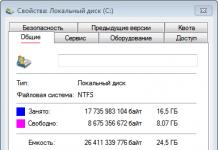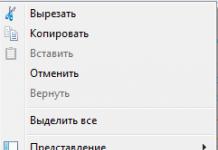In about a month and a half, the new year will come, which means it's time to make/buy gifts again (generally speaking, it is better to buy many gifts even earlier - let's say parcels from China have been coming to us for more than a month, so...).
The easiest way this year was to decide on a gift for my pah-pah-pah, still strong grandmother - with the birth of my child, a stream of photographs began that everyone, including her, wants to see. Printing and giving away paper photos is already an anachronism when you can provide it with a digital photo frame with hundreds of photos.
background
The list of requirements for a photo frame is quite obvious, no one wants bad things for their relatives:
- screen size from 7"
- not very low ppi
- good color reproduction (IPS-matrix and other eye friends)
- elementary control
- the ability to automatically replenish the digital photo album with fresh photos
With the very last point, everything is a little more complicated. I’m lazy enough to be busy so that I often travel through all of Moscow (35 km is the shortest path one way through the very center) and add new photos, but I want to please with a fresh one. Therefore, the device needs synchronization with, from where these same photos will arrive on their own.
A quick search of Yandex.Market led me to one conclusion: the photo frame industry is stillborn from the very beginning, and look for good frame with a high-quality screen and synchronization is not necessary, so you need to look at the tablets. There are quite a few tablets that fit these characteristics. Enough of one of the simplest, I personally opted for Huawei Mediapad 7 Lite, standing in this moment about 4,000 rubles (if you want a really high-quality screen with 300+ ppi, then it’s better to immediately take the Nexus 7, but it already costs 10,000 rubles, or even look at new Apple iPad mini, but wouldn't all this be overkill?).

Inside, a single-core GHz processor, 1 GB of RAM, 8 GB of space (plus support for memory cards), an IPS screen with a resolution of 1024 * 600 (not a fountain, but for 7 "will do), Wi-Fi, Bluetooth, GPS (to a heap too ).
Materials and tools
So, to turn a tablet into a photo frame, we need the following pieces of iron:
- rooted tablet (to completely hide the bottom panel with control buttons and clock)
- tablet stand

or this one from Qumo:

I settled on the following software:
- Wallpaper Slideshow - for showing photos; there are dozens of programs-full clones, choose - I do not want
- full!screen - to hide the control panel
- Nova Launcher - to lock the desktop; there are probably other launchers with a screen lock, but I'm used to this one, it makes no sense to look for something else
- FolderSync Lite - for synchronization with the cloud
- Battery Widget Reborn - to show the level of charge; you can choose any, this one is good for its minimalism
- any convenient program to automatically adjust the screen brightness depending on the time of day (especially important if the tablet is turned on all the time)
- any convenient program for remote control tablet
Action plan
We get root. Root is necessary to use full! Screen, which in turn is needed to exclude even the ghostly possibility of the problem "I clicked I don't know where it is !!!".
Setting up the system
- disable the screen lock. After turning on the device, it should immediately show the desktop, and nothing more.
- connect wifi
- FolderSync - connect the cloud, set up a synchronization schedule (once a week will be enough).
- Wallpaper Slideshow is a live wallpaper, respectively, select the folder where to take photos from, set the photo switching time and allow the only action (except for turning it on / off with the hardware button) - switching to the next photo by double clicking.
- Nova becomes the default launcher. In it, we delete all desktops, except for one, from which we delete all icons. Disable the search bar. Remove all icons from the dock.
- Add Battery Widget Reborn directly to the dock, make the widget more transparent, and you can remove the surrounding circle.
- In full!screen, enable autorun after loading and hide the bottom panel.
- We return to the Nova settings and lock the desktop (it could have been done right away, but then it would have to be temporarily unlocked to install the widget).
Why is that
Because it's still a year in the yard of 2013, Google just introduced android 4.4 KitKat, where the full-screen mode finally appeared, and cheap devices with this OS would go well if in a year. And I'm not talking about the fact that it's impossible to find a simple slideshow program with the ability to block almost all controls in the current state of the market.
Total
Photos are synchronized, the tablet shows only photos and nothing more, it is possible to break something, but it is extremely difficult (using a long press on the screen, disabling auto-lock and unlocking the screen is still a long sequence of necessary actions). Surely everyone will be happy, it remains only to hand :). We will check in 45 days :).
Wowa73 24.03.2013 - 12:13
Hello Dear.
Advise PLEASEAAAAA digital frame and tablet 1.5 gig.
The budget for the frame is 5000, for the tablet 6000.
Thanks in advance.
maksway 24.03.2013 - 13:27
According to your parameters, take any digital frame up to 5000r and a tablet 1.5 GB up to 6000r. Maybe it makes sense to set the task differently (detail)?
Xander212 24.03.2013 - 17:13
For 6 there will be a tablet in performance that will not differ much from a photo frame imho
Sasha Udav 24.03.2013 - 18:27
Do not buy a frame, nah not the right product.
glas_naroda 24.03.2013 - 19:47
Xander212
For 6 there will be a tablet in performance that will not differ much from a photo frame imho
Our consumer society has finally and irrevocably gone off the rails. I took a tablet for 2300. With tasks (read / watch videos / play on the road, climb the Internet at home) copes with "excellent". WHAT can be done today on a tablet / phone that would require at least two cores and giga opreatives ????? WHY overpay 5-10 or more times for a penny (at cost) consumer goods - a reader-watcher-dialer ???
Xander212 24.03.2013 - 20:13
Well, someone uses a tablet as a game console. That is why they are chasing productivity.
And the photo frame can show movies too 😊
maksway 24.03.2013 - 21:54
The car is in the garage, and the proud owner boasts to everyone that he has a car for lam, and does not consider a car worth less than a million rubles as a car.This is his right, just like (probably) the right of certain people not to consider a car a car bought for lam 😛
glas_naroda 24.03.2013 - 22:47
Xander212
Well, someone uses a tablet as a game console.
On android? How is it (there are no normal games there)? And why?
Adrien 24.03.2013 - 23:37
Two tablets fit into this budget. One of them can be used as a frame and, if necessary, as a tablet. Photo frames today are an atavism. Well, like a pager for example 😊
Taurn 25.03.2013 - 12:10
Two tablets fit into this budget. One of them can be used as a frame and, if necessary, as a tablet. Photo frames today are an atavism.Maybe a photo frame, like an electronic book, does not require a charge? Those. Is there some kind of special ink there too, does it consume energy only when turning over?
What is a photo frame and why is it needed? What is the fundamental difference from tablets?
Adrien 25.03.2013 - 12:17
taurnI think in the COMPLETE lack of functionality in comparison with the tablet 😊
What is the fundamental difference from tablets?
madmax 25.03.2013 - 12:28
I have an android - my favorite toy "scarf solitaire" pulls with a bang ..
and why 12 cores and 7 hectares of memory?
Bzzikkk 25.03.2013 - 10:09
glas_peopleCan you link to this tablet?
I took a tablet for 2300
Alex1i 25.03.2013 - 10:12
WHAT can be done today on a tablet / phone that would require at least two cores and giga opreatives ?????Please: iPad 3 dual core. When you go to "heavy" sites like walmart or contact, it starts to slow down a lot. iPhone 4 single core freezes much more. So for 6000 tablets, it's really a toy.
Dmitry74 25.03.2013 - 11:32
Adrien
I think in the COMPLETE lack of functionality in comparison with the tablet 😊
I thought that the main task of the frame is to decorate the desktop, showing uploaded photos in random order, like "I looked, I saw a vacation five years ago." when will my hands come to see 😊
what kind of functionality is there? penny desktop bells and whistles such as paperweights or pencil sharpeners.
About a tablet with 3 gigs of RAM and two cores, he himself is in thought ... but what the hell is he needed? I have a computer at work and a couple of laptops at home. It remains only to take out a tablet for lunch in a cafe, without this they say there is no way. It’s a cool looking toy, of course, but I still haven’t come up with an explanation for myself - why do I need it 😊
glas_naroda 25.03.2013 - 11:59
Bzzikkk
Can you link to this tablet?
http://market.yandex.ru/model....360&hid=6427100
It's just expensive here. I took the stock for 2300. However, there are other models up to 3k, also, one must think, normal.
PS: the screen is exactly the same as on any other devices. Those. if you turn it at an angle of 90 degrees to your eyes, you won’t see the same thing here and on the iPad, and if you stupidly use it without looking over yourself and the device, then the screen is like a screen. It's about reviews 😊
Alex1i
Please: iPad 3 dual core. When you go to "heavy" sites like walmart or contact, it starts to slow down a lot. iPhone 4 single core freezes much more. So for 6000 tablets, it's really a toy.
Over 30,000 is also a toy and nothing more.
Just purely out of curiosity, I went from the tablet (the one for 2300 rubles) to Yulmart, looked at several positions, simultaneously downloaded vkontakte, amazon and taobao to the heap. Standard browser. Nothing slows down, absolutely. What am I doing wrong?
glas_naroda 25.03.2013 - 12:18
This is how ALL modern tablets are assembled.
And if someone seriously thinks that things are somehow different at the factories of all kinds of "prestigious brands":
http://newsland.com/news/detail/id/798755/
"Apple Supplier Factories: Child Labor, Bribery, Suicide"
Apples, Samsungs and all the others - exactly the same made in China, only with a nameplate and a horse price tag 😛
Adrien 25.03.2013 - 12:48
And why is there one, like an epileptic, some kind of x..ney hammers on the table?
glas_naroda 25.03.2013 - 12:57
One records on the microphone (thumping on the table), the next connects the headphones and checks how the microphone and sound work in the device. Quality control XXI century, however 😊
Adrien 25.03.2013 - 13:05
And, so this is high taxation! 😀
glas_naroda 25.03.2013 - 13:59
Adrien
And, so this is high taxation! 😀
They are the best!
It's like that show where David Carradine talked about his filming in a Hong Kong action movie back in the days when there were no special computer special effects. Like a special effect scene where the shooter fires a bow at Carradine, he hits, he falls. It is filmed like this: a real archer shoots a real arrow from a real bow at a real Carradine, on which a wooden bar is fixed under his clothes, which the archer needs to hit. When the actor began to express concerns, he was offered: "We'll shoot a test take with a Chinese, if he doesn't die, we'll shoot with you" 😀
Joking aside, I am inclined to trust such an "organoleptic" test more than the testimony of all kinds of oscilloscope needles on synchrophasotrons.
Alex1i 25.03.2013 - 16:07
Just purely out of curiosity, I went from the tablet (the one for 2300 rubles) to Yulmart, looked at several positions, simultaneously downloaded vkontakte, amazon and taobao to the heap. Standard browser. Nothing slows down, absolutely. What am I doing wrong?Vkontakte if you go to the search for contacts and choose different positions, does it slow down? Claim to reveal the universal conspiracy because Ipad3 for 30,000 sometimes freezes for a few seconds.
glas_naroda 25.03.2013 - 19:44
I don't know, I'm on vkontakte home page I can't get in because I don't have an account there. Everything that I listed above did not slow down anything - working at the same time (face vkontakte + taobao + amazon + yulmart face, category page and several product pages).
I have no doubt that you can find a way to make the device slow down. You can even kill him in the trash, if you wish. But why? 😊
© 2020 This resource is a cloud storage of useful data and organized by donations from forum.guns.ru users who are interested in the safety of their information
Some time ago, digital photo frames were quite popular. The idea that you can put a small screen on your table that will not only replace your favorite framed photo, but also be able to showcase entire albums of pictures, was liked by a lot of people. The advent of tablets has somewhat curtailed this boom, especially since there are applications that can easily turn any tablet into a “smart photo frame”.
Daydream for devices under Android control gives you the ability to conveniently use the tablet for demonstration beautiful photos. Moreover, the source of these pictures can be both your personal photos from social networks and photo hosting sites (Facebook, Instagram, Twitter, Flickr, Tumblr, 500px, Dropbox, and Google+), as well as local device folders. In addition, (and many people will like this feature most of all) you can enjoy an endless stream of the best photos from popular photo services.
Immediately after starting the program, you will be asked to indicate your interests, on the basis of which the photo feed will be formed.

After that, you get to the screen with thumbnails of photos. By dragging this screen to the left, you can change the order or sources of photos. Click on the arrow on the right upper corner to start the show.

Photos are shown on Full Screen with a beautiful panning effect. Above the image, you see a clock (clicking on it brings up the alarm setting dialog) and brief information about the author of the picture. By default, each frame is displayed for 10 seconds, but you can change this value in the settings. There you can also authorize Daydream in your accounts in social networks, if you want to contemplate not the beautiful work of photography masters, but your own pictures from Facebook, Instagram or Google+.
Daydream turns your tablet into a spectacular photo frame that can load and showcase the work of the best photographers in the world in the background. Now your tablet, even in moments of inactivity, will work to please your aesthetic needs.

A tablet is a specialized device that can perform a variety of user-defined functions. One of these abilities is - work as a photo frame. This is especially true if the device is obsolete and has been replaced with a new one. By learning how to make a photo frame out of a tablet, you can breathe a second life into a compact device.
Photo frame from a tablet: why is it profitable?
Photo frames are a popular item in electronics stores. For such a pleasure, you need to pay a decent amount, and the proposed devices themselves will be:
- Show user-selected photos.
- Demonstrate collages, animations in a constant mode, when one photo is replaced by another without the help of a person.
The tablet can also perform the task and accompany the change of pictures with pleasant music. You can turn your device into a convenient photo frame yourself. To do this, you should download several applications, one of which is the Dayframe software. You can download it online for free, but the program will work on devices with operating system Android 4.2 and above.
The application allows the “tablet” to demonstrate favorite photos, and the equipment can download them using the network not only from its own archive (pre-loaded), but also download from the Internet. The program can process various formats, it supports normal work with Google and Dropbox. It also works with other resources - Tumblr and Flickr. Developers do not forget other popular applications, services, including the famous Twitter and Instagram.
Such an opportunity appears exclusively on tablets, a regular photo frame will not be able to work over a network with the indicated sites. There are other important differences that speak in favor of using a tablet, including:
- Ability to access the network and upload new photos over the network.
- No need to remove the microSD (as in a photo frame) to fill in a new batch of photos.
- It becomes possible to synchronize the program with one of the listed portals in order to pull up new photos for their subsequent demonstration.
You can also send new files to your tablet via email.
A few simple steps to transform your tablet into a photo frame
Stage 1 - download, installation, software configuration
Dayframe is free to say in Google Play. After opening the application, it will be possible to upload photos, set up automatic login to your favorite resources, on social networks.
Stage 2 - setting up access to sources for uploading photos
This feature is relevant not only for those who have active accounts on social networks and constantly uploads photos there. The function will also be available to those people who do not have or do not update accounts, but want to view new photos. They can set up the device to connect to photobanks. Most popular services provide an endless stream of photos. The program allows you to immediately connect three areas that are interesting for viewing.
Stage 3 - Setting the time
It should be indicated exactly what period (time interval) will be required to update the photo frame. The user defines this parameter at his own discretion.
Stage 4 - additional features
If the tablet will be used exclusively as a photo frame, you can disable the use of other buttons. But for the device you are using, you can specify a certain time in the timer when the equipment will start surfing photos. At its discretion, the user selects a number of other parameters.