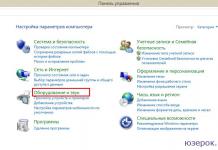Do you already have a laptop or are you just going to buy it? Then it is advisable to think about connecting to the Internet, otherwise it will not be possible to fully use technique. Downloading programs, updates, anti-virus databases, as well as films and music without it is impossible. There are a lot of ways to connect to the global network. Wired and wireless access is possible. Some of them do not require costs, while others force to buy auxiliary equipment. Consider how to connect a laptop to the Internet by all existing ways.
Modern laptop and global network is a single whole
Wired connection
Wired access is considered the most reliable and stable, with the most low-cost. It is enough to plunge the cable in the connector on the laptop and make uncomplicated settings. Several technologies are used: optical cable and ADSL, functioning through the phone.
Cable
There are also several types of Internet connections. Each of them is slightly characterized by settings.
Dynamic and static IP address
With a static IP, you need to enter an IP address, as well as an subnet mask, gateway and DNS server in the network card settings manually. With dynamic IP, all data is assigned to the operator, and you do not need to make additional settings.
At the bottom of the screen when the cable is connected, a yellow sign should fit. Right-click and go to the Network Management Center - Changing the Adapter Parameters. You will see an Ethernet lettering icon or a local network. On the Dual Click icon - Internet version 4 - properties.

If the operator provides a dynamic address, specify the automatic receipt of IP and DNS. When Static - Enter all the data specified in the contract. Click OK. Now the Internet will work, and the yellow exclamation mark will disappear.
At the same time, the type you need to know only the login and password. In the Network Management Center, click on the creation and configuration of the new connection - the Internet connection is high-speed (with PPPoE). Print the username and password from the service contract and come up with the name. If you enter all the data correctly, after a couple of seconds the connection will be installed.
In the subsequent connection, click at the bottom of the screen on the network icon and click "High Speed \u200b\u200bConnection". When using Windows 10, you will redirect you in the dial menu where you can connect, change or delete the connection.
VPN on L2TP / PPTP
Some providers, such as Beeline, connect their subscribers using VPN technology using the L2TP standard or PPTP. In the New Connection Creation menu, select the connection to the workplace - use my internet connection - Internet address, enter data from the contract. Come up with the name, for example, the name of the provider, and click "Create".
Now go to the menu of changes in the parameters of the adapter. Right-click on the name of your connection (the adapter will be called Wan Miniport) - Properties - in VPN Type, select the parameters recommended by the provider. Connect from the network menu by clicking on the name. If you have Windows 10, you will redirect you in the Connection menu.
ADSL modem
ADSL access is not as popular. The signal comes from the telephone line, while the phone itself continues to work as usual. Connect the phone and the modem to the splitter, which distributes the signal from the line, the second connector modem is to the laptop, then configure the connection on the computer. The procedure does not differ from the cable Internet.

The service provider will indicate which connection it provides wired Internet. Most often it is a static IP or PPPoE. Use the previous item to configure the modem.
Wireless connection
To get wireless access, you need to purchase a Wi-Fi router. Connect it into the outlet, the Internet cable is stored in the reserved connector (it is always different in color). Next, enter the settings interface on Wi-Fi wireless network or through a cable. Information about the input parameters is indicated on the router itself or in the manual for it. Enter the IP address, login and password.
When you first connect, you will be offered fast setting. Select your city and the name of the provider and enter the connection data. If there is no connection in your provider, check the connection type from it, select it in the network settings, enter the data, save and connect.

On the laptop, check the presence of drivers on the Wi-Fi wireless module. This can be done through the device manager. If the module works correctly, its name will be displayed completely. If the drivers are missing or installed incorrectly, a yellow exclamation mark stand next to the name "Wireless Adapter". You will need to download the driver on the Wi-Fi wireless module from the laptop manufacturer.
The Wi-Fi adapter must be turned on, it can be activated by the FN + F1-F12 key combination. More information can be found from the instructions for a laptop. In the right corner of the bottom of the screen you will see the Internet icon in the form of an antenna with yellow asterisk. Click on it, select your wireless network from available connections, enter the password and click Connect.
mobile connection
When you do not have the ability to connect a stationary Internet, you can use the offer of mobile operators. The quality of these services at a high level. In many cities, the access speed is equal to the home Internet. You can connect through a 3G modem, a mobile 3G router, as well as use the phone as a point of access.
3G modem
It seems to resemble a flash drive into which the SIM card is inserted. When you first connect, the system starts the program to configure the connection. If you have purchased a modem in the official communication salon of operators, it will have a corporate view and settings for working on the network of this company. For the rarest exception, it is not necessary to manually prescribe settings. You will need to choose a tariff, using the Activate SIM card and balance on it and connect. Subsequently, it will be enough to insert a modem in a laptop and click the "Connect" button in the program menu.

3G router
According to the functionality, this is an ordinary router, only instead of the cable is inserted into it. Given that most of the models have a built-in battery, you can hand out the mobile Internet via Wi-Fi, without being tied to the network cord. By inserting a SIM card, conduct the procedure for setting up as a regular router via a web interface.

Phone as an access point
Another simple option is to use the phone on Android or iOS as a modem. It is enough to activate the item in the menu. You can read more about this method in our article "How to connect the tablet to the Internet". However, it should be noted that the phone's battery is very fast. Therefore, it is desirable to connect it to a power source or connect via USB.

Conclusion
Now you are familiar with all the ways of connecting the Internet on your laptop. To establish it on the cable, via Wi-Fi or modem is completely simple. All service providers try to make it easier to make life easier as possible to their users. Even if something does not work, you can call technical support.
What technology are you connected to the Internet you? Share your experience in the comments.