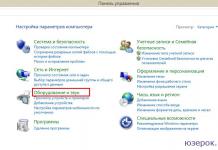Nowadays, it is already difficult to find the owner of a laptop that is not connected to the Internet. Despite the increasing development and spread of communication through Wi-Fi connections, access to the Internet through a cable attracts with its indisputable advantages, since it is more reliable and at the same time the lowest cost. Below are detailed guides on how to properly connect a stable wired internet to your laptop, as well as how to set it up for future work.
Connection procedure
There are 2 types of connection in total:
- Wirelessly
- Through a network wire.
The setup process after connecting via a network cable differs slightly depending on the version of Windows operating in the PC. But the procedure itself is very simple, since you only need to insert the cable from the provider into the socket of the laptop's network card. All laptops have a connector on the side of the case.
 The connector requires the installation of a wire coming from a distribution device installed in the house.
The connector requires the installation of a wire coming from a distribution device installed in the house.
Preliminary activities
But if the user has a question how to connect the Internet to a laptop, then first you need to decide on the choice of a provider. To do this, it is recommended to analyze the following conditions:
- Possibility of cable connection to the system of the communication service provider;
- The price of the services provided;
- Providing the provider with an acceptable data transfer rate for the subscriber's requirements at an optimal cost;
- Availability and responsiveness of the provider's technical support service;
- Additional criteria (promotions, special discounts, etc.).
Further, in order to connect to the wired Internet, you need to form an application on the official resource of the selected provider or by phone. Also, if possible, it is recommended to simply personally visit the nearby office of the communication service provider to draw up a contract.
Setting procedure
Just connecting the PC to the cable is not enough, since you also need to configure the Internet. First, we will consider the entire setup process step by step using the example of a laptop with Windows 7 installed.
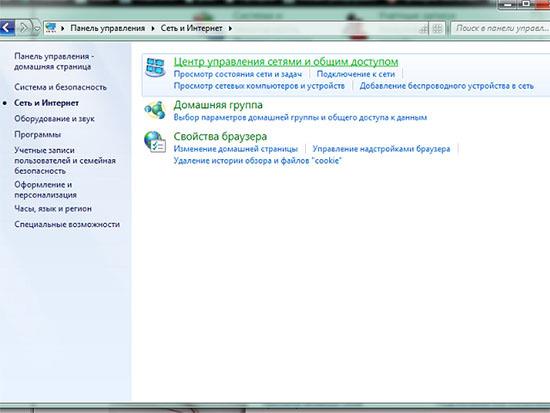
Windows XP
In the case when the user solves the problem of how to connect a laptop to the Internet, on which the good old Windows XP is installed, then only a few steps should be taken:
- Open the "Control Panel" through "Start";
- Then go to the "Network Connections" section;
- Then right-click on "Local network connection", click on the line "Properties";
- Click once on the line "Internet Protocol (TCP / IP)" and then click "Properties";
- Next, in the window that appears, mark the item "Use the following IP", indicate the data specified in the subscriber's agreement with the provider;
- Ready! Internet configured.
Windows 8
You must perform the following sequential steps:
- Enter the "Control Panel";
- Go to the "Network and Internet" section;
- Then open the "Center for Managing Networks and Shared Access";
- Place a check mark on the item “Configuring a new connection. or networks ";
- Specify the section "Connecting to the Internet", click "Next";
- Then it is recommended to set "High Speed (with PPPoE)";
- Print the name and access code specified in the agreement with the service provider, check the box "Remember this password";
- Click "Connect".
Note: after entering the parameters, sometimes it is necessary to restart the laptop for correct operation.