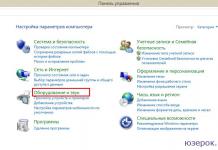The overwhelming majority of modern users who collect their own computers pay attention exclusively to the processor, video card and motherboard. Only after that, some of the love and heat get the RAM, the body, the cooling system, but the power supply is made to buy for delivery. Of course, I do not say that everything is done exactly, but in most buildings from YouTube, articles from the Internet or the advice of close friends, it is such a chain and sounds.
Why does the power supply look at the last answer? Everything is simple - it does not affect the performance of the computer. Gamers are absolutely always striving to get more FPS in favorite games by investing the entire budget in the three main components, and the rest are bought for the remaining money. Designers and employees over video are inserting resources in RAM, a processor with a large number of cores. Nobody is interesting, he only "launches the computer".
However, this is the "engine" of your PC. If you choose incorrect power, then most of the money invested in the purchase will be either idle, or you buy a block of 500 W, and then put the video card more powerful and no longer enough power. There is an unstable operation of the system, departures, overheating of components, blue screens of death. All this we will learn to avoid today. And immediately I will say, it will be about the power of the power supply. It's not about what brand is steeper, not about the illumination-coloring-design, not about cooling, there will be no controversy "Modular system or not". We are talking about the power and steps to be taken to purchase the perfect option.
Power from characteristics VS Real power
It is necessary to immediately understand that the watta specified in the characteristics always differ from the actual indicators. Absolutely always. The only question is how much. For example, if it is written on the power supply, it does not guarantee the real 500 W output power. It is simply a rounded value imposed by marketers. The same with other facilities is 700 W, 1300 W. These are all beautiful numbers attracting attention.Usually, more or less decent blocks write the efficiency coefficient. The average and above models will indicate the 80 Plus certificate (Bronze, Silver, Gold, Platinum). This means that the efficiency of this model is above 80%. The higher the level of the certificate, the higher and the percentage of the efficiency. For example, the model with Bronze will have 82-85% efficiency from the declared digit, and the option with GOLD is 90%. Below I led the plate on which the percentage of efficiency under different degree of load. For those models that the certificate cannot boast, the efficiency is usually 75% and lower.

So it turns out that you are buying BP by 600 W, without a certificate, and get 450 W real power. It is worth considering this moment when buying an "engine" of the computer, because very often this part does not pay attention and surprised to constantly turn off the PC under load. To date, most of the BP receive a certificate of 80 Plus Bronze, such models can be considered a reasonable minimum. Blocks without a certificate remain dark horses - who knows how much real power it turns out.
Golden Rule
The next moment you need to know is the level of loading of your power supply. Completely, due to problems with the budget, gamers take the power of the piece of iron. Assembled the system for 430 W power consumed and take a 550 W model with a "bronze" certificate. The system element works, allows you to run a computer and play games, but constantly works at the limit of its capabilities. Naturally, due to the maximum load, all elements of the power supply are overheated, the fan operates at maximum speeds and wildly noise, the internal components are wearing much faster.
So that your "engine" is not dead in a year and a half, you need to follow one rule - take the rated power to one and a half (even two) times more than the system requires. For example, you counted you (then I will tell you exactly what to do it) that your system needs 350 W power. We multiply two, we get 700 W - this is the model and looking for. Even if you take 20% of the efficiency, which will be lost, your system will load BP by 50-60% in high load mode. This allows the filling of the block to wear longer, do not overheat, the fan will not spin like tremendous, and noise will be much smaller. Using this rule, you will spend a little more money, but the system will work three to five years instead of the year.
We consider watty
Now, when we studied the theory and the rules needed learned, let's consider the necessary power for your computer. If you have gathered a PC in the online store and buying hangs in the basket, or on the sheet, they recorded components, we will use the frequency of the processor / video card from the characteristics. For those who have already been collected, you only need to replace the battery, you can use real frequencies.- Calculator Cooler Master.
- Calculator MSI.
- Calculator Be Quiet!
The first service will be calculator from. Here are a lot of switches, the mass of extra checkboxes and parameters. An experienced user even allows you to select the processor and video card if you already know these parameters or you can assume.

Entered the data, click on the right below the "Calculate" button and in the same place will appear two digits. The first is the power consumption of this system (Load Wattage) is written in black font, it is necessary for us. You can not watch the second. For example, my system consumed power is 327 W.

Next, go to the MSI calculator. There are fewer options, there are no sliders for frequency at all. Select the processor model, video card, select the number of fans and so on. The value will be shown immediately in the upper right corner (it is difficult not to notice). In my case - 292 W.

The last will be a calculator from BE Quiet! .. There is even less menu, so even the user with a small luggage of knowledge will be able to figure out. Click on the Orange button "Calculate" and look at the power consumed. In this program - 329 watts.

Based on the calculation data, the MSI calculator in my case forgot to add something. Take for the average power consumed 328 W.
We use knowledge in practice
So, we have 328 W consumes the system. We multiply by one and a half (remember the golden rule!) And we get 492 watts. But we remember with you that power blocks are not issued 100% of power, but only 80%, in the case of Bronze. Therefore, non-hard mathematical computing, we obtain the necessary power "on paper" in 615 W. You can round this figure to 600 W. and take any model from bronze and above, you can take a little big margin - 650 or 700 W.So that the "engine" is loaded by 50-60%.You have remained to calculate the power consumption of your PC, make the same mathematical calculations. The remaining parameters are modularity of cables, backlight, brand, noise level, smartphone applications, and so on, choose separately, depending on budget and desires.