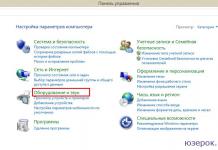Computer or laptop motherboard chipset is a whole set of microcircuits that are responsible for the coordinated operation of all connected components, including the processor, a video card, RAM, hard drives and any other periphery. Knowing the chipset model you can set the limit features and a set of motherboard functions. Most often, this information is necessary in the upgrade, for example, to choose a new, more productive processor. But how to find out the marking of the installed chipset?
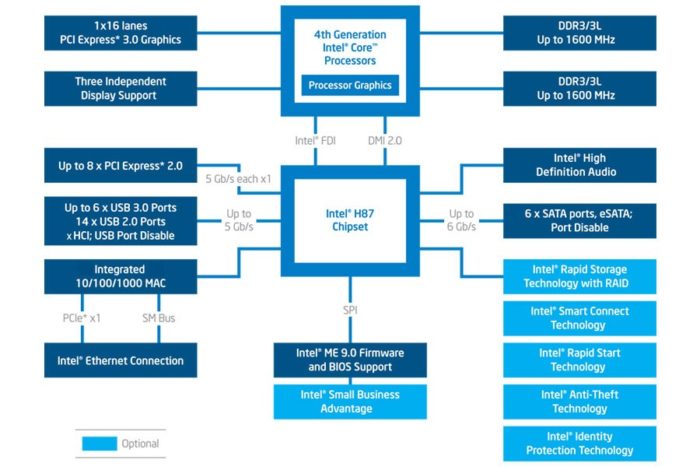
Conditionally chipset is divided into two components:
- north Bridge;
- south bridge.
The first is responsible for the good and coordinated work of the processor, the video card, RAM (conditionally this set is called "logic"), the second - for all other connected devices and periphery.
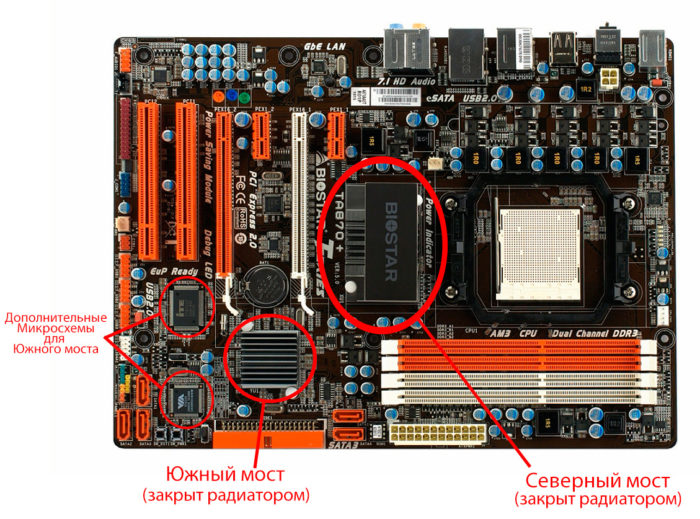
On a note! In more modern motherboards, and especially in laptops, combined bridges are used, which are called multi-controllers (or "hab").
Knowing the chipset model you can find out which processors support the motherboard, the maximum amount of RAM, as well as the permissible number of USB ports, drives. Today, the most famous manufacturers of chipsets are Intel, AMD (a few years ago, NVIDIA was also on this field, but later the company focused on video adapters).
If you want to know more about, you can read an article about it on our portal.
How to find out the chipset model?
The surest way to find out the chipset model is to visually examine the motherboard. But for this it will be necessary to disassemble a PC or laptop (with which many people can arise). The name of the chipset is also indicated in the northern, and in southern bridges. As a rule, the chips themselves are soldered (BGA-socket), closed with a small radiator (chipset in most Maternal models is heated not as much as the processor or GPU).

An easier option is to use specialized programs. The best in this regard are AIDA64 (or the older version of the Everest utility), as well as CPU-Z.
Aida64.
You can download the program on the official website https://www.aida64.com/downloads (trial version working within 30 days, then you need to buy a license key). It follows the edition of Extreme, Engineer or Business (they are identical to them, the difference is only in the form of customer support).
- Go to the official website, select the program version, click on the "Download" button.
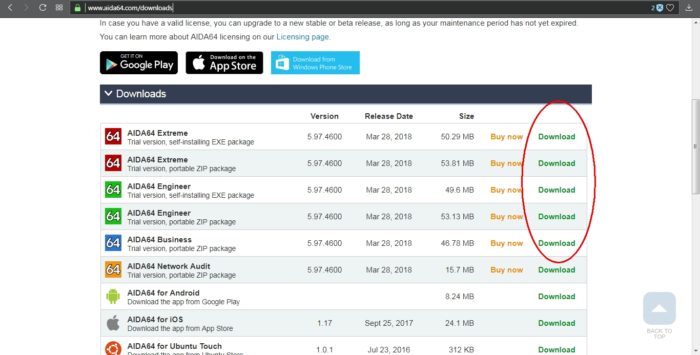
- Run the mouse click the downloaded file.
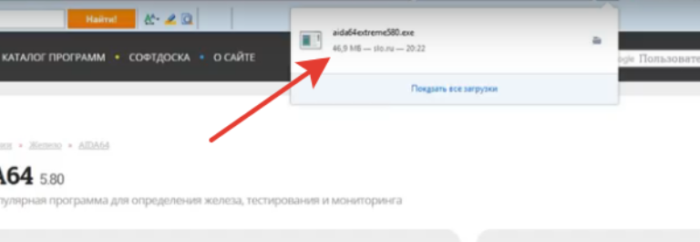
- In the "Installation Wizard" window, click "Next".
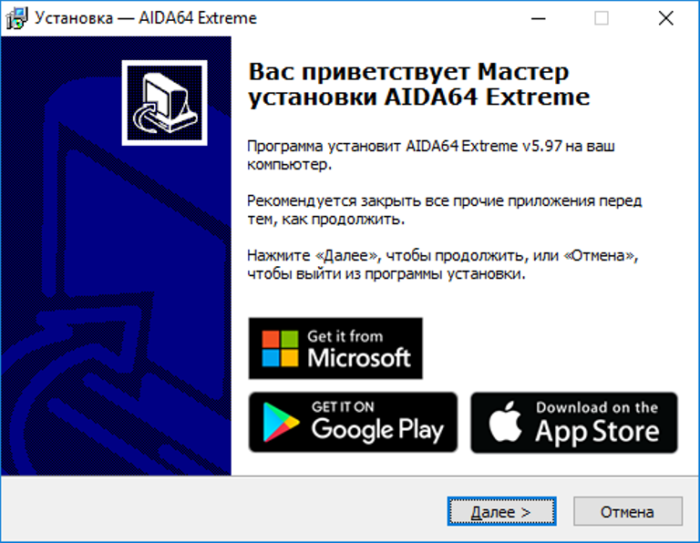
- Take the terms of the agreement, click Next.
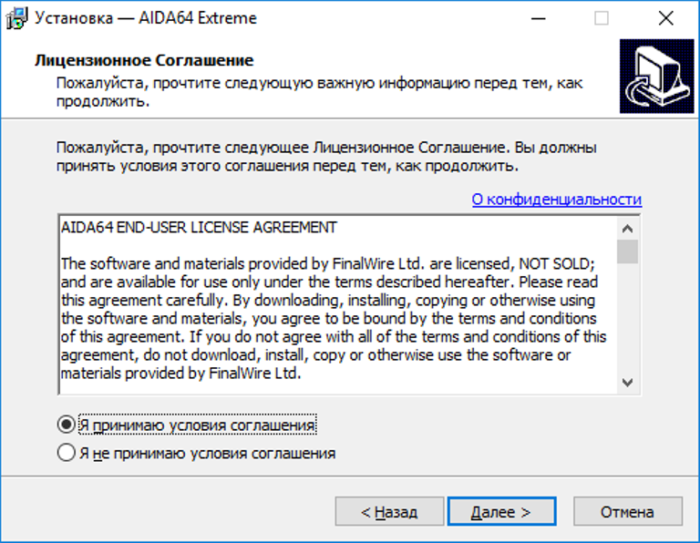
- Check the ticks for suitable options, click "Next".
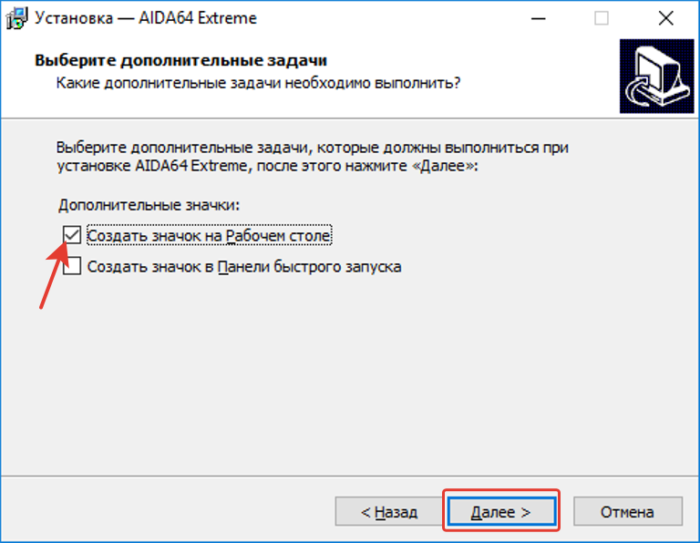
- Click "Set".
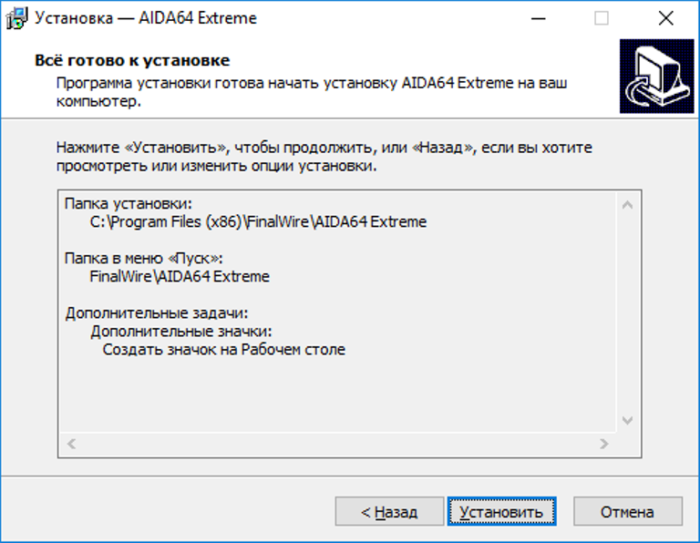
- Tick \u200b\u200bthe checkbox to start after installation, click Finish.
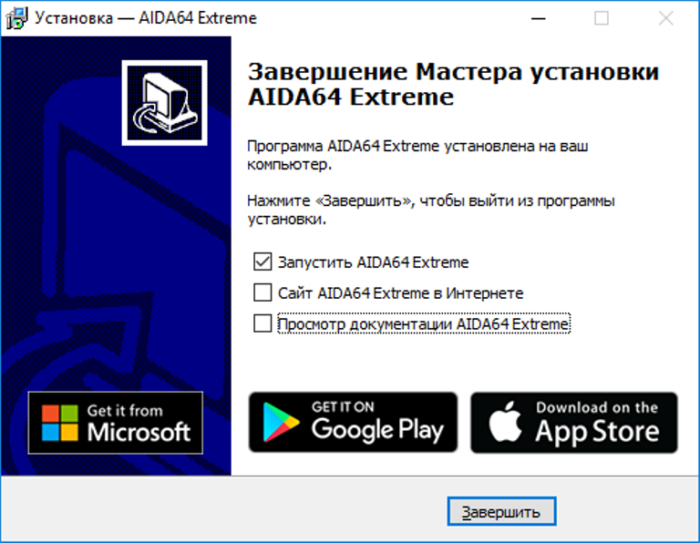
- To find out the chipset model, it is enough to go to the side menu to the "System Board" section - "chipset". The marking is indicated in the description of the device of the south or northern bridge (one or two letters followed by 2 - 4 numbers, on the example - HM76).
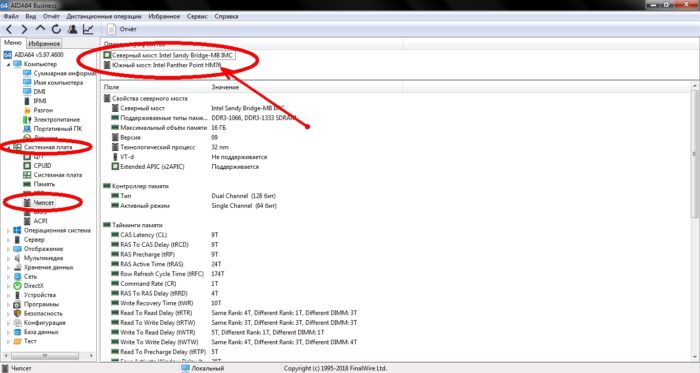
On a note! This instruction is also suitable for the everest program (visually they also look the same).
CPU-Z.
CPU-Z can download on the official project of the project https://www.cpuid.com/softwares/cpu-z.html.
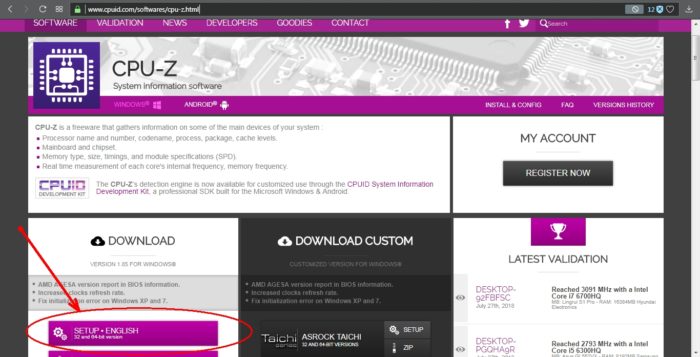
After installing and running the program, the chipset model can be found in the "Mainboard" section, the CHIPSET or SOURTHBRIDGE item (depending on whether the bridges or a combined multi-controller are located on the board).
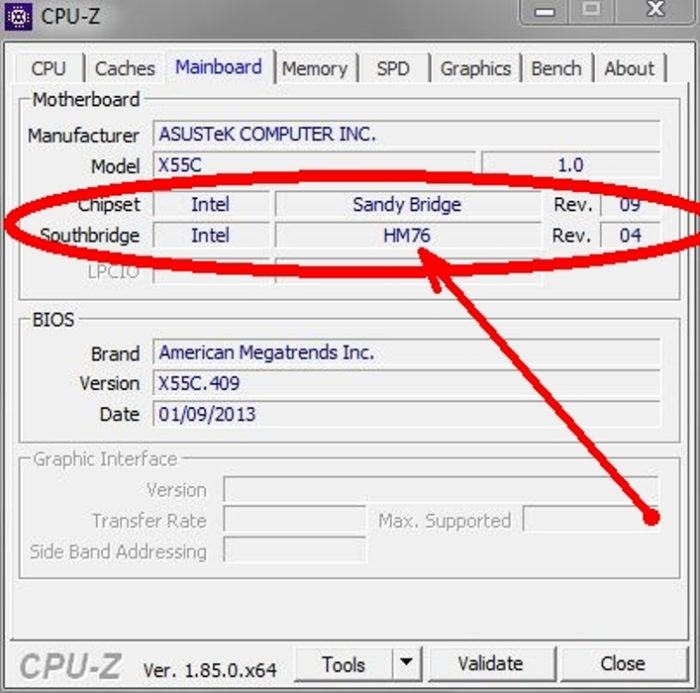
Where to get drivers for chipset?
In 99% of the drivers for the chipset, it is not necessary to install - they are already integrated into Windows. If something works incorrectly (USB operates at the minimum speed, the processor frequency is underestimated, the video card is not recognized properly), then only then the drivers should be installed. But you must download from the site of the manufacturer (or laptop), and not from AMD or Intel sites!
For example, for the ASUS X55C laptop with the HM76 chipset, the driver can be obtained as follows:
Step 1. Go to the official site asus (asus.com).
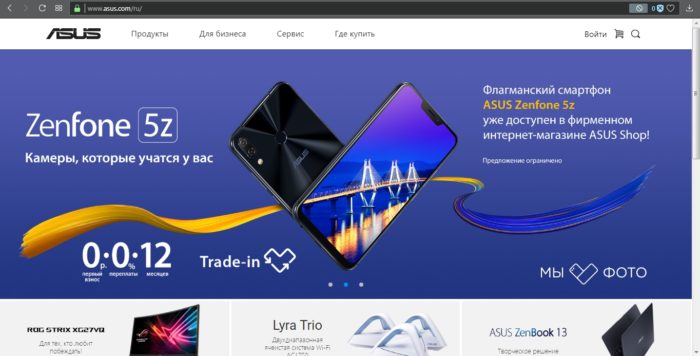
Step 2. Enter into the search form "ASUS X55C".
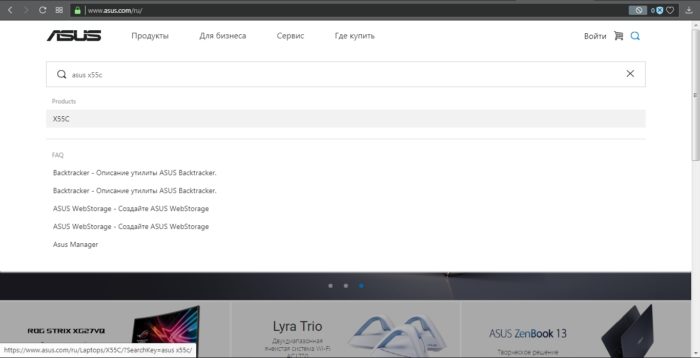
Step 3. Click on the desired model and go to the view section of this model. Next select "Support" - "Drivers".
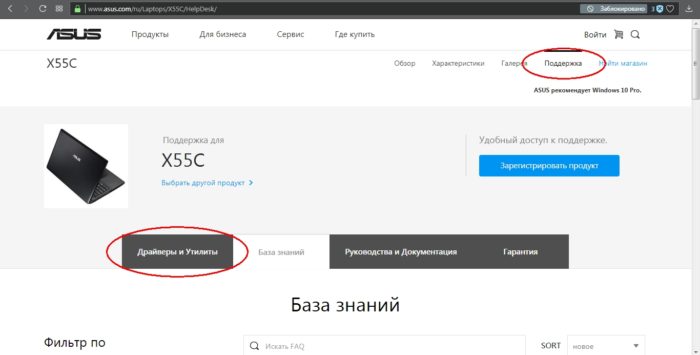
Step 4. Select the desired version of the operating system.
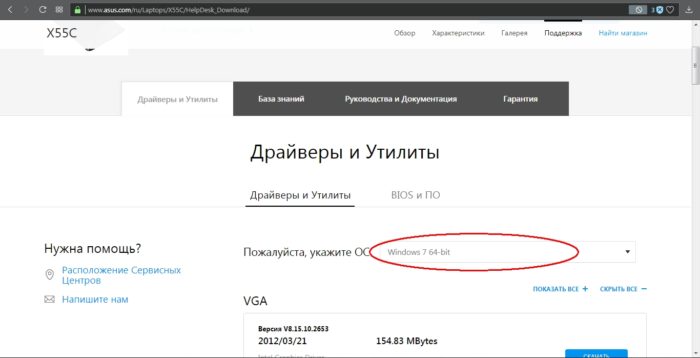
Step 5.. Find an item with "Chipset" and download the desired file.
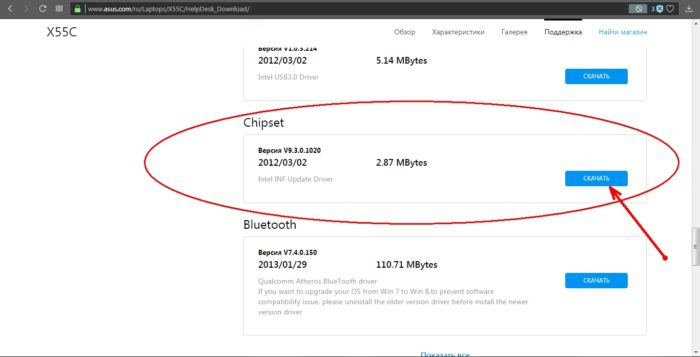
How to find out the capabilities of the chipset?
Data on the specification of certain chipsets can be viewed on the official websites of AMD or Intel. For example, to get information about the HM76 chipset (Intel) you need:
Step 1. Go to Google, enter in the search bar "Intel HM76".
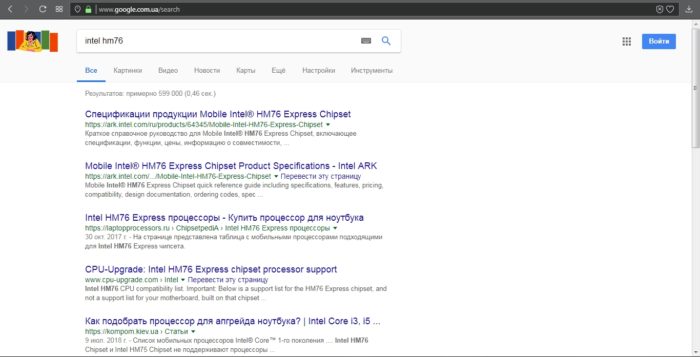
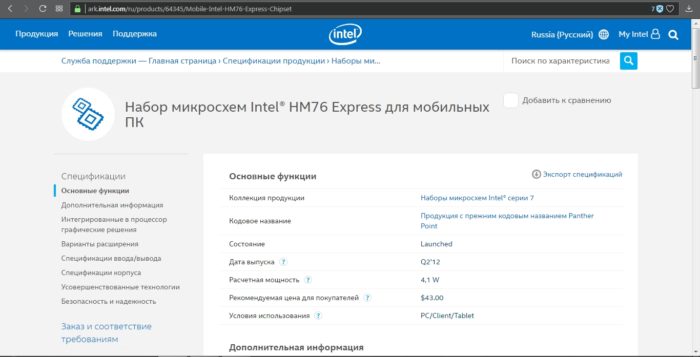
Total, you can find out the brand of the installed chipset and without disassembling a PC or laptop.
Important! But it is worth considering that not always all the capabilities of the chipset are used by manufacturers. Detailed specifications must be specified by the company that has released.