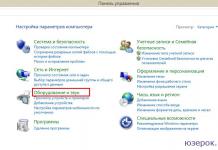The power supply is designed to supply all components of the computer for the electric shock. It must be powerful enough and have a small stock so that the computer worked stable. In addition, the power supply must be high quality, since the service life of all components of the computer depends on it. Saving $ 10-20 on the purchase of a high-quality power supply you risk losing a system unit worth 200-1000 $.
Optimal price / quality ratio are Aerocool, Chieftec and Zalman power supplies.
The power of the power supply is selected based on the power of the computer, which mainly depends on the power consumption of the processor and the video card. It is also desirable that the power supply has 80 Plus certificate.
For an office computer (documents, Internet), the power supply is quite enough for 400-450 W.
For a multimedia computer (movies, simple games) and the elementary class game computer (CORE-I3, I5 or FX-4,6 + GTX-960), it makes no sense to take the power supply of less than 500-550 W.
For a powerful working or game computer (CORE-I5, I7 or FX-8 + GTX-970.1070), you need to take a power supply with a power of 600-650 W. They not only provide more stable computer performance, but also have more power connectors for video cards.
For even more powerful computers (CORE-I7 or FX-9 + GTX-980.1080), it is desirable to purchase a power supply unit with a power of 700-750 W with a 80 Plus Bronze certificate.
Well, for over powerful configurations with multiple video cards, it is better to take the SEASONIC power supply unit for 750-1000 W with a certificate of 80 Plus Gold or Platinum, which are considered the best will provide minimum drawdowns and the absence of voltage pulsations at high loads.
2. Power supply or power supply unit?
If you collect a professional or powerful gaming computer, then the power supply is recommended separately. If we are talking about an office or ordinary home computer, you can save and purchase a good housing complete with a power supply, which will be discussed.

3. What is the difference between a good power supply from bad
The cheapest power supplies (20-30 $) by definition can not be good, since manufacturers in this case are saved on all possible. Such power supplies have bad radiators and many non-sprinkled elements and jumpers on the board.
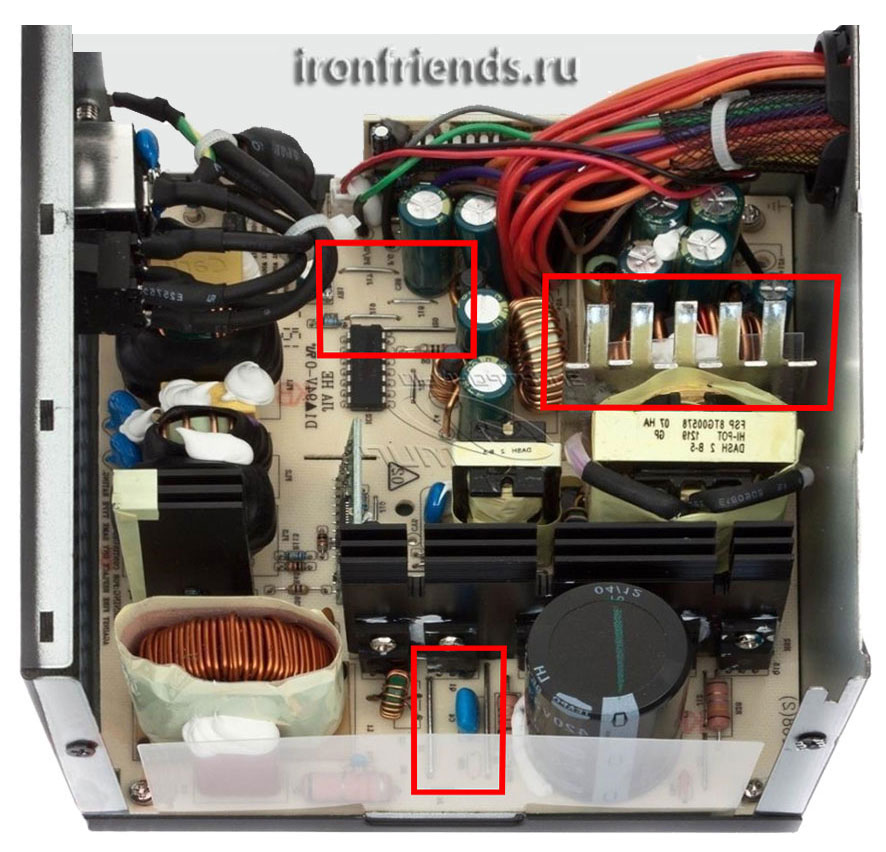
At these places there must be capacitors and chokes designed to smooth out voltage ripples. It is because of these pulsations that a premature way out of their building motherboards, video cards, hard disk and other components of the computer take place. In addition, such power supplies often have small radiators, due to which overheating and failure of the power supply itself occurs.
A high-quality power supply has a minimum of non-sprinkled elements and larger radiators, which can be seen by mounting density.
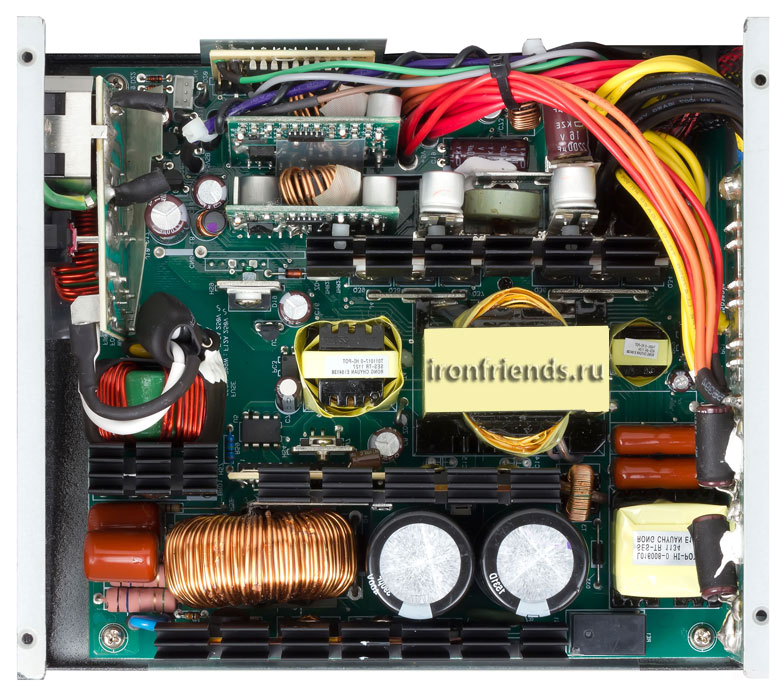
4. Power Supply Manufacturers
Some of the best power supplies is seasonic, but they are the most expensive.
Not so long ago expanded the range of power supplies well-known brands for Corsair enthusiasts and Zalman. But their budget models have a rather weak filling.
Some of the best price / quality ratio are AEROCOOL power supplies. In dense, the well-proven manufacturer of DeepCool coolers is selected. If you do not want to overpay for the expensive brand, but at the same time get a high-quality power supply, pay attention to these trademarks.
FSP provides power supplies under different brands. But cheap BP under their own trading brand I would not recommend, they often have short wires and few connectors. FSP's top power supplies are not bad, but at the same time it is no longer cheaper than famous brands.
From those brands that are known in narrower circles, you can mark very high quality and expensive Be Quiet!, Powerful and reliable Enermax, Fractal Design, a little cheaper, but high-quality Cougar and good, but inexpensive Hiper as a budget option.
5. Power supply power
Power is the main characteristics of the power supply. The power of the power supply is calculated as the sum of the power of all components of the computer + 30% (on peak loads).
For an office computer, a minimum power of a 400 watt power supply unit is quite sufficient. For a multimedia computer (movies, simple games), it is better to take a power supply to 500-550 watts, suddenly you will then want to put the video card. For a game computer with one video card, it is desirable to install a power supply unit with a power of 600-650 watts. For a powerful gaming computer with multiple video cards, the power supply unit is 750 watts and more.
5.1. Calculation of power supply power
- Processor 25-220 watts (check on the seller's website or manufacturer)
- Video card 50-300 watts (check on the seller's website or manufacturer)
- Motherboard of elementary class 50 watts, middle class 75 watts, high-class 100 watts
- 12 watt hard drive
- SSD 5 Watt SSD
- 35 Watt DVD
- 3 watt memory module
- Fan 6 watt
Do not forget to add to the sum of the capacities of all components of 30%, it will protect you from unpleasant situations.
5.2. Program for calculating power supply power
For a more convenient calculation of the power supply power, there is a wonderful program "Power Supply Calculator". It also allows you to calculate the required power of uninterruptible power supply (UPS or UPS).
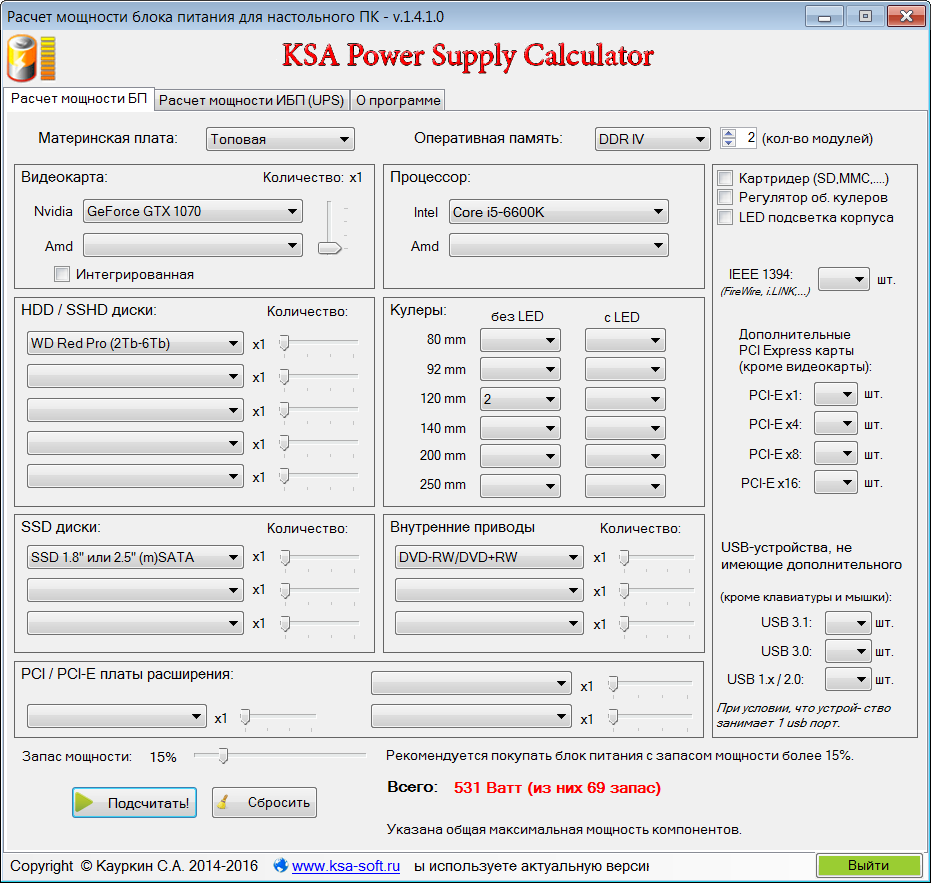
The program works on all versions of Windows with the "Microsoft .NET Framework" version 3.5 or higher, which is usually already installed in most users. Download the program "Power Supply Calculator" and if you need Microsoft .NET Framework you can at the end of the article in the "" section.
6. Standard ATX
Modern power supplies have an ATX12V standard. This standard may be several versions. Modern power supplies are manufactured according to ATX12V 2.3, 2.31, 2.4 standards, which are recommended for acquisition.
7. Correction of power
Modern power supplies have a power correction function (PFC), which allows them less consuming energy and warm up. There is a passive (PPFC) and active (APFC) power correction scheme. The efficiency of power supplies with passive power correction reaches 70-75%, with an active - 80-95%. I recommend purchasing power supplies with active power correction (APFC).
8. Certificate 80 Plus
A high-quality power supply must have a 80 Plus certificate. These certificates are different levels.
- Certified, Standard - Initial Class Power Blocks
- Bronze, Silver - Middle Class Power Blocks
- GOLD - High Class Power Blocks
- Platinum, Titanium - Top Power Supplies
The higher the level of the certificate, the higher the quality of stabilization of the voltage and other parameters of the power supply. For an office, multimedia or gaming computer of the middle class, a fairly ordinary certificate. For a powerful gaming or professional computer, it is desirable to take a power supply with a bronze or silver certificate. For a computer with multiple powerful video cards - with gold or platinum.
9. Fan size
Some power supplies are still equipped with an 80 mm fan.

The modern power supply must have a 120 or 140 mm fan.

10. Power supply connectors
 |
ATX (24-PIN) - Motherboard power connector. On all blocks there are 1 such connector. |
 |
CPU (4-PIN) - CPU power connector. On all power blocks there are 1 or 2 such connector. Some motherboards have 2 processor power connector, but can work from one. |
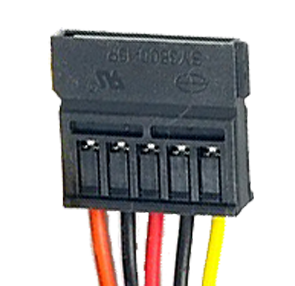 |
SATA (15-PIN) - power connector hard drives and optical drives. It is desirable that in the power supply unit there are several separate loops with such connectors, since one loop is connected to a hard disk and an optical drive will be problematic. Since on one loop can be 2-3 connector, the power supply must have 4-6 such connectors. |
 |
PCI-E (6 + 2-PIN) - video card power connector. Powerful video cards require 2 such connector. To install two video cards you need 4 such connector. |
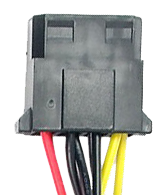 |
Molex (4-PIN) is the power connector of outdated hard drives, optical drives and some other devices. In principle, it is not necessary if you do not have such devices, but still present in many power blocks. Sometimes such a connector can be served voltage to the illumination of the case, fans, extension boards. |
 |
Floppy (4-PIN) - drive power connector. It is very outdated, but it can still be found in power blocks. Sometimes they are powered by some controllers (adapters). |
Specify the configuration of the connectors of the power units on the seller's website or manufacturer.
11. Modular power supplies
In the modular power blocks, extra cables can be disseminated and they will not interfere in the case. It is convenient, but such power supplies are somewhat more expensive.

12. Setting up filters in the online store
- Go to the "Power Supplies" section on the seller's website.
- Choose recommended manufacturers.
- Select the required power.
- Specify other important parameters for you: standards, certificates, connectors.
- Consistently view the positions starting with cheaper.
- If necessary, specify the configuration of the connectors and other missing parameters on the manufacturer's website or another online store.
- Buy the first model suitable in all parameters.
Thus, you will get the most optimal value of the price / quality power supply that meets your requirements for the minimum possible cost.