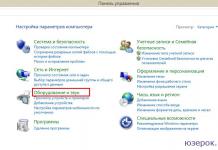The motherboard is the main connecting link within the system unit of the computer.
That is why it is very important when buying to be able to select from a large assortment of motherboards exactly the one that suits your tasks and satisfies all your requirements. In this article, we will outline in general terms the main points that you should pay attention to when choosing a motherboard.
For convenience and quick transition, a summary is given:
Motherboard and its main components
In order to better navigate the main components and in the future to visualize for ourselves directly what we will choose, I suggest that you familiarize yourself with the layout of the motherboard elements using a specific example. For the sample, we took a very original Sapphire Pure Z77K motherboard (original because Sapphire), which is also focused on the overclocking market. In fact, for the task of visual examination of the main elements of the motherboard, neither model nor positioning matters at all. Therefore, we turn to the consideration of this motherboard:
Click on the picture to enlarge
Here, the main components are highlighted in numbers, but some rather specific elements inherent only to overclocking motherboards are touched upon.
(1) Processor socket- one of the main elements of the motherboard. A processor is installed in the socket and it is very important that processor socket which it is targeting was socket compatible on the motherboard.
Under the number (0) was specified "double" radiator, which is responsible for cooling the elements of the power converters of the processor, the integrated graphics core and the CPU VTT. Such heatsinks are often found only in overclocking motherboards. Regular motherboards are shipped without this cooling element.
(2) PCI-Express slots ... On the printed circuit board of this motherboard, we see 3 slots PCI-Express X16 version 3.0, these connectors are intended for installing video cards (either one or several in SLI and Cross Fire modes). This can also include the number (3) - it's the same PCI-Express x16 slot, but already an older version 2.0. Between slots PCI-E X16, numbered (14) posted PCI-E X1 slots... These expansion slots are designed for installing devices that do not require a large bus bandwidth; one line X1 is enough for them. Such devices include TV tuners, audio and network cards, various controllers and many others.
Under the number (4) we have specified chipset(in this case Intel Z77), which is hidden under the cooling heatsink. A set of system logic contains various controllers and is a connecting link between the control of a part of the components and the processor.
(5) Installation connectors RAM DDR3... These connectors are colored black and blue for installing memory modules in dual-channel operation, which allows them to slightly increase their efficiency.
(6) Battery CMOS-memory... This battery powers the microcircuit BIOS CMOS Memory so that it does not lose its settings after turning off the computer.
(8) , (12) 24-pin and 8-pin connectors respectively. The 24-pin is the main 24-pin power connector that powers most of the motherboard components.
Under the number (9) and (10) connectors are indicated SATA 3 (6Gb / s) and SATA 2 respectively. They are placed on the edge of the motherboard and are made in the style of motherboard connectors for overclocking (connecting devices from the side for open stands). SATA interface serves to connect hard drives, SSD-drives and drives. In ordinary motherboards, they are frontally deployed and shifted closer to the center, which makes it convenient to use them within the system unit of "non-overclocking" systems.
Under the number (11) a rather specific element was identified, which is found only in motherboards for enthusiasts - this POST indicator... He also displays the temperature of the processor, but he likes to lie a little.
(13)
Rear panel motherboard with external connectors. A variety of peripheral devices such as a mouse, keyboard, speakers, headphones, and many others are connected to the connectors on this panel.
Now that we have gone through the layout of the components on the motherboard, we can proceed to the consideration of individual blocks and parameters for choosing a motherboard. Since this article is introductory, everything will be described briefly and is already much deeper discussed in separate articles. So let's go.
Choosing a motherboard manufacturer
The motherboard manufacturer is not a very important factor when choosing. Here the situation is absolutely identical, as with the choice of the manufacturer for the video card- all are good and the question here is rather "religious" - who believes in what. Therefore, you can safely choose from all non-"no name" manufacturers such as Asus, Biostar, ASRock, Gigabyte, Intel and MSI. Even the motherboard from the unknown in the motherboard market, Sapphire, which we took to review the main components, is a good example. Perhaps some motherboards have a not very convenient layout, perhaps some manufacturer does not have a very extensive package of delivery, and someone may have a box that is not as bright as we would like - but still, all this does not give us the right to single out someone. then one, as an impeccable leader and answer the question: which motherboard is better in terms of the manufacturer's assessment.
![]()
All motherboards will eventually come with the same chipsets from AMD and Intel, and will be functionally similar. The only thing, before buying, I advise you to review the reviews of motherboards and user reviews, so as not to run into a model with poor cooling, or something else. We will not dwell on the choice of motherboard manufacturers for a long time, but rather we will move on.
Choosing the right form factor
Initially, the correct choice of form factor will save you, in the future, from many problems. At the moment, the most popular motherboard form factors are ATX and its stripped-down version - Micro-ATX.
It is very important that the form factor determines the further expandability of the system. The Micro-ATX form factor is usually equipped with fewer PCI and PCI-E expansion slots for graphics cards and additional devices. Also, often, such motherboards have at their disposal only two slots for installing memory modules, which significantly limits the increase in RAM, both quantitatively and in terms of issues related to convenience. But the main advantage of Micro-ATX lies in the price. Coming from the description of these two standards, it can be argued that Micro-ATX is positioned as a budget solution for compact office and home systems.
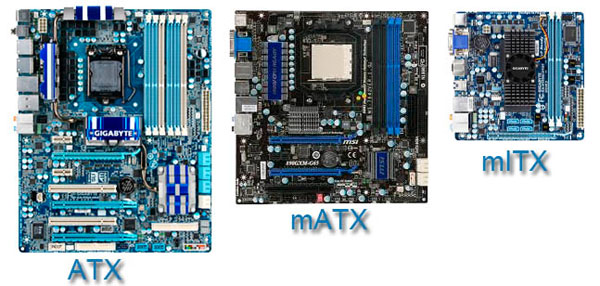
The size is also important, which just follows from the form factor. ATX boards are much larger than their "Micro-brothers", so you should take into account the size of the case in relation to the size of the motherboard.
More details on form factors and their features will be described in a separate article.
Choosing a motherboard socket
After you have decided on the processor, the selection of the motherboard begins. And the first choice factor should be exactly the socket, which ensures the compatibility of the processor and motherboard. That is, if an Intel processor with an LGA 1155 socket was chosen, then the motherboard must also have an LGA 1155 socket. The list of supported sockets and processors can be found on the motherboard manufacturer's website.
For more details on modern processor sockets, see the article: processor socket.
Choosing a motherboard chipset
The chipset is the link in the interaction of the entire system. It is the chipset that largely determines the capabilities of the motherboard. Chipset- this is originally a "set of chips" of system logic, which consists of a north and south bridge, but now this is not so simple.
Today, the latest chipsets of the 7th series from Intel and the 900th series from AMD are popular, Nvidia also adjoins them, but the range in the field of chipsets is quite small there.
Chipsets of the seventh Intel series, such as Z77, H77, B75 and others, slightly distorted the concept of "chipset", because they do not consist of several chips, but only of the north bridge. This does not in any way curtail the functionality of the motherboard, because some of the controllers were simply transferred to the processor. These controllers include a PCI-Express 3.0 bus controller and a DDR3 memory controller. The North Bridge was given control over USB, SATA, PCI-Express, etc. What is tied to what and on what buses can be clearly seen on the block diagram of the Z77 chipset:
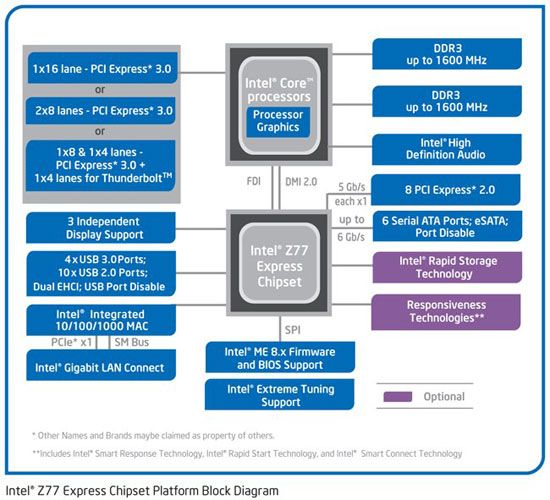
Indices Z, H, B - indicate the positioning of one or another chipset for different market segments. The Z77 has been classified as a chipset for overclocking enthusiasts. The H77 is a regular mainstream chipset with advanced features. The B75 is a little undercut in terms of the capabilities of the H77, but for budget and office systems. There are other letter indices, but we will not dwell on them in detail.
Chipsets from AMD continue the tradition of two-chip chipsets and the latest 900 series is no exception. Motherboards with this set of system logic are equipped with 990FX, 990X 970 northbridge and SB950 southbridge.
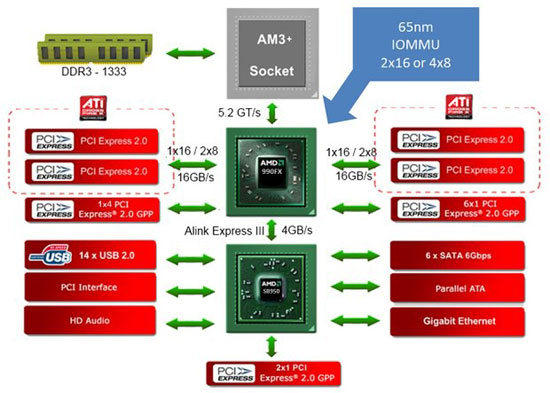
When choosing a north bridge for an AMD motherboard, you should also build on its capabilities.
The 990FX is a northbridge designed for the enthusiast market. The main curiosity of the chipset with this northbridge is support for 42 PCI-Express lanes. Therefore, on 32 lines allocated for video adapters, you can connect up to 4 video cards in the Cross Fire bundle. From this we conclude that a few users need such capabilities, so the functionality of motherboards with this chipset will be redundant for most users.
The 990X and 970 are slightly trimmed versions. The main difference, again, is in the PCI-Express lines. Both of these north bridges support 26 lines, but this is unlikely to be a disaster for anyone. It is worth noting that the 970 does not have support for SLI and Cross Fire, as a result of which it will not be of interest to users who plan to combine more than one video card in the system, but due to its reasonable price, the 970 will look very tasty for a wide audience of users. limited to one video card.
More details about the capabilities of AMD and Intel chipsets will be discussed in a separate article.
Memory slots and PCI-Express
The number of memory slots and PCI-Express expansion slots is an important factor when choosing a motherboard. As we said above, the number of these same connectors is often determined by the form factor. Therefore, if you expect to seriously and conveniently scale the amount of RAM, then it is better to look closely at motherboards with 4 and 6 slots for installing RAM. This also applies to PCI-Express slots: it is foolish to take a Micro-ATX motherboard if you expect to install three video cards in SLI or Cross Fire.
Also, it is very important to pay attention to the type of RAM that the motherboard supports. Now you can still find on sale motherboards with a supported type of DDR2 memory. When assembling a new system from scratch, it is better not to go back in time and take a motherboard with a DDR3 memory type.
The PCI-Express bus version is not an important factor, so you shouldn't chase PCI-Express 3.0 support so much. Version 2.0 is enough for modern video cards. Yes and backward compatibility no one has canceled various versions of this interface.
External connectors
The presence of certain connectors on the rear panel of the motherboard is quite important. Their number is also important. If we take into account the USB ports, then there should be, let's say, a lot, since, in most cases, a mouse, keyboard, webcam, printer, scanner and many other devices are connected there.

You should pay attention to the audio connectors of the integrated sound card: there can be either three or six of them. Three connectors are enough for a standard setup: microphone, headphone and subwoofer. If you plan to use multichannel acoustics, then you need to look towards motherboards with 6 connectors. But even if at the moment you are not planning to purchase such acoustics, the connectors will not interfere, and in the future they can be very useful. And for office and budget systems, 3 audio jacks are enough for your head.
In addition, two LAN connectors can be useful; for this, two network controllers must be soldered on the board. But for most users, one network connector will be enough.
Additional features
Additional features include functionality that is not in demand for the average user, but for some it can be very useful:
- ESATA is an interface for connecting removable drives, it is not present in all motherboards and for owners of external drives, it can be a very useful feature.
- Wi-Fi and Bluetooth module - integrated wireless network and data transmission modules can significantly increase the functionality of the motherboard.
- Thunderbolt is a new interface for connecting peripherals and provides data transfer speeds up to 10 Gb / s, which is 20 times faster than the now popular USB 2.0 and 2 times faster than USB 3.0.
A very specific interface that units will need today, but promises to gain great popularity in the future.

- This also includes special buttons and indicators on motherboards for overclocking. Also, it can be various branded elements and technologies from the manufacturer.
conclusions
Choosing a motherboard is not an easy task. It is necessary, on the basis of all the parameters, to choose an option that will be satisfactory both in functional terms and in terms of cost. You need to be able to catch that fine line of the price / performance ratio. Keep in mind that everything is very individual here and the best motherboard for your mate will probably turn out to be the worst option for your needs.
But if you navigate in the basic parameters and approach the issue comprehensively, then the choice will be correct and will fully satisfy all your expectations.
P.S. We will try to answer your questions like "which motherboard to buy?", "Which motherboard is better?" etc., in the comments to the article or on our forum.
Thank you for the attention. Happy choice!