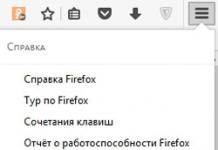I have lost my registration form, what should I do? How to restore the registration form?
Consider two cases:
- the software product is registered in 1C
- the software product is not registered.
In the first case, enoughstatements from the clientwith a signature and seal in the name of the company "1C" in any form with a request to restore reg. questionnaires, reg. No. ..., due to loss due to ... (for example, lost during a move).
This letter is to be scanned and sent to[email protected]
. In the letter, be sure to indicate the method of obtaining a duplicate.
ADVICE: indicate “we want to get a scan reg. questionnaires for e-mail". You can also specify the ways: by mail and through a distributor.
Second case: the software product is not registered and both halves of the reg. questionnaires are lost. In this case, in addition to the application from the client (see above), it is also necessary to provide copies of accounting documents confirming the fact that the client has purchased a licensed product (invoices, acts, invoices). Documents and application from the client must be scanned and sent to[email protected] with p request to register software, reg. No. ..., to the client (indicate the client's data for registration) and with a request to make a duplicate reg. questionnaires (see also options above).
ADVICE: take the hassle of registering programs for clients on yourself. All correspondence to 1C, including reg. registration forms, you can send us, we will organize the transfer of your correspondence to the company "1C".
Also remember about the emergency registration service on the site those. support →Purchase requests →registration.
The meaning of registering the program is in its full support:
· free consultations on work in programs,
· update releases and
· discounts when purchasing newer versions of products.
The 1C registration form is the main document certifying the authenticity of the 1C program installed on a computer. All installed and running 1C programs must have a registration form.
The questionnaire is a yellow form, consisting of 2 parts:


On both sides, the full name of the product and the registration number are indicated. The user part is a confirmation that he has the right to use this software product. The questionnaires are accompanied by a postal envelope "1C" with a stamp (for sending the first part to "1C").
Registration forms are of 2 types:
· type 1– a questionnaire for software products that are serviced through information technology support (ITS) – in the lower left corner there is an image of a cyclist (ITS trademark) and warranty service conditions.
· type 2- a questionnaire for software products that are not serviced by the ITS.
1.5. System requirements
The 1C:Enterprise system works in the operating environment Microsoft Windows(9x and up, NT).
Minimum Requirements for normal program operation:
· CPU Pentium 150 MHz
· free place on the hard drive - 20 MB,
· RAM - 16 MB.
Task number 4. Check the technical feasibility of installing the 1C:Enterprise system on the computer:
My Computer - Properties
Installing and uninstalling 1C:Enterprise
The task of the installation process is to make it possible to launch 1C:Enterprise on the user's computer.
Installation file"Setup.exe" is supplied on a CD. The first time you install, you are asked for a username and company name. The program saves this information and outputs it every time it starts. Next, follow the instructions on the screen.
The program can be uninstalled by running the "UnInstall.exe" file located in the "BIN" directory of the standard program installation path, or through the "Add or Remove Programs" item of the control panel settings operating system.
System installation options
Depending on the delivery set, several options for installing the system are allowed:
· local installation,
· administrative installation,
· network installation.
Local installation can be made for any delivery set and is the only possible option for single-user versions of 1C:Enterprise.
Administrative installation, strictly speaking, is not an installation, but a preparation for installation. Its essence is that on the server local network a directory is created into which all the necessary files are transferred from the 1C:Enterprise distribution package so that by running the SETUP.EXE program from this directory, you can perform local or network installation procedures.
Network installation can only be done by running the SETUP.EXE program from the directory created during the administrative installation process. Network installation differs from local installation in that the network installation process does not copy any program files system, and the menu items for launch are configured in such a way that, at startup, executable files (.EXE, .DLL) are taken from the directory of the local network server from which the SETUP.EXE program was launched to perform the network installation.
Local installation is the easiest option. In this case, the local installation procedure is performed on each computer on which 1C:Enterprise is supposed to be used. In the simplest case, installation is performed from the 1C:Enterprise distribution kit. However, a local installation can also be performed from a directory on the server to which an administrative installation was previously performed. When installed locally, the fastest 1C:Enterprise startup speed is achieved and the network is loaded somewhat less. But at the same time, disk space is consumed on each of the users' computers for the same program files. In addition, the administration procedure becomes more complicated when the system is used on many computers on the local network. Periodically, new releases of the system appear, which have to be installed on each computer.
02.05.2017 4371
First you need to enable the use of the questionnaire functionality (hereinafter, we configure the system under a user with full rights):


Questionnaire templates
Now let's create a template for our first questionnaire:


On the Questions tab, we set a list of questions, breaking them into sections:

First, a section is created:

Now we can add a question to the section:

For each question, you need to specify an Elementary question (in the card of which the type and nature of the answer is specified):

Here is what the elementary question card looks like:

For the question of the questionnaire, if desired, you can specify a hint, as well as the principle of mandatory filling:

Let's create the following question of the questionnaire, for it we will start the corresponding elementary question:

Here you have already indicated as an answer not a text input, but a choice from several options.
Now I'll show you how to create a table question:

In the question card, the type is selected:

Now you need to choose what values the user will enter in the columns of the table, for this we will select 3 elementary questions (you need to create them first):

Creating the last question Income level and save the template.

Conducting surveys
Now, to form the tasks of the survey, we will create a document Conducting surveys:

Create a new one in the list of documents:

Select a survey template. Optionally, you can specify the validity period for the survey. If we choose the type of respondents - individuals , then the poll will be intended for external users if we choose user- something for internal users of the program. If you set the Free survey feature, then it will be intended for all users (or external users), otherwise, only for respondents from the tabular part of the form:

So, we created a poll with the following settings:

Now we can take the survey ourselves (because according to the survey conditions, it should also be available to the administrator):

We see the available questionnaire:

Let's start the survey:




By button Finish and close the following message appears:

We agree, now there are no more available profiles:

Now let's look at the analytics:




If you create new users to complete the survey, be sure to create them in the configurator, with the following checkboxes checked:

As you can see, the functionality does not allow you to evaluate answers as correct/incorrect, but it allows you to collect and analyze statistical information about users and external users of the program.
I just took the questions from the ceiling, but you can set up the questionnaires exactly as you need and conduct any number of surveys.
Download configuration User survey you can follow the link.
Payment details Cost, licensing, use by multiple users Product cost - 0 rubles. The number of jobs is unlimited. Additional licensing is not required. What are the payment options? You can pay with a bank card (Visa, Mastercard or Mir), Yandex wallet or send the TIN of your organization for invoicing (from an individual entrepreneur). When paying from a legal entity, closing documents are provided if necessary. Is it safe to pay on the site? Payment bank card or through a Yandex wallet on this site is absolutely safe. The site has an SSL certificate - unique digital signature for reliable data transfer protection. How to get the file after payment? After payment, you will automatically receive an email within one minute with a link to download the product (you specify your address when paying).
Technical questions How to add a product to the database? You can implement the product yourself by looking at the instructions. If you're having trouble with this, I can help. Contact me and we will set a specific time to contact you. If the development does not start (or will not work correctly) In this case, first of all, check according to the instructions whether you connected the development correctly. If the check did not give anything, take a screenshot of the error and send it to me by mail with the name of the development. At your choice, I can either correct the error and send new version file, or return the money. If the development breaks after the update, you will need to contact me with the new release number of your configuration and the name of the development you purchased. After that, I will send an adapted version of the file by mail. Is it possible to finalize the development on our own? Yes, you can. The source code is open and available for any revision, there are no restrictions. Are there configuration changes? No, the development injection does not change the database configuration in any way and will not affect subsequent updates. Is there a demo? No, I can't provide demo access to development.
Other issues Sales of developments during non-working hours/holidays/weekends automatic mode around the clock, seven days a week, holidays and lunch breaks. Are developments updated? Some developments are updated and improved from time to time. When products are updated, you will receive email alerts with a description of the changes and a download link (free of charge). You also have the opportunity to send your wishes for improvements. Are closing documents provided When paying by invoice, an act of completed work with a seal and signature is provided (scanned and / or original by Russian Post, upon request). Refunds Cash for the purchase of site developments are returned immediately in full in the following cases:
- development does not start or works with errors in your database, and you refuse to adapt it,
- the development does not correspond to the functionality stated in the description.
Having a problem with payment?
Payment on the site works on the basis of the Yandex payment service. If it does not work for you, I can assume that you are not in Russia, and Yandex does not work in your country (or is unstable).
What to do?You can make payment alternative ways:
- Sberbank card: 4276 3000 2875 5851
- Yandex wallet: 410011805420743
In the note to the payment, be sure to indicate the product ID 446 , and your email address, where I will then send a link to download the development.
Firm 1C provides users of the products of the 1C: Enterprise system with full support. But you can get it only by registering the program with 1C. In order to register, you must send the completed part of the questionnaire to the 1C company by mail or transfer it to the company through which you purchased the program. The user remains in the hands of his part of the registration form.
The registration form is a yellow form, consisting of 2 (for 1C:Enterprise 7.7) or 3 (for 1C:Enterprise 8) parts, one of which indicates the full product name and registration number.
In case of loss, you can easily restore the registration form by contacting us. For this procedure, you will need to write an application with a request to restore a duplicate.
Attention, the restoration of the registration form is possible only once!
Recovery procedure
To restore the registration form, you must perform the following steps:
Compose a letter on the official letterhead of the client organization, which should contain:
- the name of the organization that owns the program;
- the exact name of the program (the name can be specified in "AT-inform");
- registration number of the program (available on diskettes);
- the following text:
“I ask you to send a duplicate of the registration form from our software product ___ (name and registration number) ____, the questionnaire was lost when _______ (indicate under what circumstances the questionnaire was lost, it is recommended to describe the situation in as much detail as possible so that there is no need for 1C additional questions, for example, when moving, when changing accountants, etc.), a duplicate is required for _____ (indicate the reason for the restoration, for example, to confirm license, to receive updates).
Form for sending a duplicate of the registration form - to the e-mail address "AT-inform" [email protected]
- telephone number of a contact person with whom an employee of the 1C company can contact regarding the restoration of the profile
- if the program has not been registered, then send another document by which it was purchased (invoice and PP);
- seal and signature of the head of the organization.
Questionnaires are not reissued.
Send this letter to the 1C Consulting Department by e - mail .