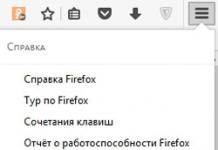A novelty from Explay is a 2-SIM smartphone Explay Pulsar, which can be bought for 5,000 rubles and which can not be charged for three days, or maybe more, in addition to all this, thanks to it, other mobile devices can also be charged.
Design
It is absolutely impossible to call this smartphone elegant: a solid thickness of 12 mm immediately catches your eye. This is understandable, because powerful battery hard to fit in a thin case.
Otherwise, the appearance of the smartphone is absolutely ordinary, both in relation to colleagues in the brand, and in comparison with modern phones in general.
Display
The phone received a 5-inch IPS-display with a resolution of 480x864. The viewing angles are not entirely satisfactory, as the shades noticeably deteriorate even with a slight tilt of the device, and during use, the picture on the display constantly “shimmers”. There is also no oleophobic coating, and other information about the security of the glass. The sensor is equipped with a multi-touch mode and recognizes up to 5 simultaneous touches. Sensitivity is slightly below average.
Interface
The smartphone runs Android 4.4 with minimal changes from manufacturers. Everything is traditional and with software: pre-installed Google services and many applications and programs - from readers to browsers.

Device in operation
The smartphone received a 1.3 GHz MediaTek MT6582M 4-core processor and a Mali-400MP2 graphics accelerator, 4 GB of internal memory and 512 MB of RAM.
Camera
There is a 5 megapixel main camera with flash and a front camera with 0.3 megapixels.
The pictures themselves are "noisy" - especially when working at dusk - and at the same time "soapy", lacking clarity and detail. With night shooting - and not at all lucky. In daylight, the colors of the images are generally natural and quite pleasant, but often fade into blue.
The camera can create movies by saving them in 3GP format. The image is normal, but the sound is not in the best quality almost indistinguishable speech.
Wireless networks
The device supports two SIM cards, one of them is a standard size, and the other is micro. Wi-Fi works without problems. 3G Internet also works confidently and reliably. The GPS-module does not cause complaints, it works quickly and correctly.

autonomy
The voluminous body of the smartphone contains a 4,000 mAh battery. In video playback mode, the charge is enough for 9-10 hours of work. An hour of gaming will take about 10% of the charge.
In the mode of everyday operation, even with a lot of activity, the device will not be discharged before two full working days. And all this while working with the Internet, camera, using social networks. networks and, of course, calls and SMS. And in standby mode, it can lie for at least a week. It is also worth remembering that through the complete USB-OTG cable the device can be used as an external battery for other gadgets.
Results
It is not worth judging strictly a smartphone, all this is a representative of the budget price segment. The quality of its screen is really average, and the camera is not very pleased - but one cannot but admit that the device is a champion in the field of autonomy. In everyday use, he behaves decently, there are no special problems in work.
In general, those who need inexpensive smartphone with an excellent battery, and special specifications are not important, then this novelty will fit perfectly.
Explay Pulsar Specifications
screen: TFT, 5"", 480x864, capacitive, multi-touch;
Processor: Quad-core MediaTek MT6582 1.3 GHz;
graphics accelerator: Mali400-MP2;
operating system: Android 4.4;
RAM: 512 MB;
built-in memory: 4 GB;
memory card support: microSD up to 32 GB;
communication: GSM 900/1800 MHz; UMTS 2100 MHz;
SIM: SIM card + micro-SIM, Dual SIM Dual Standby (DSDS);
wireless interfaces: Wi-Fi 802.11 b/g/n, Bluetooth 3.0;
navigation: GPS;
cameras: main - 5 Mp (flash, autofocus), front - 0.3 Mp;
sensors: light sensor;
battery: Li-Ion, 4000 mAh, removable;
dimensions: 73 x 142.5 x 12 mm;
weight: 186 grams.
Video review of the smartphone Explay Pulsar
Against the background of the race of MHz and GB, the issue of autonomy remains in the shadows. The topic of battery life without recharging is relevant not only for android smartphone s, iPhone owners also cannot boast of independence from outlets. Moreover, in a tribute to fashion, there is a decrease in the thickness of the case, which, with modern technologies negatively affects battery capacity. However, there are models on the market in which autonomy is at the forefront. An example of this is the new Explay Pulsar, we have the opportunity to be the first to consider this decision in detail.
In general, there are several ways to increase the operating time without recharging, including equipping smartphones with an additional capacious battery, and creating accessories in the form of cases with external battery, and the release of software that reduces the frequency of the processor, as well as the initial use of a high-capacity battery. The market for peripherals for smartphones is not far behind, even eminent brands brought PowerBank to the market under their own logo. And sadly, but so far a breakthrough in charge storage technologies is not expected. Or an increase in battery capacity, or a reduction in chip power consumption and software optimization.
Video review of Explay Pulsar
Explay Pulsar Availability

At the time of the tests, sales of the Explay Pulsar smartphone had not yet started. The cost will be - 4790 rubles.
Equipment

Explay Pulsar is delivered in a compact package of unpainted eco-cardboard with a set of information on technical characteristics.

The package includes a charger, micro USB cable, OTG cable, warranty card and instructions. In this model, headphones are excluded from the package, but an OTG cable is added. It would seem that why this adapter is needed in a smartphone, because it is usually added to tablets.

Here it can be used both for its intended purpose - connecting USB devices and drives, as well as a port for charging other devices. It is enough just to connect a second smartphone via a micro USB cable, as the charge transfer starts, in this case Pulsar acts as a donor. A useful option, you can recharge any accessory right on the road.
Appearance
Explay Pulsar is a traditional monoblock, there are no bright or breakthrough solutions here. Everything is given for the sake of practicality and ease of use.
Case dimensions are 73x142.5x12 mm and weighs 186 grams. The increased battery capacity is reflected in the weight of the body and its thickness. Nevertheless, the smartphone fits well in the hand, the increased weight does not create fatigue during prolonged use.

I was a little cunning when I spoke about the lack of original solutions. Here, the manufacturer abandoned the smooth glossy / matte cover that is often found on Android smartphones. The lid is textured.

And it feels like, despite the fact that it is plastic, it is close to a rubberized material. Fingerprints are well hidden due to the pattern. And the case does not strive to slip out of the hands.

Pleased with the absence of chrome edging, which tends to wear out. Here the edging is painted in dark gray. The side edge itself protrudes slightly above the body, creating a noticeable transition between the back and front of the phone.

From the front, this is a classic smartphone, touch screen plastic-coated, peephole front camera, speaker grille, three touch buttons on the bottom. The screen is prone to collecting fingerprints, but they are easily erased.

The back cover includes the main camera eye, LED flash and speaker grille. All elements are assembled in the upper part of the body, when placed in the palm of your hand, they do not overlap. The sound quality is not lost.

Two mechanical buttons are responsible for the control: the volume rocker on the left, the off button on the right.
Under the cover are two slots for SIM-cards and a slot for a microSD memory card. Separately, I would like to note the presence of a window above the SIM-card compartment, if you need to remove the SIM, you will not need to contrive and look for a needle. A trifle, but nice.

The case is assembled perfectly, there are no creaks and backlash of parts.
Display

Installed 5-inch display with a resolution of 480x864 pixels. This is a TFT-matrix with good viewing angles. As has been said many times, there are no miracles, and budget phones always a compromise this case The screen has a low pixel density. In the picture, this is noticeable in terms of pixelation upon closer examination and the lack of high sharpness. Although in terms of color reproduction and brightness, everything is pretty good.

But can the resolution be called a minus in this case? It is possible, subject to the support of the PPI race in smartphones, although Apple is up to current moment on the main version did not bring the resolution to Full HD. In Explay Pulsar, the low resolution of the display had a positive effect on the speed of the interface and the level of energy consumption of the screen.
Filling
The processor chosen MediaTek MT6582M, running at a frequency of 1300 MHz. Under the hood of this chip are 4 Cortex-A7 cores and Mali-400MP2 graphics. We have already tested this chip more than once, including its 6582 version on the PowerVR graphics. The solution is focused on budget smartphones, a distinctive feature is low power consumption. Another plus in the treasury of the autonomy of this smartphone. In terms of performance, it does not have enough stars from heaven, but it does not create difficulties in the operation of software and applications.
It is worth carving about the amount of RAM, here it is only 512 MB and 4 GB of internal memory. If the latter can be extended with microSD cards, then with RAM everything is more difficult. The user will face a problem when running complex games.
Antutu

3D Antutu

battery

The main advantage of this smartphone is the battery capacity, a 4000 mAh battery is used. Paired with a low screen resolution and a power-efficient SoC, the smartphone delivers excellent battery life. At maximum load, the smartphone works for about 8 hours. With average use, you can work without recharging up to 2 days.
Camera
The main camera is 5 MP. The image quality is average, good shots can only be taken in the presence of sufficient lighting. At night, the camera and autofocus are lost.



It is possible to shoot video.
Connection
Explay Pulsar supports: Bluetooth v3.0 and Wi-Fi b/g/n. The modules work flawlessly. GPS - it takes 2-3 minutes to cold start and search for satellites.
3G is supported, the connection keeps confidently.
Soft
How many manufacturers have told us that MTK does not allow Android installations 4.4. However, exactly Google Android 4.4 controls the Explay Pulsar smartphone. Minimum intervention from manufacturers.

In this model, unlike a number of tested Explay, the magazine returned Google Play, before the user installed it by himself.


A number of applications are preinstalled, all unnecessary can be removed independently. The interface works smoothly.
Results for Explay Pulsar
 Explay Pulsar pleasantly surprised me with time battery life and performance quality. Democratic price tag good display, Android 4.4, good assembly and original design of the back cover. Not without its drawbacks - a small amount of RAM and internal memory. It is conditionally possible to find fault with the screen resolution, but it does not cause obvious discomfort.
Explay Pulsar pleasantly surprised me with time battery life and performance quality. Democratic price tag good display, Android 4.4, good assembly and original design of the back cover. Not without its drawbacks - a small amount of RAM and internal memory. It is conditionally possible to find fault with the screen resolution, but it does not cause obvious discomfort. Explay Pulsar wins the well-deserved "Gold" award..
Last year, Explay introduced the world to its new budget smartphone, which is designed for long-term operation without recharging. As for the "Explay Pulsar", user reviews note the particularly wide communicative and multimedia capabilities of the device. The smartphone can withstand up to three days without recharging in battery life, supports two SIM cards and is additionally equipped with the ability to charge other mobile devices. Phone "Explay Pulsar" with all its merits received acceptable price(from 4500 to 6000 rubles) in the domestic market. This mobile device provides comfortable work on a 5-inch display, two cameras allow you to communicate via video communication and capture the brightest moments of your life. Considering the Expo Pulsar smartphone, we will start the review with the built-in memory, it is 4 GB here, and you can expand it if you wish. this opportunity with an additional card. You can take entire collections of movies or music with you on trips.
Phone "Explay Pulsar": reviews of the configuration
The smartphone comes in a cardboard packaging that is made from recycled materials and is environmentally friendly. The light-colored box contains a graphic image of the communicator, the name of the mobile device and its manufacturer. Inside, on a foam protective stand, there is a smartphone itself and some necessary components of the "Exply Pulsar". Review and Technical information are also attached. The kit consists of charger, adapter, warranty card cable and user manual. Thus, you can connect your smartphone to other mobile devices and charge them.
Appearance

If we talk about the appearance of Explay Pulsar, user reviews pay attention to its massiveness and roughness. It really can hardly be called graceful. The mobile device has a powerful battery, so its thickness is 12mm. Design reminiscent of previous models budget smartphones from Explay, it can also be compared with other smartphones in this price category. The case is made of plastic, the corners of the device are slightly rounded, the five-inch screen is completely covered with glass, the back cover is removable, its surface is corrugated, a thin frame runs along the sides. On the front top panel there is a light indicator and a voice speaker. Touch habitually located at the bottom of the display. On the right side face, we can see the power button, and on the left - the volume control. On the rear panel, there is a camera in the center, which stands out a little from the entire surface, it is edged with silver metal. Nearby you can see a flash and an external speaker. On the top edge of the mobile device there is a headphone jack and a slot for connecting a memory card. Speaker located on the bottom end panel. The back cover of the smartphone is made of dark plastic, dirt and fingerprints are invisible on it. The body of the mobile device slips a little in the hand. Therefore, the owners of the "Expley Pulsar" often begin their reviews with a recommendation to hold the communicator tighter so that it does not "jump out" of the hands. When working, pay special attention to side panels, because they slide much more than the back cover. As for the ergonomics of the Expo Pulsar, user reviews indicate that not everyone can quickly get used to the non-standard arrangement of the screen lock and volume keys, but in general, working on a smartphone is convenient and comfortable. The adjustment button performs photography functions. Its reverse location will be very handy when operating with one hand. The assembly of the case is of very high quality, while pressing on the surface, the smartphone does not emit squeaks, there are no deformations and backlashes. The back cover is removed and snaps back easily, and the speaker during a call cannot be accidentally covered with your hand.
Screen

If we talk about the Display Pulsar display: its characteristics are as follows: IPS technology, the resolution is 480x864 pixels. Of the minuses, one can immediately note the low viewing angles, even with a slight tilt of the mobile device, the image seems to flow across the screen, and the colors are distorted. There is no information on the protective properties of glass. As well as It is likely that the display additionally does not have protection against mechanical damage. supports up to five simultaneous touches, but the sensitivity leaves much to be desired. When working indoors or outdoors on a cloudy day, the colors are rich and vibrant, but as soon as you start working in bright sunlight, the picture fades instantly. The device has a brightness adjustment setting. The display of the smartphone is average in quality, but it is quite enough for everyday work.
Software

The smartphone runs on Android 4.4, the manufacturers decided not to interfere with the system shell and left almost everything as it is. The software is quite standard for communicators, it includes Google services, browsers, readers and players.
Performance

Explay Pulse is powered by a 1.3GHz quad-core processor. The mobile device has 512 MB of RAM and 4 GB of built-in memory, and the smartphone also has a graphics amplifier. The performance of the gadget cannot boast of its power, because its filling is very mediocre. The smartphone reacts to touches with delay, but in general, there were no global freezes and crashes of the system. The mobile device plays high-quality video in HD quality, and given its five-inch screen, it is quite possible to watch movies or series on it. The only negative are the above-mentioned viewing angles, color reproduction in bright light and a slight delay. When turning pages on the Internet and zooming, there are slight delays. The smartphone is not intended for serious games. But its performance is not so low. With some games, the gadget copes perfectly, only with heavy applications, a noticeable lag and long loading are revealed. The external speaker sounds quite loud and high quality, even at low rates.
Shooting

The mobile device has a 5 megapixel camera and a 0.3 megapixel front camera. The main one is equipped with a flash, which is useful in poor shooting conditions. The camera application cannot please with its functionality. With regard to this aspect of the operation of "Explay Pulsar", user reviews confirm that during operation the system often crashes, freezes, and in order to fix this, you need to restart the smartphone. The resulting photos are not clear, they contain noise, blur and lack of detail. This defect is especially evident when shooting at dusk or in a room with poor lighting. Taking pictures at night is not recommended at all due to the terrible quality of the resulting photos. In daylight, the pictures are quite good, but sometimes there may be some blue in the image. V mobile device there is a panning function, but there is no macro shooting. The smartphone can also record videos that are played in 3 GP format. If the video is of quite high quality, then there may be problems with the sound, because the speech is almost indistinguishable.
autonomy
The smartphone allows you to work with two SIM cards at once, one of them is ordinary, and the second supports only micro format. The mobile device has a function to work with wireless networks which are always well supported. The smartphone can be used as a navigator, because the battery can withstand a long time without recharging. The battery contains 4000 mAh, it impresses with its ability to hold a charge. This is supported by the low power consumption of the processor and the small screen resolution. When watching a video, the battery will be enough for about 10 hours of continuous operation.
The target audience

In standby mode, the smartphone is quite capable of surviving a week without recharging, and with active use, the battery will last for 2-3 days. The communicator is suitable for those users who need a device with an excellent battery, and not with record specifications.
ANDROID secret codes for Explay Pulsar
DISCLAIMER: This information is for experienced users. It is not intended for ordinary users, hackers or mobile thieves. We will not be responsible for the use or misuse this information, including loss of data or damage to equipment. So use these codes at your own risk and for the good of the cause.
Code: - *#*#4636#*#*
This code can be used to get information about your phone and battery. The screen displays the following 4 menus:
* Phone Information
*Battery information
* Battery history
* Usage statistics
Code: - *#*#7780#*#*
This code can be used to reset factory settings. It will remove the following things:
* Settings Google account that are stored on your phone
* System and application data and settings
* Downloaded apps
This will NOT delete:
* Current system software and related applications
* SD card files such as photos, music files, etc.
PS: After you enter this code, you will see a window prompting you to click the "Reset Phone" button. Thus, you get the opportunity to cancel your operation.
Code: - *2767*3855#
Think before entering this code. This code is used for factory reset. It will remove all files and settings including internal memory. It will also reinstall the phone's firmware.
PS: Once you enter this code, you will not be able to cancel the operation until you remove the battery from the phone. So think twice before entering this code.
Code: - *#*#34971539#*#*
This code is used to get information about the phone's camera. Shows the following 4 menus:
* Upgrade camera firmware in image (do not touch this option)
* Update camera firmware on SD card
* Get camera firmware version
* Get firmware update counter
WARNING. Never use the first option, otherwise your phone's camera will stop working and you will need to take your phone to service center to reinstall the camera firmware.
Code: - *#*#7594#*#*
This code can be used to change the behavior of the End Call/Power button on your phone. By default, if you long press the button, a screen will appear asking you to select any option from Silent Mode, Airplane Mode, and Power Off. You can turn on direct shutdown by pressing this button, so as not to waste time choosing.
Code: - *#*#273283*255*663282*#*#*
This code opens the file copy screen where you can do backup your media files, such as photos, audio, video and voice memos.
Code: - *#*#197328640#*#*
This code can be used to sign in service mode. You can run various tests and change settings in service mode.
WLAN, GPS and Bluetooth Test Codes:
*#*#232339#*#* OR *#*#526#*#* OR *#*#528#*#* - WLAN test (Use Menu button to run various tests)
*#*#232338#*#* - Show WiFi MAC address MAC is a unique network device address that allows you to accurately identify a node. Each Android device has a MAC address that can be found out and changed if necessary using superuser rights.
*#*#1472365#*#* - GPS test Explay Pulsar
*#*#1575#*#* - Another GPS test GPS (short for Global Positioning System, from English - global positioning system) is a satellite navigation system used to determine the geographical location of objects and the speed of their movement. The system was originally developed by the US Department of Defense for military purposes, but over time it began to be used in purely peaceful purposes. GPS is widely used by transport services and has gained particular popularity among motorists. When using special electronic cards, GPS allows you to very accurately track the position of the machine and makes it easier to choose routes in unfamiliar terrain.
*#*#232331#*#* - Bluetooth test Explay Pulsar
*#*#232337#*# - Shows the Bluetooth device address
*#*#8255#*#* - This code can be used to start GTalk Service Monitor.
Codes for getting information about the firmware version:
*#*#4986*2650468#*#* - PDA, Phone, H/W, RFCallDate
*#*#1234#*#* - PDA and Phone
*#*#1111#*#* - FTA SW Version
*#*#2222#*#* - FTA HW Version
*#*#44336#*#* - PDA, Phone, CSC, Build Time, Changelist number
Codes to run various factory tests:
*#*#0283#*#* - Packet Loopback
*#*#0*#*#* - LCD test
*#*#0673#*#* OR *#*#0289#*#* - Melody test
*#*#0842#*#* - Device test (Vibration test and BackLight test)
*#*#2663#*#* - Touch screen version
*#*#2664#*#* - touch screen test
*#*#0588#*#* - Proximity sensor test
*#*#3264#*#* - RAM version Explay Pulsar
STANDARD GSM CODES Explay Pulsar
These codes dialed from the phone GSM standard are used to enable and disable various standard features and services. Some of them duplicate menu functions, some do not.
Legend:
@ = send button (Handset, OK, YES, Navi)
** = turn on or activate
* = active
## = disable and deactivate
# = inactive
PIN CODE REPLACEMENT Explay Pulsar
Change PIN 1 **04*oldPIN1*newPIN1*newPIN1#@
Change PIN 2 **042*oldPIN2*newPIN2*newPIN2#@
Unblock PIN 1 **05*PUK*newPIN1*newPIN1#@
Unblock PIN 2 **052*PUK2*newPIN2*newPIN2#@
PUK - code that must be provided by the operator when buying a phone or connecting. In the absence of this code, or entering the wrong PUK ten times, your phone will be completely blocked!
SHOW IMEI Explay Pulsar
Show IMEI *#06# The IMEI code is a non-recurring unique identifier, 15 digits of which are assigned to each GSM telephony device without exception. Unlike a SIM card, which is not tied to one phone, but can be removed and used on different media, the IMEI code was developed to track telephone devices. For people interested in high technology, it will be interesting to know how it is assigned: the first 14 digits are given by the GSM association, and the last 15th digit is calculated using the Luhn formula, which is uninteresting and incomprehensible to ordinary people.
If the code received by entering this command and the code on back cover phone does not match, then your phone may be gray.
CALL FORWARDING Explay Pulsar
Deactivate all types of call forwarding ##002#@
Deactivate all conditional redirects ##004#@
Activate all conditional forwarding **004*phone_number#@
FORWARDING ALL CALLS Explay Pulsar
Deactivate and Disable call forwarding to another number ##21#@
Deactivate call forwarding to another number #21#@
Set number and activate call forwarding to another number **21*phone_number#@
Activate call forwarding to another number *21#@
Check the status of call forwarding to another number *#21#@
FORWARDING IF YOU DO NOT ANSWER A CALL
Activate call forwarding to another number if the subscriber does not answer **61*phone_number#@
Deactivate and turn off call forwarding if the subscriber does not answer ##61#@
Deactivate call forwarding if the subscriber does not answer #61#@
Activate call forwarding if the subscriber does not answer *61#@
Check the status of call forwarding if the subscriber does not answer *#61#@
FORWARDING IF THE SUBSCRIBER IS OUTSIDE THE COVERAGE AREA
Activate call forwarding to another number if the subscriber is outside the coverage area **62*phone_number#@
Activate call forwarding if the subscriber is outside the coverage area *62#@
Deactivate and turn off call forwarding if the subscriber is outside the coverage area ##62#@
Deactivate call forwarding if the subscriber is outside the coverage area #62#@
Check call forwarding status if subscriber is out of coverage *#62#@
FORWARDING WHEN THE PHONE IS BUSY
Activate call forwarding to another number if the phone is busy **67*phone_number#@
Activate automatic call forwarding if the phone is busy *67#@
Deactivate and turn off call forwarding if the phone is busy ##67#@
Deactivate call forwarding if the phone is busy #67#@
Check the status of automatic call forwarding if the phone is busy *#67#@
SETTING THE NUMBER OF RINGS BEFORE ACTIVATE FORWARDING
N = 5-30 (seconds)
Set number of rings **61*VoiceMailNumber**N#@
Cancel previous installation ##61#@
Change password for call barring **03*330*oldPassword*newPassword*newPassword#@
Activate the barring of all outgoing calls **33*Password#@
Deactivate the barring of all outgoing calls #33*Password#@
Check barring status of all outgoing calls *#33#@
BAN ALL CALLS Explay Pulsar
Activate barring all calls **330*Password#@
Deactivate barring all calls #330*Password#@
Check the status barring all calls *#330*Password#@
BANING ALL OUTGOING INTERNATIONAL CALLS Explay Pulsar
Activate the barring of all outgoing international calls **331*Password#@
Deactivate the barring of all outgoing international calls #331*Password#@
Check barring status of all outgoing international calls *#331#@
BAN ALL OUTGOING CALLS Explay Pulsar
Activate the barring of all outgoing calls **333*Password#@
Deactivate the barring of all outgoing calls #333*Password#@
Check the barring status of all outgoing calls *#333#@
BAN ALL INCOMING CALLS Explay Pulsar
Activate the barring of all incoming calls **35*PW#@ or **353*Password#@
Deactivate the barring of all incoming calls #35*PW#@ or **353*Password#@
Check barring status of all incoming calls *#35#@ or *#353#@
BANNING ALL INCOMING CALLS WHILE ROAMING
Activate the barring of all incoming calls while roaming **351*Password#@
Deactivate the barring of all incoming calls while roaming #351*Password#@
Check the barring status of all incoming calls when roaming *#351#@
Activate call waiting *43#@
Deactivate call waiting #43##@
Check call waiting status *#43#@
SENDING or BANING SENDING YOUR PHONE NUMBER WHEN CALLING
Prevent sending your phone number #30#phone_number@
Allow sending your phone number *30#phone_number@
Check the status of sending your phone number *#30#
CODES FOR SENDING/BANNING NUMBER IDENTIFICATION FOR INCOMING CALLS
Prevent the display of the caller's number on your phone *77#
Allow display of the caller's number on your phone #77#@
Check the display status of the caller's number on your phone *#77#@
Questions and comments about secret codes for Explay Pulsar
Ask a question regarding Explay Pulsar secret codes
This is the official instruction for Explay Pulsar in Russian, which is suitable for Android 4.4. If you have updated your Explay smartphone to a "fresh" version or "rolled back" to an earlier one, then you should try other detailed instructions operating instructions, which will be presented below. We also suggest that you familiarize yourself with the quick user manual in the question-answer format.
Official Explay website?
You've hit the nail on the head, as it contains all the information from the official website of the Explay company, as well as a lot of other useful content.
Settings-> About phone:: Android version(a few clicks on the item will launch the "Easter Egg") [Out of the box" version of Android OS - 4.4].
We continue to set up the smartphone
How to update drivers on Explay

You need to go to "Settings -> About phone -> Kernel version"
How to enable Russian keyboard layout
Go to the section "Settings-> Language and input-> Select language"
How to connect 4g or switch to 2G, 3G
"Settings-> More-> Mobile network-> Data transfer"
What to do if you turned on the child mode and forgot the password
Go to "Settings-> Language and keyboard-> section (keyboard and input methods)-> check the box next to "Google voice input"
.png)
Settings-> Screen:: Auto-rotate screen (untick)
How to set a melody for an alarm clock?
.png)
Settings-> Display-> Brightness-> right (increase); left (decrease); AUTO (automatic adjustment).
.jpg)
Settings-> Battery-> Energy saving (tick)
Enable battery percentage display
Settings->Battery->Battery charge
How to transfer phone numbers from SIM card to phone memory? Import numbers from SIM card
- Go to the Contacts app
- Click on the "Options" button -> select "Import/Export"
- Choose from where you want to import contacts -> "Import from SIM card"
How to add a contact to the black list or block a phone number?
How to set up the Internet if the Internet does not work (for example, MTS, Beeline, Tele2, Life)
- You can contact the operator
- Or read the instructions for
How to set a ringtone for a subscriber so that each number has its own melody

Go to the "Contacts" application -> Select the desired contact -> click on it -> open the menu (3 vertical dots) -> Set ringtone
How to disable or enable key vibration feedback?
 Go to Settings-> Language & Input -> Android keyboard or google keyboard-> Vibration feedback of keys (remove or tick)
Go to Settings-> Language & Input -> Android keyboard or google keyboard-> Vibration feedback of keys (remove or tick)
How to set a ringtone for an SMS message or change alert sounds?
Read the instructions for
How to find out what processor is on Pulsar?
You need to look at the characteristics of Pulsar (the link is above). We know that in this modification of the device the chipset is MediaTek MT6582, 1300 MHz.
.png)
Settings->For Developers->USB Debugging
If there is no item "For developers"?
Follow the instructions
.png)
Settings-> Data transfer-> Mobile traffic.
Settings->More->Mobile network->3G/4G services (if the operator does not support, select only 2G)
How to change or add the input language on the keyboard?
Settings-> Language and input-> Android keyboard-> settings icon-> Input languages (checks the ones you need)