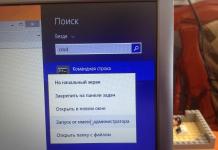Many users have heard of such a service as call forwarding, but not everyone knows how to set it up. However, there are many situations where this feature is extremely useful. Here are the most common examples:
- After changing the phone number, you need to redirect calls from the old number to the new one.
- The user is outside the operator's service area, so forwarding will help direct the call to an available number.
- The user went on a business trip, took a phone with a corporate SIM card, but left his personal phone at home.
- The phone is lost or broken.
- The user went on vacation abroad. At this time, all calls will be redirected to a tourist SIM card or a SIM card of a local operator.
In any case, it is extremely important to know how to set call forwarding on the phone. To redirect incoming calls, you can either delve into the phone settings, or use the service from the operator cellular communication.
How to set up call forwarding yourself
A fairly simple way to transfer calls to another number is to set certain settings in the Android menu. In order to run this function in the sixth version of the operating system, you need to do the following:
- Open settings
- Click on the phone icon
- Open dropdown menu
- Select contact settings
- Go to SIM card settings
- Click "Call Forwarding"
After enabling forwarding, you must specify the number to which calls will be transferred and select one of three options:
- Number busy
- No answer
- Number not available
How to enable call forwarding using a mobile operator
Before setting forwarding to a specific number through mobile operator, it is important to remember that each mobile provider sets its own conditions and cost of the service.
The Forwarding service is provided by mobile operators Beeline, MTS, Megafon and Tele2. The algorithm of actions for the whole four will be almost the same.
To find out how to set call forwarding to another number through the technical support service, dial the number:
- Beeline 8-495-974-88-88
- MTS 8-800-250-0890
Subscribers of these operators can also activate the service in their personal account on the website.
Consider how to set a redirect to official page Beeline:
- Go to the site http://my.beeline.ru/
- In the search or in the list of services, find the service "Forwarding"
- Click "Connect"
All operators mobile communications use USSD commands to connect and set up call forwarding:
- Connect: *110*031# call
- Forward all incoming: **21*phone number# call
- Number does not answer: **61*phone number**time#call. Specify the time in seconds after which the call will be redirected.
- Busy number: **67*phone number# call.
- Number not available: **62*phone number# call.
- Service deactivation: ##002# call.
- Cancel forward all calls - ##21#
- Cancel redirect missed calls - ##61#
- Cancel call forwarding to a busy number - ##67#
- Cancel forwarding to an unavailable number - ##62#
The Tele2 operator provides a service for forwarding SMS messages, which so far only works in some regions of Russia. To activate this service, dial *286*1*phone number in the format +7-ХХХ-ХХХ-ХХ-ХХ# and press the call.
Tele2 call forwarding is a feature that, unfortunately, not all users know about. By connecting it, you can redirect calls from one number to another. This add-on is convenient for users who have multiple SIM cards.
From this article, you can learn how to enable call forwarding from the Tele2 mobile operator.
To begin with, it is worth noting that Tele2 has several types of this service available.
- Unconditional. Suitable if there is no access to the main number, or it is not possible to use it. In this case, all incoming calls will be forwarded to another phone, for example, to mts or a megaphone.
- When busy. In this option, forwarding will occur only if the phone receiving the incoming call is in this moment busy.
- By no response. If you are afraid that you will not hear a call, or it is not always convenient for you to carry two phones with you, choose this option. The call will be redirected to another phone when no one answers the main number.
- By unavailability. This option is relevant if you are in a region where Tele2 does not always catch, but there is, for example, a beeline or mts, but you are afraid to miss an important call. If the main number is not available, the call will go to another phone.
pros
In what cases can call forwarding service be useful?
- 2 sim cards, one of which does not always catch.
- One of the rooms is working and you don't want to advertise your home phone, but at the same time there is a fear of missing an important call at work.
- When you are abroad and use a foreign SIM card.
- If it is not possible to always have both phones at hand, but you don't want to miss calls to any of them.
In fact, there are a lot of situations in which this service is useful to you. But its main advantage is that it is just as easy to connect it as it is to disconnect it later.
To numbers mts, beeline, megaphone
Most likely, you are concerned about the question of whether it is possible to send calls from Tele2 to numbers of other mobile operators. Don't worry Tele2 call forwarding is carried out on absolutely any phone. This includes not only the numbers of local mobile operators, but also foreign ones.
Clash of the Titans: Tele2 or Beeline?
Tele 2Beeline
Thus, while abroad, you can redirect calls to a foreign number so as not to miss them. But at the same time on your home phone you need to connect a tariff with favorable conditions for roaming to avoid unnecessary spending.
How to connect
You can connect in two ways:
- through the phone menu;
- through shortcuts.
To add a service using the first method, you need to go to the call settings on your phone and find the call forwarding settings there. Next, you need to choose which option to enable, and enter the number to which calls will be sent.
For more operational settings queries can be used quick access. Use the following commands:
- forwarding of all calls: **21*ХХХ# ;
- by employment: **67*ХХХ#;
- due to unavailability **62*ХХХ#;
- by no answer **61*ХХХ*# .
Do not forget to enter the number to which the call will be redirected instead of XXX.

Conditions
Before connecting any service, you should familiarize yourself with its main features. Below are some additional facts that you should know about the Call Forwarding service from Tele2.
- Activation of the service is absolutely free. Formally, it has already been added to all Tele2 subscribers, all that remains is to activate it.
- Forwarded calls are billed in accordance with tariff plan the main number, not the one where the call was transferred.
- If you have configured SMS notification of missed calls, then SMS with the number and exact time of the call will be sent to both numbers.
How to disable
When you decide not to use the service, you can just as easily disable it. To do this, you can use the same shortcut commands:
- for full forwarding: ##21# ;
- busy: ##67# ;
- by unavailability: ##62# ;
- for no answer: ##61# .
This can also be done using the phone menu by going to the call forwarding settings and selecting "disable".
If you use more than one mobile phone, you may find the call forwarding feature useful. With it, you can redirect calls to another phone number in case you cannot answer for some reason. In this article, we will look at three ways at once how you can enable call forwarding from an Android smartphone to another mobile phone.
In order to enable call forwarding using the Android settings, you need to use the Phone application. This is the application you usually use to view missed calls and dial new numbers. Launch this application, click on the button with three dots and after opening the menu, go to "Settings".

In the settings window, you need to go to the "Calls" section.

And then to the "Call Forwarding" subsection.

In the "Forwarding" section, you will have access to 4 separate ways call forwarding: "Forward always", "If the number is busy", "If there is no answer" and "If the number is not available".

You can set up call forwarding in any of these ways.

To do this, you need to select a forwarding method, enter the phone number to which you want to forward calls from your Android smartphone, and click on the "Enable" button.
Forwarding with apps
If you do not want to dig into the Android settings or you need to frequently change the numbers to which the forwarding is performed, then you can use third party applications. In the shop Apps Play Market, there are many applications available for setting up call forwarding.
For example, you can use the application. This application allows you to set up call forwarding and then enable or disable it using the desktop widget.

There are also others similar apps. You can find them in Play market on search query" " or " "
Forwarding with an operator
In addition, you can organize call forwarding from your Android smartphone using the services of a mobile operator. This can be done through your personal account on the operator's website or using USSD commands.
For example, for mobile operators from the so-called "Big Four" (Beeline, Megafon, MTS and Tele2), the following commands are responsible for forwarding:
Set call forwarding for all calls: **21*phone number#
- Check: *#21#
- Cancellation: ##21#
Setting forwarding in case of no answer: **61*phone number**waiting time (05, 10, 15, 20, 25 or 30 seconds)#
- Check: *#61#
- Cancel: ##61#
Setting forwarding in case of unavailability of the subscriber: **62*phone number#
- Check: *#62#
- Cancel: ##62#
Setting call forwarding in case of busy subscriber number: **67*phone number#
- Check: *#67#
- Cancel: ##67#
- Cancel all previously set redirects: ##002#
But, if you have a different mobile operator, then the commands may differ. You can find out USSD commands for your operator on its official website.
Set up forwarding incoming calls to any phone near you (landline and mobile, as well as long distance and international numbers) or transfer calls to voice mail. You won't miss an important call even if:
- your number is busy;
- you do not respond within the time interval you specified;
- your phone is turned off;
- you are out of network coverage.
* MTS does not guarantee the correct operation of forwarding to service numbers 8-800-ХХХ-ХХХХ
Expand all
How much is
- Connection in the application "My MTS" and Personal Account - 0 rub.*
- When making the first call forwarding per day, a one-time daily fee of 3 rubles is charged.**
- Conditional forwarding, (no answer, number is busy or unavailable. Codes 61, 62, 67).
- If you are in home network, pay for a minute of conversation according to the terms of your tariff.
- If you are roaming, pay as follows: cost incoming call when roaming + cost outgoing call while in roaming to the number specified in the forwarding.
- Without conditional redirect(forward all calls. Code 21).
Pay for a minute of conversation according to the terms of your tariff. Both in the home region and roaming.
* Excluding archival tariffs: Vanguard, Active, Business 200 (federal), Business 400 (direct), Business 400 (federal), Business 600 (direct), Business 600 (fed.), Business Universal (direct), Business, Summer , Local, Favorite, Youth, MTS.OPEN, MTS.Business Minute, Optima 100, Optima 200, Optima Evening, Optima Day, Optima Universal, President, Rational, Sani, Elite. The cost of connecting the service for these tariffs is 33.87 rubles. VAT included.
** A one-time daily fee is charged on the first fact of call forwarding per day when a number with configured call forwarding is in the home region and the fact of unconditional call forwarding when outside home region(excluding forwarding to voice mail and forwarding to the services “You have been called” and “My new number”).
All prices are indicated in rubles including taxes.
Attention! A call forwarded to you from another phone is charged as a call from the number from which it was originally made.
How to setup
You can set up a service:
- through the phone menu (see the instructions for the device);
- through an appeal to the MTS salon-shop with a passport;
- using a set of the following universal commands:
| Redirect Condition | Turning on | Cancel |
|---|---|---|
| Redirect condition: All calls | Inclusion: **21*phone number[*TC] 1 #(call) | Cancel: ##21[*TS]#(call) |
| Redirect condition: If the phone is busy | Inclusion: **67*phone number[*TC]#(call) | Cancel: ##67[*TS]#(call) |
| Redirect condition: If the phone is turned off or out of coverage area | Inclusion: **62*phone number[*TC]#(call) | Cancel: ##62[*TS]#(call) |
| Redirect condition: If you didn't answer the call | Enable: **61*phone number[*TC*time interval]#(calls) | Cancel: ##61[*TC]#(call) |
| Redirect condition: Deactivation of all codes | Cancel: ##002#(call) |
1 Information in brackets is optional.
The forwarding number is entered in the international format.
Example:
to city numbers:
**code *+7 area code xxxxxxx#(call)
Call forwarding activation to federal MTS numbers:
**code *+7 xxx xxxxxxx#(call)
To activate call forwarding to an international number, the destination number must be specified only in the international format. In this case, the presence of the service "International access" is required.
Attention! When setting forwarding on the condition "no answer" (by code 61), you can set the time (in seconds) after which the PV will work (timer: 5, 10, 15, 20, 25, 30). If forwarding on the "no answer" condition is activated for the first time, and the time after which the forwarding should work is not specified, then a timer is set for 5 or 15 seconds (information based on tests performed on different SIM cards). If forwarding on "no answer" is set not for the first time (without specifying the no answer time), the timer that was last used is automatically set.
When setting up call forwarding, you can use the "TC" parameter - the type of telephone connection (10 is set by default):
10 - all types;
11 - voice;
13 - fax;
25 - data.
When reissuing a SIM card, do not forget to cancel the forwarding yourself.
If you have activated the "Internet calls" service, the call forwarding setting is not available in the smartphone menu and using universal commands. Call forwarding can be configured in
Smartphone users are sometimes faced with the need to set redirects. This may be due to a business trip where the network of the desired mobile operator is not available, or to a change in phone number when it is necessary to stay in touch with the old number for some time. Call forwarding is not difficult, but there are some nuances.
Forwarding is a function when all phone calls forwarded from one number to another. This is a very useful option, for example, when you need to change your own number, but there is no way to tell all your friends about it. The function will also be useful if the phone often turns off, and you cannot miss an important call.
There are several redirect options:
- Calls are always forwarded. In this case, absolutely all calls are redirected to another phone;
- Forwarding only if the number is busy;
- If there is no answer for more than 20 seconds, only then call forwarding is activated;
- The function is activated only if the phone is turned off or is outside the network coverage area.
All options can be combined at your discretion, with the exception of full redirection.
The call forwarding setup is slightly different, depending on which operating system mobile device is working.
Android
First you need to open the voice call settings menu on your smartphone, you can do it like this:
- Go to mobile device in "Settings";
- Next "Call settings";
- After that, the call menu opens, where you need to select the line "Call forwarding";
- Next, in the list, you need to select the condition under which the function will work;
- From the phone book, enter the contact to which the call should be forwarded or enter it manually;
- The last item is to click the "Enable" button.
You can then test how the feature works by calling yourself from a different phone number.
iOS
Now you need to figure out how forwarding is set on an iPhone. It should be borne in mind that the subscriber cannot set all possible conditions for transferring calls on his smartphone, some of them require the support of the operator. The whole setup takes place in a few steps:
- Go to the phone settings and select the “Phone” section in the menu, this is where we turn on call forwarding.
- Next, in the column, enter the contact to which all or individual calls should be redirected. Here you can even specify your Skype or Google Voice, it is not necessary to bind only to SIM cards.
- You need to make sure everything works correctly. To do this, it is not necessary to call yourself from another phone, it is enough to look at top panel screen, there should be a handset and an arrow next to it.
As you can see, the setup does not take much time and it is not difficult to complete it. Everyone can cope with such a task.
Call forwarding via mobile operator
Call forwarding is often necessary when a subscriber switches from one mobile operator to another. Depending on the operator, the algorithm for enabling the service is somewhat different.
MTS
You can activate the service through your personal account, or by dialing the command *111*40# and the call button. You can perform the settings in the smartphone itself, in your personal account or in the branded communication salon. Universal commands will also help you make the settings.
- All calls – **21* phone [*TS]1#(call);
- If the subscriber is busy - **67* of the phone [*TS]#(call);
- If the phone is out of range - **62*phone number[*TS]#(call);
- If there is no answer within 20 seconds - **61*phone number[*TC*time interval]#(calls).
To deactivate all these codes, you need to dial the universal command ##002#(call).
Beeline
Most fast way for Beeline subscribers, this is a call to the hot phone number 067 409 031. In addition, you can send a request and connect.
- *110*031# - by entering this combination, the subscriber activates the service.
- To redirect on your smartphone, enter the command **21*phone number #. This will allow you to redirect all calls without exception.
- If the service is needed only when the phone does not answer the call, then dial the command **61*phone number**time#, the time is indicated in seconds. It is worth remembering that the default is 30 seconds.
- If the service is needed only when the number is busy, enter **67*number#.
- To enable the service when the phone is out of network access, enter the combination **62*number#.
In addition, you can activate call forwarding in your account in the services section.
Megaphone
In order to connect call forwarding on Megafon, you can also use personal account or type one of the commands.
- Forward all calls - enter **21*phone number#;
- Activation of the service if the subscriber does not answer for 30 seconds - **61*required phone#;
- Call forwarding if the number is busy - **67* desired phone #;
- Switching on if the subscriber is out of network access – **62* desired phone #.
If you can’t complete the settings yourself, you can always contact the nearest MegaFon communication salon.
Tele 2
All commands must be entered on the phone from which you want to make call forwarding. Instead of the “PHONE” item, they write the number where calls will be redirected. The contact should be in the international format.
- Forwarding absolutely all calls - **21*PHONE#;
- Forwarding if the subscriber is unavailable - **62*PHONE#.
- Forwarding if the number does not answer for a long time: **61*PHONE#;
- Forwarding if your line is temporarily busy: **67*PHONE#.
The option is available on all current and archived tariffs. Subscription fee there is no charge for using the service.
Yota
To activate the option operator Yota special commands are also used.
- Instant activation of call forwarding - **21*+7 desired contact #;
- If there is no answer within 30 seconds - **61*+7 desired contact #;
- If the phone is not available, dial **62*+7 phone #;
- When the line is busy - **67*+7 phone number #.
This service from the operator is absolutely free, but only if the forwarding is performed within the network. When forwarding to numbers of other operators, the cost of one minute is equal to the cost of a call to such a number.
According to the terms of the mobile operator Iota, the subscriber spends minutes, not money. After the limit of minutes is over, you will have to buy additional packages.
Tinkoff Mobile
On forums and social networks, you can find many customer reviews of this operator with complaints that it is very problematic to set up call forwarding. That is, in the terms of service, such a service is declared, but often it simply cannot be activated. In this case, it is recommended to set the forwarding settings on the smartphone itself. It will not take much time and will be the right decision.
Danycom
This mobile operator also made sure that subscribers do not miss important calls. Thanks to forwarding, all calls are transferred to the selected landline or other mobile number. This service is available to all Dannik subscribers by default. A number of commands are used to set the option.
- To forward all calls without exception - **21*[phone number] #;
- If the number is temporarily unavailable - **62*[phone number] #;
- If there is no answer for a long time - **61*[phone number] #;
- If the number is busy - **67*[phone number] #.
All contacts should be entered in the international format. Otherwise, the redirect will not work correctly.
How much does it cost to transfer calls
This service is free of charge for all operators and is provided to subscribers by default. But it should be borne in mind that you do not need to pay anything for forwarding only if calls are redirected to numbers within the network. If the contact of another mobile operator is used for forwarding, then the cost of the service in this case is equal to the cost of a minute of a call to this number.
When can redirection be used?
Forwarding of incoming calls may be necessary for the subscriber in some cases.
- If a person is on the road, there is nowhere to charge the phone, but it is very important to stay in touch on this number.
- If the user is out of access to the network of his operator for some time, he can temporarily use a different number.
- If the phone is broken, and the second smartphone is only one slot.
- If a person went on vacation abroad, you can redirect calls to any local number.
- If you had to change the operator, and all the people who are in the phone book, it was not possible to warn about such a transition.
There are many situations in which such a service may be needed.
Can I set up SMS forwarding?
If necessary, you can make forwarding and SMS messages. To do this, dial *286*1*[forwarding number]# on the phone. The number should also be indicated in the international format. It should be borne in mind that setting up redirection to any of short numbers impossible. To disable, dial *286*0#.
After activating the service, SMS messages of any type will be redirected. This includes not only SMS messages from users, but also notifications from banks, social networks and electronic wallets.
The service is free and available to every subscriber by default. Forwarded messages are charged in accordance with the established tariff plan. In this case, the cost depends on the direction of the SMS message. You can specify the cost of a particular service in the description of the current tariff.
When you are in the roaming zone, the conditions for the provision of the service do not change. SMS messages are charged according to the tariffs of the region of residence.
How to turn off redirects
If the forwarding was launched directly on the smartphone using one of the applications, then it must be disabled. Those subscribers who have activated the service through the operator should use certain commands. Using the buttons, enter the combination ##002#. With this short code, you can disable any type of call forwarding for all mobile operators.
To disable conditional call forwarding, dial ##004# and then press the call button. To disable unconditional call forwarding, dial **004*Number#.
It is easy to connect and disconnect this service. But if something does not work out, you can always contact the nearest office of your operator and ask for help.