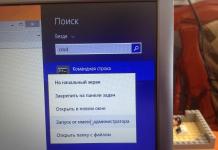Broken iPad Air 2? We will help you quickly and very efficiently!

V service center Apple can do all kinds of tablet repairs iPad Air 2. When it comes to breakdowns, experts note that most often the cause is careless handling by the owner. The manufacturing company does everything possible to ensure that the components of the gadget are as durable as possible. However, this cannot keep it from falling or moisture and so on. In order to reduce the percentage of accidental breakage, employees brand stores when buying a product, they are instructed on proper operation.
In addition to these breakdowns, the masters are faced with cases of re-repair. Since the iPad Air 2 is an expensive tablet, some owners are trying to save on repair and installation of non-original parts. This approach is completely wrong, since the part breaks down very quickly and, in addition, has a negative impact on the condition of the tablet as a whole.
Repair of iPad Air 2 equipment in Moscow at affordable prices
In order to use the service professional repair and be sure that they will be used exclusively original spare parts, the customer needs to contact our Apple service for repair ipad air 2 in Moscow. We not only guarantee high level service, but offer low cost. Our company has a valid contract for the supply of parts with the manufacturer directly. This delivery scheme allows you to reduce costs due to the fact that there are no intermediaries that increase the final cost of the goods.
In addition to this, our masters offer unique services:
Urgent repair tablet if the client cannot wait for the queue to progress. When a working gadget is urgently needed, specialists can complete all restoration work in 30-40 minutes.
Departure of the master. For clients who could not come to the center for various reasons, we offer to call an employee at home. It is enough just to clarify the availability of free time with the master and indicate the address.
Select your iPad model
| Type of repair | iPad Air 2 |
Time to repair min* |
Diagnostics | is free | 10 | Backing up your data from iPad (if nessesary) | is free | 7 | Flashing | 1290 r. | 25 | SIM tray replacement | 1590 r. | 10 | Recovery after moisture | From 1590 p. | From 30 | Diagnostics | is free | 10 min. | Glass replacement (original) + gift: screen protector | 2990 r. | From 50 min. | Display replacement (original) + gift: screen protector | 12990 r. | from 1 hour | Screen replacement (original) + gift: screen protector | - | from 1 hour | Battery Replacement | 2790 r. | ** | Repair of the power button as well as the volume and silent mode | 1990 | from 35 | HOME button repair | 2490 r. | from 25 | Back cover replacement | 7990 r. | 45 | Speaker Replacement | 2490 r. | 45 | Microphone Replacement | 2490 r. | 45 | Replacing the top cable | 2490 r. | 45 | Replacing the lower cable (Problems with charging) | 2490 r. | 45 | Replacing the front camera | 1990 | 45 | Rear camera replacement | 2490 r. | from 45 | Installing apps and games | From 899 p. | From 30 | Diagnostics | is free | 15 minutes. | Diagnostics | is free | 10 min. |
| Didn't find what you need? Call the phone | ||
Residents and guests of Moscow can always contact the professionals of the PlanetIPhone service center. Experienced craftsmen will perform a comprehensive free diagnostics of the device and determine the causes of failure of the iPad Air 2. Our service performs repair work of any complexity.
What types of iPad Air 2 repairs do we do?
You may need to repair your tablet for various reasons. Of the most common - Misuse, wear of components, mechanical damage. For example, due to a fall, the device stopped turning on, stopped responding to touch, chips or cracks appeared on its screen. The specialists of our service will perform a free diagnostics of the Apple tablet in order to determine all the malfunctions of the device, and promptly begin to repair it. Here are the main types of repairs that are carried out in our service:

Modular repair of Apple tablets (replacement of the power button, glass, screen, camera, speaker, etc.)
Flashing the device and installation latest version iOS
Soldering components motherboard iPad Air 2 (power controllers, touchscreen controller, etc.)
We also provide Additional services such as sticker protective film or glass on the screen.
How long will it take to repair iPad Air 2?
Repair of Apple tablets is carried out within the agreed time frame. The time to complete the work depends on the specifics of the malfunction, the volume and complexity of the work. For example, a simple modular apple repair iPad Air 2 takes experienced professionals no more than 15-30 minutes. If the case is complex, it may take several days to restore the device. Thanks to the use of specialized equipment and high-quality components and spare parts, the masters of our after-sales service quickly cope with the task. All work performed is guaranteed for a period of three months.

Repair iPad Air 2 at home
Of the advantages of contacting PlanetiPhone, it is worth noting the location of our service centers. They are located near key metro stations in different parts of the city, both in the center and on the periphery. All addresses of service centers can be found on our website.
For your convenience, the "PlanetiPhone" provides the ability to call the master at home. Our employee will go on the road with everyone necessary tools to repair iPad Air 2 . Modular repairs, experienced craftsmen will perform in your presence, in just a few minutes. If it is not possible to repair the device at home, our courier will deliver your iPad to the nearest PlanetiPhone service center.
SC Planet iPhone does not use the services of intermediaries, we purchase components from trusted suppliers, therefore we offer an affordable price for iPad Air 2 repair in Moscow.
The iPad Air 2 is similar in appearance to the previous model in the series, but specifications gadget far surpass it. The processor has become more powerful, an additional microphone has been installed near the camera, and a golden tint has been added to the color scheme. This is a great device for work and play.
Moreover, the weight of the new device from the Air line is much less and lighter than the first version by 200 grams. This Tablet PC became much lighter and thinner (6.1 mm). But the smaller the size and weight of the device, the more likely it is that the gadget will break if dropped or hit. Even the fact that iPad case The Air 2 is built from a single piece of aluminum and doesn't offer complete protection from abuse. Any physical impact will undoubtedly leave a negative mark on the tablet. Moreover, externally, the device may look normal, but inside, after the impact, some part or cable may fail.
Repair iPad Air 2 in the service center "APPLE-SAPPHIRE"
The most vulnerable part of the iPad Air 2 is the back cover. The thing is that the case is equipped with a small plastic insert, which, if dropped from a great height, will certainly suffer.
In the APPLE-SAPPHIRE service center, specialists will accurately diagnose the gadget and perform quality repair damaged part. All this will be done in the shortest possible time. And the part that needs to be changed will be replaced with a new original one. As a result of the restoration work, the master will definitely consult the owner on the rules for the post-repair use of the gadget and issue a guarantee.
What do our specialists most often face?
- Elimination of cosmetic defects from the screen and body.
Often due to falls back cover or protective glass The iPad is chipped and scratched. Naturally, the device no longer looks like new, it loses its appearance and solidity. In order to correct such defects, the master will replace the damaged components with new ones. In the process of restoring the former attractiveness of the gadget, we will use only original elements directly from the manufacturer.
- Glass or display replacement, touchscreen repair.
In most situations, even a small but deep scratch can contribute to sensor failure. Through it, water and dust can easily get inside, which cause oxidation of metal components and a short circuit.
The breakdown must be fixed, otherwise the touchscreen will break and the operation of the gadget will be meaningless. The user will not be able to use the menus or applications due to the fact that the sensor will stop responding to commands. Only a specialist with the help of special tools and a machine will be able to determine the cause of the malfunction and eliminate it. In most cases, the touchscreen cannot be repaired, it can only be replaced.
- Finding and fixing problems with the charging connector, battery.
Frequent use of individual components of the device leads to their rapid failure. Suffer first accumulator battery and the nest leading to it. With regular use of a flash drive and other removable memory media, the connectors loosen and lose their physical qualities. As a result, the device stops seeing charging or when connected to desktop computer there is no connection.
A similar phenomenon can also occur due to moisture entering the hole. In this case, the contacts and the cable leading to it are oxidized, which leads to poor performance. In addition, if not moisture got inside, but water, the tablet may completely close.
- Repair speaker, audio codec, microphone.
Loss of sound indicates that liquid (coffee, juice, water, etc.) or dust has got inside the case. In rare situations, the sound is lost due to a strong impact on a hard surface or a fall. sound device or the cable leading to it breaks, and you can’t do without the help of a specialist. The part is unlikely to be repairable, but it can be replaced.
- Software recovery.
Just like separate component, the whole system may fail. This happens as a result of overloaded random access memory or download malicious files containing viruses. In this case, the programs may “hang”, not respond to a request, turn off on their own immediately after launch, or not save information at the end of work. In such a case, it is not at all necessary to contact the service center, since a few steps are enough. First, turn off all unnecessary energy-intensive applications and test the gadget. You can also remove too large games or programs from autorun. If this does not give the desired result, you will have to reflash the device.

Before updating the OS, save the existing settings and files on your tablet to backup, since any update automatically formats the contents of the media.
If you need a competent and inexpensive iPad Air 2 repair, contact the APPLE-SAPPHIRE service center. Our experienced masters will be able to qualitatively restore your tablet computer in the shortest possible time.