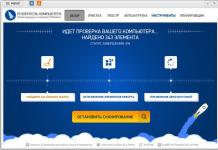Optical resolution - measured in dots per inch (dpi). A characteristic showing that the higher the resolution, the more information about the original can be entered into the computer and subjected to further processing. Often given such a characteristic as "interpolated resolution" (interpolation resolution). The value of this indicator is doubtful - this is a conditional resolution, up to which the scanner program "undertakes to count" the missing points. This parameter has nothing to do with the scanner mechanism and, if interpolation is still needed, then it is better to do it after scanning with a good graphics package.
Color depth
Color depth is a measure of the number of colors a scanner can recognize. Most computer applications, with the exception of professional graphics packages such as Photoshop, work with 24-bit color (16.77 million colors per dot). For scanners, this characteristic is usually higher - 30 bits, and, for the highest quality of flatbed scanners, - 36 bits or more. Of course, the question may arise - why would a scanner recognize more bits than it can transmit to a computer. However, not all received bits are equal. In scanners with CCD sensors, the top two bits of the theoretical color depth are usually “noise” and do not carry accurate color information. The most obvious consequence of "noisy" bits is not continuous, smooth transitions between adjacent gradations in digitized images. Accordingly, in a 36-bit scanner, the “noise” bits can be shifted far enough, and in the final digitized image there will be more pure tones per color channel.
Dynamic range (density range)
Optical density is a characteristic of the original, equal to the decimal logarithm of the ratio of light incident on the original to the light reflected (or transmitted - for transparent originals). The minimum possible value of 0.0 D is a perfectly white (transparent) original. A value of 4.0 D is a completely black (opaque) original. The dynamic range of the scanner characterizes what range of optical densities of the original the scanner can recognize without losing shades either in the highlights or in the shadows of the original. The maximum optical density of the scanner is the optical density of the original, which the scanner still distinguishes from complete darkness. All shades of the original darker than this border the scanner will not be able to distinguish. This value very well separates simple office scanners, which can lose detail, both in the dark and light areas of the slide, and, especially, the negative, from more professional models. As a rule, for most flatbed scanners, this value ranges from 1.7D (office models) to 3.4 D (semi-professional models). Most paper originals, whether photographs or magazine clippings, have an optical density of no more than 2.5D. Slides generally require a dynamic range of more than 2.7 D (Typically 3.0 - 3.8) for high-quality scanning. And only negatives and X-rays have higher densities (3.3D - 4.0D), and buying a scanner with a larger dynamic range it makes sense if you will work mainly with them, otherwise you will just overpay money.
Ordinary scanners are not designed to scan slides and negatives due to insufficient illumination. However, there is a trick that allows you to do this with a small amount cardboard. Having built a cunning design, you can redirect the luminous flux and achieve the desired result.
If your archive is full of old negatives that you would like to convert to digital format, you have the opportunity to scan them. But a simple scan will not work for these purposes. In order for everything to work out, you need a powerful light source, which should be behind the negative or a multi-functional scanner.
Of course, you can buy a special film scanner, but if you already have a regular flatbed scanner, you can get by with it. You can use a regular cardboard reflector to scan film or slide. It will capture the light emitted by the scanner and reflect it off the back of the slide. Such a reflector will make it possible to scan film and slides as normal documents.
To make a reflector, we need the following materials:
A4 sheet of thick cardboard with a silver side
Pencil
Scissors
Scotch
Ruler
Instruction

Step 1: On the non-silver side of the cardstock, print or draw the following template.

Step 2: Cut out the template and fold it over so that the silver side is facing in.

Step 3: Connect the template into a triangle. It should resemble a wedge. This will leave one side open. The shiny part must be inside.

Step 4: Next you need to glue the corners of the reflector. After the glue has dried, the device is ready for use.

Let's start using our reflector. Place film or slide on the scanner glass. Place a reflector on top. For best results, align one side of the slide with the center of the reflector. You do not need to close the scanner cover. You can start scanning. If the result is uneven lighting in the picture, you can try to put a thin sheet of tissue paper between the negative and the reflector. The paper will scatter the light and prevent the scanner from capturing space behind the film.
Having achieved a satisfactory result, we need to crop the image along the outline of the slide, since the scanner scans the entire glass, and we only need a small frame. Cropping can be done in any graphics editor. To get the clearest image, you need to scan from high resolution. It is recommended to use 1200 DPI.

After scanning, you will need to carry out small photo manipulations with the image. If you scanned a negative, you will have to invert the colors. This can be done even in Microsoft Paint, so there should be no difficulty. You can also do a little image processing in any graphic editor. It is recommended to increase the brightness or contrast.
If dust gets on the negative during scanning, it can be removed with a soft lens brush or cosmetic brush. To remove blemishes or scratches, you can use the Healing Brush tool. For this you can use free programs, such as GIMP or Paint.net. They are available for free download and are easy to find on the Internet.

This image shows (from left to right) a direct scan, an inverted scan, and the final image after removing scratches and dust. The whole job took no more than 10 minutes.
At first glance, the idea of creating a flatbed scanner with an optical resolution of more than 600 ppi, not designed to work with transparent originals, seems rather doubtful - after all, for the vast majority of originals scanned in reflected light, more than 300-400 ppi is enough. However, do not forget that a large proportion of the originals scanned both at home and in the office are images printed in a typographical way. Due to the interference phenomena that occur when digitizing rasterized images, a noticeable moiré appears on the resulting image, which is quite difficult to deal with without compromising the quality or size of the image. To combat such phenomena, special algorithms are used, embedded in the scanning control programs. Typically, moiré reduction is based on scanning the original at an oversized (i.e., higher than user-specified) resolution and then software processing received image. This is where the advantage of higher resolution scanners will be obvious in the truest sense of the word.
Main technical parameters of scanners
Resolution
Resolution, or resolution, is one of the most important parameters that characterize the capabilities of a scanner. The most common unit for measuring the resolution of scanners is number of pixels per inch (pixels per inch, ppi). Ppi should not be identified with a more well-known unit dpi (dots per inch- the number of dots per inch), which is used to measure the resolution of raster printing devices and has a slightly different meaning.
Distinguish optical and interpolated permission. The optical resolution value can be calculated by dividing the number of photosensitive elements in the scanning bar by the plate width. It is easy to calculate that the number of photosensitive elements in the scanners we are considering, which have an optical resolution of 1200 ppi and a Legal tablet format (that is, a width of 8.5 inches, or 216 mm), should be at least 11 thousand.
Speaking of a scanner as an abstract digital device, you need to understand that optical resolution is sampling frequency, only in this case, the countdown is not in time, but in distance.
In table. 1 shows the required resolution values for solving the most common tasks. As you can see, when scanning in reflected light, a resolution of 300 ppi is sufficient in most cases, and higher values \u200b\u200bare required either for scaling the original to a larger size, or for working with transparent originals, in particular 35 mm transparencies and negatives.
Table 1. Resolution values for solving the most common problems
|
Application |
Required resolution, ppi |
|---|---|
Scanning in reflected light |
|
|
Illustrations for web pages |
|
|
Text recognising |
|
|
Line art for printing on a monochrome printer |
|
|
Black and white photo for printing on a monochrome printer |
|
|
Color photo for printing on inkjet printer |
|
|
Text and graphics for faxing |
|
|
Color photo for offset printing |
|
Scanning in transmitted light |
|
|
35mm film, photo for web pages |
|
|
35mm film, inkjet printable photo |
|
|
60mm film, photo for web pages |
|
|
60mm film, inkjet printable photo |
|
Many manufacturers, in an effort to attract customers, indicate in the documentation and on the boxes of their products the value of the optical resolution of 1200 * 2400 ppi. However, twice the number for the vertical axis means nothing more than scanning with half the vertical step and further software interpolation, so in this case the optical resolution of these models actually remains equal to the first digit.
Interpolated resolution is the increase in the number of pixels in a scanned image through software processing. The value of interpolated resolution can be many times greater than the value of optical resolution, however, it should be remembered that the amount of information obtained from the original will be the same as when scanning at optical resolution. In other words, you won't be able to enhance image detail when scanning at a resolution higher than optical.
Bit depth
Bit depth, or color depth, determines the maximum number of values that a pixel's color can take. In other words, the higher the bit depth during scanning, the large quantity shades may contain the resulting image. For example, when scanning a black and white image with a bit depth of 8 bits, we can get 256 gray levels (2 8 = 256), and using 10 bits - already 1024 gradations (2 10 = 1024). For color images, there are two options for the indicated bit depth - the number of bits for each of the basic colors or the total number of bits. The current standard for storing and transmitting full-color images (such as photographs) is 24-bit color. Since when scanning color originals, the image is formed according to the additive principle from three basic colors, each of them has 8 bits, and the number of possible shades is a little more than 16.7 million (2 24 = 16 777 216). Many scanners use a large bit depth - 12, 14 or 16 bits per color (full bit depth is 36, 42 or 48 bits, respectively), however, for recording and further processing of images, this function must be supported by the software used; otherwise, the resulting image will be written to a 24-bit file.
It should be noted that a higher bit depth does not always mean a higher image quality. When specifying 36- or 48-bit color depth in documentation or promotional materials, manufacturers often keep silent about the fact that some of the bits are used to store service information.
Dynamic range (maximum optical density)
As you know, darker areas of the image absorb more light falling on them than light ones. The optical density value indicates how dark a given area of the image is and, therefore, how much light is absorbed and how much is reflected (or transmitted through in the case of a transparent original). Density is usually measured for some standard light source having a predetermined spectrum. The density value is calculated by the formula:
where D is the density value, R is the reflectance (that is, the proportion of reflected or transmitted light).
For example, for an area of the original that reflects (transmits) 15% of the light incident on it, the density value will be log(1/0.15) = 0.8239.
The higher the maximum perceived density, the more dynamic range this device. Theoretically, the dynamic range is limited by the bit depth used. So, an eight-bit monochrome image can have up to 256 gradations, that is, the minimum reproduced hue will be 1/256 (0.39%), therefore the dynamic range will be equal to log (256) = 2.4. For a 10-bit image, it will already be a little more than 3, and for a 12-bit image, it will be 3.61.
Effectively, this means that a scanner with a higher dynamic range can better reproduce dark parts of images or simply dark images (such as overexposed photographs). It should be noted that in real conditions the dynamic range is less than the above values due to the influence of noise and crosstalk.
In most cases, the density of opaque originals scanned for reflection does not exceed 2.0 (corresponding to an area with 1% reflection), while a typical value for high-quality printed originals is 1.6. Slides and negatives may have areas above 2.0 density.
Light source
The light source used in the design of a particular scanner, to a large extent affects the quality of the resulting image. Four types of light sources are currently in use:
- Xenon discharge lamps . They are characterized by extremely short on-time, high radiation stability, small size and long service life. But they are not very efficient in terms of the ratio of the amount of energy consumed and the intensity of the luminous flux, they have a non-ideal spectrum (which can cause a violation of color accuracy) and require high voltage (about 2 kV).
- Hot cathode fluorescent lamps. These lamps have the highest efficiency, a very even spectrum (which, moreover, can be controlled within certain limits) and a short warm-up time (about 3-5 s). The negative aspects include not very stable characteristics, rather large dimensions, a relatively short service life (about 1000 hours) and the need to keep the lamp constantly on during the scanner operation.
- Cold cathode fluorescent lamps. Such lamps have a very long service life (from 5 to 10 thousand hours), low operating temperature, and an even spectrum (it should be noted that the design of some models of these lamps is optimized to increase the intensity of the light flux, which negatively affects the spectral characteristics). These advantages come at the cost of a rather long warm-up time (from 30 s to several minutes) and higher energy consumption than hot cathode lamps.
- Light emitting diodes (LED). They are used, as a rule, in CIS-scanners. Color diodes have very small dimensions, low power consumption and do not require warm-up time. In many cases, three-color LEDs are used, which change the color of the emitted light at a high frequency. However, LEDs have a rather low (compared to lamps) light intensity, which reduces scanning speed and increases image noise. A very uneven and limited emission spectrum inevitably entails a deterioration in color reproduction.
Scanning speed and warm-up time
During testing, the time required for a cold start and recovery from power saving mode was measured.
To evaluate the performance of the tested scanners, measurements were taken of the time required to perform several of the most typical tasks. The countdown began from the moment you pressed the Scan button (or similar) in the application from which the scan was performed, and ended after this application was ready to work again (that is, it was possible to perform any actions, such as changing settings or scanning area).
Kind of original. Scanning can be performed in transmitted light (for originals on a transparent substrate) or reflected light (for originals on an opaque substrate). Scanning negatives is particularly tricky because the process is not just about inverting color gradations from negative to positive. To accurately digitize color in negatives, the scanner must compensate for the color photographic veil on the original. There are several ways to solve this problem: hardware processing, software algorithms for switching from negative to positive, or lookup tables for specific types of photographic film.
optical resolution. The scanner does not capture the entire image, but line by line. A strip of photosensitive elements moves along the vertical of the flatbed scanner and captures the image point by point line by line. The more photosensitive elements the scanner has, the more points it can take from each horizontal bar Images. This is called optical resolution. Usually it is considered by the number of dots per inch - dpi (dots per inch). Today, a resolution level of at least 600 dpi is considered the norm.
Work speed. Unlike printers, the speed of scanners is rarely indicated, since it depends on many factors. Sometimes they indicate the scanning speed of one line in milliseconds.
Color depth measured by the number of shades that the device is able to recognize. 24 bits corresponds to 16,777,216 shades. Modern scanners are produced with a color depth of 24, 30, 36, 48 bits.
Dynamic Range characterizes what range of optical densities of the original the scanner can recognize without losing shades either in the highlights or in the shadows of the original. The maximum optical density of the scanner is the optical density of the original, which the scanner still distinguishes from complete darkness. All shades of the original darker than this border the scanner will not be able to distinguish.
Batch processing - is scanning multiple originals at the same time, saving each image to separate file. Program batch processing allows you to scan a certain number of originals without operator intervention, providing automatic switching scan modes and saving scanned files.
Zoom range - is the range of original zoom values that can be performed during scanning. It is related to the resolution of the scanner: the higher the value of the maximum optical resolution, the greater the magnification factor of the original image without loss of quality.
By interface type Scanners fall into just four categories:
Parallel or serial scanners connected to LPT or COM port These interfaces are the slowest. There may be problems associated with a conflict between the scanner and the LPT printer, if any.
Scanners with USB interface Cost a little more, but work much faster. A computer with a USB port is required.
Scanners with a SCSI interface, with their own interface card for the ISA or PCI bus, or connected to a standard SCSI controller. These scanners are faster and more expensive than the representatives of the two previous categories and belong to a higher class.
Scanners with modern interface FireWire(IEEE 1394) specially designed for graphics and video. Such models are presented on the market relatively recently.
For office and home tasks, as well as for most computer graphics work, the so-called flatbed scanners. Various Models of this type are more widely sold than others. Therefore, let's start by considering the principles of construction and operation of scanners of this particular type. Understanding these principles will help you better understand the meaning specifications, which are taken into account when choosing scanners.
The flatbed scanner is a rectangular plastic case with a lid. Under the cover is a glass surface on which the original is placed to be scanned. Through this glass, you can see some of the innards of the scanner. The scanner has a movable carriage on which an illumination lamp and a system of mirrors are installed. The carriage is moved by means of the so-called stepper motor . The light of the lamp is reflected from the original and through a system of mirrors and focusing lenses enters the so-called matrix, consisting of sensors that generate electrical signals, the magnitude of which is determined by the intensity of the light falling on them. These sensors are based on photosensitive elements called charge-coupled devices(CCD, Couple Charged Device - CCD). More precisely, on the surface of the CCD is formed electric charge proportional to the intensity of the incident light. Next, you only need to convert the value of this charge into another electrical quantity - voltage. Several CCDs are located side by side on the same ruler.
The electrical signal at the output of the CCD is an analog value (i.e. its change is similar to the change in the input value - light intensity). Next comes the transformation analog signal into digital form with subsequent processing and transfer to a computer for further use. This function is performed by a special device called analog-to-digital converter(ADC, Analog-to-digital Converter - ADC). Thus, at each step of the carriage movement, the scanner reads one horizontal strip of the original, divided into discrete elements (pixels), the number of which is equal to the number of CCDs on the ruler. The entire scanned image consists of several such bands.
Rice. 119. Scheme of the device and operation of a flatbed scanner based on a CCD (CCD): the light of the lamp is reflected from the original and through the optical system enters the matrix of photosensitive elements, and then to the analog-to-digital converter (ADC)
Color scanners now use, as a rule, a three-row CCD and illuminate the original with calibrated white light. Each row of the matrix is designed to perceive one of the basic color components of light (red, green and blue). To separate colors, either a prism is used that decomposes a beam of white light into color components, or a special CCD filter coating. However, there are also color scanners with a single-row CCD matrix, in which the original is illuminated in turn by three lamps of primary colors. Single-row technology with triple illumination is considered obsolete.
Above, we described the principles of construction and operation of the so-called single-pass scanners, which scan the original in one carriage pass. However, there are still, although no longer commercially available, three-pass scanners. These are scanners with a single-row CCD matrix. In them, with each pass of the carriage along the original, one of the basic color filters is used: for each pass, information is taken from one of the three color channels of the image. This technology is also outdated.
In addition to CCD scanners based on a CCD array, there are CIS (Contact Image Sensor) scanners that use photocell technology.
Light-sensitive matrices made using this technology perceive the sung reflected by the original directly through the scanner glass without the use of optical focusing systems. This made it possible to reduce the size and weight of flatbed scanners by more than two times (up to 3-4 kg). However, such scanners are only good for exceptionally flat originals that fit snugly against the glass surface of the working area. At the same time, the quality of the resulting image significantly depends on the presence of extraneous light sources (the lid of the CIS scanner must be closed during scanning). In the case of voluminous originals, the quality leaves much to be desired, while CCO scanners give good results for voluminous (up to several cm deep) objects.
Flatbed scanners can be supplied with additional devices such as slide adapter, automatic document feeder, etc. Some models are equipped with these devices, while others are not.
A slide adapter (Transparency Media Adapter, TMA) is a special attachment that allows you to scan transparent originals. Transparent materials are scanned using transmitted light, not reflected light. In other words, the transparent original must be between the light source and the photosensitive elements. The slide adapter is a plug-in module equipped with a lamp that moves in sync with the scanner carriage. Sometimes they simply evenly illuminate a certain section of the working field so as not to move the lamp. Thus, the main purpose of using a slide adapter is to change the position of the light source.
If you have digital camera(digital camera), you probably don't need a slide adapter.
If you scan transparent originals without using a slide adapter, then you need to understand that when the original is irradiated, the amounts of reflected and transmitted light are not equal to each other. Thus, the original will miss some of the incident color, which will then reflect off the white coating of the scanner lid and pass through the original again. Some part of the light will be reflected from the original. The ratio between the parts of transmitted and reflected light depends on the degree of transparency of the original area. Thus, the photosensitive elements of the scanner's matrix will receive the light that has passed through the original twice, as well as the light reflected from the original. The repeated passage of light through the original weakens it, and the interaction of the reflected and transmitted beams of light (interference) causes distortion and video side effects.
ADF is a device that feeds originals into the scanner, which is very convenient to use when streaming scanning of the same type of images (when you do not need to frequently reconfigure the scanner), for example, texts or drawings of approximately the same quality.
In addition to flatbeds, there are other types of scanners: manual, sheet-feed, drum, slide, for scanning barcodes, high-speed for streaming documents.
Handheld Scanner - a portable scanner in which scanning is carried out by manually moving it over the original. According to the principle of operation, such a scanner is similar to a flatbed scanner. The width of the scanning area is no more than 15cm. The first scanners for general use appeared on the market in the 1980s. They were hand-held and allowed images to be scanned in grayscale. Now such scanners are not easy to find.
Sheetfed or roller scanner(Sheetfed Scanner) - a scanner in which the original is pulled past a fixed linear CCD or CIS matrix, a type of such a scanner is a fax machine.
Drum Scanner(Drum Scanner) - a scanner in which the original is fixed on a rotating drum, and photomultipliers are used for scanning. This scans a dotted area of the image, and the scanning head moves along the drum very close to the original.
slide scanner(Film-scanner) - a type of flatbed scanner designed to scan transparent materials (slides, negative films, x-rays, etc.). Usually the size of such originals is fixed. Note that some flatbed scanners have a special attachment (slide adapter) designed for scanning transparent materials (see above).
Barcode Scanner(Bar-code Scanner) - a scanner designed to scan commodity barcodes. According to the principle of operation, it is similar to a hand-held scanner and is connected to a computer or to a specialized trading system. If there is an appropriate software Any scanner can recognize barcodes.
High speed document scanner(Document Scanner) - a type of sheet-feed scanner designed for high-performance multi-page input. Scanners can be equipped with input and output trays with a capacity of over 1000 sheets and input information at a speed of over 100 sheets per minute. Some models of this class provide two-sided (duplex) scanning, highlighting the original with different colors to cut off the colored background, compensation for background heterogeneity, and have modules for dynamic processing of different types of originals.
So, for home and office is best suited flatbed scanner. If you want to practice graphic design, then it is better to choose a CCD scanner (based on a CCD matrix), since it also allows you to scan voluminous objects. If you are going to scan slides and other transparent materials, you should choose a scanner that has a slide adapter. Typically, the scanner itself and the corresponding slide adapter are sold separately. If you cannot purchase a slide adapter at the same time as your scanner, you can purchase it later if needed. It is also necessary to determine the maximum sizes of scanned images. At present, the A4 format is typical, corresponding to a regular sheet of writing paper. Most consumer scanners are focused on this format. Scanning drawings and other design documents typically requires A3 size, corresponding to two A4 sheets joined along the long side. Currently, the prices of the same type of scanners for A4 and A3 formats are converging. It can be assumed that originals smaller than A4 will be better processed by an A3 oriented scanner.
The parameters listed above are far from exhausting the entire list, but at this stage of our consideration, we can only use them for now. When choosing a scanner, three aspects are decisive: a hardware interface(connection method), optoelectronic system and software interface c (the so-called TWAIN module). Next, we will look at them in more detail.