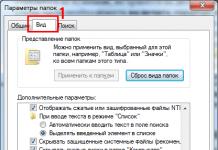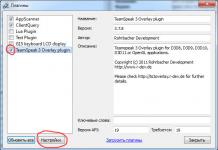Xiaomi mobile phones are good no matter how you look at it - here is performance, stylish appearance and affordable price. One thing is not happy: if a Chinese version of a smartphone falls into your hands, then you need to immediately take care of installing a new firmware. Even if the manufacturer accompanies the device with the Global firmware version by default, the translation into Russian is poorly done in it. Therefore, it needs to be updated to the latest version, where the translation into Russian is performed more correctly.
Today we will analyze, using the example of Xiaomi Mi5, how the phone firmware is changed. The procedure is not very complicated, so you can reflash your phone yourself. The main thing is to strictly follow the recommendations given below.
We will install firmware on Xiaomi Mi5 through a computer or laptop. First you need to download all the necessary programs to it.
- - allows you to directly install new software on the Xiaomi Mi5 gadget.
- – ensure that the computer correctly recognizes the phone in the system and starts it normally in EDL mode.
- Download the global international firmware on the official website (Global Stable ROM): http://en.miui.com/download-299.html
 Xiaomi MiFlashTool
Xiaomi MiFlashTool All these files are usually downloaded as archives. Once the download is complete, unzip them. It is best to leave the files on the C drive, but the most important thing is that the path to them be without Russian letters and spaces.
If you are working with OS from Windows 8 and above, then you need to disable the driver digital signature verification function. Even if you do this, when you start the drivers and Mi Flash, the system may warn you about working with drivers from unknown sources. This is normal, always agree to keep the installation going.
Give gifts
Phone preparation
We can flash the phone in EDL mode, into which the device must be transferred. But first you have to get developer rights in order to make changes to the system. To do this, go to the settings, see the category "About device", and there 5 times click on the column "MIUI version».

Switching Xiaomi to Fastboot Mode
- Turn off your phone.
- Hold down the power and volume down buttons until you see a bunny on the Xiaomi Mi 5 monitor.
- In this form, the phone can already be connected to a computer via a USB cable.
Switching to EDL mode
Download and unzip it to a folder on drive C without Russian letters. Go into it and right-click while holding down the Shift key and select "Open command window". Next, enter the command fastboot devices. This will check the connected device. If everything is in order and you do not need to install any additional drivers (the system should detect them itself), then enter the command fastboot oem edl, activating the desired mode.

How to install firmware
When we have completed all the preparatory activities, it remains to find out how to flash Xiaomi. We do the following:
- We launch the pre-installed MiFlash program.
- Click on the button Refresh so that the program recognizes the phone connected via the cable.
- via button Browse specify the path to the new firmware.
- Click on "Flash All" and wait until the firmware is installed. This takes about three minutes.

Switching on the smartphone
You need to know not only how to update the system, but also how to turn on and configure the phone after that. It is done like this:
- Disconnect phone from USB.
- We press the lock button until we feel the phone vibrate. You can let go when you see the Xiaomi logo on the screen.
- The updated system starts up within 5-10 minutes. You should not be afraid, because all folders have been updated, including the root.
After that, you can start setting up your phone from scratch! So do not refuse to order Xiaomi smartphones through China. Installing the Global firmware on them should not be embarrassing - just flash the device yourself, and the problem will be solved!
Are you using a Xiaomi smartphone and want to flash it, but the bootloader is blocked? EDL mode solves this problem! How to switch to the special EDL mode on Xiaomi read in this article!
Most manufacturers of smartphones and tablets now block the bootloader of the device, this is done in order to avoid installing custom firmware and increase security.
Xiaomi has also been no exception in recent years and also blocks the bootloader on its smartphones, as a result of which it is painful for users to install fresh firmware or install .
Xiaomi devices have provided a special EDL mode with which you can flash even with a locked bootloader.
How to put Xiaomi into EDL mode, read further in this article!
Xiaomi put into EDL mode
At the moment, there are two options for transferring Xiaomi to special. firmware mode. Let's consider each of them.
Option 1
- All Xiaomi drivers must be installed on your computer
- Utility or program
- Transfer Xiaomi to
- Connect smartphone to computer
- In Fastboot enter the following command: fastboot oem edl
- The screen on the device will turn black
- Xiaomi in EDL mode
Option 2
1. Turn off your Xiaomi device
2. Press and hold the buttons at the same time ON OFF" And " Volume +»
3. After vibration, release the button " ON OFF", but keep holding the " Volume +»
4. Hold down the button until the menu appears
"This manual is recommended for use by experienced and knowledgeable users or specialists. This manual will describe the process of flashing a smartphone, it is important to understand that all data on your smartphone will be deleted during the flashing, and we are not responsible for the possible harm that you may cause smartphone, all actions you do at your own peril and risk.
DOWNLOADING SPECIAL SOFTWARE FOR SMARTPHONE FIRMWARE
1. Follow the link to download the program for flashing the MiFlash smartphone
2. Follow the link to download "ADB" Android adb-USB UnifL Driver - this is a driver for correctly connecting a smartphone to a computer
3. Download fastboot edl from the link, you will need it to put your phone in EDL mode
4. Follow the link to find Redmi Note 3 Qualcomm Latest Global Stable Version Fastboot from the list and download the firmware for Xiaomi Redmi Note 3 Pro smartphone
Download all these files and unzip them. Unzip the firmware to disk C on the computer, or to another place convenient for you, it is important that the path to the folder with the firmware does not contain Russian letters.
COMPUTER PREPARATION
Disable Driver Signature Verification
1. Open "Start", and there is already "Settings" 
2. Go to the settings section "Update and security" 
3. Go to the "Recovery" menu 
4. After restarting the computer, we get to the menu in which we select "Diagnostics" in other versions of "Troubleshooting" 
5. After restarting the computer, we get to the menu in which we select "Diagnostics" in other versions of "Troubleshooting" 
6. Select "Advanced Options" 
7. Select the item "Download Options" 
8. And click the "Restart" button 
9. In the appeared item, select item 7, to select it, press the F7 key on the keyboard 
After that, the computer will restart, and you will be taken to your "desktop".
Software installation
1. Install MiFlash
Open the folder unpacked from the archive, and run the file MiPhones.exe 
Next, specify the folder where we want to install the program and click "next" (next) 
During installation, warning windows may appear, but we ignore them and click "Install this driver anyway" 
At the end of the installation, click "finish" (end). We installed the MiFlash program
1. Install ADB driver
Open the folder with the downloaded driver and find there two files with the extension .exe 
Setup.exe - for 64-bit operating systems
Setup_x86.exe - for 32-bit operating systems
We launch one of the files corresponding to the bitness of the operating system and the installation menu will open.
To start the installation, click "Next" 
The program will start the installation and ask whether to install the software for this device.
Check the box next to "Always trust software" and click "Install" 
At the end of the installation, click "Finish" in the window that appears.
Drivers installed.
PHONE PREPARATION
1. For flashing, you need to transfer the phone to the "Fastboot" mode, for this we turn off the phone. With the phone turned off, we simultaneously hold down 2 keys ("volume down" and the "lock" button). The phone will vibrate and a picture should appear on the screen, as below. 
After transferring to the "Fastboot" mode, we connect the phone using a cable to the USB port of the computer (it is recommended to use the USB ports on the back of the case) or laptop.
2. Open the “Fastboot_edl” folder and run the edl.cmd file, the phone will have to turn off and go into EDL mode, “search and installation of the device driver” may also begin, wait until this window closes.
PHONE FIRMWARE
1. Run the MiFlash program (from the folder where you installed it earlier)
2. After we click on the button "Update" (Refresh) 
3. Our device COM 10 should appear (the figure may be different) 
4. Click "Browse" (Browse ...) and specify the path to the folder where the firmware is located. Then set the marker in front of "Flash all" 
5. After that, press the "Flash" button and the device will start flashing 
6. At the end of the firmware, we will see the following:  The device has been updated!
The device has been updated!
EXIT EDL MODE AND TURN ON YOUR SMARTPHONE
1. Disconnect the phone from the USB cable
2. Hold down the lock button for 5 seconds, then release it, and hold it again until the phone vibrates and the power-on process begins
3. After updating the firmware, the first start of the phone will last about 10 minutes
4. When the phone turns on, you will have to go through the "First Power On" procedure
Several times I had to deal with the fact that on the Xiaomi Redmi 3 (3s/3x/Pro) device, it is not possible to enter the download mode, because. it just rebooted into the system. Read below about how to act in such a situation. This instruction is most likely suitable not only for the devices indicated in the header.
To begin with, let me remind you what key combinations to enter different modes exist:
- Volume + And power– mode selection menu;
- volume- And power– puts the device into fastboot mode;
- Volume +- And power– starts standard / custom Recovery.
Where " Volume +-“, volume keys, and power- device on/off button.
How to enter Download mode if Redmi 3 (3s/3x/3Pro) reboots into the system? - use fastboot mode
As it has already become clear, I suggest using fastboot mode. I will perform all the actions on a system running Win7 Pro x64, but this does not matter much.
- Download adb-tools;
- Install at C: / adb (you can use the standard path, just remember it);
- Turn off the device;
- We hold down the keys volume- And power(the corresponding image with a hare will appear on the screen);
- We connect the device to the computer via a USB cable (the drivers must be installed);
- In the folder with the unpacked files, right-click on an empty space, while holding down the shift key;
- A new item should appear in the context menu - “ Open command window“;
- In the command line that opens, give the command - fastboot oem edl;
- The phone will vibrate and its screen will turn black. At the same time, a new device should be determined on the PC.
- We flash the device through Miflash.
At this point, the problem with Xiaomi Redmi 3 (3s/3x/Pro) cannot enter download mode can be considered resolved.
Already, many smartphone users have adapted to update the firmware on their gadgets, install special operating systems, etc. But to do this in our time is not so easy, since almost all phone manufacturers now block bootloaders (aka bootloaders) on their devices, mainly for security purposes. To get around this problem, there is a special mode "EDL Mode", it is also called "Download" mode, which will be discussed further.
As mentioned above - Xiaomi edl mode helps to change the phone's operating system. Some consumers don't even know if their bootloader is unlocked or not. And if it is blocked, you need to fix it, because without it you can neither get root rights (developer rights) nor update the firmware, which are coming out more and more often.
The process of unlocking it takes a very long time, besides, it requires confirmation from the manufacturer itself, in our case, Xiaomi, and this is an independent application, waiting, and in general no one promises that Xiaomi will give a positive answer. Using the Xiaomi edl mode is a 100% guarantee of the possibility of installing any, including custom firmware.
EDL Mode is also convenient and easy to use for novice and inexperienced users.
Which Xiaomi models have EDL mode and how to use it
edl mode is not a built-in feature of the smartphone, so you can enter it on any model, be it Xiaomi Redmi 3, Xiaomi Redmi 4x, Xiaomi Mi 5 etc.
To put Xiaomi into edl mode, you can use two methods: the method carried out by a certain set of keys, and the method carried out through Fastboot. It is worth noting that the first option is less likely than the second, that is, the result is not 100% guaranteed, while the second method will definitely help you change Xiaomi firmware by entering edl.
For the second method, you need a computer.
How to enter EDL Xiaomi: method one
This method is provided first as it is recommended to try it first. Although it was said above that it does not guarantee the result, but if you succeed, you will not have to proceed to the second method and spend a lot of time.
Instruction:
- Turn off your phone;
- Simultaneously hold down the on / off and volume up buttons;
- After the Xiaomi brand logo appears, release the power button, but keep holding the volume up key until the menu appears;
- You should open the main phone manager - MainMenu, from where you can do a lot of things;
- In most cases, the main menu is made in Chinese, but this is not a problem: the name of the button we need is written in English, including - "Download" - click on it;
- Now you just have to change the firmware to the desired one using the Mi Flash program;
- Ready!
How to enable EDL Mode: the second way
In the case when the first method did not bear fruit, use the second. Reminder: You will need a computer and with it official Xiaomi drivers installed on the PC.
If you connect your smartphone to a PC for the first time, it is likely that it will install the necessary drivers on its own.
Also, to carry out this method, you must have access to Fastboot.

Instruction:
- Understand Xiaomi drivers. If the computer did not install the drivers itself or you have unofficial ones, download and install them, for example, from the w3bsit3-dns.com website in the tab with the name of your phone model. Also, the drivers may require updating, and you can check this in the "Device Manager" on the PC.
- Next, you need to download and install the program " ADB RUN» to a computer (pay attention to its advantages);
- Turn off your phone;
- Now you need to enter Fastboot mode: hold down the volume down and power buttons at the same time, after the vibration signal, release them and wait for the rabbit and the little android to appear;
- Connect the gadget to the PC via a USB cable;
- In the installed program ADB RUN» enter words « fastboot oem edl", be extremely careful;
- If you did everything right, the phone screen will turn black;
- Now you can change the firmware of the phone, again using the program " Mi Flash»;
- Ready!
Instead of the program ADB RUN", you can use the utility" fastboot”, and as for the presence of root-rights (developer rights), as mentioned earlier - they are optional when using edl mode, but they can save and secure your device if you do something wrong.
How to flash a smartphone while in edl mode
To update the smartphone operating system, you will need the ADB RUN program, Xiaomi drivers on the computer, the Mi Flash program: better - the latest version and an unlocked bootloader.
Instruction:
- Unzip the files " ADB RUN", if you have not done this before (usually, this can be done on the C drive);
- Connect smartphone to computer via USB cable;
- Navigate to files " ADB RUN» programs and click in an empty field, then select "Start PowerShell" or "Open PowerShell window";
- In the window that opens, enter the following: "cd C:\adb" (command prompt); "fastboot devices" (phone identification); "fastboot oem edl" (entering Fastboot mode);
- Then: ". \Fastboot devices" (PowerShell); ". \Fastboot oem edl" (Fastboot mode);
- If the screen is dark, you are doing everything right;
- Turn on the Mi Flash program;
- In the “Select” tab, select the firmware (WITHOUT RUSSIAN LANGUAGE) and click on the “Refresh” button;

- The recognized edl mode will appear here, and you need to start the firmware update by clicking on "Flash";

- Flashing takes 5-10 minutes, after which you will receive a notification about a successful update;
- Next, disconnect the phone from the computer and hold down the power button until the gadget turns on;
- Ready!
How to exit EDL Mode
To exit edl mode, you just need to close all the windows of the used programs on the computer, disconnect the smartphone from the PC, and it will enter normal mode. In extreme cases, it may not turn on - do it yourself in the usual way.