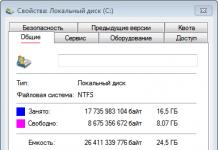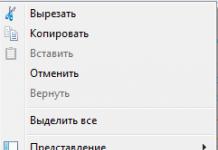The installation of a TV antenna accessible to all viewers allows you to receive digital television in Moscow, broadcasting is carried out in the dvb-t2 standard. The analog broadcasting system is becoming a thing of the past and will be permanently disabled in the near future. The reason for this is the improvement of technologies for the use of radio frequencies. If earlier there were no more than 18 programs from the Ostankino tower, then in 2016 there are already 30. The channels operate digitally and are grouped 10 at a single frequency, such a package is called "Multiplex".
- The first multiplex Ostankino TVK 30, frequency 546 MHz
- The second multiplex Ostankino TVK 24, frequency 498 MHz
- Test third multiplex Ostankino TVK 34, frequency 578 MHz
For local repeaters, broadcast settings may vary. The Decree of the Government of the Russian Federation provides for the widespread launch of twenty federal, free channels. You will find towers under construction and operating in the Moscow region in the right block of the current page.
Advantages of terrestrial digital television
Maintenance Free
Television, installed in compliance with all the rules, serves for a long time without service maintenance.
A large number of TVs can be connected to one antenna with a serial cabling.
digital quality
Interference-free and distortion-free image with DVB-T2 digital transmission system and high definition support.
No monthly fee
Free TV shows all federal channels, 20 programs have been officially launched and 10 are in test mode.




Reception of digital television in Moscow is possible on any TVs, with the difference that older models will need a dvb-t2 receiver. This is a small console with a separate remote control through which control is carried out. The signal from the antenna is fed to the receiver, and you can connect it to the TV with a tulip or scart cord. How to set up the receiver is described in the user manual. New types of flat TVs already have a tuner built in, look for dvb-t2 in the specifications and try to find digital channels. If it does not work, check the cable connection and find out if you have a normal cable TV.
DVB-T2 television equipment sets

Price 5 500 rubles.
Antenna without amplifier with one receiver, distance to Ostankino 20-30km.
- Antenna digital DVB-T2 10dB
- Wall bracket 35cm.
- Cable 10m., connectors 2pcs.
- DVB-T2 digital receiver
Popular Kit

Price 11,500 rubles.
Antenna with amplifier without receivers, distance to Ostankino 60km.
- Antenna digital DVB-T2 15dB
- Brackets 0.5m. 2 pcs., mast 4m.
- Cable 10m, connectors 10pcs.
- Signal booster 20dB
- Mounting on the wall from a 4m ladder.

Price 16 500 rubles.
Antenna with amplifier without receivers, distance to Ostankino more than 60 km.
- Antenna digital DVB-T2 20dB
- Brackets 0.5m. 2 pcs., mast 6m.
- Cable 10m, connectors 10pcs.
- Mast signal amplifier 40dB
- Mounting on the wall from a 4m ladder.
Digital receivers for old TVs
Receiver Oriel 100

Price 2 200 rubles.
- Plastic housing
- Recording timer, Time Shift
- Viewing photos and videos
- Standard DVB-T2/T, Outputs - HDMI, RCA
Receiver Oriel 120

Price 2 300 rubles.
- metal body, display
- Recording timer, Time Shift
- Viewing photos and videos
- Standard DVB-T2/T, Outputs - HDMI, RCA, RF
The main part of the equipment set is the antenna, the quality of on-air television reception depends on its power. For Moscow, usually, an antenna with an average gain is enough. In some cases, a more powerful option is required. This happens when a country cottage, private house or the cottage is in a lowland and surrounded by tall trees. The distance to the tower also plays an important role. Installation is desirable in the highest possible part of the house, installation is carried out on a small bracket or steel mast. The price of the work will vary depending on the complexity, the exact cost is calculated by the master according to the standard price list, taking into account current discounts and promotions. The connection is made to the existing cable wiring using an amplifier and dividers. The master can arrive the next day after receiving the order.
Even as a child, living in the country, I always tried to set the TV to a good reception. a large number channels. The only option that I figured out for myself from these attempts is that the higher the antenna is, the better quality channels and more. But the height of the mast for the antenna has a limit. Therefore, some of the channels were always shown well, some were not shown very well, and some were not shown at all. Now, living in the city, you don’t experience problems with the quantity and quality of TV channels provided, but when visiting the village, sometimes you want to turn on the TV, switch channels by choosing interesting program. But in the countryside, time flows more slowly and modern technologies arrive there late, and sometimes do not come at all.
In this regard, I set myself the goal of setting up as many television channels as possible in the village. To begin with, I propose to consider what options are available today to obtain a high-quality signal and picture on the TV:
1Cable TV- television, in which the signal is distributed through a television cable that is directly connected to each television set
Pros: Quality TV.
Cons: Subscription fee, available only in major cities.
2 Satellite television. Satellite television broadcasts via a satellite "suspended" in near-Earth orbit. The signal is received by viewers on an individual dish antenna.
Pros: Quality TV.
Cons: Cost of equipment subscription fee.
3 Terrestrial television. Terrestrial television distributes the signal using ground repeater stations, in order to receive this signal it is necessary to use an antenna.
Pros: low cost.
Cons: often low level signal, display and quality of channels depends on the weather, distance from the tower, mast height, etc.
You can also say that TV channels can be watched via the Internet, but in this article I would like to talk about watching channels without using a computer / laptop, and even more so the Internet.
Of all the methods described, only the use of satellite TV was suitable for me, but I really didn’t want to spend money on buying equipment, and then paying a subscription fee. After digging around on the Internet, I found an alternative way - terrestrial digital television. The essence of digital television is as follows - the transmission of a television image and sound occurs by means of digital coding of the video signal and the sound signal using digital channels. Digital encoding, unlike analog, provides signal delivery with minimal losses, since the picture and sound are not affected by external factors (interference). Of the nuances of using digital television, I note the following - a television channel in digital television has two provisions, it will either work in good quality, either will not work at all. Unlike analog TV, there is no boundary condition and interference, the only exception is if the channel has a very poor communication quality, it can slow down, turn off and turn on again, in order to avoid this, you need to use another antenna, raise the existing one higher or turn towards the TV tower .
What you need to watch digital TV:
TV antenna;
TV or set-top box (Set Top Box) with tuner DVB-T2(namely DVB-T2, outdated DVB-T will not work), support for the MPEG4 video signal compression standard and Multiple PLP mode.
You do not need to buy an additional antenna, just use the antenna for analog signal. But the antenna itself is not enough, to watch digital TV you need a set-top box with a DVB-T2 tuner (some modern TVs do not need such a set-top box, since it is built into the TV, this information can be obtained from the documentation for the TV or on the manufacturer's website, which considers a similar case ). Prefixes are not expensive, on average from 1500 to 2000 rubles. In fact, apart from this prefix, you do not need to buy anything. Another plus is that you do not need to pay a subscription fee for terrestrial digital television.
It is important to note that digital TV allows you to view a limited number of channels, at the time of writing there were 20 of them (perhaps less depending on the region of residence).
Digital television is not tuned according to the principle - the higher it is raised, the more it is caught. You can only tune these 20 channels, plus you can add more analog channels that your antenna will catch (if the DVB-T2 set-top box or your TV has such a function). You can get more detailed information about the number of channels and the possibility of using digital television in your region by calling hotline RTRS: 8-800-220-20-02 (toll-free within Russia) or on the website: www.rtrs.rf.
So, I propose to move from theory to practice. In my case, I used the usual TV antenna which was very popular 15 years ago. With this antenna, I was able to catch about 3 analog channels in good quality, 2 in satisfactory quality, and a couple more channels appeared in poor quality in good weather.

I purchased a DVB-T2 set-top box. Regarding the choice of prefixes, I did not rack my brains, because technically they are all alike as two drops of water. Most of them have two outputs - tulip (some SCART) and HDMI, there is a USB connector for viewing content USB storage. I got the impression that they are all made in the same Chinese factory, only equipped with different boxes and labels. When buying, pay attention to the control panel of the set-top box, since you will use it all the time (switch channels, turn the volume down, up, etc.).
I connected the antenna to the DVB-T2 set-top box, and connected it to the TV using a tulip (it usually comes with the set-top box).
Tulip - RCA connectors for video signal and stereo sound. Yellow is for video signal, white is for mono signal or left channel of stereo two-channel audio signal, red is for right channel of stereo two-channel audio signal.
I’ll make a reservation right away, I connected the prefix to an obsolete kinescope TV, so I chose a tulip cable, if you have an LCD or plasma TV with an HDMI output, then you should connect it with a nominal HDMI cable (it must be purchased separately), since the image quality will be much higher.
I switched the TV to AV mode and got to the DVB-T2 set-top box interface. Setting up the set-top box requires a minimum of effort, all default settings will satisfy most users. The main thing to do is to set up channels. To do this, I went to the channel search menu and selected Auto search.
A few minutes later, the DVB-T2 set-top box found those same 20 channels + 3 radio stations. But a few days later, from 11 to 20 channels disappeared, on the website rtrs.ru I saw that the towers to which I connected did not support 2 multiplexes (from 11 to 20 channels), and the fact that they worked for a couple of days, most likely there were tests. As a result, to view all 20 channels, I purchased a high-quality, "strong" antenna. Test video below.
ANT-T2-MAX antenna test video
In order to understand the capabilities and settings of this set-top box, I offer a photo of each of the menu items (I apologize for the low quality of the photo).
A digital set-top box, as I wrote earlier, can play files from USB flash drives. To do this, insert USB device into the console, go to the menu, select "USB" - "Multimedia", select the playback format (music, pictures, video).
In addition, digital set-top boxes have the ability to record an image from a TV to a USB flash drive. To do this, it is enough to press the "Rec" button on the control panel of the DVB-T2 set-top box, after which the recording will start on the USB device.
To summarize, I am very pleased with the quality and quantity of digital TV channels (of course, more channels are possible, but not all at once). In my opinion, for remote places, dachas, villages, towns, where people are not ready to spend 10,000 rubles to purchase satellite TV + pay a monthly fee, I consider this option the most suitable.
Equipment for digital television - this is what you can buy in our store. Our company operates on the market of essential and satellite equipment Since 2003, we already know most of our customers by sight.
For regular customers of our online store there is a system of discounts, which is calculated automatically according to the coupon number assigned to you personally.
All equipment undergoes pre-sale preparation, namely, it is installed latest version Software for satellite and terrestrial set-top boxes. All receivers are tested for performance.
Our company delivers equipment, both in Moscow and throughout Russia. Most courier companies have agreements for reduced shipping rates.
In our online store you can find almost any equipment that you may need to receive satellite and terrestrial television. We tried to make the ordering process convenient for anyone. If you plan to order more than one item, but several, then you can use the search in the store and pay attention to related equipment. If you want to pick up equipment for receiving satellite TV, then you should go to the tab menu "Satellite TV", if for receiving terrestrial or cable TV, then "Terrestrial TV", etc. If you have any questions during the ordering process, you can use the online chat, which is located on each page of the online store, or order a call back.
We hope that in the digital TV online store you will be able to spend a minimum amount of time ordering the required equipment.
What is "digital television"? For all those who crave technical details, I immediately send to . And for everyone else, in a simple way: this new format broadcast TV, which allows you to transfer television signal in a fundamentally new quality, without interference, with a bunch of additional information, for example, with . And it is already available almost everywhere in our country! And you didn’t know) I myself found out about him recently.
How is this better than a conventional analog signal?
What does this mean for the average user? The picture obtained using this type of transmission will be free of interference, as well as clearer.(if you have a modern TV with a Full HD matrix), compared to a regular, analog TV. In addition, you will immediately catch, depending on what your local television stations are broadcasting, and that.
Don't be confused digital terrestrial television , for example, with . By digital terrestrial television is meant, just, that's what is transmitted through towers over the air, and not through cables. This site is dedicated to digital terrestrial television.
And what is needed for the "numbers"?
And for this you do not need to buy expensive equipment. Enough to buy for a thousand and a half, well. However, you may not even have to buy it. I caught the first digital programs on ordinary "horns" that you probably have at home. True, it was in the center of the city, a couple of kilometers from the Television Center. Yes, and in many modern TVs, receivers are also already installed for receiving “digits”.
Here on such primitive "horns" all 20 channels in the city center were caught at once
And no subscription fee! It really is!
Digital TV in Russia
All this may seem like a divorce, but it is not. In fact, digital television is already in many countries, and now we are in Russia, too. Moreover, there is a whole federal program to equip the territory of our country with terrestrial digital TV towers. And it has been around since 2009. During this time, a great many digital towers have been built, With budget money, of course) So, if you live near a large city, or in it, then you probably already have such a tower installed,. By 2015, they promise to cover the whole of Russia with digital.
Digital television formats
Digital television in Russia broadcasts in the format DVB T2 . You don't even need to know what it means, but remember the abbreviation, especially the deuce at the end. This will come in handy when a suitable receiver-prefix for receiving "numbers". Initially, broadcasting was carried out according to the DVB T standard, but today it is considered obsolete. So, look, do not confuse) The set-top box or TV must support the DVB T2 broadcasting standard! Look for this logo on the box:
What do they show there?
Digital TV in Russia is really free, at least the first ones that are currently being broadcast. For further, new channels, a subscription fee may be introduced. But for me, and these twenty - through the roof. Here's what's in there:
Here is what the "number" broadcasts in Russia for October 2014
What else do you need to know about digital?
What else. Digital terrestrial television either it goes or it doesn't. Unlike the usual transmission method, where you can catch an image with noise, here the quality is either there or not. The exception is " friezes" (from the English "freeze" - freezing) - this is when the image crumbles into cubes, or freezes. This happens when you do not have a strong enough signal, or atmospheric and weather conditions interfere. Fortunately, set-top boxes have indicators of signal quality and intensity, which allows us almost always.
This is what the frieze looks like
The main site about digital television - rtrs.rf
This is just the official state site on this topic. It is here that they post all the news, as well as the addresses of service centers that will help you, and so on.
Logo of the federal digital TV program
With the advent of the era of digital terrestrial television, many subscribers of cable and satellite networks began to think more and more about connecting free broadcasting. After all, according to the FTP, on the development of a network of digital terrestrial broadcasting, in open access will appear more than twenty TV channels in excellent quality absolutely free. Which include obligatory federal television channels.
The question arises - how to connect digital terrestrial television at home?
There is nothing difficult in this. To receive digital terrestrial television, you will need any subscriber equipment of the standard DVB-T2/MPEG-4 with mode support Multiple PLP and decimeter antenna ( DMV) range. The antenna can be either collective (installed on the house, also called common house) or individual, installed directly in your house or apartment. Depending on the distance to the transmitting center, it is necessary to select the desired antenna. They are divided into active (with amplifier) and passive. When buying an antenna, you can first clarify the power of the transmitting equipment installed in your region and the distance to the transmitting center. Based on the data obtained, select an antenna.
Approximate range of transmitting stations:
10 W– about 3 km;
50 W– about 5 km;
100 W– about 15 km;
500 W– about 25 km;
1 kW- about 30-35 km;
2 kW- about 35-40 km;
5 kW- about 40 - 50 km.
Let's go directly to the receiving equipment. Three main groups can be distinguished: TV sets with a built-in DVB-T2 tuner, set-top boxes of the same standard, and DVB-T2 digital computer tuners. Their setup is similar, if not the same.
Check if your TV can receive a DVB-T2 signal
Video: how to set up DVB-T2 digital terrestrial television
It is best to connect a digital terrestrial set-top box according to the manufacturer's instructions, it is almost impossible to make a mistake there. Also, you can watch the official video from RTRS:
A few recommendations, also from RTRS:
connect the plug of the antenna cable and, if necessary, the digital set-top box to the TV;
connect auto search for channels - the TV will tune in to the corresponding digital terrestrial channel, when tuning to a channel in manual mode you must specify the channel frequency (for example, 35 TV channel, 685 MHz);
Most digital TVs (and set-top boxes) have a built-in signal level and quality indicator that will allow you to optimally tune your antenna to receive a digital terrestrial signal (see the instruction manual for your TV).
On TVs with a built-in DVB-T2 tuner, all manipulations are carried out through the TV menu. There shouldn't be any problems either.
We recommend updating the software of your subscriber equipment to the latest. This can be done in specialized services, or by yourself (if you are confident in your abilities). Software As a rule, you can download from the official websites of the manufacturer.
DVB-T2 digital channel frequencies:
21st TV channel
- reception frequency 474 MHz;
22nd television channel- reception frequency 482 MHz;
23rd television channel- reception frequency 490 MHz;
24th television channel- reception frequency 498 MHz;
25th television channel- reception frequency 506 MHz;
26th television channel- reception frequency 514 MHz;
27th television channel- reception frequency 522 MHz;
28th television channel- reception frequency 530 MHz;
29th television channel- reception frequency 538 MHz;
30th television channel- reception frequency 546 MHz;
31st television channel- reception frequency 554 MHz;
32nd television channel- reception frequency 562 MHz;
33rd television channel- reception frequency 570 MHz;
34th television channel- reception frequency 578 MHz;
35th television channel- reception frequency 586 MHz;
36th television channel- reception frequency 594 MHz;
37th television channel- reception frequency 602 MHz;
38th television channel- reception frequency 610 MHz;
39th television channel- reception frequency 618 MHz;
40th television channel- reception frequency 626 MHz;
41st television channel- reception frequency 634 MHz;
42nd television channel- reception frequency 642 MHz;
43rd television channel- reception frequency 650 MHz;
44th television channel- reception frequency 658 MHz;
45th television channel- reception frequency 666 MHz;
46th television channel- reception frequency 674 MHz;
47th television channel- reception frequency 682 MHz;
48th television channel- reception frequency 690 MHz;
49th television channel- reception frequency 698 MHz;
50th television channel- reception frequency 706 MHz;
51st television channel- reception frequency 714 MHz;
52nd television channel- reception frequency 722 MHz;
53rd television channel- reception frequency 730 MHz;
54th television channel- reception frequency 738 MHz;
55th television channel- reception frequency 746 MHz;
56th television channel- reception frequency 754 MHz;
57th television channel- reception frequency 762 MHz;
58th television channel- reception frequency 770 MHz;
59th television channel- reception frequency 778 MHz;
60th television channel- reception frequency 786 MHz;
61st television channel- reception frequency 794 MHz;
62nd television channel- reception frequency 802 MHz;
63rd television channel- reception frequency 810 MHz;
64th television channel- reception frequency 818 MHz;
65th television channel- reception frequency 826 MHz;
66th television channel- reception frequency 834 MHz;
67th television channel- reception frequency 842 MHz;
68th television channel- reception frequency 850 MHz;
69th television channel- reception frequency 858 MHz.
Let us clarify that the equipment of the standard DVB-T is not compatible with DVB-T2 equipment.
You can ask questions about broadcasting digital terrestrial television by calling the free number of the single information center RTRS 8 800 220 2002
.
Digital terrestrial television channels (DVB-T2 standard)
first channel;
Russia 1;
Match TV;
NTV;
Channel 5;
Russia-Culture;
Russia 24;
Carousel;
OTR;
TVC.
Ren-TV;
Saved;
STS;
Home;
TV3;
FRIDAY;
Star;
World;
TNT;
Muz TV.
These channels are open and broadcast absolutely free.