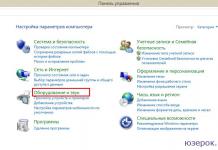We can safely say that the motherboard is the heart of your computer. Without this part, your PC won't work, no matter what you do. We all know that in many cases the system unit is assembled on its own, because this is the only way to get the computer that will fully satisfy your needs. Let's take a closer look at how to choose a motherboard. This is not as difficult as it might seem, you just need to figure it out a little.
Some general information
The motherboard, also known as "mother", "motherboard" or "mother", is the main part of the computer. It is to it that all other parts and boards are connected. From this we can draw a simple conclusion that the main task of the "motherboard" is to ensure the coordinated and integrated work of all components of the system unit. Let's talk about which parameters are the most important. One of these is the number of slots for random access memory (RAM). It is desirable that there are at least three or four of them. In this case, you can install from 4 to 32 gigabytes of RAM.
But before buying anything at all, you need to decide on the processor. Today, Intel and AMD are considered the most popular. When buying a motherboard, pay attention to which socket it is designed for. If the connector is intended for an AMD processor, then it will have a special marking (AM, S, FM). Intel sockets are designated LGA. If you do not know which motherboard to choose - AMD or Intel, then stop at a more efficient processor. This solution will be the most optimal in terms of PC efficiency.
What is the "North Bridge" for?
A set of system logic is the backbone of any motherboard. In everyday life, this term sounds like "chipset". In fact, this is a collection of microcircuits that are designed to coordinate and work together the system as a whole. Most often, two main microcircuits are used, called "north" and "south" bridges. The first is designed to provide the main components of the computer. This includes the processor, RAM, video card. It should be noted that it is the "north bridge" that is responsible for the operation of the motherboard bus and RAM. The video card is connected to this part of the system logic. Modern motherboards in this area are equipped with integrated GPUs.
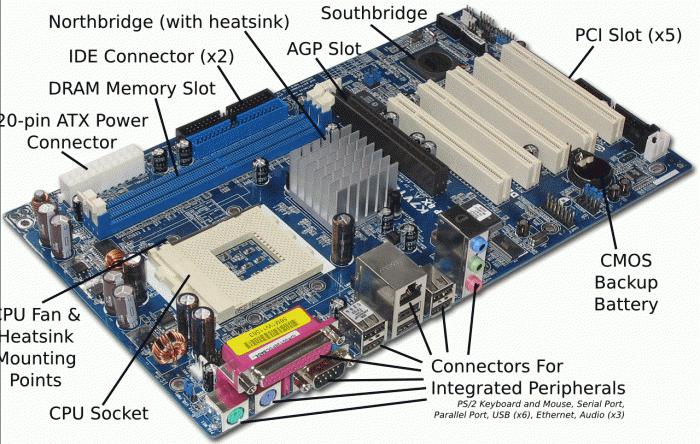
Functions performed by the "South Bridge"
The South Bridge is designed to directly connect the I / O devices that we encounter every day. These are mouse, keyboard, webcam, hard drive, network and audio cards. In fact, all additional equipment that does not require high throughput (high processing speed) are connected to the "south bridge". By the way, the above scheme is a classic solution. Some modern motherboards have a slightly different layout. The "North Bridge" is more complex, it performs some of the functions of the "South". The latter is made somewhat simplified. So which motherboard to choose, you ask? One that has an advanced chipset.
Option for office and study
It should be noted right away that such a solution will cost significantly less than buying a game card. The fact is that the chipset is not as efficient here, and the integrated graphics processor is almost always absent. The number of memory slots is usually limited to a few slots, and it is unlikely that more is needed to perform office tasks. It is worth paying attention to the fact that the throughput will be much lower, the same applies to the bus.
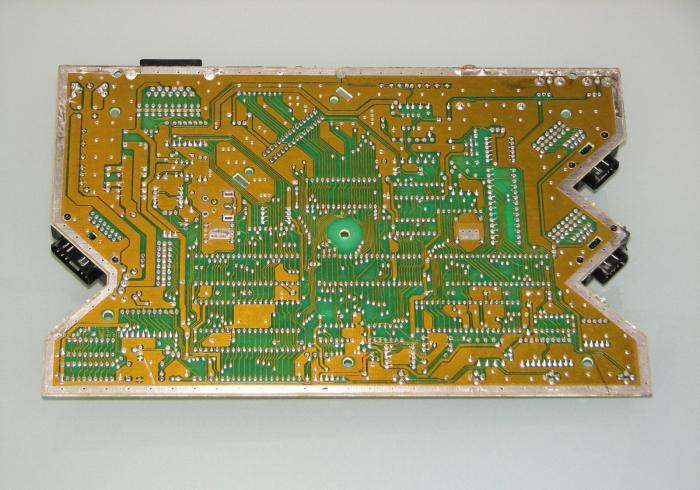
In all respects, the performance of an office motherboard will be slightly lower than a gaming one for obvious reasons. But there is one "but". In this case, the "South Bridge" is more powerful. This is due to the fact that it becomes necessary to connect a large number of equipment. It can be 2-3 printers or scanners at once, a lot of flash cards or external hard drives. All of this will require a lot of USB ports. The location and size of the card are of no fundamental importance, they are limited only by the configuration of the system unit. Now you should understand how to choose a motherboard for everyday simple tasks. This can be, for example, work in Word, Excel and other office programs.
What is the best motherboard for gaming
In fact, this is the exact opposite of the above option. The "North Bridge" here must be very powerful and have a high carrying capacity. Moreover, the processor bus is integrated with the motherboard bus. This is the only way to achieve maximum performance and high smoothness. The number of slots for RAM is desirable at least 4. So, over time, you can insert an additional bar if you feel a lack of RAM. The bus frequency should be as high as possible, but, again, all this must be coordinated with the processor.
As for the "south bridge", it can be made in a simplified form. Although the classic version is also suitable. It is not at all necessary to have 4 or more USB-connectors, often 3 are enough. In addition, there should be slots for connecting a keyboard, mouse, printer, scanner and some other equipment. A variant with a simplified "south bridge" is possible, but in this case the "north" one will be more loaded, which can cause strong heating. But, as practice shows, there are no problems with a high-quality chipset in the form of excessive heat. Since it is necessary to choose a motherboard based on performance, the purchase will not come cheap.
About the sound controller
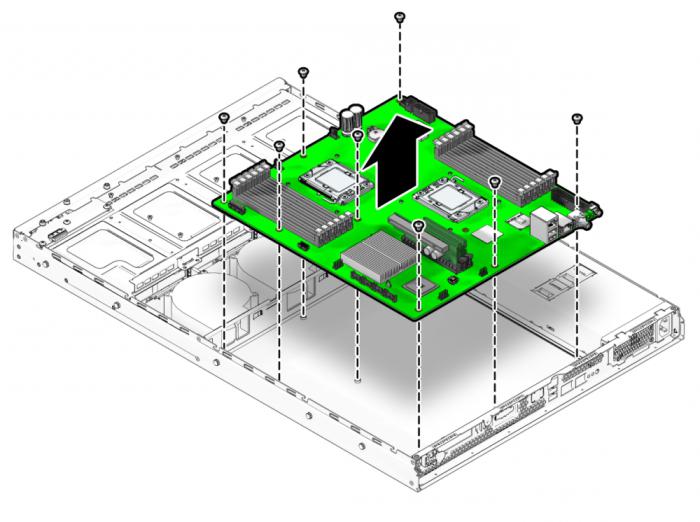
Often, many people complain that the music does not sound as good as we would like it to be. Reinstallation of drivers, updating of the operating system, etc. begins, but sometimes the problem lies in a poor-quality sound controller. That is why if you love quality music, then pay attention to this. The number of channels plays a decisive role. If the value is 2.0, then this indicates support for stereo sound, 5.1 - about the audio system + subwoofer. The best sound controllers have a 7.1 channel that supports surround sound. Most often, the presence of such an advanced sound controller is necessary for complete immersion in the atmosphere when watching 3D films.
Most motherboards are manufactured with a built-in controller that has a 5.1 channel. As practice shows, this is quite enough for an ordinary user. If you are purchasing a card for performing simple office tasks, then channel 2.0 is preferable, since this is a standard budget solution. Of course, it is desirable that you can connect several additional speakers.
Which motherboard company to choose?
Fortunately, you are practically not limited by anything, except for your own financial capabilities. The best manufacturers today are such giants as Asus, Gigabyte, Intel, MSI. Most experts agree that Asus or Intel is preferable. The latter manufacturer is distinguished by effective cooling, which almost completely eliminates the failure of capacitors. As for Asus, if it is a high-performance motherboard, it is good from all sides. It is also worth highlighting a good combination of price and quality. MSI is renowned for delivering high bandwidth motherboards that are best suited for playing modern games.
We acquire the motherboard "Asus"

When buying a card from this manufacturer, you can be guided by consumer reviews. For example, "Asus" P8H61, which is quite productive, is well suited for gaming stations. Supports Intel processors Core i3, i5, i7. The sound mode is surround, that is, a sound controller with a 7.1 channel. Most of the reviews are positive. Users note high performance at an affordable price, as well as high build quality. As for the shortcomings, no significant drawbacks were found. The only thing is that it is impossible to connect several video cards at the same time, since this Asus model does not support this. From all of the above, we can conclude that quality is an ASUS motherboard. Which one to choose is up to you. If these are simple tasks, then the P5G-MX is suitable, and for higher purposes it is better to purchase the P8P67 PRO with DDR3 support and 32 gigabytes of RAM.
A little about cooling
Another important point is maintaining the temperature set by the manufacturer. For this, special radiators are used. It is worth paying your attention to the fact that the reason for the release of capacitors is their swelling, which occurs as a result of prolonged exposure to high temperatures. Today, they resort to a wide variety of cooling systems, for example, dry, liquid and combined. Another reason for a motherboard to fail due to overheating is a large layer of dust that prevents proper cooling. But here it all depends on you, and the manufacturer has nothing to do with it. If you do not know which motherboard manufacturer to choose, then give preference to those who have the least cooling problems. These are MSI, ASUS, Intel (liquid cooling).
Additional useful functions
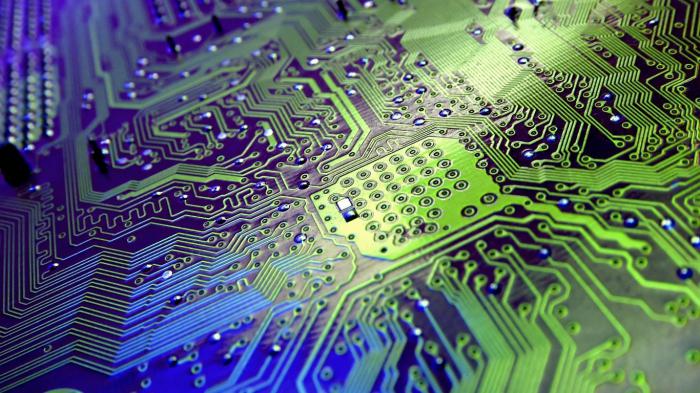
We've already figured out a bit about how to choose a motherboard. Now I would like to say a few words about additional useful functions. These include the Wi-Fi module. If you have wireless internet at home, then this solution is just for you. Do not forget to check the availability of such a module when purchasing. If laptops are often equipped with Wi-Fi, then stationary system units are not.
Another very useful feature is Bluetooth. It will be extremely useful when transferring data from a computer to a phone, without having to connect any wires and install drivers. It is also desirable to have at least 4-6 fan connectors that will cool the system. Basically, this is all that a motherboard chipset should have. We have already said how to choose and what to look for. But I would like to highlight a couple more points.
Pay attention to slots
We've already figured out a bit about how to choose a gaming motherboard. I would also like to note something useful about modern slots. It is not recommended to buy motherboards with an IDE connector, SATA is more preferable. This is due to the fact that the latter has a higher data transfer rate, it reaches 6 GB / s. PCI slots are required to connect additional equipment. Often, due to the compact size of the motherboard, they are located too close to each other, which makes it impossible to connect equipment in adjacent connectors. This can be solved quite simply: you buy cards with a large number of PCI slots.
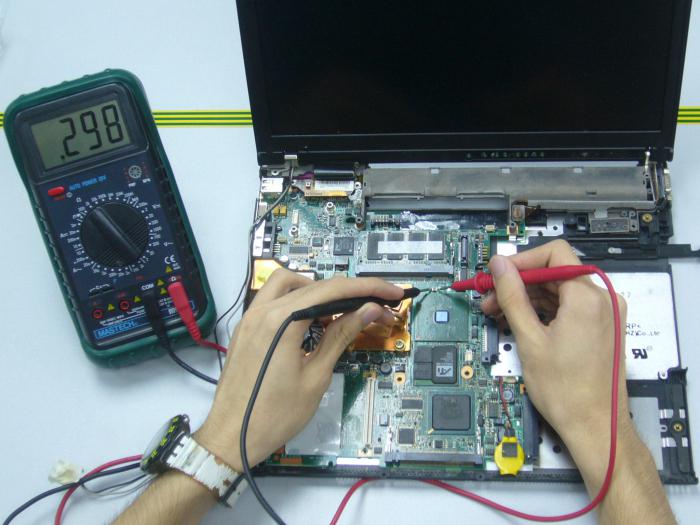
A few more important points
You already know how to choose the right motherboard. The most important thing is not to give preference to unknown companies that offer gaming copies at ridiculous prices. Most likely, this is a simple fake, which will burn out after an hour of active work under load. To prevent this from happening, ask the consultant to test the motherboard under load. There are a lot of programs for this today. If the result is positive, then you can safely buy such a product. Since choosing a motherboard must be careful, do not make rash decisions. The best manufacturers, such as Intel or Asus, offer copies for 40-50 thousand rubles.
Conclusion
Here we are with you and talked about how to choose the right motherboard. As you can see, this is extremely simple. The main thing is to think it over. If the purchase is made solely for performing simple tasks and calculations, then it is irrational to purchase an expensive card with liquid cooling and a large number of coolers. The opposite is the case with gaming motherboards, where cooling quality and bandwidth play a decisive role. Sometimes it makes sense to consult with friends who have already assembled the system unit on their own, but you can do everything on your own, having previously gained theoretical knowledge. How Do I Pick a Good Motherboard? Talk to your gamer friends, they definitely understand this and will prompt no worse than any consultant.