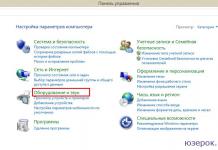How to choose a motherboard is the question most often asked by users when assembling a new computer. Sometimes it is chosen for a ready-made PC, intending to improve its performance and increase its capabilities.
Sometimes it becomes necessary to buy a new board if the previous one breaks down. In this case, if funds permit, this situation should be used for a small upgrade.
You should choose carefully: when assembling a computer, the "motherboard" is a system-forming factor of the computer ecosystem, on which all other components will depend.
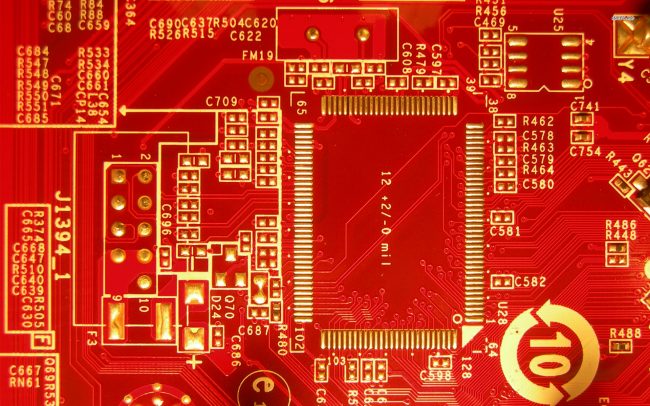
Where to begin?
Before buying a motherboard, you should know that it is one of the most important elements of a computer. And the purchase of other components will depend on its choice - from the case, which must match in size, to the processor, memory modules and video cards.
Therefore, the motherboard should be selected only complete with the rest of the parts - or at least know their approximate characteristics. In addition, the buyer should have an idea for what purpose he will need the board - for office work, for high-performance games, or as a home multimedia center.
Board functionality
The capabilities of a motherboard are primarily related to its price - the more expensive the device, the higher its functionality. New and expensive "motherboards" provide the ability to simultaneously install multiple GPUs - for working with drawings and 3D-objects or for connecting 2-3 monitors.
Budget boards provide a maximum of one video card and are often equipped with integrated graphics that are not compatible with most games, but are quite suitable for working with documents, surfing the Internet, and sometimes even watching movies in FullHD (if there is enough memory).
Choosing the size of the "motherboard"
Having started to choose a motherboard, they immediately pay attention to its dimensions. This nuance is especially important if the part is purchased for an existing system unit.
A large case can accommodate a board of any size, in which case it is worth choosing an ATX form factor, which allows you to install more peripherals.
For a compact office computer or nettop, micro-ATX and mini-ITX formats are suitable, although such devices are unlikely to be able to install even one powerful video card.
Processor Compatibility
Each motherboard supports a different type of processor. It is important that both of these components are compatible. To do this, the characteristics of the board indicate the compatibility of its socket (slot for installing a processor) with one or more types of chipsets.
Slots for memory and peripherals
Another nuance that people pay attention to when buying a motherboard is slots for memory modules and support for certain types of RAM.
A high-performance computer requires the ability to work with GDDR5, providing high-speed operation. It is also desirable that the number of slots for memory strips be more than 2 - four for a gaming PC (which will allow expanding RAM without changing modules, but buying new ones), eight for a server or workstation.
An equally important nuance is the presence and number of connectors for peripheral devices:
- USB slots. For a modern PC, it is recommended to choose a board with USB 3.0 connectors, which accelerate the process of reading and writing media. Their number is usually 4, but on ATX motherboards it can be increased;
- PCI Express slots required for connecting video cards. Moreover, for each type of GPU it is better to use its own connector. For example, new video processors improve performance when installed in a PCI Express (PCIe) x16 slot;
- ATA and IDE, connectors for connecting hard drives. The latter option is no longer used, and the number of the former depends on how many built-in storage devices can be installed on a given PC;
- PCI, the slot into which sound cards and other peripheral devices are connected.
Gaming motherboard
You can choose the right gaming motherboard knowing the following features:
- support for the latest versions of RAM;
- compatibility with the processor chosen for games (Intel Core i5 and i7, Socket AM 3+);
- the ability to install a powerful video card (it is necessary to have 1-2 PCI-E x16 slots and support for this technology in the BIOS of the motherboard).
Other characteristics of the board are not so important when choosing a device for gaming. Although it should be borne in mind that an increase in its functionality also affects the growth in cost.
The best motherboards for a computer in 2016
When deciding on the purchase of a "motherboard", many are wondering whether there is a better universal motherboard capable of performing any task. There are such options, but their cost will not suit every user. Therefore, it is worth choosing a specific model depending on the intended use of the computer:
- for study;
- for work;
- to run serious graphics applications;
- for modern games;
- for high-performance games running at maximum settings (board for an avid gamer's computer).
For study
It is not easy to determine which board is suitable for the computer of a pupil and a student. Moreover, the user's goal may be not only work with office programs, but also play in his free time.
In this case, you should choose such models as MSI H110M PRO-VH (for Intel processors) or Gigabyte GA-F2A78M-DS2 (for AMD). Their capabilities are enough for launching, for example, AutoCAD, and for gaming applications, and the cost is quite low - within 4000 rubles.
For office
The main characteristics of the office board are energy efficiency, small size, affordable price, and reliability. It is possible that such a device will be installed on a nettop - a computer with minimum performance characteristics and, most often, with a small hard drive (or without it at all).
Today, choosing a motherboard for an office is not particularly difficult - just buy any budget model. For example, GIGABYTE GA-F2A88XM-DS2, working with processors from AMD or MSI H81M-E33 for Intel. The price of each option is at the level of 3000 rubles.
For graphics programs
Working with graphics requires more powerful hardware. Therefore, serious requirements are imposed on the board:
- at least 4 RAM slots;
- 2 slots for a video card;
- support for AM3 + and Socket 1151 (Intel) processors.
A possible option for using AMD chipsets is the MSI 970A-G43 board, which is distinguished by its functionality and relatively affordable price (from 4500 rubles).
For Intel processors, the same manufacturer MSI can offer the B150M PRO-VDH model, the cost of which starts from 5000 rubles.
For a budget gaming computer
Buying a gaming computer is most often associated with more serious expenses than choosing an office option - this technique will require more memory, a powerful processor, and a discrete graphics card. However, if you want to save money, you can try to reduce the total cost of the computer, starting with the motherboard.
Model MSI A78M-E45 (about 4000 rubles) is quite enough to run modern gaming applications with minimal or medium settings.
The board has an integrated graphics card, which in the future can be supplemented with a discrete one (even two), supports FM2 + processors and the installation of up to 64 GB of DDR3 RAM (more cost-effective than the latest generations of RAM).
The ASROCK B150M PRO4S / D3 model (for Intel), which can be bought for 5300 rubles, has about the same capabilities.
For a powerful gaming PC
A motherboard that meets fairly stringent requirements will help to achieve maximum performance in games.
The first of them is a high load, reaching almost 1000 W when all gaming devices are connected (manipulators, several video cards and monitors, a powerful processor and a productive cooling system).
In addition, such a board requires at least 4 memory slots and an M.2 slot for SSD hard drives. All these characteristics are available in the ASROCK FATAL1TY 970 PERFORMANCE / 3.1 (support for AMD FX 9590 and 9370 processors), which can be called the best for gaming.
Although it is also suitable for any other tasks - just not every user will agree to overpay for it almost twice. The average price of such a board is in the range of 8.5-10 thousand rubles.
Outcomes
When choosing a graphics card that suits your needs and capabilities, it is worth considering several options with equal characteristics.
For applications that are undemanding to resources, and even more so for working exclusively with documents, models released 2-3 years ago are quite suitable - this will surely be a board with acceptable parameters and price.
For those who assemble a gaming computer, it is advisable to opt for the most modern motherboard, which will not become outdated for a long time, and components to which can be painlessly replaced for several more years.
Have a nice shopping!