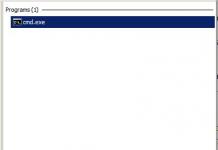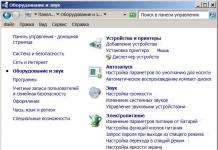Steve Jobs envisioned the iPhone and iPad as devices that would be controlled by the touch of a finger on a touch screen. However, Apple has created such multifunctional devices that they can already be used as notepads for writing and even canvases for drawing. We offer you a review of styluses that will make creativity on your gadgets even more convenient.
We admit that writing large notes, drawing or drawing with a stylus is still more familiar and convenient than with a finger.
If you have never used a stylus on iPad before, then before purchasing, you should pay attention to a few things.
iPad is not pressure sensitive
This feature does not allow drawing lines of varying thickness. In part, this drawback is corrected by Bluetooth styluses. The developers have put a lot of effort into creating a pen that works not by pressing the touch screen, but by using a Bluetooth code. These styluses allow you to write and draw with different pressure levels, which is quite convenient for drawing text and lines of different thicknesses. However, they have a number of disadvantages: not all applications support them; working on Bluetooth 4.0 limits use in idevices (starting from iPad mini, iPad 3, iPhone 5); Still, sometimes they need to be recharged or the battery changed.
Stylus weight
This setting is important if you plan to work for long periods of time and the app you're using doesn't disable palm touch. Hovering your hand over the screen for a long time can be quite a tedious task.
Tips: size, shape, material

Mid-price styluses ranging from $10 to $40 are equipped with a stylus made of rubber measuring 6-9 mm. That is, manufacturers are trying to replicate the tip of the middle finger. There are nibs that are slightly smaller and made from different materials, but usually there will be some compromise involved. They make it harder to apply pressure to the touchpad to get the iPad to respond, or the stylus is more slippery than traditional rubber.
Bluetooth-enabled styluses, thanks to their technology, can have a wide range of different nibs made of different materials: rubber, transparent disk tips, plastic tips like a pen nib.
What's better? This largely depends on your tasks. Rubber provides greater grip on the screen. This is good when you have to hold your hand up, but annoying when you need to write quickly. Fabric pens also slow down on the screen and are quite soft, which makes them less accurate. Plastic tips are much more nimble, but they can produce an annoying squeak as they move across the iPad screen.
For writing
If you hate taking notes on virtual keyboard or swipe to sign a document, you'll need a stylus for quick notes. We suggest considering the $75 Jot Script Bluetooth stylus from Adonit. It uses Pixelpoint technology, which allows you to write cleanly and quickly. The nib is not traditionally rubber, but is made from a tiny piece of plastic, which improves screen visibility and writing accuracy.

Of course, Script is not ideal for performing all tasks. Due to the plastic tip, it slides around the screen a bit, and it only has one fully supported app (Penultimate). Other applications that have difficulty sensing the pen's tilt may be difficult to use.
The build quality of the stylus is excellent. Requires AAA battery which will have a long service life due to overall low power consumption.
Our pick is Jot Script: 2mm plastic tip, $75. Pros: Bluetooth; quick writing; This is the most accurate stylus on the market. Cons: Sliding on the iPad screen; limited application support; poor sensitivity to pressure.
Do you use styluses or is it not necessary? Are you ready to invest in a stylus after reading this review?
For some reason, many thought that one of the key functions iPad Pro becomes the presence of a stylus, which was called Apple Pencil, although the company strongly emphasizes that this is not a stylus at all, but something else, for example, a pencil, as the name suggests. The reason for the dislike of the word “stylus” is clear. Apple founder Steve Jobs argued that all control on the company's touch devices would be done by hand, and the stylus was a relic of the past. Steve Jobs is no more, which means that the current leaders of the company can release whatever they want, which is what they are doing. Nevertheless, you still have to give explanations for your ingenious discoveries, otherwise the crowd of fans will remain perplexed and do not know what to tell others about the next great invention. Jonathan Ive, who hasn’t come up with anything interesting or worthwhile in the last few years, in an interview with Wallpaper Magazine explained why and how the idea for the pencil came about, here is his direct speech: “We realized that there is a clearly defined group of people that can appreciate a tool that will allow them to draw or sketch, but not in the same way as drawing with their fingers. And I suspect it’s a large group of people.”
Almost five years after the release of the first Note, the launch of the line from Samsung, and the rise of its popularity, Apple suddenly saw that there was a niche in the market for those who liked to draw. And we decided to make our own product. There was no need to invent anything here, since all kinds of styluses for Apple tablets were produced by many companies, but they all suffered from one drawback: they were poking sticks, while other manufacturers created full-fledged input devices that responded to pressure, pen tilt and other “little things”. In particular, such devices include all styluses from Samsung, as well as a pen for Microsoft Surface, which in latest versions tablets are part of the standard supply. Once again, Apple is entering a market with its solution, where there are already analogues that have come a long way over several generations. If Apple had not ignored the experience of others, they could have created their own “pencil” completely different, and it would have been much more useful for users iPad tablets, but everything turned out differently, the story developed as usual.
Let's start with the fact that the Apple Pencil is an additional accessory, sold separately from the iPad Pro and positioned as an optional part of the tablet. This accessory is not for everyone, and the fact that it receives so much attention is solely due to the company's successful PR efforts. Every day there are more and more revelations from designers and developers user interfaces, as well as those who design cars, planes and ships, in which these people admit that they had no life before, and with the advent of the iPad Pro and Apple Pencil, for the first time they were able to work fully, and not as they did before Togo. Of course, in this PR hubbub there are also adequate reviews, but they are often drowned in the delight of those who have never worked with a stylus and for whom the Apple Pencil is their first such experience.
Apple price Pencil in the USA costs 99 dollars excluding taxes, in Russia - 7,790 rubles, which makes this pencil, if not gold, then close to it. On the other hand, professional styluses from Wacom are not cheap, but they are a completely different class of product, and their consumers know exactly what they are paying for. This is not a mass-produced toy for bored people who want to depict something on their tablet screen. I doubt that professionals in graphics, design and the like will start using the Apple Pencil en masse, it all comes down to force of habit, but the main thing is the software that will be available to work with the pen. As for the software, everything is very sad so far, but more on that later.
So, we take the Pencil out of the box, open the cap at the top end and see the Lightning connector. The box shows how it needs to be inserted into the tablet to recharge.




Forgive me, but this is pornography in the literal and figurative sense. Apple engineers lost all their skills, as they created a visually ugly, bad and unreliable solution; in this position, it is not difficult to break off the connector. And they sincerely warn about this! Caring, crooked creators of the Apple Pencil, who quickly realized that their solution was not very good, and therefore added an adapter to the kit for charging the pencil from a computer or from the network. This is a small adapter, on one side we plug in a regular iPhone/iPad charger, on the other side - the pencil itself. Adapter! For the stylus! If Steve Jobs were alive, he would have had a very harsh conversation with Jonathan Ive, after which the latter would have rushed to fix and redo everything.



I didn’t dare post a photo of what it looks like when charging, I was afraid that we would be closed for pornography, so look at this moment in the video, everything is shown there. But I can say one thing, Apple engineers exceeded my worst assumptions, they made the pencil in the worst way possible. The same stylus on MS Surface does not require charging and works great with the built-in software. But more on that later.
Apple's pencil is glossy, and if your hands are wet, it starts to slip. No rough surfaces; a creative tool should be smooth and gliding, both on the surface and in human hands. Speaking seriously, it is clear that it is not for nothing that the majority of those who produce styluses do not make them smooth, but prefer a rough body. Let's guess why. Apparently, they value the ergonomics of the device higher than its appearance, but Apple does exactly the opposite.

From an ergonomic point of view, the Apple Pencil has another drawback - it does not have an attachment to iPad case. It is magnetized from the bottom, but the attractive force is not enough, so you won’t be able to wear it like that. You will have to carry it somewhere else, but not with the device. This is silly? In my opinion, this is damn stupid and short-sighted, and most importantly, inconvenient. But you can deny quite obvious things and say that this is correct and the only way it is necessary.
Now about the good and pleasant. The Apple Pencil only works with the iPad Pro; it cannot be connected to other tablets. The reason is that the company slightly changed the screen technology to support such a stylus. I don’t know whether it will be supported in other products, but it is justified only on large diagonals; on the iPad Mini, for example, the pencil makes little sense.
We insert the pencil to charge, and immediately the iPad Pro offers us to synchronize the device via Bluetooth and connect it. We agree. In notifications you can find a widget that shows the charge level of your Apple Pencil. The company claims that a fully charged pencil will last about 12 hours, with 15 seconds giving you a runtime of 30 minutes. It will take about 45-50 minutes to fully charge the Apple Pencil from the iPad. In principle, this is a small problem; charging this stylus from time to time will not be difficult. Upon reaching low level charge, a corresponding warning will appear.




There is another side to the coin that no one thinks about or pays attention to. At using Apple Pencil iPad Pro power consumption increases. After half an hour of working on the screen, the battery loses 7-8 percent of its charge. For comparison, watching a movie at maximum brightness eats up 10% per hour. Feel the difference and differences.
Software - all the names are familiar
Apple's stylus understands up to 2048 degrees of pressure, as well as horizontal deviation. This means that by pressing it you can make lines thicker, and by tilting the pencil you can create shading. And in this way it resembles an ordinary pencil, which is very good.


But now is the time to talk about which programs support working with the Apple Pencil and how. With it you can move around the screen and select icons. And there are no problems here, everything works. Another thing is that creativity requires programs that can work with the Apple Pencil, and there are already more than a dozen such programs. For example, in standard notes you can write by hand, but your text will not be recognized; there is simply no such function in iOS9. This is the first disappointment, no handwriting or typing this way, this pencil is for creativity, not for boring handwritten notes.

I tried a dozen programs that were recommended to me App Store for a pencil, most of them already had stylus support, that is, the appearance of the Apple Pencil was not unexpected. For example, in Evernote it has long been possible to enter notes by hand; on the iPad you could draw with your finger, as, indeed, this can still be done now. It’s approximately the same in each of the programs; the Apple Pencil does not provide any special accuracy; you draw exactly the same as you drew before, with the same programs or similar input devices.
I conducted a small experiment and asked my colleague, who is interested in drawing, to try out the device and give her opinion. She enthusiastically began to draw from a photograph taken on one of her trips, but very quickly put her Apple Pencil aside and said the following: “I don’t really need it, here you can draw it all by hand in the program, some parts are probably more difficult.” than usual, but not fundamentally more difficult.” After chatting about this topic, I realized a simple thing: to draw, you don’t need a miracle device, you only need desire, and the choice of tool is secondary. The surface of the device cannot replace paper, its quality and other sensations, since it is not only the pencil, brush or paint that is important, it is how they interact with the paper and what result you get. In theory, it would be possible to emulate paper in software, but no one has done this yet.




All the software that I tried can be used with any stylus; the Apple device is extremely simple and does not have any special functions. Moreover, there is no integration into operating system No. And this puts an end to the most popular use cases that have emerged from the Note line in almost five years of its existence. For example, people often cut something out of pictures and send it by mail, adding annotations to such pictures. And on the same Note, this can be done in a matter of seconds, there is an option “write on the screen”, you instantly get a screenshot, which you decorate to the best of your ability. Or you can cut out a piece of a picture and simultaneously recognize the text on it, send both the picture and the text from it, in any language. But this is already such a high class that I won’t even talk about it, since Apple in this case looks like a poor relative. The key strength of the Note is the deep integration of the stylus into everything you can do on the device. It was created not only and not so much for those who draw, but for everyone who wants to gain new opportunities, and the device provides these opportunities to the fullest. It is possible that they are not always needed, but sometimes they are necessary and very useful.
What's with the stylus integration on MS Surface? Exactly the same story, Microsoft, oddly enough, understands that the stylus itself is not important, it is necessary to integrate it into the system, for example, make it possible to launch OneNote with one click, enter handwritten text or drawings, recognize it all. If necessary, erase without resorting to additional movements and pressing the button on the stylus. And on the same Surface Pro 4, the stylus is magnetically attached to the body and can be carried along with the device. It turns out that Microsoft's engineers are much better than those at Apple, where they were unable to implement the simplest function, although they themselves came up with a lot of chips with magnets during the time of Steve Jobs.
Also a slightly different level of software and binding of the stylus to the system. Why is this so? Probably the answer lies in what people think, why and why they do it, and to whom it might be important. They are working on use cases. At Apple, they don’t do this, but rest on their laurels. In fact, by copying other people's products, Apple brings nothing to them, and the implementation from an engineering point of view is the worst possible. Why is that? We relaxed, there is no owner inside the company who would monitor how everything should work.
I wonder how Apple release Pencil, many “leading world publications” discovered this topic and began writing about it. And it doesn’t matter that dozens of styluses existed before, and the software initially supported them, including on the iPad. It doesn't matter that the only advantage of the Apple Pencil in the small stylus market is the name of the manufacturer, and not anything else. The main thing is that the company was able to create a myth that time after time it produces successful products that are needed by millions. And it doesn’t matter at all that the same watch didn’t take off and Apple doesn’t say anything about it in terms of real numbers. It doesn't matter that the iPad Pro is a very niche device with an idea that was stolen from Samsung and Microsoft, with a little bit of each. And it’s not so important that no one thought to charge a hundred dollars for a stylus. On the other hand, you have to pay for stupidity. Apple believes that stupidity is worth a hundred dollars. And it's the right price.

As an additional comment, a review of the Apple Pencil from our UI/UX design reader.
This accessory, like a drop of water, reflects where the company is going and how its helmsmen have relaxed and rested on their laurels. Is not best product, which was released by Apple, however, over the past couple of years it’s difficult for me to name something that would attract attention. Copying other people's ideas, poor implementation, but for now Apple can afford it. But the credit of trust is a rather fragile thing, it can disappear.
We thank UP-house.ru for providing the Apple pencil.
Text
Rodion Danilov
Increasingly, tablets and smartphones with touch screens are being used as sketchbooks, notepads, and even canvases. However, drawing and writing with your finger is extremely inconvenient. To achieve this, many companies are developing styluses that imitate the familiar sensations of working with a pen, felt-tip pen or brush. We offer you a list of 10 styluses for capacitive screens that are worth checking out.
Just Mobile AluPen

Just Mobile's AluPen is a budget-friendly pencil-style device made from sleek aluminum, designed specifically for the iPad. The soft rubber tip allows you to work with the tablet much more efficiently than with your finger. It is accurate, smooth, does not leave fingerprints on the screen, and is perfect for taking notes, creating sketches and graphic drawings.
WACOM Intuos Creative Stylus

Wacom Intuos Creative Stylus with 2048 levels of pressure sensitivity and BlueTooth support is able to create the effects of drawing on paper with a regular marker or pencil. Suitable for serious digital artists, the stylus has interchangeable tips for drawing, sketching and painting. Programmable buttons provide fast access to the necessary elements, which saves time.
LYNKtec TruGlide Pro

The TruGlide Pro stylus is LYNKtec's best-selling stylus. The device does not require Bluetooth connection and special applications. The body is made of anodized aluminum, and the 5mm tip is made of special microfiber. It is more durable and glides smoother and smoother than its rubber counterparts. The design of the device allows it to be replaced with a brush attachment.
Sensu Brush

The digital brush Sensu Brush, developed by Artist Hardware from the USA, was released in 2012 thanks to the Kickstarter crowdfunding platform. The required amount for the production of the device was collected in just a few days. Featuring a bristled tip made from highly conductive fibers, the Sensu Brush lets you paint on any device with a capacitive screen for a tactile experience that's as close as possible to using a real brush. A list of recommended applications can be found on the manufacturer's website.
Wacom Bamboo Duo2

Ten One Design Pogo Connect

The Pogo Connect stylus is already a cut above the device. Firstly, it reacts not only to pressure (and reads 100 levels of pressure), but even to the tilt of the pen. In this case, the tablet, when connected to Pogo (and it is connected via Bluetooth 4.0), ignores the touch of the hand when drawing. In addition to the stylus, you can purchase 4 different attachments, including 2 hard nibs and 2 brushes. A nice bonus is that Pogo allows you to track its location, making it difficult to lose. Pogo Connect is powered by an AAA battery, the charge of which, according to the developers, lasts for almost several months.
Adonit Jot Pro Stylus

Adonit Jot Pro is perfect for writing, sketching and graphic drawings on iPad screen. The main advantage of the Jot Pro is its precision, which is achieved thanks to its unusual tip. At the end of the pen there is a small round silicone plate with a special coating. It allows you to control the thickness of the line (having 2000 levels of pressure sensitivity), while the feeling of the stylus is comparable to writing with a regular ballpoint pen.
Adonit Jot Script

IN modern world We almost every day cannot do without gadgets. They have replaced many of our usual devices, such as a calendar or organizer; as well as some applications in which we drew or made important sketches.
Now that we no longer need to carry notes or large drawings with us, new question— how to do precise work with your finger?
After all, we don’t always get them even to the letters we need on the keyboard. And here an innovation comes to our aid, which was born along with touch phones- this is a stylus. We will tell you about what they are and whether you can make a stylus yourself in this article.
Earlier, before the heat appeared - touch screens styluses were included with each phone, and their distinctive feature was a rubber tip at the end, but if you take such an old stylus in your hands and try to move it around your new gadget, nothing will happen. Because the screens of that time were very different from those used now.
Therefore, first you need to figure out what styluses are available and which one is suitable for your favorite gadget.
What types of styluses are there?
In general, all styluses can be divided into 2 categories, these are:
- For capacitive screens;
- For heat-touch displays.
If you've never bought a stylus, then there are a few things you need to know about this tablet control assistant. Styluses, unlike the device for which they are intended, are either pressure sensitive or not.
Apple developers did their best for iPad pro and iPad mini . They introduced the ability to interact with the stylus via Bluetooth technology.
Now the tablet will not only be able to distinguish between the sizes of the stylus pen, but the pointer itself will be able to receive information directly from your device.
Applications that support this technology are not yet available. a large number of, but let's hope that soon there will be more and more of them, after which we will be able to fully experience all the delights of Bluetooth pointers.
Device weight
This parameter is perhaps the most important criterion when choosing an assistant. If you work for a long time, you will notice that the lighter the accessory, the longer you can work and your hand will not get tired.
After all, holding the pointer in the air for a long time can negatively affect the fatigue of the working hand.

Dimensions
You can also find an accessory with a smaller pointer, but in terms of convenience it will be inferior to its larger brothers.
Stylus for capacitive screens for use on iPad mini
This type of stylus has characteristic features. After all, to detect your touch, capacitive displays use a short circuit between two touchscreen plates.
Such a pen usually has a magnetic coil or metal filings in its tip. IN in this case the pointer will work like a clock. Fortunately or unfortunately, capacitive touchscreens are slowly but surely disappearing into oblivion; they are being replaced by heat - touchscreens.
The advantage is obvious in heat - the sensor can respond to much large quantity touches, unlike capacitive ones, and even the slightest press on a device with a thermal sensor activates it, compared to capacitive ones, which will only work with a certain force of your pressing.
Stylus for iPad air 2, as a representative of heat-touch touchscreens
The peculiarities of such styluses are that this type of pointer can work on modern displays, and they also have a very thin tip, which will help you more accurately convey your movement and point to a point than it would on a capacitive screen with a thick-tipped stylus.

Mechanical writing finger
If writing text or typing a message on the virtual keyboard seems incredibly inconvenient to you, you can use a stylus designed for typing on your tablet.
The tip of such devices is traditionally made not of rubber, but of a tiny piece of plastic, which has a positive effect on the visibility of the display and also helps to type text quickly and efficiently. These devices may also have Pixelpoint technology, which is designed to more accurately position the pointer on the device display. These pointers are the most accurate on the market. There are also disadvantages.
Due to the plastic tip, the accessory is not very convenient for drawing; in particular, the assistant may slip across the surface of the tablet display. The number of applications that support pointers in this category is very limited. The power supply depends on one large AAA battery, since the device is not very energy efficient, one such battery can last you a long time.
iPad with stylus for drawing
Drawing styluses are distinguished by a huge range of settings, a wide range of pressure sensitivity, and many specialized applications support pointers in this category.
On ipad is better In total, you can choose a Wacom pointer. The assistant from this company supports Bluetooth technology, as well as up to 3000 pressure sensitivity switching positions. Assistants from this company, of course, cannot compare with the apple pencil, which is designed to interact with the products of the company of the same name, but they are not much inferior to it in terms of functionality.
Bundled with Wacom It comes with a nice carrying case, as well as a set of interchangeable nibs of varying degrees of zoom and programmable buttons for those who want to draw as much as possible.
Top best styluses for iPad
Unlocks this top accessory called the Apple pencil. This is a special device for controlling iPad. Apple pencil stylus expands the tablet's capabilities for working with graphics, animation and other content.
Its undoubted advantages include the fact that apple pencil can be charged directly from the device using a Lightning adapter . Also apple pencil has a large number of modes and settings for convenient operation.
Universal pointer
A universal stylus is perfect for you if you are just immersing yourself in the world of electronic pointers, and you have neither the energy nor the time to understand their features.
It will allow you to draw in most graphics applications and will fit comfortably in your hand without causing discomfort. The thickness of the tips of such indicators is around 6 millimeters, this value is optimal for work. These assistants will help you sketch, sketch, and also control your device.

How to make a stylus for iPad?
A personal pointer for each person who uses a tablet is a more humane solution in terms of hygiene.
In order not to stain the screen with your fingers and to interact perfectly with graphics, drawings, and also so that designers can work much more efficiently, you can create this accessory at home.
There are two types of homemade signs: disposable and durable.
To make a one-time input device you will need:
- Non-writing gel or ballpoint pen.
- Scissors for cutting anything.
- Foil, you can take the one that is suitable for cooking.
- Electrical tape or thread to twist this thing.
- A piece of cloth or a sanitary cloth.
- Water with table salt.

Twist the foil into a tube shape, then insert it into the handle so that the tip of the foil protrudes slightly from the paste hole, then tamp the foil down a little.
Then you will need to cut the hygiene stick in half and insert it into a foil tube so that the cotton wool on the tip of the stick can come into contact with the foil, or you can tightly wrap a piece of foil with a cloth. After these steps, tightly wrap the base of the handle with foil, all elements of the assistant should be connected under pressure, and also be in close contact with each other. You can also create a homemade case if you want to give it an elegant look. To activate the device, you need to slightly moisten the tip of the foil in a salt-water solution. Now the device is truly ready for use.
To make a durable input device, you will still need the same non-writing gel or ballpoint pen, as well as pliers and a piece of polyethylene foam material for preserving electrical radio components. The instructions are still the same, but instead of foil moistened with water, polyethylene foam is used . That's all, the homemade stylus is ready for use, it will serve you as long as the effort you put into creating it.
Visitor reviews about Stylus for APPLE Pencil 1st generation for iPad Pro MK0C2ZM/A
Most frequently asked question from clients:
Hello! Please tell me why the prices in your store are lower than in others and sometimes even much lower?
Kazantsev Ruslan Valerievich:
After the purchase, I was very surprised, the stylus gives the impression that you are holding a real pencil in your hands, there is no delay when writing text, I use it on an iPad Pro 9.7, the screen size is enough, the iPad charges quickly. It’s a little inconvenient that when Bluetooth is turned off, you have to insert it into the iPad again for synchronization, and the cap is not attached to the pencil, it’s easy to lose, even though it’s on a magnet.
Hello! Tell me if this stylus is compatible with iPad Air 1? How correctly will it work?
Astakhov Vakhtang Gennadievich:
I consider it a useful purchase. I find it much more convenient to work with a stylus than with my fingers. But here, of course, it’s a matter of taste and availability of funds.
The stylus is comfortable, not heavy, and it’s very pleasant to draw with it.
Tolstikhin Pavel Alexandrovich:
The best stylus. Many times more convenient than the Samsung stylus. This was decisive when choosing a tablet