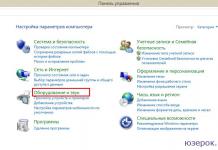Greetings, dear blog readers!
Have you heard about the Yandex family filter? If not, read on and I'll tell you what the Yandex family filter is and how to enable it.
Nowadays, you can find anything on the Internet, and the search engines themselves filter sites in the search results if their content is erotic material and contains obscene expressions.
But, this filtering does not guarantee complete protection of the child from non-child sites. If a child enters a specific query into the search, the search engine will give out relevant sites. That is, by default, the Yandex search engine applies the “Moderate” family filter.
To protect your child as much as possible from adult content, you need to manually configure Yandex.
This is very easy to do. Yandex should be installed as the default search, and then the search results should be configured.
I will show you how you can do this in the Google Chrome browser, but even if you use another browser, the principle is the same.
Set Yandex as the default search in Google Chrome.
Go to the browser menu and select the "Settings" section.
In the settings, you need to select a search engine that will be used by default.
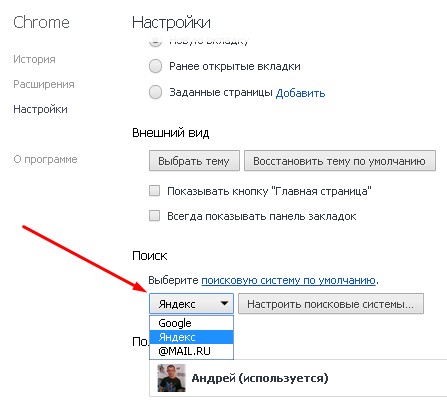
Now go to the Yandex search settings page and select "Family search" as a search.
After the settings have been made, if you enter any obscene expression in the search, Yandex will apply the family filter and say that nothing was found on the request.
As you can see, everything is simple. Now your child will not see adult content and you can be calm.