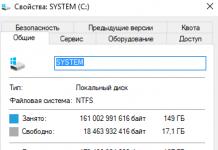User question ...
Hello. Recently, Windows was reinstalled on the computer (Windows 7 was changed to Windows 10), and now it gives error 651 when connecting to the Internet. They called the provider - he says that everything is in order with the network, there are no failures or breakdowns. Offers paid service on network setup. Maybe we did something wrong, and you can configure it yourself?
Good day.
When connecting to the Internet using the PPPoE protocol, error 651 is not uncommon (and, as a rule, little depends on a particular provider, they are faced with it in Rostelecom, Dom.ru, Billine, etc.). For some reason, for many users, the solution to the problem is quite simple - reinstalling Windows ...
Meanwhile, reinstalling the OS does not always help to solve such a problem. In this article I will try to give the most basic reasons for this error and give a solution to each of them ...
Causes of error 651 and their solutions
Maybe the advice is banally simple - but just try to restart your computer before all the other tips and tricks in this article ...

Example of error 651 // modem or other communication device reported an error
High speed connection setup error // fail
It is not uncommon for this error to appear after reinstalling Windows (or after setting up a network). In some cases, the error pops up in the "old" Windows OS, where only yesterday everything worked ...
1) First go to the panel Windows management by the address: Control Panel \ Network and Internet \ Network and Sharing Center general access (the screen is shown below).
2) Then delete your old high speed connection (Attention! The connection specifies the password and login for accessing the Internet - before deleting, check if you have this data. They are provided by the provider) .
Advice! In some Windows cases can fix network connection problems by itself. Try, before creating and configuring a new connection, run the network diagnostics (link "Troubleshooting", the second in the screenshot below).

Note! If you use a router to connect to the Internet, you can proceed to the next recommendations in the article. Although, with a router, it is rare to see such an error. Check if the router is turned on, whether it is connected to the PC, if everything is in order with the wires ...
4) Then you need to do the following:
- in the window for choosing a connection option, specify the option "Internet connection. Setting up a broadband or dial-up Internet connection" ;
- in the window "How do you want to connect"- specify the option "High speed (with PPPoE). DSL or cable connection requiring username or password" ;
- in the next window you must enter password and login for internet access (this information must be provided by your Internet provider. Check in the contract for the provision of communication services with him) .

5) After creating a new connection - try to connect using it. In many cases, such a simple procedure allows you to quickly restore the network to operability.
Corrupted Winsock settings
In some cases, incorrectly setting the settings for network cards and networks (sometimes viruses or worms, antiviruses, programs for protecting personal information) can damage the Winsock settings, which in turn leads to various errors related to the network.
Many people ask what is Winsock? Simply put, it is a group of functions that are required to implement applications on a TCP / IP network.
Possible problems with Winsock corruption:
- the computer cannot automatically obtain an IP address;
- many network services start and then stop;
- network connections may disappear;
- there is a ping by addresses, by names - no ping;
- all sorts of errors may appear, including ours, 651 ...
Solution - you need to reset Winsock settings.
How it's done:

Driver problem network card
If you connected new hardware to your PC (especially those related to the network), installed any applications, reinstalled the OS, it is quite possible that a driver conflict could have occurred (well, or in general, there is simply no driver for the network card in the system).
To see if there is a driver for your network adapter, open device Manager ... To do this, go to the control panel, then translate the display on large icons and open the manager you are looking for.

In Device Manager, open the tabs "Network adapters"and" Other devices " (if any). Your adapter must be present in the network adapters tab (for example, I have a Realtek PCIe FE Family Controller). If you do not have Ethernet (Wi-Fi Wireless adapter) in this tab, then most likely you simply do not have drivers.
In this case, in the "Other devices" tab, you must have unknown devices (see the example in the screenshot below).

No driver for network Wi-Fi adapter
You can try to update your driver without exiting Device Manager. To do this, right-click on the unknown device, and in the pop-up context menu, select "Update drivers ..." .

If this did not work to update the driver, I recommend that you read the articles below (in them I have already described the procedure in detail: what, how, and why ...).
How to find and update a driver for any unknown device -
Driver update for Wi-Fi adapter -
Removing the driver (in some cases, you cannot install new driver until you delete the old one) -
The connection was blocked by an antivirus (firewall)
Unfortunately, many antiviruses and firewalls do not always only protect us - they often create unnecessary errors and problems when trying to override somewhere. Therefore, when error 651 appears, I recommend (for the duration of the search and elimination of the cause) to disable the antivirus (if you have it installed).
Also, do not forget that Windows has its own built-in firewall / firewall. By default, it is enabled and running. It also needs to be disabled (temporarily).
How to open firewall on Windows:
- press WIN + R ;
- to introduce firewall.cpl and press Enter.


Then save the settings and try to connect to the network again. Perhaps error 651 will not occur ...
Is your computer connected to a second network? Two network cards ...
In a household it often happens that a computer has not one, but two network cards. One is used to connect to an Internet service provider, and the other is used for a home LAN (for example, connected to another PC / laptop). In general, if you have two network cards installed on your computer, I recommend disabling one of them.
To do this, first open network connections ... To do this:
- click Win + R;
- enter ncpa.cpl and press Enter.

Next, disable ALL network adapters that will be there. After that, turn on one network adapter, the one through which you have a PPPoE connection (that is, the adapter to which the Internet cable is connected).
Note: to enable / disable the adapter - just right-click on it and select the required task in the context menu.

By the way, disabled adapters become "colorless", and their status is indicated as "Disabled"(see example below).
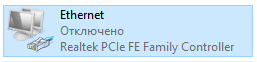
One more detail!
Check the IP version 4 (TCP IPv4) properties of the adapter through which you are connected to your ISP. To do this, in the tab network connections (in which we have now disabled / enabled adapters) go to the properties of the required adapter.
- Obtain an IP address automatically;
- Obtain DNS server address automatically.
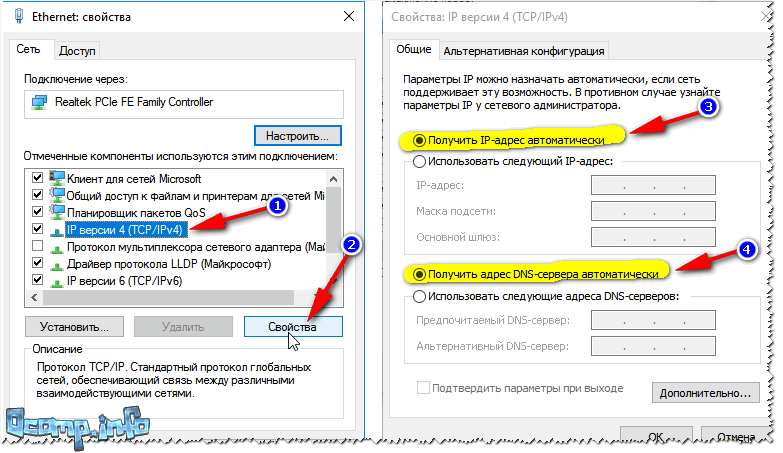
Save the settings and try to reconnect to the network.
ISP Network Failure
It is especially worth "suspecting" the provider in the case when nothing happened on your computer (neither installing new applications, nor reinstalling Windows, nor connecting new equipment), and the network suddenly disappeared. When trying to connect, this error began to appear ...
What else can you do

That's all, good luck everyone!
If someone got rid of 651 in a different way - give a tip in the comments
Error 651 when connecting to the Internet means that it is impossible to connect to the world wide web.
Moreover, it can occur at the most different systems, not only in Windows 7. Even in Linux and similar operating systems, it also exists, only it is called a little differently.
In any case, it would be helpful to understand what this error means and how to fix it.
To put it simply, error 651 means some kind of failure of the PPPoE protocol, which is used by the vast majority of providers today.
But finding the root of the problem is often very problematic. Let's look at the most common causes of error 651.
Typically, this error looks like this.
Reason # 1. Physical connection
If you get error 651 on a laptop or PC, the first thing to do is to check your RJ45 connector, that is, the tip of the wire through which the signal passes to connect to the Internet.
More specifically, it looks like this.
To do this, it must be removed from the computer connector, inspected for any dents or other types of damage, and also simply blown out so that all the dust flew out of it.
It happens that even the “pull and paste” procedure itself is sufficient for the Internet connection to resume. The same can be done with the connector.
In addition, all visible wiring should be checked for any defects.
Often the reason for the impossibility of signal passage can be the bending of the wire or the fact that someone put something heavy on it.
Of course, it's not worth going up to the roof - if there are no defects on the visible part of the wire, go to the next point.
Reason # 2. Settings Failure
If such methods do not help, you should pay attention to the security system that is installed on the computer.
Modem error 651 can also occur due to improper operation of the antivirus and firewall.
Reason number 3. Security systems
To exclude this reason, you must turn off all these systems and try to reconnect to the worldwide network.
The first thing to do to try and fix the connection failure is your antivirus.
Everyone has their own antivirus, some do not have it at all (which is not reasonable), so there is no single way to disable such a program. You need to look at the user manual.
But almost any antivirus has an exit function that appears when you click on the antivirus icon in the panel quick launch... This is how it looks for Kaspersky.

As for the firewall, if you have not installed any additional firewall, besides the standard one, which is in all Windows, then disabling it will look like this:
- Go to the "Start" menu, then select "Control Panel" (in Figure 7 it is highlighted with a green frame). After that, go to the "System and Security" item.

- In the window that opens, select the "Windows Firewall" item.

- In the window that opens, in the menu located on the left side, select "Turn Windows Firewall on or off".

- Check the boxes next to "Turn off Windows Firewall".

After that, you should restart your computer. If it doesn't help, go to the next item.
Reason number 4. TCP / IP problem
If the problem is really in the TCP / IP protocol, then error 651 may occur when the router is connected. As for how to eliminate it in this case, this is done in the following way:
- Go to microsoft.com/kb/299357 and download there special program to reset TCP / IP settings. This is done very simply.
After clicking on the link, you need to scroll (scroll the mouse wheel) the page down and find there two "Download" buttons and if you have Windows 8.1, Windows 8, Windows RT, Windows 7, Windows Server 2012 R2, Windows Server 2012 or Windows Server 2008 R2, click on the first one.
Accordingly, if some other system - on the second. The view of this window is shown in Figure 11.

- After downloading it, you just need to run it. The program will do everything by itself. The user will need to restart the computer.
If that doesn't work, your only option is the network card problem.
Reason number 5. Network board
As for the network card, the problem may arise with its drivers - they may be outdated or not work correctly.
At least, this is the only problem that can be dealt with without the involvement of a specialist.
The network card may well fail completely. In any case, you should update the drivers.
To do this, go back to the "Control Panel", there in the search bar (highlighted in red in the figure below) we write "Device Manager".
After that, we see a list of these dispatchers. We need the one that says "Update device drivers" next to it. Click on it.

After opening the manager, you need to find the item "Network adapters", select your own there by its name (there may be virtual ones), right-click on it and click on the inscription "Update drivers ...".

These and other methods can be visualized in the video below.
Error 651 Windows 8: How To Fix
Some Windows users 8 sometimes encounter unexpected error 651. Not knowing how to solve this problem, they often reinstall the OS.
Greetings to all readers of my blog. Today I want to tell you what you constantly appear. I will say right away that this can be problematic both on the part of the provider and on your part.
By the way, have you already started commenting on my articles? Not? Then I advise you to hurry up, because those 3 people who will gain the most a large number of comments will receive cash prizes. You can see more details here. So you can start right there with this article.
First of all, I advise you to call your ISP and find out if the problem is lurking on their side. If they tell you that everything is fine with them, then we will solve the problem ourselves. Most often this happens due to the fault of iron, or because of old, flown drivers on the network card. A lot of times I have come across that because of error 651 when connecting to the Internet, the computer just freezes.
Error 651 when connecting to the internet
Let's first look at the cases that mostly helped me right away, and this:
If all of the options did not work for you and it still happens error 651 when connecting to the internet then let's consider another option option. You can fix it by digging a little in the registry. You can see how to clean the registry here. To enter our registry, click:
start> run> and enter the regedit command and then move along the registry branches
HKEY_LOCAL_MACHINE \ SYSTEM \ CurrentControlSet \ Services \ Tcpip \ Parameters
As soon as we got to the Parameters section, create a DWORD parameter in it and specify the name EnableRSS, do not forget to specify the value 0 (zero). Made? OK! We go further through the registry and create the DisableTaskOffload parameter in it with the value (1), if you already have it, then just change the value to (1). After completing all the operations, I advise you to restart your computer.
Now you know what this is error 651 when connecting to the internet... If you didn't manage to solve the problem yourself, then ask in the comments, I'm always happy to answer and help.
In addition, we provide tablet repair services. The masters of our SC will quickly repair your device.
And in the event of a malfunction of the netbook, we provide a laptop repair service.
Still have questions? - We will answer them for FREE in
This is a common error and can be related to issues with your ISP or your system.
Let's consider the main ways to deal with the problem.
Resolving error 651 by rebooting.
1. Close all active windows and programs, save important documents, etc.
The thing is that a voltage failure or some short glitch could affect the performance of the network card, it began to work incorrectly. A reboot will fix the problem.
Solve error 651 by updating the network card drivers.
1. Start - right-click on the Computer shortcut - Properties - Device Manager.
2. Find "Network adapters" and if next to your card hangs on the left yellow Exclamation point- across context menu(with the right mouse button) update the driver on the network card.
Error 651 is related to the network cable.
1. Check network cable on the subject physical damage... It is very important that the integrity of the cable is not compromised.
2. Unplug the network cable from the network card slot and plug it back in. It is quite possible that the contacts "moved away".
3. Restart your computer.
Resolving error 651 - creating a new Internet connection.
It often happens that the Internet connection is buggy, so it is worth trying to create a new one.
1. Right-click on the network icon in the lower right corner of the desktop - Network and Sharing Center.
2. Setting up a new connection or network - Internet connection - High speed (PPPoE). Enter your provider's login, password, name your connection and remember the password.
Change the registry values to fix error 651.
1. Click Start - type "regedit" - Enter. The Registry Editor will open.
2. Go to the address:
HKEY_LOCAL_MACHINE \ SYSTEM \ CurrentControlSet \ Services \ Tcpip \ Parameters
3. Click the right mouse button in the window with the list of settings - New - DWORD (32 bits).
4. Name the created parameter "Enable RSS" and set parameter "0" to it.
5. In the same way, in the same branch, create a DWORD parameter (32 bits), name it "DisableTaskOffload" and assign the value "1".
6. Restart your computer.
Possible options:
Error 629 - The connection was interrupted by the remote computer.
For users who cannot figure out the reason for the appearance of error 629, we inform you that this is provider server error!
Most often, the error occurs when you try to connect to the ISP through a PPPoE connection, while your previous session was not closed.
To fix the error, just try the connection again in 2-3 minutes!