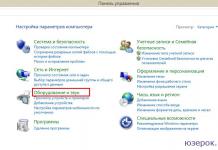Everyone probably knows that a computer consists of many components that are integrated into the motherboard. To make a component created to perform its task. The processor counts, the graphics adapter (video card) displays information on the monitor screens, the network adapter provides access to the network, etc.
Chipset is a technical term. If you go deeper, then this phrase consists of two words. Chip - chip, microcircuit; Set - set, installation and it turns out chipset. Chipset - means a set of specific chips that connect independent components on the motherboard. So what is a chipset in the motherboard and why you need it, you will learn from this article.
What is a chipset for?
Now we will understand why and what this chipset is needed for. The most important chipset on the motherboard is the processor (CPU), it controls all the components of the system, but it cannot do this directly. The CPU chipset installs with the rest of the components: RAM, I/O, adapters, and peripheral controllers. Communication takes place via a bus system. 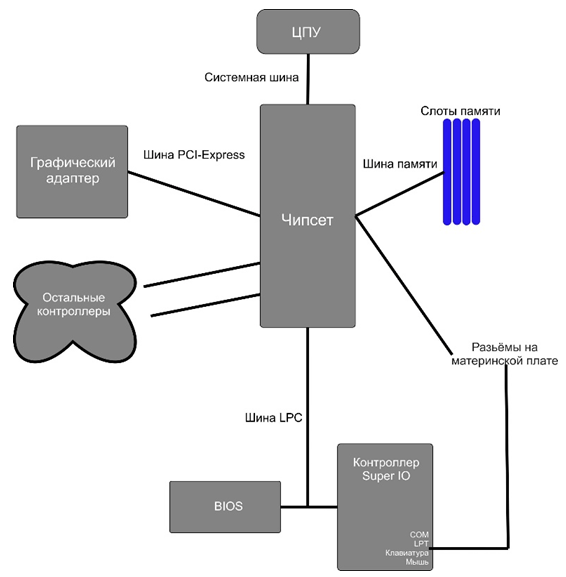
To connect with different components of the system, there are different buses:
- with processor - system bus;
- with memory - memory bus (Memory Bus);
- with a graphics adapter - PCI, PCI-Express or AGP;
- with LPT, PS/2 devices – Low Pin Count bus.
The chipset only helps to interact with the components, but does not interfere with their work.
Here is what the chipset can determine:
- number of components in subsystems: the possible number of processors, memory slots, graphics adapters, expansion slots, and ports on the motherboard.
- bus frequency and bit depth through which it communicates with the subsystem;
- is it possible to improve the characteristics of individual subsystems: clock frequency of the processor(s), memory voltage;
- technology support by subsystems: video card dual operation mode - CrossFire and SLI; dual memory mode - DUAL RAM, caching on SSD - Smart Response Technology.
- support for interaction with special or legacy controllers: RAID, PCI, AGP.
How the chipset works
A chipset is made up of one or more chips. since 1995, microcircuits have been called bridges. A conventional chipset is a dual-bridge. Such a chipset is divided into two segments: northbridge and southbridge.
The northbridge connects only to the memory and processor. The south bridge, on the one hand, is connected to the north bridge through an internal bus, and on the other hand, with peripheral controllers, with expansion slots such as PCI, controllers for female SATA, IDE drives; Ethernet controller, Audio controller and PROM (BIOS).
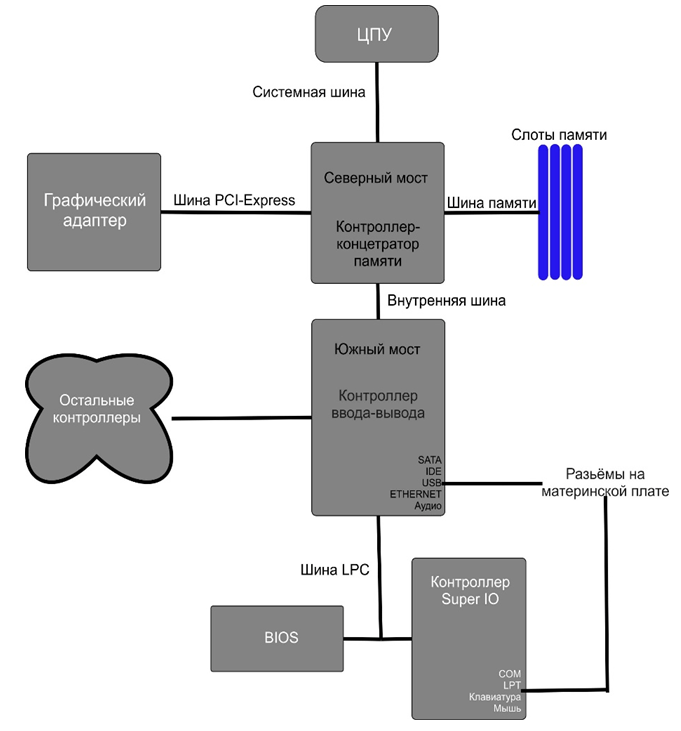
At the heart of each bridge is a hub controller.
For the north one, this is a memory hub that is connected to the CPU via the system bus (FSB for Intel processors, HyperTransport for AMD) and provides interaction between the CPU and memory. Sometimes a graphics subsystem is added to this bundle, which is connected to the chipset via PCI-Express.
The south one has an I/O hub. It communicates with the CPU through an intermediary - the north bridge. Manages the interaction of the CPU and hard disk controllers (SATA, IDE, SCSI), USB solid state drives.
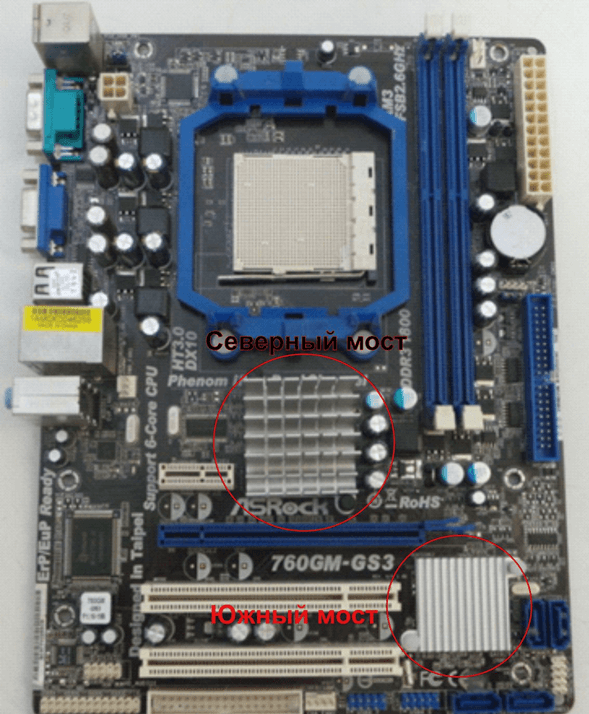
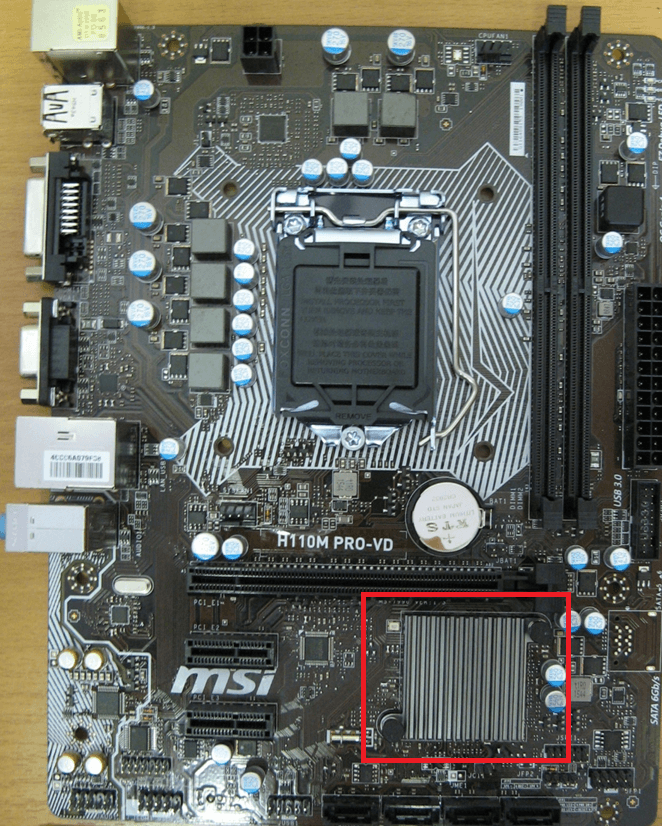
Modern chipset models are single-chip or single-bridge, where the northbridge is combined with the processor.
By combining:
- cheaper production;
- space is freed up on the motherboard, which is occupied by the server bridge chip;
- energy consumption is reduced;
- the heat dissipation from the chip is improved due to the powerful processor cooling system.
How to find out the motherboard chipset
If for some reason you need to find out your chipset, then you can do this through the device manager by opening the "system devices" tab.
Lines with the words Chipset, this is your chipset.
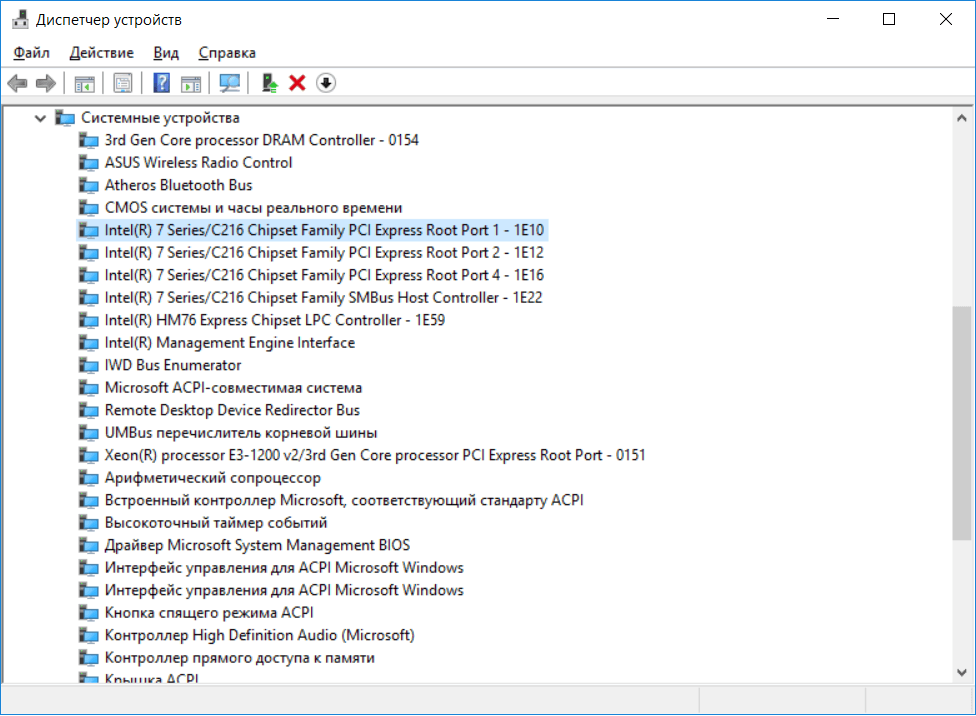
If no drivers are installed, another way is to read the technical documentation for the motherboard and read there. You can also read it on the box. The "name" of the chipset in the full product name comes after the manufacturer's brand:
MSI H110 VD-PRO, ASRock Fatal1ty Z170 Professional Gaming i7, MSI 970 GAMING.
If the box is lost, and you melted the oven on a cold night with instructions and technical documentation, you can open the system unit and look at the motherboard. The name of the chipset on the motherboard is hard to miss.
The easiest option is to use the AIDA64 utility. Download the program from the official site, install, run from the desktop shortcut.
Open the "system board" tab. Select the item "system board" and voila:
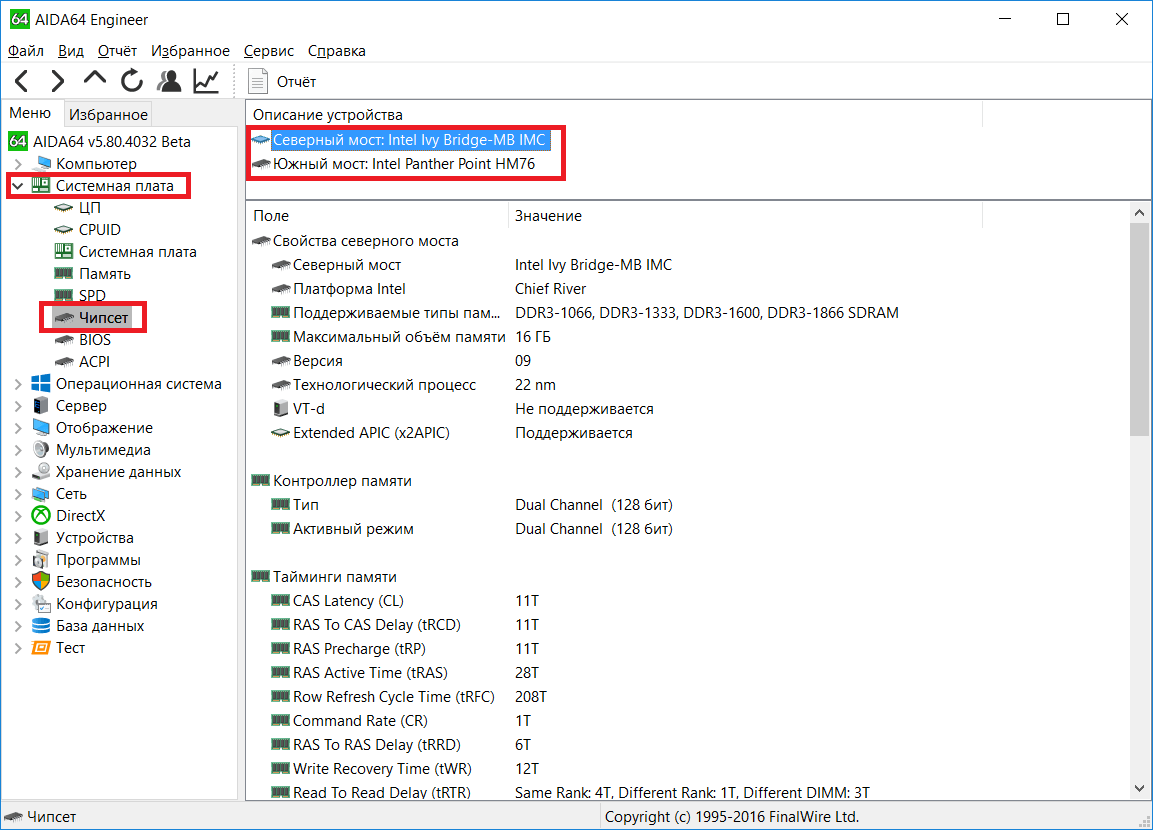
If you wish, you can go to the chipset tab, but the program is paid and will not allow you to find out the full information.
A free alternative is the CPU-Z utility.
Download and install (English and Chinese only). Launch the utility from the desktop. Go to the "MainBoard" tab
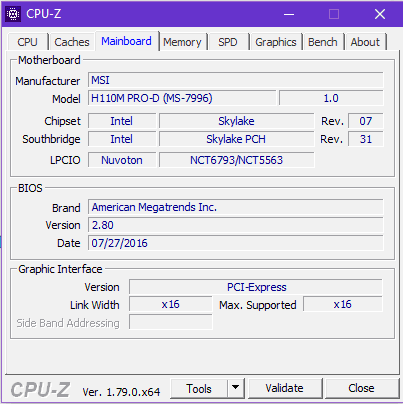
Chipset information is in the ChipSet line. About the South Bridge - in the line SouthBridge.