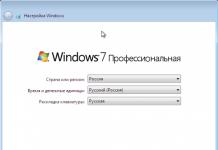Online icon editors are not taken seriously by many, but in fact, such tools greatly facilitate the workflow. Just a couple of clicks can save you hours of searching, views, or self-development. In addition, it makes no sense to use full-fledged ones when there are special services with sharpened functions for these specific tasks.
Icon editor sites like these are very effective. They allow you to:
- easily and quickly create new materials;
- to give the existing developments a complete look;
- save the result in different formats(SVG, ICO & PNG);
- create icons for.
In this article, we have selected five of the best online free icon editors and tried to create a set in each of them for comparison.
IconsFlow
IconsFlow.com - vector icons + editor that allows you to create personalized sets and export them to good quality(SVG, ICO & PNG). The main advantage of the service is the presence of two editors:
- the main one, in which the palette, style, effects are selected;
- form editor, where you can change the current form or draw a new one.
If you've already created icons in Illustrator, just download the SVG files and experiment with different backgrounds... IconsFlow has certain limitations when it comes to free use, so make sure you check them out before starting. For novice users, there are lessons and a help section, in addition, there is an opportunity to work in the icon editor in Russian.

IconsFlow vector editor view:

Work examples:

FlatIcons

With FlatIcons.net you can create your own flat icon (flat style) based on ready-made templates. Set the dimensions, choose the picture and the main background (circles, rings, rectangles), change the color. This icon editor is free, but it has two drawbacks:
- First, you can only download PNG files.
- Secondly, you have to create each object separately, because it is impossible to develop a whole set at once.
Despite the fact that the peak of popularity has already passed, many people use them in their designs. As an example, the developers allow you to download a free set of social flat icons. The result of working in the FlatIcons editor:

Launcher Icon Generator

The Launcher Icon Generator project is free and we think is more suitable for advanced users. This online icon editor allows you to upload images / clipart and add text. You can download one icon at a time in 5 sizes (48 x 48; 72 x 72; 96 x 96; 144 x 144; 192 x 192).
A set of Material Design graphics from GitHub is used as a base clip art. The service contains such settings as: indents, shape, background color or transparency, scaling + additional effects. Result:


Android Material Icon Generator is another tool for creating flat icons. The feature of the service is definitely the long shadow effect. If you need such solutions, this icon editor will be the perfect option.
Start by choosing a picture from the gallery, then define the color, shape background(circle or square), shadow length, saturation, fade - and your icon is ready. Everything is extremely simple. For personal use the site is completely free.

After downloading in the file-archive you will find 6 PNG of different sizes and vector SVG file... In Illustrator, the SVG icon will be blurry, but luckily it looks good in the browser. You end up with something like:
The Simunity site is an HTML5 based generator where you can create an icon and then copy the code to display it in your web projects. Icons from Font Awesome are used as initial materials, for which different parameters are selected: color, frame, size and style of shadows.
This service is useful if you need to quickly create simple original icons for your website. The result of using Simunity:

Total. The online icon editors discussed above are excellent tools for optimizing the work of designers. There is no point in downloading any programs when everything can be done easily and quickly on the network. From this collection, perhaps, you can select IconsFlow. It contains the largest possible number of functions: icon gallery, SVG loading, embed code, preview, create your own templates, export PNG, ICO and SVG, resize, trendy styles and built-in vector editor. Moreover, it is the only one free editor icons in Russian, if this is important to you.
If you know any other similar services, send your options in the comments.
When using any device, we often get bored with the same interface and want to change something. The appearance of the system changes differently for each device. Icons are one of the basic building blocks of any interface, and changing them is not difficult. There are many icon sets on the internet for all kinds of devices. But they are not unique, not individual. Therefore, in this article, we will consider how to make an icon yourself, so that it is yours, unique.
We will consider the example of two simple programs... Since it is very easy to make an icon for a folder, file, shortcut or other elements using them, then this software becomes a great tool for change appearance interface and its individualization. Thanks to these simple programs, you can make icons for any interface elements of various operating systems.
Fasticona 1.0 free portable
I have never seen a simpler program for creating icons. It doesn't even require installation. Fasticona 1.0 free portable does not allow drawing icons, it makes them from ready-made pictures. You can make an icon from any image (even from your own photo) the program supports a variety of formats. In simple words Is just an image converter.
Before making an icon from a picture, load the image into the program using the "Open file" button. Please select desired parameters: size, color depth (colors and bits per sample), save folder (output path, by default, the folder where the startup file is saved) and the name of the icon file (output the name).
The resulting file is saved in * .ico format. And only in it.
Seanau Icon Tool Kit 6.0
Seanau Icon Tool Kit 6.0 will have to be installed on your computer, but it will take up very little space. Its functionality is more advanced. This program allows you to both make an icon from a picture, and draw it yourself. For that, she has a wide range of tools.
Icon Tool Kit supports working with layers, allows you to adjust the color depth, transparency, there are various filters. The output file can be obtained in * .ico, * .png, * .bmp, * .jpg or * .gif. It is noteworthy that this software allows you to apply styles to the created icons, for example, Mac, Vista and others. Downloading the program for creating icons is recommended for those who want to more embody creative ideas in the interface.
1 voteGood day, dear readers. Sometimes, an insignificant thing can play into your hands. Today we'll talk about such almost invisible gizmos that bring significant benefits to the site.
In this article, you will learn why favicons are needed, where to find them, and how to make an icon in ico format simply and quickly.
An invisible element that is deposited in the subconscious of everyone
The favicon is a small picture. In Yandex, it appears next to the name of the portal already in the search, and is also necessarily displayed in the browser, as soon as you open the resource.

You probably paid attention to them. This is what they are used for. Icons contribute to the memorization of a particular resource, because visual information is absorbed much faster and penetrates into the subconscious itself. You can see a person once, chat with him for three hours and poke around in his memory for a very long time, it is worth meeting him a second time. Visual information (face) is embedded in memory much deeper than any other.
If you see the icon two or three times, it will be deposited on a subconscious level, you will trust the portal and more willingly choose it from the general mass.
If you are looking for information on a specific request and open several tabs, then the first you will inspect those favicons of which you are familiar, and the rest, most likely, will close if you are satisfied with the information received from the first sources.
I'll tell you a story about how the icon for the site played a cruel joke on me. I needed to download some kind of book. I saw a familiar favicon, and this is not the first time I saw the design. Great, I've already been here! I clicked download almost without hesitation. Before I could save it, the antivirus program started screaming wildly, and the computer could no longer be saved, I had to reinstall the system. Only at that moment I remembered how I know this site and remember it well. Exactly the same situation happened about a year ago, on the same resource.
How to create a favicon in just 2 minutes
The icon for your site can be in png or ico format, 16 x 16 pixels in size.
You can use the converter and create a favicon from any picture. For example, here https://www.icoconverter.com/ ... Select a file.

For example, I have already prepared a drawing. It is best to choose the png format, then the edges will be transparent.

Selecting 16 pixels. Some people prefer 8-bit images (Bit depth). Then the picture will load faster. It seems to me that this is no longer particularly relevant. Use beautiful and high quality items. It will be much more useful.

So, it would seem, that's it. However, I get an error. The fact is that the image size exceeds allowable norms... The picture should be no more than 3 mb.

You can compress and or Paint, but I'll show you another option. If you downloaded the image on Google, then find it again, and then run the "Search by Image".

Now select "Small".

Download the same photo, but smaller.

Converting again.


Where to find ready-made icons
An easier and more honest way to get an icon is to download it from online service https://www.iconsearch.ru/ ... The use of these pictures is permitted by the administration and is not prosecuted. ... Enter any name in the search box and you're done.

Find an image in png and ico format, download and install it on the site.

But what if you want to create it yourself? This is not difficult.
Creative work for professionals and those who want to become specialists
Any business is good. It's cool if you are drawn to new knowledge and are willing to do all sorts of little things to develop your abilities. If you have a desire to come up with something interesting for the portal yourself, then you will need free service: https://favicon.ru/ .

Choose a color.

We draw in the field offered for this.

Watch the result in parallel. Then download and you're done.

Maybe you will be inspired by the use of ready-made drawings. Select a file from your computer.


And your picture will turn into an 8-bit favicon. Use transparency to get rid of the background.

Here is the result you get. I don’t know about you, but, frankly, I don’t particularly like him.

I would love to use Photoshop () for this work. Would create an icon, save it as png and then convert it with https://www.icoconverter.com ... Yes, there is much more work, but the result will be more interesting and beautiful. Although, it's up to you.
Watch a video in which a guy creates an awesome icon in over 9 minutes.
If you liked this video and you want to study Photoshop in more depth, then I will recommend you the course of Zinaida Lukyanenko ( Photoshop from scratch in VIP 3.0 video format ). In just a few weeks you will master all the skills you need to work with this program.

I will not tire of repeating that the technical side is not such a problem. It's important to hone your skills, learn how to create cool projects that work. And this can only be done in practice. After you get all the basic knowledge of technology.
Then there is experience and practice. At first, it takes several hours for one image, and over time it becomes obvious to you what colors are combined, the techniques that are better to apply in this or that case. There is nothing more enjoyable than watching professional designers work. This is really amazing.

Don't waste time on meaningless comprehension, develop your own talent. You should not be like a lumberjack from a fairy tale, who until the end of his life tried to find the most quick way work with an ax, but lived to old age and did not cut down a single tree. He devoted all his time to conversations, reasoning, books and other searches for an answer to a question that worried him. By the end of his life, he no longer had the strength to check whether it works the best way- just do it.
Do everything on time. Very soon you will surely understand how you can work easier, faster and most the best way... At this stage, complete tasks, at least somehow, and you will definitely be able to reach the end with an incredible baggage of knowledge.
If you liked this article - subscribe to the newsletter. You will be able to receive up-to-date information, which will help you find yourself on the Internet and make good money on what you like: design, writing, layout and even managing all these processes. Everyone will find something for themselves.
Good luck with your endeavors. Until next time.
The last lesson of the fourth step of our training course we will devote to creating icons for Android applications. And at the end of the article you will find our traditional test for the assimilation of the passed material.
Those who have been using Android smartphones for a long time know that this OS is highly customizable. There is access to individual customization wallpapers, themes, home screen, widgets, fonts, and so on. The user can even change the system interface using one or another launcher.
However, few people know that Android can even ... redraw application icons. For this there are several utilities available for free download at Google play... In our article we will tell you about the most convenient programs and also show you how to create an icon for an application in one of the applets.
A simple Android application with an intuitive interface, you can quickly create an icon from dozens of templates, change the size, color and signature. Also, in the process of creating a shortcut, you can adjust the slope and even superimpose the finished image as a background.
The application is supplied under a shareware scheme. The main version of the program has advertising banners and also the number of templates is limited. However, for full version developers ask for only 76 rubles. As they themselves joke: the price of just one cup of coffee.
The application was created to create replacement shortcuts standard icons... To do this, just select a program from the list of applications and redraw the shortcut in the application. More details on how to do this can be found at the end of the article.

An application for Android with extensive functionality for drawing icons. Moreover, the utility allows you to create shortcuts not only for mobile platforms, but also for PC systems, for example, Windows. To create an icon, the user customizes the background and chooses one of five thousand templates.
For drawing shortcuts, the application contains convenient tools:
- Scaling
- Positioning
- Turn
- Radius and more
All icons are created on the basis of a scalable vector graphics and exported to SVG format. By the way, this allows you to even customize the source code of the shortcuts in a separate control.

Material Icon Maker offers just 4 easy steps to create a new icon:
- Select a base shortcut. The basis can be borrowed from a selection of more than 900 sources, type text or upload a picture from the smartphone gallery.
- Customize the background. This is where the user chooses the shape and color.
- Apply shadows by choosing direction, color and opacity.
- Export in several available resolutions.
Ready-made icons can be used in any third-party Android launcher that supports the installation of custom shortcuts, for example, Nova Launcher. The application is free, does not require an Internet connection and does not contain ads, but for only 15 rubles you can buy a special key that will unlock additional functions such as tweaking shadows, colors, and high-res export.

A fast and very convenient icon editor that allows you to draw new shortcuts for applications in a couple of minutes.
First, a background is created and configured. Here you can change the shape, set the color and thickness of the stroke, apply a highlight, shadow or gradient. This is followed by work with the logo. You can set a new size for it, make a fill and outline, apply a shadow. The last step is to apply the effect. V basic version there are only two applications available: brilliant and diffused light. To access all the templates, you will have to expand the application to the pro version for 116 rubles.
Peculiarity of this application the fact that the icon is drawn not for a specific application, but a complete package for all programs on the smartphone. The ready-made assembly is designed for various launchers, for example, Nova Launcher, Action Launcher, ADW Launcher or Apex launcher.
How to create an icon for an Android application yourself
To demonstrate the capabilities of applications for creating and editing icons, we chose the Adapticons utility, which we installed on the Fly Cirrus 12 smartphone. With its help, we will show you step by step how to draw a shortcut for Android.
Step 1. In the list of applications installed on your smartphone, select the one for which you want to draw a new icon.
Step 2. Choose a background.

Step 3. Adjust the size of the background and logo.

Step 4. If necessary, move the logo and add a shadow to it.
Step 5. Go to the logo editor.

Step 6. Choose a logo from ready-made templates or import from the device memory.
Step 7. Choose a color for the logo.

Step 8. Save the icon on your desktop, export to PNG format or add to the package to download to the launcher.

The entire process of creating an icon can be seen in our video:
Now you know how to easily and quickly create a new icon for Android applications. In general, the bulk of applications have similar functions and differ only in the cost of advanced versions. Most importantly, no intervention is required to work with them. system settings smartphone, since, in fact, such utilities are a kind of graphic editors.
Did you like one of our suggested apps? Draw your own icons and add your most spectacular works in the comments to this article.
Wisdom is so good that it can be
said on one occasion, but useful on another.
"Fidget", Sergei Lukyanenko.
In this post we'll talk about how to install it on your resource, how to make an icon from a regular picture, and how to change an existing icon to a new one. I will describe how I do it. I do not exclude that there are other ways, but they are unknown to me.
Actually, creating an icon for the site- a simple and unpretentious procedure. Questions about this, of course, periodically arose and I answered each questioner personally. But laziness finally overcame me and this note was written. Now you can send everyone interested here.
I repeat, here is my personal experience... That, how do i make icons... Aesthetes and gourmets can pass by.
And so, let's get started.
Before, how to install an icon on a website, it needs to be created. Let's start with this.
§ 1. How to make an icon
What is a favicon is described. Therefore, let's go directly to the process of its creation. How do I:
In this - the icon for the site is ready.
Method N yuan:
- ~ You need to select simple drawings of something. Large. If there is a lot of small and small things in the picture, the icon will look like a blurry spot. And it will no longer become an icon, but a trace of the vital activity of birds;
- ~ The method was tested only in XnView. When saving, it will recode the picture as it should.
§ 2. Creating an icon for the site
Basically, saving the image as favicon.ico, we created an icon for the site.
§ 3. How to install an icon on the site
We copy our favicon.ico file to the root folder of the site (where there is home page site) and that's it. , and others with services will automatically find and display our icon. The main thing is that it should be called favicon.ico and be located in the root folder of the site.
§ 4. How to change the site icon
Replace the favicon.ico file located on the one created by the method above.
§ 5. Why is it necessary at all
What does the presence of an icon at the site give? Well, the most important thing is that the site gets its own identity. In the browser:

In the search engine (