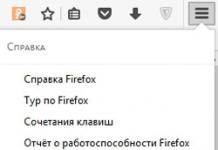From the moment the first leaks appeared on the Internet, until general manager BlackBerry John Chen, first showed it to the public, and finally after its official presentation on September 24, BlackBerry Passport attracted the attention of many people due to its appearance. Its design has raised many questions, from incredulity that BlackBerry would venture into such drastic design experiments, to disputes over whether the fourth row of keys should have been removed and rumors of a unique touch-enabled QWERTY keyboard.
First of all, you need to consider that the BlackBerry Passport was built for maximum performance, and one of the key points of this is that it is a modern, powerful smartphone that is optimized for viewing and entering information. The large display provides an uncompromising experience for content, reading documents, navigating with a map, managing email and of course browsing the web, while its unique keyboard delivers a whole new writing experience with incredible speed and accuracy when typing. .


We prepared a series of reviews immediately after the release of the device, but since the BlackBerry Passport remains relevant today, we have redesigned the review to take into account the update operating system up to BlackBerry OS 10.3.2. We have at our disposal a BlackBerry Passport, courtesy of BlackBerry, in an extended package for the press, the standard package is much simpler. In the box BlackBerry Passport, headphones, cable for connecting to a computer, charger and documentation.


A complete manual is not included in the package, with the exception of a thin brochure that will tell you how to insert it into your new smartphone SIM card, connect it to charger And where is the power button.


But in fact, there is no need for such a manual, the BlackBerry smartphone itself contains the most detailed pre-installed interactive Help application in its memory.
Design

The design of the BlackBerry Passport smartphone is emphatically ascetic and stingy, but in combination with the high-quality materials used, it looks completely different from its competitors, in contrast to the refined alien design of Apple products in which glass is combined with anodized aluminum, or Samsung smartphones which combines metal-look plastic with leather-look plastic, leaving the overall feeling of an expensive toy, the BlackBerry Passport uses a combination of hard and smooth materials, stainless steel and Gorilla Glass 3, with warm and soft or rough to the touch black plastic with rubber coated soft -touch or white plastic, similar to porcelain, which in total gives the impression that you have an expensive and high-quality tool in your hands, and this is completely true. We have already published the history of the creation of a smartphone, but we will touch on this topic again.

The rationality of the device is reflected in its design, inspired by constructivist architecture, the basis of the device is an I-beveled channel made of forged stainless steel, which ensures structural strength and at the same time is part of the design of the BlackBerry Passport antenna, to which a protected display is attached on one side. glass Gorilla Glass 3 and a keyboard, and on the other hand a slightly convex case back. A similar design was used in the BlackBerry Z3 smartphone, which, despite the cheaper materials, looked just as good.

Some BlackBerry Passport testers have complained about the soft-touch coating leaving marks after extended use, but I haven't noticed it in these few days. One problem is that not only my hands stick to the soft touch for a better hold of the device, but also small dust particles from the jeans pockets in which I wear it, but as I use it, it seems that the coating becomes less susceptible to them.

On the front side of the BlackBerry Passport, above the 4.5-inch display, are a proximity sensor, a speaker with a volume leakage compensation system microphone, a notification LED and a front camera.

Below the display is a three-row, touch-enabled keyboard separated by classic BlackBerry frets, and although the shape of the keys is slightly different, it's still the same BlackBerry keyboard that is very comfortable to use when typing with two thumbs.

At the top, there is an on/off/display lock key, and a 3.5mm stereo headset jack.




On the back of the case there is a removable panel in the upper part, under which there are slots for nano SIM and MicroSDXC cards. The main rear panel is non-removable, in the center of its upper part there is the main camera of the device, with a rarefaction of 13 megapixels with an optical stabilization system and with an LED flash, and two noise reduction microphones.

The left side of the device is completely blank, while the right side contains the volume keys and the mute/call button voice assistant/ pause / play.

At the bottom of the case there is a multiport connector for charging and connecting to a computer using Micro USB and data transfer via an adapter to MicroHDMI with support for USB On-The-Go technology, which allows you to connect devices that require power to work, flash cards to your smartphone , keyboards and other peripherals. Main microphone and two stereo speakers.

The dimensions of the device correspond to the dimensions of the passport 128 mm x 90.3 mm, thickness 9.3 mm. The device fits easily in the side or back pocket of jeans and feels quite comfortable, despite the quite decent weight - 196 grams.
Is this device for two-handed use? Of course, to work with the keyboard and perform most functions, you need to use two hands, but in order to answer a call, scroll through a page or message, one hand is enough.

Some photos in comparison with BlackBerry Q10 and BlackBerry P'9983 Porsche Design:


BlackBerry Passport Specifications

While the BlackBerry's operating system is extremely resource-efficient, Android app support can require the BlackBerry Passport to have extra power, and it has it. The device received modern hardware components, allowing it to remain at the level of modern flagships, and in some characteristics - to surpass them.
Touchscreen display with a pixel density of 453 PPI, a diagonal of 4.5”, manufactured using In-cell IPS LCD technology, with a resolution of 1440 × 1400 pixels.
3 GB RAM and 32 GB built-in, slot for microSD cards up to 128 GB with hot swap support.
Quad-core Qualcomm Snapdragon 801 processor running at 2.2 GHz
13MP main camera with autofocus, LED photo flash, optical photo and video stabilization,
5x digital zoom, supporting 1080p HD video recording at up to 60 frames per second.
2MP (720p) front camera, with photo and video stabilization, 3x digital zoom, video recording support
720p HD.
GPS assisted, autonomous and simultaneous
Bluetooth 4.0 Low Energy
NFC with support for mobile payments and file transfer
Sensors: accelerometer, magnetometer, Time of Flight (ToF), gyroscope, illumination, proximity.
Wi-Fi 2.4 GHz 802.11 b/g/n, 5Ghz a/n + ac, Mobile Hotspot, Wi-Fi Direct, Miracast, DLNA
FD-LTE, global roaming support
Built-in 3450 mAh battery; providing up to 25 hours of mixed use.
Talk time: GSM up to 18 hours; UMTS up to 23 hours
Standby: GSM up to 18 days; UMTS up to 18.5 days
Audio playback: up to 84 hours
Video playback: up to 12 hours
Display

Considering the fact that one of the key points of the BlackBerry Passport advertising campaign is that it is “optimized for viewing and typing”, the company did not stint and chose the best display possible for the device, and not only in resolution – the BlackBerry Passport received a gorgeous bright display 1440×1440 pixels with absolutely natural display of colors. The quality of the display is such that even I, with my myopia, cannot see individual pixels when working with images of the appropriate resolution, this will be important for physicians, architects, engineers and other professionals who have to deal with documents with high detail. But be prepared to see the imperfection of this world: Instagram, Facebook, Twitter, and VKontakte spoil photos, and if before it was imperceptible, now it immediately catches your eye.
It's not a Super AMOLED display, but its black rendering is exactly the same, and it looks much better in direct sunlight than any other BlackBerry smartphone. It is also worth noting the excellent viewing angles, which are not typical for LCD displays.

In both the preliminary information and the presentation of the BlackBerry Passport, the company emphasized that its display is 30% wider than the display of the average 5-inch device, and displays 60 characters horizontally, which is as close as possible to the typographic standard of 66 characters, which are considered optimal for reading, while others display only 40 characters in portrait orientation.

It should be noted that BlackBerry has finally figured out the secret of the oleophobic coating and almost no fingerprints remain on the luxurious BlackBerry Passport display.
Battery life

Battery life is perhaps the weakest point of any smartphone these days, but it seems that with the rise of John Chen to the leadership of the company, BlackBerry has returned to this indicator of paramount importance. The BlackBerry Passport received a 3450 mAh battery.
During testing, BlackBerry Passport withstood a full day in any use case, and if the load was more or less moderate, then until lunch the next day. True, it should be noted that in addition to an incredibly powerful battery, the BlackBerry Passport received a rather voracious processor and a display that is also quite energy consuming, so if you already use a BlackBerry Z30 or Z3, I don’t think that the BlackBerry Passport will make an incredible impression on you, but if you are moving from another BlackBerry 10 smartphone, you will be pleasantly surprised!
Camera

One of the areas in which BlackBerry has traditionally lagged behind competitors has always been the device's photo capabilities, but this is not surprising, just a few years ago, when employees of a number of large corporations to ensure security, they had to hand in their smartphones with a camera at the entrance to the storage room, BlackBerry put a camera without autofocus on its flagship model and released a version for corporate clients without a camera at all.

However, this time BlackBerry tried to keep up. The BlackBerry Passport features a 13 megapixel camera with a 5-element f2.0 lens with optical image stabilization (OIS), LED flash, 5x digital zoom and support for 1080p HD video recording at up to 60 fps, 6DOF video stabilization and backlit sensor.

Looking ahead a bit, beyond hardware capabilities new camera, the BlackBerry 10.3 operating system received several improvements to the camera software, including built-in intelligence that suggests shooting in certain modes depending on the conditions. Now you can take panoramic pictures. The Time Shift mode has been improved, now you have the option to save the Time Shift feature for editing at a later time. In addition, you can now take a photo while recording a video by pressing the camera button or the space bar on your keyboard.

Speaking about how the BlackBerry Passport shoots, it should be noted that after the official update of the BlackBerry 10.3.2 operating system, the smartphone began to catch focus faster and shoot much better. Of course, all these photos don't give an idea of how good they look on the BlackBerry Passport's gorgeous display.
All photos were taken on a BlackBerry Passport, in various lighting conditions, some of them are processed, for processing I usually use:




Connection quality

What's the point of a smartphone if it can't be used to make phone calls? Luckily, BlackBerry has never had any problems in this area and the BlackBerry Passport continues to excel. Your BlackBerry Passport lets you communicate at the highest level with BlackBerry Natural Sound, HD Voice calling support, and a unique new feature called Active Volume Leak Compensation, which automatically adjusts call volume based on how close you hold your BlackBerry Passport to ear.
How BlackBerry describes new technology, “The earphone microphone—part of the phone's unique four-microphone array—measures sound pressure in the ear and adjusts the volume accordingly, for consistent sound quality. And it works. Calls are noticeably cleaner than on all previous BlackBerry 10 devices, and even in noisy situations, your interlocutors will have no complaints about call quality. However, on the first day, due to the rather unusual width of the device, I could not attach it to my ear with a microphone and had to move it from side to side, but I soon got used to it.
The device's stereo speakers offer intercom operation, and thanks to a four-microphone system, BlackBerry Natural Sound technology, and speaker volumes up to 18 percent higher than HTC One M8, and 350% more than Galaxy S5, provide the sound quality as if your interlocutor was in the same room with you.
Keyboard

Typing on the BlackBerry Passport is incredibly convenient, in my experience with typing, the BlackBerry Passport allows you to type faster than on a computer, and for me, this is one of the reasons that can make me work less with a computer and more with a phone.
The keys are soft enough and at the same time elastic enough to prevent accidental pressing, for example, if you lower your smartphone into your pocket with the keyboard up, then when you remove it, accidental pressing is excluded, but if you type, you do it without the slightest effort and each press will be confirmed barely audible click, and it's just what you expect from a BlackBerry.
BlackBerry smartphones have always been known for their exceptional quality QWERTY keyboards, which were built for fast and accurate typing.
The new innovative BlackBerry Passport physical keyboard is a unique solution in the mobile industry. It only has three rows of physical keys, and uses the display to accommodate additional virtual keys that change in context with what you're doing at the moment.
In addition, the BlackBerry Passport physical keyboard responds not only to pressing, but also to touch, and therefore can recognize gestures.
The keys are backlit, with a slight slope of the working surface, for a more convenient location of the thumbs, large and wide, but the main thing in the keyboard is very powerful software, which understands what and how you type, using multiple dictionaries and languages, and enables keyboard and display to work together as a comprehensive and flexible input system.
The BlackBerry Passport uses all the technology that makes typing faster and more accurate on a physical keyboard, including keyboard shortcuts, and the ability to simply start typing to initiate a task. For example, from the home screen, you can start typing tweet… followed by your message you want to send, so that when you press enter, your tweet will be published immediately.
Also, if you're using more than one language within a particular message when typing in Latin, the keyboard dictionary in BlackBerry 10 supports multiple languages, and is capable of processing input in three different languages at the same time.

The BlackBerry 10 keyboard also remembers which words you commonly use and then suggests those words on the display (just above the keyboard) as you type or based on the context of the text. This allows predictions (and corrections) to be made more accurate. Three words are displayed at the same time, and you can select the desired one simply by swiping up on the keyboard under this word, you do not even need to remove your fingers from the keys!

Press and hold the globe icon (on the virtual semicolon key) to select your language settings.
The BlackBerry Passport keyboard can recognize specific gestures, such as swiping the keyboard up or down to scroll through a page in the browser or a long message, double-tapping the keyboard when composing a message brings up a cursor on the screen, and then sliding your finger along the keys you can move the cursor around the message.

Hold down the shift, on the virtual keyboard and moving the cursor, highlight the word you need.
The Primary Action label in BlackBerry 10 OS 10.3 highlights the most common task for each panel. For example, when composing messages, the attachment icon is highlighted.
Pressing the backspace key will delete one character. A long press deletes characters faster. If you want to delete an entire word, make a short quick swipe from right to left across the entire surface of the keyboard.
I've always loved the way a BlackBerry smartphone automatically capitalizes the first letter of a word when starting a new sentence, and automatically puts a full stop when you hit the spacebar twice. Both of these features are supported in BlackBerry 10 and are enabled by default.

A long press on a key automatically changes the letter to capital. If you hold down on the key a little longer, the extended character set for the key appears above the virtual keyboard row. For example, if you press and hold the "R" key, you will be able to type the symbol of a registered trademark.
Instead of pressing the "@123" virtual button to access additional characters, you can simply swipe down on the keyboard, swipe again and you will move to other characters, again and virtual keyboard will close. When you see virtual keys, they will be labeled with letter symbols of the keys, so that you can select the desired character from the keyboard or by pressing a virtual key.
In addition, the new operating system has support for voice dialing, including in Russian, to call this function, press and hold the virtual point key, with a gray microphone icon, or the Play / Pause button on right side phone.
Another interesting feature is the ability to assign custom words to certain keyboard shortcuts, as well as typing BB to type BlackBerry.
The operating system has certain keyboard shortcuts set by default to help you work faster. There are common shortcuts that are used throughout the system, and for pre-installed applications. There are over 200 keyboard shortcuts in BlackBerry 10 OS 10.3 for the BlackBerry Passport. There are also visual cues for keyboard shortcuts in various apps, such as the BlackBerry Hub.
Features such as cut, copy, and paste have been improved in BlackBerry 10.3, resulting in a cursor that is easier to control with a touch-enabled keyboard.
When text is selected, the copy and paste menu pops up. You can drag the anchor points to select a large range of text. A long press on a word selects it, a longer press selects the entire sentence, an even longer press selects the entire paragraph, and so on.
Yes, many have already asked me if all these functions work on Android applications? Yes! Everything works and it's just magical!
Operating system BlackBerry Passport

We also tested on the BlackBerry Passport such popular app stores among BlackBerry users as Snap - Google Play Store for smartphones based on BlackBerry 10, Yandex Store and Google Play build from Coblat. More about Android installation applications on BlackBerry 10 can be read.

It's amazing how Android apps scale and look great, even on the BlackBerry Passport's huge square display!
We tried some of the most popular games and apps, all of them worked quickly, smoothly and without the slightest problem, and this is truly amazing:
However, problems with the lack of applications in BlackBerry 10 are greatly exaggerated, unlike many other operating systems, BlackBerry 10 comes preinstalled with a set of applications that includes applications of the most popular social networks and everything you need to work with documents:
Multimedia: Music, Videos, Pictures, Camera, Picture Editor, Story Maker
Performance: BlackBerry Hub, Universal Search, Calendar, Contacts, Browser, Text Messaging, Clock, Calculator, Documents To Go™, file manager, Adobe ® Reader, BlackBerry ® Remember, Box™, Dropbox™, Evernote ®
Other: Amazon Appstore, Phone, BBM™, BlackBerry ® World™, Facebook ® , Twitter ® , LinkedIn ® , Foursquare ® , Games, YouTube®, Weather, Maps/Navigation, Smart Tags (NFC), Setup, Voice Control, Help, Tutorials, BBM Videos

Documents To Go is one of the main applications used by BlackBerry customers, thanks to BlackBerry's strategic investment in the acquisition of DataViz. In BlackBerry 10, the popular app continues to be preinstalled and free. It is fully compatible with Microsoft Office, allowing you to view and edit Microsoft Word, Excel, PowerPoint files, as well as view Adobe PDF files. It also allows you to create a Word document or an Excel page.
Documents To Go includes extensive text manipulation capabilities, allowing you to adjust fonts, sizes and colors, apply formatting such as indentation, and bulleted lists, and includes powerful multi-level undo/redo options, in case you change your mind.
Tip: To create a PowerPoint file from scratch, you can edit an existing one. Create a blank PowerPoint file on your computer and save it to your BlackBerry Passport smartphone. And save it using the "Save As" function each time with a different name.
The BlackBerry Passport has amazing stereo sound, and you can fully enjoy it with the updated Music app with FM radio and built-in equalizer.
Perhaps we will stop here, the functions and capabilities of various applications can be described endlessly.
The main result of the BlackBerry Passport is absolutely all the applications you need for work and leisure!
BlackBerry Blend

So we got to the story of one of the most intriguing and interesting features new operating system BlackBerry 10.3 and smartphone - . The feature was developed in secret, and was officially announced in the tradition of Steve Jobs, with the words "One more thing" at the presentation on September 24th.
Unlike BlackBerry Link, an application that serves for backup, system restore, synchronization and data recovery. BlackBerry Blend is the first step towards the concept that in the future, all your data and information will be stored on the phone, and personal computers will either disappear or become terminals.
So BlackBerry Blend turns your desktop computer or laptop, Android tablet or iPad into a terminal for your phone, realizing part of its capabilities on the big screen. That is, all your data remains on the smartphone and is not stored on the computer, it only provides real-time access to some of the functions of your device.
At the moment, the list of supported functions is not so great: these are email, SMS and VVM messages, when you receive a message you see a pop-up notification and you can go to the dialog, all dialogs and messages, regardless of whether you wrote them from a smartphone or from Blend remain only on your device, but are also available through Blend.
In addition to messages, you get access to all your contacts stored on the device and you can create new ones, contacts are grouped by accounts and applications.
If you click on the contact's phone number, you will be taken to the messages.
Calendar, on home page By default, a to-do list for today is displayed, you can go to the calendar, view all events for the month, or create a new one.
And finally, the file manager, as far as I understand, group file operations are not supported yet, but you get access to all the files on your smartphone and computer through Blend and you can open them, attach them to messages and save them on your computer.
Smartphone connections to a computer can be made via USB, Wi-Fi or cellular network. You can set up auto-connection, then, as soon as you are on the same network with your computer, you will see all your correspondence on your desktop. BlackBerry ID is used as an identifier.
By the time this review was revised, a new version of BlackBerry Blend v1.2.1.74 was released:
New control panel:
BlackBerry Blend has received a new control panel with a lot of information.
Improved Navigation:
Ability to quickly switch between applications in BlackBerry Blend with improved navigation. To access, use the "App switch icon goes here" function in any application.
File transfer:
You can access file transfer from anywhere in Blend. To access, use the function "File transfers icon goes here"
Portrait mode for tablets:
You can now use BlackBerry Blend in portrait mode on iOS or Android tablets.
Ability to quickly respond to SMS or BBM notifications:
SMS or BBM notifications now contain a response line for user convenience. The Quick Reply feature is only available for BlackBerry Blend notifications received on a computer.

Other changes:
Added spell checker
BlackBerry Assistant - universal search in your BlackBerry phone via Blend 












Some personal impressions
I’ve known for a long time the feeling that the pilot of a sports bike feels, at first it’s cool and you’re rushing from it, and after a few seasons you order yourself a T-shirt with the inscription: “Yes, it’s a liter, yes it accelerates quickly, yes it goes 300, yes it’s expensive, no, it's not scary."
Owning a BlackBerry Passport is akin to this feeling, it is noticeable, and those who do not know anything about it will immediately bombard you with questions, and those who are in the subject will immediately take you to their private club, casually showing their Passport, or they will definitely ask you to take a picture or take a video with this device. And this is not in India, this is the UAE and Hong Kong, where electronic devices surprise no one. To be honest, I've never had anything so moving in the right direction in my last 7 years in the mobile business, which is why all I could come up with as an example is my CBR.
The latest smartphone model released by BlackBerry is rightfully called the pride of the company. The Passport combines the company's desire to create powerful, modern smartphones that can compete on equal terms with other devices, and the desire to preserve the timeless classics in the form of a physical QWERTY keyboard and proprietary functionality. Picking up the Passport, you have mixed feelings: it's so different from all previous BlackBerry devices, but at the same time, it has something terribly familiar and familiar. Canadians have managed to create a truly advanced smartphone. To verify this, just look at its characteristics.
External
Dimensions
Length 128 mm
Width 90.4 mm
Depth 9.3 mm
Control
Touch screen, physical keyboard with touchpad function.
Keyboard
Full QWERTY BlackBerry keyboard, three rows of keys, auto-correction support, word prediction, new word learning and personal typing.
Special buttons
Volume, context sensitive button, power/lock button.
Display
Permission
1440×1440 pixels
23-bit color depth
Display size
4.5" (11.43 cm) square display
Operating system and software for a computer
Operating system
Computer software
Drivers for a computer, BlackBerry Blend and BlackBerry Link for synchronization with a computer via a cloud service.
Specifications
CPU
Quad-core 2.2GHz Qualcomm Snapdragon 801 processor
Graphic – 450MHz Adreno 330(MSM8974-AA) processor
Memory
3 gigabytes of RAM
Internal storage 32 GB
Removable microSD card support up to 128 GB
USB port
Hi-Speed 2.0 USB port for battery charging and computer connection
Battery
Battery
Fixed 3450 mAH
Battery life
In GSM networks
14 hours talk time
14.5 days standby
In UMTS networks
24 hours talk time
14.5 days standby
91 hours of music listening
11 hours of video viewing
Camera and video
Main camera
13 megapixels
autofocus
optical image stabilization
f2.0 five-element lenses
shooting in low light
led flash
5x digital zoom
1080 HD video recording at 60 frames per second
Front-camera
2 megapixels
image stabilization
3x digital zoom
720 HD video recording
Multimedia support
Image formats
BMP, WBMP, JPG, GIF, PNG, TIFF, SGI, TGA.
Audio and video formats
3GP, 3GP2, M4A, M4V, MOV, MP4, MKV, MPEG-4, AVI, ASF, WMV, WMA, MP3, MKA, AAC, AMR, F4V, WAV, MP2PS, MP2TS, AWB, OGG, FLAC, VOBSUB.
Recognized audio and video formats
H.264, MPEG-4, H.263, AAC-LC, AAC+, eAAC, MP3, PCM, Xvid, AMR-NB, WMA 9/10, WMA10 professional, WMA-LL, VC-1, VP6, SPARK, PCM, MPEG-2, MJPEG (mov), AC-3, AMR-WB, QCELP, FLAC, VOBSUB, VORBIS.
Applications
Preinstalled Applications
Multimedia: Music, video, images, camera, image editor.
Work and performance: BlackBerry Hub (Communication via e-mail, SMS, social networks), Universal search, calendar, contacts, Internet browser, SMS, clock, calculator, Documents To Go (work with text files), Print To Go (print), File manager , Adobe Reader, BlackBerry Remember (reminders, notes, tasks).
Other: Phone, BBM messaging, BlackBerry World (app store), Facebook, Twitter, LinkedIn, YouTube, maps and navigation, games, instructions, help.
Safety
Password protection, screen lock, sleep mode.
Calls and alerts
Sound, vibration, color indicator light (customizable).
Over and over again, he tries to find his own corporate identity, using modern technologies and his traditional approaches to device design. The main task they set for themselves is to combine the QWERTY keyboard and touch screen so that they blend harmoniously. The last experiment was a landmark - it turned out to create what you need. But the device was not successful, since the battery was frankly weak, so it was not enough for a working day. But now out BlackBerry Passport, whose name fully describes its appearance.
And this is a really serious device, different:
QWERTY keyboard;
wide square screen;
powerful processor with four cores;
3 GB of RAM;
all modern communication standards.
Case design and device dimensions
Looking only at specifications BlackBerry Passport, you might wonder - so what's so big about 4.5 inches? Indeed, similar characteristics, in terms of diagonal, are observed in many modern smartphones. Company only blackberry decided not to play with its users by raising the height and not actually changing the actual screen size. Here, both sides are in a ratio of 1 to 1, that is, the display is a perfect square.

The case, accordingly, turned out to be very impressive and gives the impression of its excessive volume. But, if you put the BlackBerry Passport on a real passport, then the dimensions will almost exactly match. In fact, although it can be attributed to much larger phablets, due to its impressive appearance.
The back wall of the case is made of high-quality plastic, which practically does not collect fingerprints. It is precisely because of this non-staining that the manufacturer has so far only released black device. Then it is planned to add the ability to purchase a smartphone, made in a gold color scheme.
Also, BlackBerry, unlike its competitors, decided not to chase the lowest weight, deciding to bet on reliability. The case turned out to be heavier, but inside it has two steel plates installed at once, so that when it hits, the insides are under reliable protection. The thickness of the metal inserts is sufficient to withstand many damages. Also located on the outside, the metal sides are the only internal part of the device visible to the user.

Design is without a doubt a strong point BlackBerry Passport. So all the necessary ports for connecting a memory card and installing a SIM card are located at the top. However, there are no traditional plugs. Instead, a small part of the case is removed, giving access to everything that is located inside.
The device turned out to be very convenient - it lies well in the hands, it is convenient to use it for work purposes, namely, the developers see a novelty as a smartphone for work. Plus the stylish black design is perfect for most users.
Convenient QWETY keyboard
At the bottom of the smartphone is a small, but extremely. With all its appearance, it shows users that the device should be held in two hands, then maximum comfort will be achieved when using.

Company blackberry, preparing for sales in Russia, decided to offer users two options - a fully Russified keyboard, on which Russian letters will be engraved. Or buttons only with the English layout. Whatever users choose, they will always get the best experience, because the BlackBerry Passport supports special mode transliteration. You can enter text on English layout, and he will already change to Russian.
The keyboard also supports gesture control. Simple finger movements allow you to erase a written word, choose the right word from a pop-up hint, and much more. In general, despite the presence of several letters on some keys, it turns out to be quite convenient and easy to get used to.
Large and small display
A distinctive feature of the BlackBerry Passport is a display that combines a small diagonal of 4.5 "and a really large size. The developers chose to use an aspect ratio of 1 to 1, thereby adapting the novelty for working with office documents and convenient browsing on the Internet.

The advantages of such a screen are obvious - it fits a lot, you can view any portals and not experience any problems with it. There is, in fact, only one drawback - the impressive size, because of which the smartphone looks like a mini-tablet in the hands.
The screen has a high pixel density of 1440 pixels. 1440 points, which ensures high brightness and image clarity. The picture is rich and realistic, so the BlackBerry Passport is ideal for viewing photos, videos and various games. And a nice bonus is support for up to ten clicks at the same time.
There is only one drawback - work in applications developed under Android. In BB OS 10.3 and older versions, Android applications are supported, so when running games on a smartphone, you should mentally prepare for the fact that there will be a lot of black bars around the edges. It would seem - a reason to be sad, but in fact, not everything is so bad. Modern applications support scaling - just specify with your fingers what boundaries the application should fit in, and then it will remember this information and will automatically adjust to the desired characteristics each time it is launched.
Productive stuffing
What they did not save on was performance. The BlackBerry Passport has a fast processor with four cores and 2.2 GHz clock speed, as well as 3 GB of RAM. Such characteristics are more than enough for the comfortable launch of most modern Android applications. And all proprietary programs available for the native operating system simply fly with such performance.

The good news for many will be the size of the built-in memory. You can save your applications and other important information on 32 GB of memory. For many, this will not be enough, which is logical, so the developers have retained the ability to insert another memory card, the size of which can be up to 128 GB.
Also BlackBerry Passport works with all modern communication standards. Implemented full support NFC, necessary for quick pairing with various wireless devices, there is a high-speed Wi-FI module and Bluetooth 4.0, as well as support for LTE on various frequencies.
Image quality
An important point for many users is the quality of the cameras. And it's safe to say that the BlackBerry Passport is equipped with high-quality modules that allow for good saturation and clarity. There is nothing unusual, since this is not the strongest side of the company, but at the same time, the bar, in comparison with previous models, was not lowered.

The camera has optical stabilization, aperture 2.0 and 13 megapixel matrix. It is possible to record video as 1080p and frame rates up to 60 per second. Color saturation it turns out good, autofocus also pleases. In general, the BlackBerry Passport lacks stars from the sky in terms of cameras, but it does not use backward technologies either.
Unique Blend Function
BlackBerry Passport has an unusual feature Blend, which is designed for those who will use the smartphone for work purposes. The smartphone can be connected to the tablet or desktop computer to work remotely on the big screen without using the BlackBerry Passport itself. For pairing, USB, wireless networks and even cellular networks are used, which allows you to use all the functionality of a smartphone. Edits made to files and data immediately get to the phone - convenient and simple.

Battery
The BlackBerry Passport has a modern and sufficiently capacious battery for 3450 mAh, which overtakes the average battery used in last year's phablets. This capacity allows you to work with your smartphone for a long time without recharging it. You can talk for 23 hours, listen to music for 84 hours, and in mixed mode, the smartphone will work for 25 hours. At the same time, it can lie in standby mode for up to 244 hours. Pretty good scores. For a day, the BlackBerry Passport of the average person will only be discharged by half.
True, every medal has a reverse side. So in the case of the BlackBerry Passport, it takes three and a half hours from scratch. It won't work faster.
Summarizing
In the world of modern smartphones, similar to each other, like two drops of water, the emergence BlackBerry Passport is a good sign that manufacturers are still looking for the optimal concept and strive to please all categories of users. Specifically, this device is aimed at those who are looking for a smartphone that does not reach the phablet, has a square screen and is easy to work with. For them, the BlackBerry Passport is the perfect solution. It has everything you need - high-quality modules for fast communication with surrounding technology and the Internet, a lot of memory, a durable case and a capacious battery.
| Camera | 13 megapixels, LED flash |
| Interfaces | Wi-Fi 802.11ac, Wi-Fi Direct, Bluetooth 4.0, USB, NFC |
| Standard | GSM 900/1800/1900, 3G, LTE |
| Battery capacity | 3450 mAh |
| RAM | 3 GB |
| CPU | Qualcomm Snapdragon 801 MSM8974AA, 2200 MHz |
| Number of SIM cards | 1 |
| Built-in memory | 32 GB |
| Memory card support | microSD (TransFlash), up to 128 GB |
| Diagonal | 4.5 in. |
Subscribe to our channel!
Strange as it may seem, but
BlackBerry Passport has earned popularity in Moscow due to its charm and aesthetic form factor. For more practical use, Blackberry Passport is equipped with a physical keyboard that allows you to type short SMS messages and texts in any situation completely comfortably. New BlackBerry is fully protected from various types of damage thanks to the tempered glass Gorilla Glass III and metal case. Only the back panel of the Blackberry Passport is made of plastic, modified with an additional soft / touch coating. The BlackBerry Passport phone operates on a high-performance Qualcomm version chip (S/8O1), which is assisted by the Adreno 330 graphics accelerator. The novelty comes in only one version with a memory capacity of 64 GB. However, the memory can be expanded with micro-SD media up to 128 GB.BlackBerry Passport review
Hello everyone. Today, the object of our discussion with you will be a rather unusual, bold and quite expensive BlackBerry Passport smartphone.
The gadget can already be considered a hero, because it is he who is trying to pull the company back to its former position. As we remember, a couple of years ago, BlackBerry was one of those companies whose smartphones collected constant exclamations of “Wow!”. But, alas, nothing in this world lasts forever, in 2013 the company experienced a serious crisis, which affected not only financial well-being, but also seriously hit the company's image. BlackBerry began to collect not exclamations of “Wow”, but laughter and questions “Why do you need this trash? ". But I want to note the courage of the company and the wisdom of the Canadian government, which did not allow anyone to buy a BlackBerry. Instead, the CEO was replaced and funds were invested, about one billion dollars. The new CEO of BlackBerry, John Chen, was able to lead the company out of the crisis, and the release of the BlackBerry Passport became a kind of rescue circle that not only saves, but also demonstrates the viability of the company. It is this smartphone model that is very bold and ambiguous.
Holding this gadget in your hand, of course, there is a desire to get to know him better. So - the model is called "Passport", which already inspires thoughts of some kind of analogy, and yes, the smartphone is really almost like a passport in height and width, maybe a millimeter more. In thickness, it is definitely more massive, and it weighs 196 grams. The case is monolithic, or rather almost monolithic. Only the upper piece of the cover is removed, under which there are slots for a memory card and a SIM card.


The assembly is good, but is it reliable? Rather, it is convenient for repairing the device and its forced disassembly. Holding a BlackBerry in your hand, you can instantly feel the presence of metal in the case, but in addition to it, you can also find solid soft-touch plastic and glass with an oleophobic coating. An integral part of the BlackBerry is the Qwerty keyboard, and unlike its predecessors, the BlackBerry Passport has not been deprived of it. Whether this is good or bad, we will determine with you a little later, but for now I will tell you about the arrangement of elements on the monoblock body.



The volume swing, as well as one functional button according to the manufacturer and absolutely useless in fact, are located on the right side face; the block and power button sits on top, there is also a headset jack; bottom USB connector, microphone and two speakers; there is nothing on the back except the BlackBerry logo and the camera with its flash. The display, oddly enough, is in front, there is also a keyboard, a speaker, sensors and a front camera.

The display itself is very high quality: 4.5 inches and a resolution of 1440 by 1440, a pixel density of 453 dpi. Of course, the fact that the display is square may alert someone, but in general it is very interesting, unusual and somewhere even ergonomic. The image on such a screen is impressive. The display has only positive characteristics. Contrast, color reproduction and color saturation are worthy of that “Wow”. In case of deviations, the picture does not deteriorate, does not glare and does not distort the color. So, although the manufacturer hides the type of matrix, very high-quality IPS technologies are visible to the naked eye.


But the display is not the only element of the BlackBerry Passport that is of great interest. Noticeable attention is also observed in relation to the keyboard.

As we all know, the Qwerty keyboard is a kind of hallmark of BlackBerry, and given the bad experience in not using it, the manufacturers did not dare to take away that very unique zest from the gadget. The BlackBerry Passport combines both a touch screen and a mechanical, alpha-only keyboard. Unfortunately, only English localization is available so far, but different languages are available, including Russian. And for a person who spends a lot of time typing on a computer or laptop, it will not be difficult to work on such a keyboard, since the brain remembers where the Russian letter is even without engraving.

Well, or in extreme cases, you can make a laser engraving of the Russian alphabet. But this is the main thing. The feature of this keyboard is its control feature. Simply put, when surfing the Internet, it will replace the touchpad for you. It basically has many uses. And when you start working with the device, you will have the opportunity to get acquainted with all the features, having passed a kind of training.

Of course, from the point of view of ergonomics, the smartphone is inconvenient, but this is if we consider one-handed operation, while comparing it with smartphones from Apple or Samsung, which are thought out in terms of ergonomics from the screw to the location of the earpiece. But if we consider this device as a communicator, as a smartphone for top managers or businessmen, then two-handed control is definitely better and even more convenient, and the dimensions of the smartphone only play into the hands in this regard. Of course, as I said earlier, the smartphone is business, and rather masculine. But personally, as a girl, I really fell in love with this gadget. And I even thought - isn’t it better than my favorites? To be honest, I have not found an answer yet, since BlackBerry smartphones require some skill to use.


The BlackBerry 10 operating system has such a peculiar approach to work. Again, gestures. Closing applications, calling the context menu and more, is done using gestures. Well, let's say that in order to close the application, we cannot just press the button, we need to swipe the screen from bottom to top, and in order not to reach for the block button, it is enough to swipe from the bottom of the keyboard to the top of the screen, and your device will be blocked once. Yes, of course, at first glance it will seem something incomprehensible, but I give you a guarantee that after three minutes of using this device, you will not hesitate to navigate the controls. You can talk about pre-installed applications for a long time. I will note that there are a lot of handy things, such as notes, a calculator that will help you calculate the money you have earned, and how much to tip the waiter. Yes, you heard right. You can enter data, such as how many bangs you got, the amount you ate, how much tip percentage you want to give to the person who served you. And the program quickly calculates how much you owe in total. All sorts of messengers, flashlights by itself. Games and software can be downloaded from both the Amazon AppStore app and other platforms.


Indeed, this gadget, this operating system has a lot of opportunities. And if you are interested in learning a lot more about BlackBerry 10, then put likes, if there are more than a hundred likes under this video, then I will definitely review the BlackBerry 10 operating system and its updates.
Well, for now, we will move on to reviewing the hardware on which the smartphone runs. The chipset is very powerful, new, top - Qualcomm Snapdragon 801, Krait 400 architecture, 4 cores clocked at 2.2 GHz. Graphics accelerator Adreno 330. Isn't it a lot for one smartphone? Blackberry Passport really flies. The work is flawless. Yes, I can say that the owner of this smartphone does not particularly need games, because there is no time to play, but resource-intensive applications are necessary and BlackBerry will definitely cope with them.There is a lot of memory, RAM 3GB, built-in 32GB, and a flash card is supported up to 128GB, and that's a lot! It is also worth considering the battery capacity, which is equal to 3450mAh. This is enough for a day and a half active use device.Another advantage of this BlackBerry model is the sound. Unlike its predecessors, Passport has carefully improved its sound. The playback quality is an order of magnitude better, more powerful and cleaner. I hope you feel it too.
The camera cannot be called a "weak point" either. Yes, it does not contain any chips such as skin improvement, a smile indicator and age, but this is not at all necessary for photo connoisseurs and for business people.

The main one with a matrix of 13 megapixels, the resolution limit is full-hd, the photos are very good, it is possible to edit photos using photo filters. Photos, if you know how to take pictures, are successful, and there are a number of settings for experienced amateur photographers. The front camera is 2 MP, which is quite enough for Skype and other video chats, the video is recorded in HD resolution, which is very commendable.




And finally, what kind of communicator without various interfaces. BlackBerry Passport in this regard is not deprived at all. Standard Wi-Fi Services, Wi-Fi Direct, 4G Mobile Hotspot, Bluetooth, NFC; communications: LTE, HPSA +, GSM, GPRS, EDGE, WCDMA, GPS, Glonass - it's all there. So there will be no problems with data transfer, network connection and the like.
Outcome:
As I said at the very beginning, the BlackBerry Passport is a very bold gadget. And he fully justifies his classification of "image". The BlackBerry Passport is durable, a bunch of volunteers and daredevils mocked the device and proved that the BlackBerry Passport escaped with only scratches after falling from a height of six meters.
The gadget is solid, even very. Another thing is that it is not standard, not like what smartphones we are used to, but this is already a matter of your ripeness and your desire to be individual. But I want to warn you right away - it is so much an amateur that you must definitely hold it in your hands before buying it. Well, for example, as it was for me. I often show smartphones that are sent to me for review by their family and friends. And most often they are in solidarity with each other in opinions, i.e. they either like the gadget or they don't. But this was not the case with the BlackBerry Passport. This is where opinions differ dramatically. Someone says: “Wow!”, Someone laughs at his appearance, someone says “fu-fu-fu”, and someone is already saving up money to purchase it. So take note of this.Let's start our review with a little history. Our hero drove Alfa cars all his life, he respected her for their reliability, they changed tires for the summer and winter, the service was not expensive and not cheap. True, for some reason, love for the car disappeared a year after the purchase and the Alpha was simply operated. At the same time, our hero often heard a lot of good things about another well-known brand "Betta", arriving at the car wash, he always looked sadly at the "Bettas" leaving there, thinking that if he had one, he would never stop loving him. He read car websites about the Betta, watched video test drives. When it came time to sell his reliable, familiar, but no longer impressive Alpha, our hero decided to study more information about the Betta. Gathering his thoughts, he overpowered himself and bought not as massive, versatile and indestructible as Alpha, but very reliable, well-known and popular Betta. How much he lowered his expectations and how violently he reacted to the new Betta. After all, "Betta" was not only reliable and practical, he gave pleasure every day. He often visited the car wash at Betta, installed tinting, bought two sets of expensive original discs, when there was only one at Alpha. And most importantly, for three years he never stared at other brands of Gamma, Delta, Zeta. "Betta" satisfied him in everything, he still loved him. Three years have passed and it's time to change the car, and our hero no longer doubted whether he should switch to another brand, he purposefully searched for information on the dealer's website about the new Betta model already announced and expected by many fans.
In today's review, we'll talk about the BlackBerry Passport model, which is waiting for several generations of QWERTY BlackBerry users. Some of them have been fans of the brand since the very first BlackBerrys such as 8700, 8800, 9000, having changed more than one device, others just joined and managed to try only 9900 and Q10, and some are completely new. But they have in common - this is the need for a business smartphone with QWERTY and the understanding that they will definitely choose "Betta" and will not look at Alpha, Gamma, Delta, Zeta. They know what to expect from the new model and they know that the BlackBerry Passport is more powerful than any other Blackberry.
Specifications BlackBerry Passport
So let's get started. BlackBerry Passport stands out with the best performance among other BlackBerry devices released earlier. Per protective glass Gorilla Glass of the third generation, we see a 4.5 inch square display with a resolution of 1440 by 1440 pixels, 453ppi, which is made using In-cell IPS LCD technology. Under the hood are a Qualcomm Snapdragon 801 quad-core processor with a frequency of 2.2 GHz, customized for BlackBerry, as well as built-in 32 gigabytes of flash memory, which can be expanded using a microSD slot up to 128 gigabytes. Random access memory The device has 3 gigabytes installed. As you know, BlackBarry devices have always been at their best in terms of speed, but Passport is still faster. Opening apps, taking photos, surfing the web, editing documents - that's what you focus on when you understand where the Passport outperforms other smartphones.







The Passport didn't fail in terms of functionality, all the expected features are present in this device: 2.4 GHz Wi-Fi standard 802.11 b/g/n and 5 GHz a/n + ac, Bluetooth 4.0 with energy reduction technology, NFC chip with support payments and file sharing between devices, and of course multifunctional GPS navigator and GLONASS support. The BlackBarry Passport also supports Wi-Fi Direct, DLNA and Miracast.
Several unexpected features have also been added to the device. USB On-The-Go was carried over from the BlackBerry Z30, and SlimPort is a great option for USB and micro HDMI output. This interface will allow you to connect your smartphone directly to a projector or TV.
Another feature is a unique technology called Active Leak Compensation, which automatically adjusts the volume of the earpiece, depending on how far you hold the smartphone from your ear.
The next development is Natural Sound technology, which automatically, in real time, evaluates the network, and changes the audio quality of a phone call. Thus, you will always have the best voice quality of the interlocutor.
Passport feels faster in everything
The key feature of the device, which caused a lot of excitement, is undoubtedly a mechanical keyboard that is unique in its kind, with touch support. The lack of a fourth row of keys on the keyboard is somewhat puzzling, but in the end it turns out that this is due to a completely redesigned and innovative approach to interacting with the physical keyboard.
Along with three rows of mechanical keys, the BlackBerry Passport uses the display to offer an additional virtual row of keys that can change depending on what and where you type. In addition, the sensor in the mechanical keyboard can recognize various gestures, such as scrolling up or down the interface, which improves the usability of the BlackBerry OS 10 operating system.

Left and right, top and bottom, back and front, the BlackBerry Passport has the same familiar BlackBerry 10 design, with a few additions to make it even more attractive. With the release of past BlackBerry 10 smartphones, we remember that some individual details are sometimes omitted in some models, this is not the case here.
All the features that were presented on the day of the BlackBerry OS 10 show, whether it's Wi-Fi Direct, Miracast, DLNA, FM radio support, HDMI output or USB OTG, are provided in BB Passport. In addition, new, unique features are added here. So, if you've been expecting a BlackBerry 10 device with this kind of functionality, the BlackBerry Passport is a great choice for you.
Technical features of the BlackBerry Passport
For those who are accustomed to mobile devices from other manufacturers, the first impression of the BlackBerry Passport will be awareness of the weight of the smartphone, literally. With a weight of 196 grams, it's hard to resist thinking that the device is really heavy for its size. Nevertheless, having tried it in action, the feeling of heaviness invariably changes to an understanding of how reliable and thoughtful the device is by the manufacturer.
This is a really excellent quality smartphone and the high standard of the manufacturer can be seen in every small detail - from the matte stainless steel frame that protects the side edges of the case and at the same time serves as an amplifier for the Paratek antenna, to the filigree curved metal ring around the camera eye. Each element loudly declares the quality of components and assembly. Much credit for this is the special 5-step steel hardening process that BlackBerry used to increase the strength and durability of the BlackBerry Passport.

The decision to ditch the removable battery in the Passport allowed Blackberry to take a different approach to the placement of nanoSIM and microSD card slots. Instead of frivolous compartments on the sides of the case, which visually cheapen even an expensive smartphone, and also eliminate the need to force users to fiddle with removing back cover, BlackBerry offers an innovative simple solution - a special compartment in the upper part of the case - reliable, convenient and durable. The slot cover opens effortlessly, but at the same time guarantees strong protection of the slots.

On the top panel of the Passport, on the left, is a standard 3.5mm headphone jack, and in the far right corner of the top edge is the power button for the device. It would seem that it would be more logical to place this button in the usual place for many on the left side edge, where it is located on most smartphones, especially since the Passport dimensions are very impressive. However, if we analyze the number of reboots or on / off smartphones from BlackBerry or other manufacturers, then users have to do this very infrequently. Therefore, the manufacturer wisely decided that, as a last resort, it would be possible to turn off the smartphone by reaching for the very last button in the right corner of the top panel of the gadget.





The only feature of the BlackBerry Passport case, which may confuse some users, is the design of the back cover of the smartphone. The manufacturer decided to abandon the glossy wavy surface of the lid, which was standard for previous models: instead, in the BlackBerry Passport, the coating became matte and soft in black, and in the white color scheme, the coating resembles porcelain in tactile sensations. In testing, the back cover coating lost its original cleanliness too quickly due to imprints. You could even say that the back of the case seemed to be prone to some surface abrasion in the very place where the rest of the user's fingers usually sit when typing with their thumbs (the characteristic hand position is jokingly called the "BlackBerry prayer").

To be fair, it must be said that this feature Blackberry smartphones are noted from model to model: the devices are really convenient to use for typing and the message function by users of the brand's smartphones is used often and a lot. Can the potential wear and tear on the BlackBerry Passport's soft back cover be stopped? Of course not! If the user is too worried that the back panel will be worn out to holes, then an additional cover will dispel all doubts. In addition, the high quality standards of the materials from which the BlackBerry is assembled allows you to guarantee a long and flawless operation of your smartphone, despite the most intensive use.
Another feature of the BlackBerry Passport smartphone in comparison with numerous offers from other brands is the convenience of its use in 24/7 mode. Of course, the device looks rather big in size. But, in fact, getting used to impressiveness happens very quickly, perhaps due to the fact that the manufacturer has created a harmonious and thoughtful gadget: it’s not scary to easily put it in your pocket.

Passport easily fits into the pockets of trousers, jeans, shorts and any other clothing and it will not bend, scratch or fall out at the slightest tilt. It seems that the new BlackBerry smartphone was specifically designed so that the user can forget about additional precautions in handling the smartphone.
Is the BlackBerry Passport a two-handed device?
For many users, the ability to use a smartphone with two hands is a hallmark of BlackBerry. The Passport is no exception. Even the owners of the most impressive brutal fingers can easily type the text of a long letter or completely immerse themselves in an exciting dialogue, while using two hands for typing.
However, you can glance through the latest messages on the social network in passing, scroll through the pages of the browser, reply to a girlfriend on the way home or perform any other operations on the smartphone even when only one hand is free - the manufacturer has taken care of this with a touch-responsive keyboard, as well as a hint option. .
BlackBerry Passport Screen
According to the manufacturer's representatives, key feature The BlackBerry Passport is its "optimization for viewing and typing". Given this, one would expect BlackBerry to equip its new flagship with an extra-class display. This was done, the quality of the BlackBerry Passport screen is beyond doubt.




The LCD panel with a resolution of 1440×1440 pixels looks bright, luxurious and has excellent color reproduction. The image on the display is clearly visible in direct sunlight.
Apparently, the screen brightness problems experienced on the BlackBerry Z30 have been successfully overcome on the BlackBerry Passport. If you like to set the brightness of the display so that when turned on at night it glows like a star, this is quite feasible.
BlackBerry Passport, as far as it is possible for a smartphone, is ideal for working with text documents. BlackBerry engineers are happy to point out that the new display is 30% wider than the standard 5-inch touch screen.
It holds 60 characters horizontally, which is close to the print standard of 66 characters per line. Other smartphone displays have a maximum of 40 characters in portrait orientation.
It is very comfortable. After using the new model for a while, it's very hard to bring yourself back to the standard narrow screen design. Hopefully, BlackBerry Passport sales will be so successful that the company will support this form factor for a long time.
Battery capacity
Battery capacity is the Achilles' heel of most smartphones. In the case of the BlackBerry Passport, the manufacturer did everything so that you could not worry about this. Did she succeed? We think quite.
The BlackBerry Passport has a capacious 3450mAh battery on board. There is an opinion that the built-in battery is an erroneous decision. In our opinion, this does not matter much and does not cause any inconvenience.
During our test drive, the BlackBerry Passport's battery lasted a full day at maximum usage. Sometimes the smartphone needed to be recharged at night. However, on those days when daytime use was not too energy-intensive, the device had enough charge left to set the alarm in the morning and continue working until lunchtime and beyond.
During the test, the smartphone was used in Moscow networks. During the test period, our BlackBerry Passport traveled outside the capital only once, during a day trip to Smolensk. There were no problems with reception anywhere, and there were no situations when it would be necessary to urgently look for a charger.
It is understandable that people live in different areas and use their smartphones in different ways. Therefore, there is no guarantee that the BlackBerry Passport battery will perform as well under your conditions as it does under ours. A lot depends on how you load your device, where you live, what coverage is in your area.
Summing up, it must be said that the BlackBerry Passport battery has proven itself perfectly. That the battery life this smartphone very good - an obvious fact. But I want to emphasize it again, because everyone who used the BlackBerry Z30 and switches to Passport will notice and appreciate the difference. The BlackBerry Passport beats the Z30 by several rounds when it comes to battery life. Which means if you're using another BlackBerry 10 device than the Z30, you'll no doubt love the BlackBerry Passport's battery too.
BlackBerry Passport Camera
One of the most anticipated improvements in BlackBerry devices is the camera. In general, the general impression about the developers of BlackBerry smartphones is that the characteristics of photography are not in the first place for them. Of course, you can take decent photos on any BlackBerry 10-based device, but only under certain conditions and with the right settings. And the ability to perfectly set up the camera is not always there, we all know that. So has anything changed in the BlackBerry Passport? Did the designers go further, or did they stop there? It seems to us that this time they put a lot more effort and paid a lot of attention to the camera, not only in the BlackBerry Passport, but in OS 10.3 in general.

The BlackBerry Passport features a 13 megapixel 5-lens f2.0 camera with optical image stabilization (OIS), 5x digital zoom and LED flash, 1080p HD video recording (60fps) with 6DOF video stabilization and back illuminated matrix (BSI). These are dry specifications, but what is the reality?
If you've been happy with your BlackBerry 10 camera before, you'll love your BlackBerry Passport photos in the future. If you haven't been a fan before, the improvements in the BlackBerry Passport will make you fall in love with the photos it takes.
In addition to the obvious use of the best optics for the camera, BlackBerry OS 10.3 has been improved software. Built-in intelligence technology independently sets shooting in any mode depending on the surrounding conditions. Moreover, there appeared additional features using panoramic shooting. The Time Shift feature has been improved and now allows you to save a snapshot for delayed editing. The main camcorder shoots up to 60 frames per second in 1080p, which is useful for capturing fast-moving subjects.
Also, by pressing the camera button or the keyboard space while recording a video, you can take a picture at any time.
Few? That's not all. After shooting is over, you can edit the video. For example, you can crop the footage to the desired size, adjust the contrast, brightness and color, plus play with the sound volume.
The video editor now includes the Slow Motion function (slow motion effect).
Finally, Story Maker has an automatic video creation feature. The system analyzes your content and, taking into account all possible options, offers to automatically create a video from it. When you open the "Photos" application, you will see the corresponding icon. Just click on it and you will be able to use Story Maker.
BB Passport photo camera examples

















Call quality
What kind of smartphone is this if it cannot perform the functions of a telephone? Thankfully, BlackBerry has never had a problem in this area. The device delivers clear phone calls with BlackBerry Natural Sound, which enhances calls with HD Voice. The new BlackBerry Passport uses an additional advanced technology: a unique BlackBerry ability called Active Leak Compensation. It automatically adjusts the sound volume by analyzing the distance between your ear and the device.

According to the manufacturer BlackBerry, "the microphone in the earpiece of the phone is part of a unique quad-core matrices - measures pressure sound wave in the ear cavity and independently adjusts the volume. The test results show that the technology really works. Calls are clearly cleaner than on previous BlackBerry 10 devices, and you won't have any problems with audio transmission either. Even with significant ambient noise, no one on the other end of the wire will complain about the quality of the connection.
If you often use the loudspeaker or talk a lot in conference calls, you will appreciate the device's speakers. They give out clean loud noise thanks to the same quad-core microphone array on the Passport.
In general, during the test of the new device, there were no complaints about the quality of calls or the speaker on the BlackBerry Passport. It looks like future BlackBerry Passport users won't have any problems either.
BlackBerry Passport Software
Operating system BlackBerry 10.3
At the moment, pre-installed BlackBerry OS 10.3, in addition to the BlackBerry Passport, has only the device BlackBerry Porsche Design P9983. To be honest, we will not deal with the operating system for a long time as part of this review, because in fact, for BlackBerry OS 10.3, you need to write a separate full-fledged review. We'll write it soon, but now let's look at the key elements in BlackBerry 10.3 that we saw in the new BlackBerry Passport smartphone.
New icons, buttons and other user interface elements with a flat modern design.
Minimized applications are displayed as active windows (Active Frames). You can have up to eight windows on the Home screen at the same time. The first collapsed app is placed in the top left position of the grid, and each subsequent app fills it in sequence. In BlackBerry OS 10.3 you can change their location in the following way: after a long press on the window, the frames will begin to "pulse" and you can easily move one of them to a new location.
With the 10.3 update, some background applications may run without being shown in the active window.
The Action Bar can now appear in any application. For example, when you're typing a message, the Attachments icon is highlighted in the action bar.
The cut/copy/paste functionality has also been improved, cursor control for working with text has been improved, support for a mechanical keyboard with sensory capabilities, such as highlighting or scrolling text.
BlackBerry Assistant

BlackBerry The Assistant in your BlackBerry Passport smartphone helps you expand your work experience. With voice and tactile commands, you can manage your personal email, contacts, BBM, calendar, and other pre-installed BlackBerry applications. This will help you complete the necessary tasks wherever you are: at the table, in the car or in a meeting.
The BlackBerry Assistant is considered the best in its class, using the unique features of the Assistant, such as voice mail reading, the ability to answer with a voice that is recognized and recorded in text, or planning an event with a voice command, allows you to not distract yourself and free your hands, just say Assistant what you need. Improved voice processing gives high level accuracy of understanding voice commands, so far only in English, French, German, Spanish and Italian
We expect the Russian version of the assistant in the near future.
Other OS Features

BlackBerry OS 10.3 has automatic search while typing. Enter a few letters of a name or a few digits of a number and you will see a list of matching contacts.
Enhanced Interaction technology uses your smartphone's sensors to enable certain device behaviors. For example, turn off the display to save battery.
Improved device monitoring provides a detailed report on battery usage, impact running applications on the charge and memory of the phone, and the statistics of the processor.
If you receive a message via BBM or SMS, you can instantly reply to it without even leaving the application you are working with, including the BlackBerry Hub and email.
Meeting Mode (in your calendar settings) will automatically mute your phone when you're in a meeting.
With the new version of the OS, you will be able to download several attachments at once from the letter that came to you.
The dial pad is now available directly from the Calls hub.
Triage Hub allows you to open a side context menu to quickly reply to or delete a message. The menu also pops up after a message has been closed.
A draft message is automatically saved even if you simply switch from typing a message to another application. Just so you know, you'll be able to disable this feature in your phone's settings.
If you are answering postal letter, you have the option to delete the original text.
V new version The BlackBerry OS app store from Amazon is pre-installed. You can easily install and run the android application directly from the store. If the apps from Amazon are not enough for you, install .
Seventeen different equalizer presets in the media player will help you choose the sound shade to your taste.
The Reminder feature has been redesigned to make it easier to manage tasks. In addition to your notes, you can store various attachments in the created task, such as photos, videos, or voice notes.
The lock screen in the new version of the operating system has become much more functional. You can even set wallpapers separately for the lock screen and separately for the home screen.
In this article, we have analyzed only those elements that, according to the BlackBerry manufacturer, should be noted first.
BlackBerry OS 10.3 has a ton of little touches you'll love that will make this version of the operating system feel better than previous versions. So look forward to our complete review OS. We will publish it as soon as we can. Every time we talk about how the new BlackBerry OS is better than the previous one. Perhaps, for all this becomes expected. But BlackBerry OS 10.3 really deserves your attention. It is much more functional and perfect than the first release of the 10.0 operating system from BlackBerry.
Typing on BlackBerry Passport
Engraving on Passport
BlackBerry Passport smartphones are sold in Russia with Eurotest certification. The menu and the operating system are completely in Russian.
Backlit Russian letters on the keyboard are laser engraved.

Without a doubt, one of the many questions of interest will be the work of the trackpad. How exactly is typing on the BlackBerry Passport now organized? The first thing to note is the similarity of the Passport keyboard in using absolutely any QWERTY keyboard on a device with BlackBerry 10, but only with the caveat that it will take some time to get used to the new contextual options on the screen. However, the functionality has been specially optimized for the convenience of users and there will be no need to spend long hours studying it - remembering new options is quite organic and after a couple of uses of the keyboard, the user will use it as easily as any other QWERTY keyboard on BlackBerry.
How exactly does a trackpad work? Is it really useful in the device? In fact, the trackpad is built into the keyboard and is divided into three sections. The screenshot below shows exactly where the touch parts of the trackpad are located. They perform the function of an auxiliary part and it is almost impossible to accidentally confuse them, since the entire area works as a single trackpad.

Is a virtual trackpad a much needed option? Here, of course, it all depends on the personal preferences of users: some use a virtual trackpad quite often, while others do just fine without it. For example, you can habitually use scrolling to scroll through browser pages, or use a virtual trackpad - both options are equally convenient, it's just a matter of personal preferences in specific situations. The only obstacle to using the virtual trackpad is that it is not activated in all applications - this means that in some applications the virtual trackpad is supported, but there are others in which it is inactive. The choice of solution depends on the developers of different applications, but users will have to remember information about which applications are controlled by the trackpad, which can cause some inconvenience.
According to BlackBerry, the virtual trackpad provides faster scrolling, more intuitive and responsive cursor control, and text selection - and it's true. However, with all this, users were left with the usual content management functions using physical keys and the screen. Which one to choose depends on the users.
Interestingly, in the early days of use, users don't immediately "hit" the space bar due to the fact that it is slightly higher than in previous BlackBerry models. You just need to wait until the fingers themselves adapt to the new position.
Android apps on BlackBerry Passport
The fact that the BlackBerry Passport is running BlackBerry OS 10.3 means that in addition to BlackBerry World, the Amazon Appstore (Snap) is also preinstalled on the device. The Amazon Appstore (Snap) app offers a wide variety of paid and free apps that you can use within the BlackBerry Android app support environment. As for the Android support environment, it has been specifically improved to increase functionality. Android apps can be downloaded from the Amazon Appstore, Snap, and are faster than other BlackBerry 10s, which is of course due to the Passport model specs, but also due in no small part to the better compatibility of the app compatibility environment. Some apps not previously available on BlackBerry smartphones now work on the Passport model. Moreover, BlackBerry developers continue to add new ones to the list of working applications together with Amazon. The disadvantage of Amazon for a Russian-speaking user is the lack of Russian-language applications and they can still be installed via Snap.
The user will still have to deal with the fact that not all Android applications will work on a BlackBerry Passport smartphone. Especially for Passport, the manufacturer has created an option for individual optimization of Android applications - the ability to reduce or increase them on the display. If the application is inconveniently located on the screen or does not fit completely on it (a square display is a non-standard solution for modern gadgets), then you just need to reduce it a little. In the same way, you can also increase the size of the application on the screen so that you can better see its contents. The zoom capability is a really useful option for customizing your smartphone to your liking.
Of course, not all users are fans of Android applications and not all of them need such applications.
It should be noted that all native applications remained in BlackBerry World. Thousands of BlackBerry-specific apps are available to run on your Passport smartphone. In addition, application developers continue to improve their products specifically for Passport's more powerful capabilities. And, of course, all the major applications BlackBerry users know and love come preinstalled on the new Passport smartphone.
Conclusions about the BlackBerry Passport

Advantages
The design of the BlackBerry Passport is strong and durable. The battery is built to last, the camera optics are the best BlackBerry has ever seen, and the improved BlackBerry OS 10.3 operating system.
Flaws
This device is not for everyone. Some love it, others don't like it. This is an exclusively working device with a wide display and should be bought if such a width is necessary and convenient for you.
conclusions
If you think about it, the BlackBerry Passport is an amazing device. Great hardware, solid feel, superb display. Yes, it's pretty powerful on its own.
Admittedly, the first information leaked to the press about the BlackBerry Passport at the beginning of the year caused us a significant amount of skepticism. This is not only about questionable images, but also about the whole concept of the device, which caused a feeling of some kind of wrongness. But ultimately we did come to the conclusion that BlackBerry obviously decided to experiment a bit with the shape. It's just not possible to dismiss this radical, whimsical design out of the blue without at least appreciating all of its characteristics.
Having used the BlackBerry Passport for at least a while, we think you are unlikely to return to another BlackBerry smartphone. Take the BlackBerry Z30 for comparison. It is undoubtedly good, its battery holds a charge for a long time, the display is large, the camera is of quite acceptable quality. But Passport completely surpasses it.
BlackBerry Passport is a truly productive device
Due to its format, this member of the BlackBerry family is not for everyone. Its screen may seem too cumbersome to many, and the context-sensitive keyboard, where numbers and punctuation marks are entered exclusively from the touchpad, looks a little strange even for the most conservative QWERTY fans. However, it has a fairly significant advantage compared to other similar devices - exceptionally high performance.
BlackBerry Passport is focused on quick browsing and information entry. It allows you to respond to more emails, download more full web pages, and perform more tasks that you would normally have to use a computer to complete. For example, write an invoice using Documents To Go and Word To Go, watch a video on the Internet, or chat on Skype with sending and receiving files while chatting. On a big, wide screen, you'll want to try to do what's on a long thin smartphone you wouldn't even think to do it.
While we were preparing this review, we were haunted by the question: how good is the BlackBerry Passport? With the task to attract the attention of buyers BlackBerry Passport successfully copes. During the time that we did the review, several people asked us about this device. Even the salesperson from Apple had questions about it. This is a really good sign for the new model.
The novelty turned out to be unusual enough for people to become interested in it and want to know more closely what kind of device it is and what, in fact, is good about it. And BlackBerry needs just that. After all, many people do not even know about the existence of the BlackBerry 10 operating system, not to mention how good it is. So Passport is great for a first look at it, because its software includes a fairly complete package of the most attractive and necessary features.
Buy or not
A lot of people obviously expect us to tell them to buy a BlackBerry Passport at the earliest opportunity, as it's undoubtedly the best of its kind. But we will not offer it to everyone indiscriminately. Moreover, we believe that the BlackBerry Passport is designed for its own, very specific audience. And these people are clearly capable of drawing their own conclusions. Unless, of course, they've already made them. BlackBerry Passport will be bought first of all by avid fans of technical innovations who are not afraid of experiments, business people, who demand something more from their smartphones, first of all, greater performance and functionality, as well as supporters of a radical and purposeful improvement in the design of a modern smartphone. We, instead of advising you to drop everything right now and run for the BlackBerry Passport (although it really deserves it), we invite you to think: do you belong to the circle of people who buy the BlackBerry Passport?