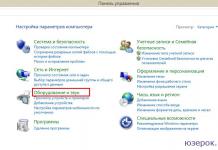In order to get a quick computer sometimes not enough to simply buy a solid state SSD and install the system on it. In some cases, you need an additional fine tuning of the operating system and the BIOS of the computer. One of these tweaks is the inclusion of the AHCI mode necessary for the proper operation of some functions.
What is AHCI mode? ADVANCED HOST CONTROLLER INTERFACE is a special technology that is used in Serial ATA, through which the PC hard drive is connected. It allows you to use individual extended functions, extremely necessary for the correct and rapid operation of solid-state drives. For example, NCQ (Native Command Queuing), forcing it to work much faster.
How to switch the controller to AHCI mode!! The current mode of operation of the SATA controller changes in the parameters of the Base I / O system. To do this, when you boot a computer to enter BIOS or UEFI. Depending on the system version, the SATA controller configuration parameters in the BIOS may be in the "Integrated Periferals" section:
Either in the "Main" section \u003e\u003e "Storage Configuration."
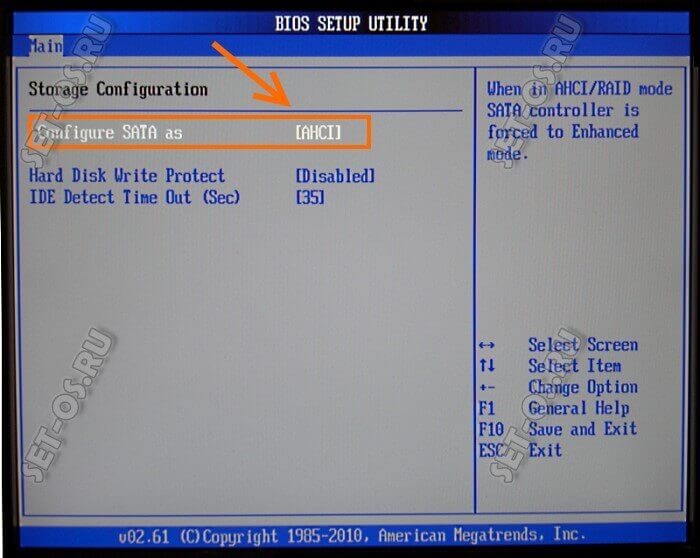
In UEFI BIOS, everything is almost the same. You need to find the SATA Controller configuration section or in the main settings:
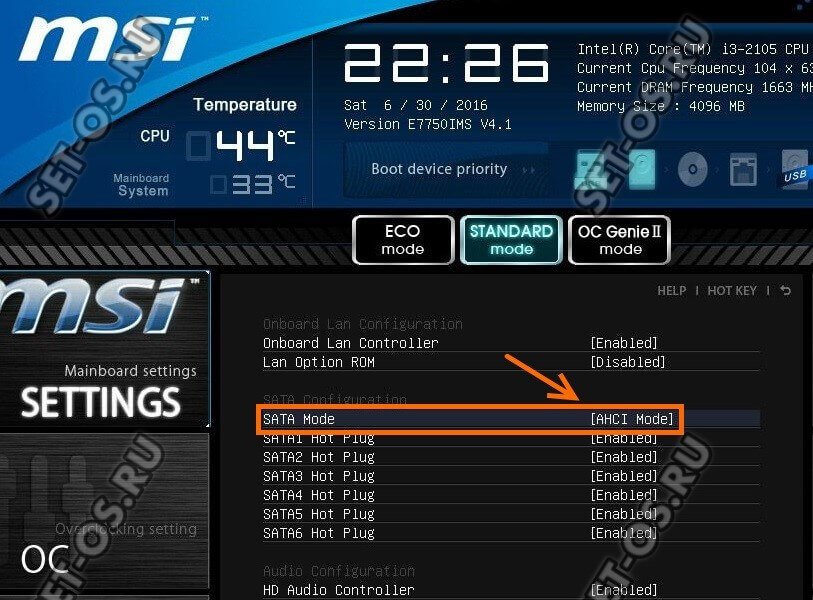
Either in the advanced mode - "Advanced Mode".
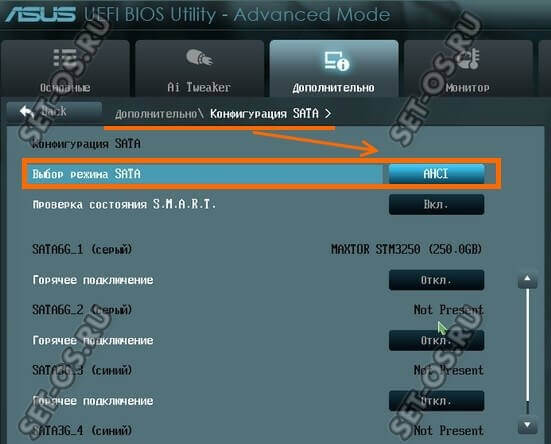
Among the three available modes should be selected Ahci Mode.. It remains only to save the configuration parameters and restart your computer or laptop.
Enable AHCI in Windows 10
If you want to change the controller mode of the controller on the already installed Windows operating system, then it must also set a pair of parameters. To do this, call the Windows registry editor and open a branch:
HKEY_LOCAL_MACHINE \\ SYSTEM \\ CURRENTCONTROLSET \\ SERVICES \\ STORAHCI
It is necessary to click on the parameter twice. Start. To open its properties to change:
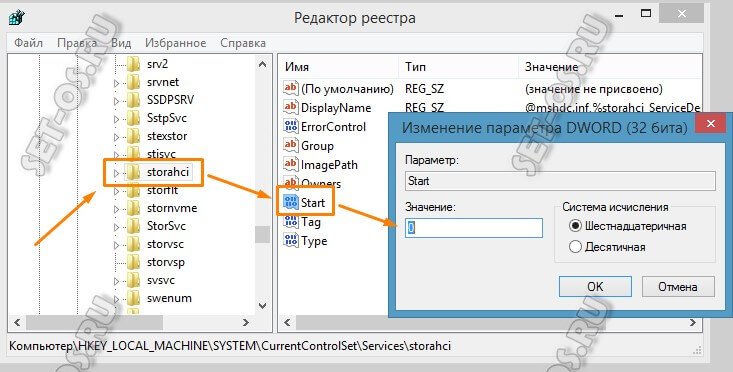
Set the parameter to "0" and click on the OK button.
Next, open the branch:
HKEY_LOCAL_MACHINE \\ SYSTEM \\ CURRENTCONTROLSET \\ SERVICES \\ IASTORV
Here, too, there must be a parameter Start.:
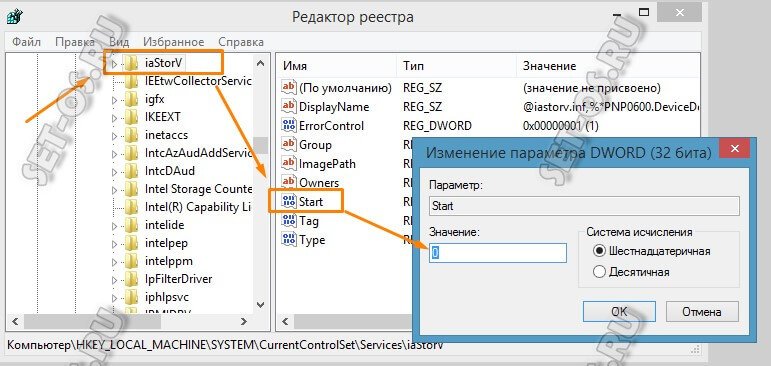
He also needs to put the value "0".
We close the registry editor and reboot your computer or laptop in order for the ACHCI mode earned.
Note: If you still use old Windows 7, then in it the inclusion of AHCI is not done in the "MSAHCI" registry branch instead of "Storahci". Otherwise - all the same way.