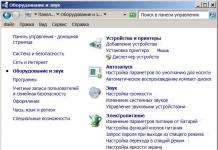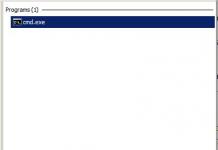Many people are interested in the question of how to unlock Xiaomi bootloader, why it is needed and what benefits the user receives. After all, the procedure is quite complicated and multifaceted. Let's try to figure out what an unlocked bootloader will do, read the instructions, tips, advice and try to avoid possible problems.
ATTENTION! Important information about the bootloader. IN this moment the procedure for obtaining approval has been simplified. There is no need to fill out an application.
Download the program, link the Mi account to the phone in the settings (developer - bootloader status) and wait 360/720 hours.Go to the item “Unlocks via Mi Flash Unlock”!
Why unlock the bootloader?
Below we will talk about at least 3 reasons why you should unlock the bootloader on Xiaomi smartphones. But the most important reason is in your hands chinese phone with MIUI China ROM.
Custom and localized firmware
The first and main advantage is the ability to install custom(unofficial) and localized(official, but with modifications specifically for your region) MIUI firmware. Some Xiaomi models accept third-party software, but in most cases, a locked Bootloader will not allow this. Now, in turn, let’s look at what custom firmware provides:
- Richer functionality and advanced options that allow you to completely control the entire operation of your smartphone;
- Installed root rights. Very often, unofficial firmware already has a “Superuser” mode.
- Advanced and sensitive GPS navigator. The location is determined several times faster than on the standard version.
- A highly optimized operating system kernel that either improves phone performance or increases battery life.
Modified Recovery (TWRP)
By unlocking the bootloader, you can easily perform CWM recovery, which is necessary not only to obtain root rights, but also for other important operations on your smartphone. Let's take a closer look:
- Gives access to install new firmware;
- Allows you to carry out easily and quickly, saving and leaving absolutely all data intact;
- Many small new options, changes and improvements to existing functions;
- Allow installation of batch zip archives;
- Improved touch interface.
Root rights
First we need to download special program Mi Flash Unlock(go to your model thread on the w3bsit3-dns.com forum, download from the link in the topic header, if you haven’t found it, write in the comments, we’ll send you the link). To avoid getting a virus on your device, it is best to download the application from the official Xiaomi website. You can choose the version of the utility yourself, but, of course, the most recent update will be of the highest quality and most effective (you can download a localized version of the program on w3bsit3-dns.com, that is, in Russian).
It is advisable to put the folder with the program in the root of drive C, example: C:\MiFlashUnlock.
Step 1: Launch Mi Flash
Now open the Mi Flash program on behalf of administrator, we see White screen with text on Chinese(if the localized version is like mine, it’s in Russian), where the disclaimer rules are indicated. We agree and click on the appropriate button.
Step 2: Login to Mi account
We are presented with a new window that requires you to log into your Mi account. Enter the password and ID, as they did in other situations. That is, there is nothing new, unusual or complex yet. We carefully check the specified data and keyboard layout, since it is at this stage that many users have problems with the appearance of such a notification: “You entered your password and/or login incorrectly.” Click “Login”.
Step 3: Connect your phone to PC
Then we return to the smartphone itself. Turn it off and transfer it to , simultaneously holding down the power and volume down keys. Using a USB cable.
Step 4: Unlock Process
The final final stage: the application begins to detect the smartphone and perform a lot of small necessary operations without our intervention. We wait a few minutes ( in my case 25 seconds), and if everything was done correctly, we receive a notification about successful unlocking - three green dots. Ready!
Bootloader unlock error: try again in 72 hours
ATTENTION! In 99% of cases, you will not be able to unlock your smartphone, since you need to go through more additional check.
If you receive a message like: " Binding time is too short, Less than 72 hours" or " After 360 hours of trying to unlock the device", please be aware that this is an additional verification of your account! That is, you must wait 3 days before repeating the procedure again. There is no way to bypass the timer, just be patient, I went through it and so will you!
Important! At the time of writing, Xiaomi decided to increase additional verification for such models as: Mi5X, Redmi Note 5A, Redmi 5A Redmi 5/5plus, Mi Max. They received unrealistic 360 hour timer.
After you waited 72/360 hours, repeated the above procedure - did you get 3 green dots? Great! The bootloader is unlocked. Now proceed to installing extended recovery, that is, TWRP, more on this in a separate article, in the category "Firmware".
Unofficial unlock method (does not work)
 The official method is the above option, but if for some reason you cannot wait until the application is reviewed and approved, or you need to unlock several devices at once, you should resort to little tricks. The chance of successfully completing this operation is 50 to 50%+ possible failures and incorrect work operating system. Still want to take a risk? Then let's get started.
The official method is the above option, but if for some reason you cannot wait until the application is reviewed and approved, or you need to unlock several devices at once, you should resort to little tricks. The chance of successfully completing this operation is 50 to 50%+ possible failures and incorrect work operating system. Still want to take a risk? Then let's get started.
- Go to “Settings”, go to the very bottom and click “About phone”. Now click on the MIUI version section several times. As you already understood, this is necessary in order to enable developer mode. If you already have it active, skip this point.
- Now we return again to the root menu of “Settings” - “Advanced”, “For Developers”.
- We see the item “Mi Unlock Status”. Opens new inset, where we click “Add an account or device”.
- Next, download a utility called “Mi Unlock”, open it and unlock Bootloader with one click. If everything went well, we see in the status that the bootloader is unlocked.
Bugs and problems
Most often, problems arise from the server itself; in most cases, it is not the user's fault. But, nevertheless, you need to know how to deal with them. We offer for your acquaintance an approximate list of violations and methods for eliminating them:
- The most common complaint is stop removing protection by 50%. It gets exactly halfway and freezes. Unfortunately, these are glitches of the site; nothing can be done here manually. All that remains is to try again periodically. Everything should be successful after about 2-3 times.
- Is not comingSMSon specified number before submitting your application. The fact is that all security codes are officially sent from China and periodically expire for Russian numbers. You need to either enable a VPN with a Chinese location, or try using a different phone number.
- Green button is not active. Yes, this is a common problem during the application process. This can be resolved either by simply restarting the browser or by allowing the browser to display pop-up windows. Sometimes disabling your ad blocker helps.
- Can't log in to yourMi-account. This is what we talked about above, and simply inattention is to blame. Check which keyboard language is enabled, whether you entered the password correctly, and do not confuse your account ID number with your phone number.
Is a SIM card required?
No, unlocking can be done without it, it doesn’t matter.
As you can see, if you try, you can quickly and comfortably unlock the bootloader. The main thing is to follow the instructions and be very careful about the entire process. Good luck!
Xiaomi mobile devices are designed in such a way as to protect all user data as much as possible, as well as make the use of gadgets extremely comfortable. Because, in particular, latest versions Haomi phones come with a locked bootloader. On such phones it is impossible to install it yourself new firmware and make any other significant changes to the device configuration.
There is also a security function in which the system will be locked after several attempts to enter the wrong password on the smartphone. But what to do if your phone is accidentally locked? For example, if you forgot your password and now don’t know how to remove the lock mode from your phone.
Today we will find out what to do if your Xiaomi phone is locked and how to remove the lock. And let's talk about how to properly unlock the bootloader to bypass the ban on flashing your smartphone.
After entering the password incorrectly
If you use a pattern or digital key to protect your phones, we strongly recommend that you do not forget it. But if this does happen, you can remove the resulting blockage. There are several main ways to do this.

- Incoming call. The method will only work on a Xiaomi Mi phone if you blocked it by accident and remember the password. Very often children play around mobile gadgets and, without suspecting it, enter the wrong password, which leads to the blocking of smartphones. So, we call our phone from another, accept the call and minimize the conversation window. This will allow you to temporarily unlock your device. Now go to settings and remove the password.
- Battery low. The principle of operation is the same as in the previous case. Only now we are waiting for a notification about the imminent discharge of the battery and at this moment we click on the notification shade. After this, you also need to remove the password.
- Google account. If you still can’t get your phone unlocked no matter how many times you try, then use this method. On the tenth attempt to enter an incorrect password, the system will offer to restore access to the gadget via Google account. You need to select an option "Forgot graphic key» and enter the password for your own account. Important condition unlocking – availability of Internet access. If you do not have network access activated, installing a SIM card with an already active Internet will help remove the blocking.
- Flashing. If the device is still blocked and you don’t know how to remove the block, then you will only have to resort to extreme measures by flashing the gadget. The Xiaomi smartphone will definitely be unlocked, but there is also an important drawback of the method - when implemented, all your personal data and settings will be deleted. Because better time From time to time, transfer data to another medium so as not to suffer in such a situation.

Give gifts
Unlocking the bootloader
As we have already said, Xiaomi phones have a locked bootloader by default. Therefore, in particular, it will be impossible for you to do the flashing yourself. But smartphones with standard firmware are not always convenient. Therefore, users were forced to look for a tool that would remove this restriction. When unlocking Bootloader you can:
- Install custom Recovery.
- Completely customize the operation of your smartphone to suit your personal preferences.
- Obtain superuser rights to work with system files.
As in the previous case, there are several ways to get the bootloader unlocked. But the beginning of the journey is always the same - obtaining permission from the manufacturer to bypass the original restrictions. It’s not just that representatives of the Xiaomi company decided to block the bootloader.

A request to change the status of a blocked bootloader must be left on the company’s official website. The answer will come in 5-7 days, sometimes you have to wait about two weeks. If you have already made a request but were refused, please try again. Requests that have been repeated multiple times are usually granted sooner or later and users can unlock the phone's bootloader. The unlocking procedure itself goes like this:
- Download the firmware you like and load it into the smartphone’s memory.
- Download the program.
- We put the phone into bootloader mode. You do this in the usual way, holding down the power and volume up keys at the same time.
- We connect the gadget to the computer, go to Mi Flash Unlock and confirm that we relieve the manufacturer of responsibility for the further operation of the device.
- Click on the button "Unlock" and wait until the procedure is completed successfully.
- We install custom Recovery and use it to install the previously downloaded firmware.

As you can see, there is always a way out. This applies both to situations where the phone is locked as a result of an unintentionally incorrect password entry, and to cases when you need to install new firmware on a smartphone on which Xiaomi has locked the bootloader. The main thing, as usual, is not to worry and do everything according to the rules prescribed in this article. And then no blocking for your phone is critical.
If you are confident in using operating system Android and MIUI firmware, then you most likely know that for this you need an unlocked Xiaomi bootloader. It provides many benefits on smartphones such as:
- Significantly easier work with the device - you can install any scripts, modules and firmware.
- Ability to install unofficial recovery on a smartphone.
- Quick and trouble-free obtaining root rights for an unlocked gadget, which makes it possible to customize the gadget for yourself.
Before loading custom firmware on your Xiaomi, first make sure that the bootloader is unlocked. In this article we will answer the question “how to unlock bootloader” and why it is needed.

- Check via phone: Settings - About device– multiple tap on a menu item "Core" - Software version . In line "fastboot lock state" The status of the bootloader will be written.
- Via a PC on Windows OS: first the phone must boot into fastboot mode (power key + volume down key) - to do this, connect your gadget to the computer - on the PC press Win + R - enter "cmd"- in field command line write down "adb"– press Enter – enter "fastboot oem device-info". The screen will display information about the status of the bootloader check.
- Via PC on Linux OS, Ubuntu: write in the terminal adb- then apt-get install android-tools-adb android-tools-fastboot– launch fastboot on your smartphone (power and volume down button). In field "sudo fastboot devices" Your device number will pop up in the field "sudo fastboot oem device-info"— bootloader status. If you see the inscription "waiting for device", then try performing the operation again as an administrator.
Give gifts
Obtaining Permits
In order to unlock the MIUI bootloader, you need to get permission for this unlocking. To do this, go to en.miui.com/unlock and click on the button in the middle of the screen. Next follow the instructions:
- Log in to your account.
- Sometimes you may be redirected to the download page for the unlocking utility, and sometimes the site will require you to fill out English language unlock form.
- Check the box and confirm your choice.
- Enter the confirmation code from SMS in the appropriate field and click "Next".

You will see a message indicating that your application has been submitted successfully. Wait for a response either via SMS, or (best of all) regularly monitor the status of the application at the link miui.com/unlock/apply.php. This method is official, but sometimes some problems occur on Xiaomi - in this case, simply reinstall the drivers and unlock the bootloader again.
Unlock process
Assuming that you have received official permission from the developer, now the main question remains to be answered: how to unlock the bootloader.

- If, after completing the process, you want to immediately install custom firmware, then download it immediately and save the archive in your smartphone.
- You need to download the utility to unlock bootloaders.
- Turn off the phone, then hold down the device's on/off button and volume down.
- Connect your smartphone to your PC via USB.
- Open MiFlash Unlock, agree to the rules by clicking the checkbox and accepting the terms.
- Enter your personal Mi ID (not your phone number!) and your password. Sign in.
- Wait for the program to detect the device and click "Unlock".
- Done, you have unlocked the Xiaomi bootloader and you can install any firmware.

The most popular questions regarding unlocking
- Will my data be deleted? - No, they will remain in place.
- If I have new smartphone Xiaomi, how to unlock it too? – Wait a month after being unlocked old phone. Log in to the Mi Unlock program using your username and password and unlock. You don’t have to submit an application - you can block it monthly from one device from an approved account.
- How long does it take to unlock? – Xiaomi servers often take about 10 days to approve the application, and then the data will be synchronized for another 10 days. The main thing is to comply with the basic conditions, such as: synchronizing the phone with the Mi account and Mi Cloud, the developer firmware must be installed on it (weekly).
- When unlocking, I get a notification that "Search for device" And "Fingerprint's scanner" will not be available. Why did the program block these functions? – Don’t worry, these are just translation costs. The functions will work, they will just be a little less secure, because the standard protection on the bootloader will be turned off.
- How to lock the bootloader back? – Download the Mi Flash utility and flash the gadget official firmware MIUI, after checking the box "clean all and lock".
- Do you need a SIM card? – No, you can unlock the bootloader without it.
- For what period is an unlock permit issued? - Forever.
conclusions
Those users who for a long time could not install custom software on their locked gadget can now breathe a sigh of relief - Xiaomi unlock bootloader is now easy to do. This unlocking method is suitable for any Xiaomi smartphone.
In this tutorial, we will show you how to unlock Xiaomi bootloader using the Flash tool which is officially provided by Xiaomi.
Are increasing Xiaomi phones every day all over the world. After huge success Xiaomi Redmi Note 3. They are expanding their market worldwide with the latest and innovative products.
Xiaomi phones are popular all over the world due to their excellent specifications, performance, build quality and their price. Moreover, the main reason for its popularity is MIUI OS, which is highly customizable and user-friendly. How to hard reset Xiaomi?
Xiaomi devices now come with locked bootloaders due to security reasons. We will discuss this further in this post. From now on, all xiaomi phones will come with a locked bootloader. How to unlock Xiaomi Redmi 4 password?
(how to unlock Xiaomi bootloader)
And to unlock the bootloader we have to follow some steps with permission from Xiaomi. We need to first apply for permission to unlock the bootloader. Once we are given this option, we can unlock the bootloader using the Mi Flash Unlock Tool. Xiaomi presented its own sound column Mi Ai Speaker.
Xiaomi has developed this application for the unlocking process.
So let's start now?
The process of unlocking the bootloader on Xiaomi is divided into two stages. First, you need to request unlock permissions. Then unlock the bootloader via fastboot mode.
1. In the first step, open this URL to apply unlock permissions. Go to the Unblock page. Click the "Unblock Now" button.

2. On next page, you must sign in using your Mi account. If you don't have a Mi account then create a new one but make sure you login with the same one account on the device and using Mi Flash unlock tool.

3. After logging in, you need to fill out a form to unlock your device. You can choose any reason as shown below.
Fill the form:
- My device won't turn on.
- My Xiaomi phone takes forever to reboot.
- You can choose any other reason.

- Enter your name.
- Choose a country.
- Enter your mobile phone number.
- Now write the correct reason for unlocking the bootloader. Do not copy and paste anywhere.
- Fill in the Captcha code.
- Please accept the Disclaimer.
- Finally, click the Apply Now button.
4. On the next page you should complete the mobile device verification. Enter the code you received on your mobile device, and click Next. If you haven't received it, use the Resend button to receive a confirmation code.

5. After successful mobile verification you will be redirected to a page stating that the application has been submitted successfully, please wait.
All you have to do is wait for a few days, you will receive an approval notification on your mobile phone via SMS. This may take more than ten days, so be patient.

After receiving SMS follow the next step - How to Unlock Xiaomi Bootloader Using Mi Flash Tool.
Video on how to unlock Xiaomi bootloader:
Why does Xiaomi block the bootloader?
This is the first question that comes to mind. Why does Xiaomi do this? They do this for security reasons. They wanted to ensure device security if your device is lost or stolen by someone. The rival company has announced the new revolutionary Meizu Pro 7.
With a locked bootloader, the user cannot change custom ROMs to use your device. Even he can't boot into backup storage to reset factory data. According to this basic reason Xiaomi locks the bootloaders of its future phones.
Why do you need to unlock the bootloader?
This is the process of unlocking the bootloader through which you can make changes to Android device. By unlocking your bootloader, you can flash custom ROMs, install custom recoveries, or provide root access etc. There are many benefits of unlocking the bootloader on your device. It opens doors for system files, and then you can install a custom recovery and customize your phone. A new device from Asus ZenFone AR has been announced.
It then allows you to root your phone and install custom ROMs on your device. Custom ROMS are fun and some of them provide some interesting features, which are not in the ROM.

Follow this guide to unlock bootloader of Xiaomi phones.
How to unlock Xiaomi bootloader using Mi Flash?
Requirements for the unlocking process:
- First, download the Mi Flash Unlock Tool.
- Make sure USB debugging is enabled on your device. If not, go to "Settings" "About phone" menu on MIUI version 7-8, go to "Settings" " Extra options» Developer Options by enabling USB debugging from this option. Also, enable OEM Unlock from these settings.
- Install the correct USB drivers for your Xiaomi phone. (Download Xiaomi USB Driver)
- Backup your data to avoid data loss.
- Login to your Mi account.
Steps to unlock Xiaomi boot device:
1. Download and extract Mi Flash Unlock Tool on your computer. After extraction, run this program.

2. Once the pop-up window opens, you will be asked to accept the Disclaimer. Click the "Agree" button to continue.

3. Now you need to login to your Mi account using this tool. Sign in with the same account you used to unlock the request, or signed in on your current device that you want to unlock.

4. Connect your USB device to your PC fastboot mode. To connect the device in fastboot mode, turn off the device using the "Power + Volume" button to boot into fastboot mode.
5. Click the unlock button in the Mi Flash unlock tool. The process will take 2-3 minutes to complete unlocking your device.

6. After successfully unlocking your device, click "Reboot" to start your mobile phone. After unlocking your bootloader, you can customize your device, Flash custom or Fastboot ROMS, install custom recovery, etc.
How to reboot the bootloader after unlocking?
Once you unlock the bootloader, you can only reboot it by minimizing the official MIUI ROM. My recommendation is to use official MIUI ROMs. Many custom ROMs have bugs in their system. The rather little-known company Intex released budget smartphone Aqua Lions 3.
PS: – If you are facing the problem Failed to check device error. Please wait 3-4 days after receiving the message about approval of the unlock request.
Done with USB drivers? Great. The tutorial is on the next page, but first read the following tips and important points that you need to take care of. This is important because we don't want anyone to lose their personal data or applications. Review of the new announced smartphone LG Q8.
Always back up important data that may be required after installing a new custom ROM, official updates software or anything else. Do backup copy just in case, you never know when something might go wrong.

If you already have a custom recovery (ClockworkMod, TWRP, etc.). Installed on your phone, we highly recommend using this backup. Because she creates full image your his existing phone/ phone.
- Problems connecting your Android phone to your computer? You need to enable USB debugging mode.
- Make sure your Android device is charged to 80-85% battery level. If your phone suddenly turns off when installing a custom ROM, the official one is flashing firmware update or installing mods, etc. - your phone may be overwhelmed or dead forever. Nobody wants that, right?
- Majority teaching aids and Team Android tutorials are for unlocked Android phones. We recommend that you do not try our guides if your phone is locked to a carrier, unless we have provided the carrier name or device model.
- [IMPORTANT] Copy everything backup files from the SD card to the computer, since inner memory will be cleared when the bootloader is unlocked.
If you are a developer and want to unlock the bootloader, we recommend doing so before you set up Google Play Store. Install apps or anything on your new phone. Because the security feature in Android wipes everything from your phone when you unlock your phone's bootloader. The well-known company Nokia has announced a new flagship Nokia 8.
How to fix failed to verify device?
This is the most common problem faced by Xiaomi users while unlocking the bootloader. To unlock the bootloader, you must fully activate your Mi account on your phone.
Follow the steps to fix this error:
1. Open the Mi Account app or go to your Mi Account through Settings. Now log in with the same account you used to grant unlock permission.
2. From PC Open any browser and browse this site (https://i.mi.com/) Log in using the same Mi account.

3. After successfully logging in, you will find the connected devices to your account. Now click on Find My Device to locate your device. After this, your Mi account will be activated, wait for 1-2 days.
4. Open the Mi Flash Unlock Tool, log in to the same account and click the “Unlock” button.
Frequently asked questions: how to unlock Xiaomi bootloader?
1) Which devices are locked and can be unlocked using Mi Flash unlock tool?
Answer. Device similar to Mi 4C,Xiaomi Redmi Note, Redmi Note 4, Xiaomi Redmi 4, Xiaomi Redmi Pro, Mi 4S, Mi 5, Xiaomi 4x, Redmi 3, Xiaomi Mi 5C and Future phones. Which will come with a locked bootloader can be unlocked using this tool.
2) What will change after unlocking the bootloader?
- Unlocking the bootloader may result in data loss.
- Normal OTA updates will not be affected.
- Recovery mode will change the update via recovery, Mi PC Suite will be required.
- Some functions may not work, but don't worry about it.
3) Xiaomi does not approve my unlock request?
Answer. If it takes more than 15 days, you can re-apply for unlocking or go to the MIUI forum and post your request there.
Other Un-Official methods are also available to unlock bootloader without permission, you can try them also.
4) Can I access recovery after unlocking bootloader?
Answer. No. You cannot access backup Mi Recovery, but you can perform custom recoveries. Such as TWRP or CWM Recovery and you can access them.
5) Facing "The current account is different from the account error on the device"?
Rep. Make sure you used the same account for the unlock request and are signed in with the same account on this device. Also, if you are still encountering this error, please try again in a few days.
Bottom line
Unlocking Xiaomi is not difficult. But only unlock them if you know about custom ROMs, Roots, Recoveries, etc. If you do this without knowing, something might cause a serious problem. For example, ruin your device, lose important data, etc. I hope you enjoy this article “how to unlock Xiaomi bootloader “ , please share with your friends and subscribe for new updates!
Xiaomi smartphones for flashing localized software, but that article discussed a specific Redmi Note 3 device. Today we will talk about all Xiaomi devices.
The bootloader unlocking procedure is not at all complicated, but there are several nuances that you need to know to obtain the unlock code. I applied to unlock the bootloader three times, and only the third attempt was successful, and then after a certain trick, but more on that a little later. We will proceed in order.
Applying for bootloader unlocking
The entire procedure for unlocking the bootloader can be divided into two stages: competently filling out an application on the Xiaomi website and unlocking the bootloader itself. Previously, applications had to be submitted in Chinese, but a web page has recently appeared in English. Open the link and click on the Unlock Now button.
Enter the details of the MI account to which your Xiaomi smartphone is connected and click on the orange button. If you don’t have a Mi account yet, you can register by clicking on the lower left hieroglyphs.

On new page In the first line, enter your name in English. In the second line, select your country of residence. In the third line, enter the phone number without +7. In the fourth text field, insert the following text:
要安装固件的本地化版本
What does it mean when translated into Russian: To install a localized version of the firmware. Place a checkmark in the bottom line and click on the green button.

A message will be sent to the number you specified, containing a PIN code that must be entered on the new page. After entering, click on the green button.

If you did everything correctly, a congratulations page will appear.

The waiting time for permission to unlock the bootloader is approximately 1 to 10 days. But perhaps they will refuse you or not send you the cherished SMS at all. If after 10 days you still have not received confirmation of your application, then we proceed according to the second scenario.
We write a letter to the support service at [email protected] . In the Subject field we indicate: Unlock Mi Device. In the body of the letter in English we describe the essence of the issue. My text looked like this:
Hello.
I have bought Xiaomi Mi4s and I want to install the firmware with the Russian language. I applied for unlocking the bootloader 10 days ago, but the answer is still no. Please help solve the problem.
Thank you.
The next day a response came asking for the following information:
Original purchase channel (website name):
mi account ID number:
Email address:
Phone number:
Phone model:
Phone system version (settings—about phone for check):
Location:
Having filled out and submitted the necessary information, I prepared to wait a few more days. But by the evening I received an SMS containing a link to the necessary application for unlocking.
Unlocking the bootloader
After receiving an SMS with a positive response, download and unpack the MiFlashUnlock application to your computer. All necessary drivers for your smartphone model must also be installed. When starting the program, we agree to the Disclaimer.

Enter your Mi account details and click on the green button.

The program will check the status of the application and if everything is in order, the following window will appear.

Manually turn off the smartphone. Press and hold the volume down and power buttons simultaneously until a hare appears on the device screen. Release the buttons and connect the phone to the PC.

If the drivers are installed correctly, the application will find the Mi Phone device. After checking the smartphone, the bootloader will be unlocked. Three green checkmarks indicate successful completion of the operation. Now you can install custom TWRP recovery on your smartphone and flash localized versions of the software. In my joy, I forgot to take a screenshot of the successful completion of the unlocking, so I had to borrow the last picture from the Internet.

If the verification stops at 50% and the error Couldn’t verify device appears, this means that your account has not yet been added to the database. You need to wait another 2 to 10 days.

As you can see from the description, the procedure is not complicated, but it is very time-consuming. If you have any difficulties unlocking your Xiaomi device, I will try to solve them.
PS. An article is being prepared that describes the process of unlocking a smartphone's bootloader without submitting an application.
Update. To unlock new devices use new version MiLashUnlock on