Many users are very often found with the problem of missing Internet connection. In many cases, the provider is to blame for the computer in the absence of the Internet, but the user errors cannot exclude when working with a computer. In my practice, situations were very often met: the user complains that the Internet unexpectedly disappeared. After identifying the reason, it turned out that someone pulled out a network cable from the computer. Therefore, many people do not even think to check out such banal things. In today's article, we will talk about the error of the connection failure with the error 651. If you encountered this trouble, we will try to solve the problem yourself.
What is the associated connection failure with a 651 error?
With a problem, a service failure with an error 651, users encounter. The problem often arises from the Rostelecom provider or others using the connection of subscribers to the Internet, through the PPPoE protocol. Users, not knowing how to cope with the problem, begin to reinstall the operating windows system. But after reinstalling the error appears again. Since the solution is chosen incorrectly.
Consider a specific example:
- If you have a 651 connection error on your computer with Windows 7, 8, 10, this means that the network cable is not connected. Check the reliability of the network cable connection with the network card. Remove the network cable from the port of the network card and paste again, perhaps just lost contact. If it does not help, then check at least visually the integrity of the cable.
- Check whether the network card is enabled in the system settings. To do this, go along the path "Start" - "Control Panel" - "Network Management Center and common access"-" Changes in adapter parameters ". We find the network connection you need, press the right mouse button and select "Enable".
These are the two main rules that you need to do immediately, as soon as the Internet disappears.
The most frequent causes of the lack of connecting to the Internet.

Let's consider the most common causes of the absence of the Internet:
- Blocking the connection set by anti-virus software. Frequently, the Internet connection disappears after installation or update antivirus software. Since the purpose of antiviruses to protect your computer from various kinds of threats, then sometimes they do it is not entirely correct, as a result of which they create certain problems of users. Therefore, to exclude this fact you need to stop or completely
- Incorrectly included network connection. Quite often, there are cases when not one network connection is installed on the computer. In most cases, additional virtual connections are created after installing various programs: VPN clients, virtual machines etc. The user, by ignorance, can turn on the wrong network connection itself, and the necessary one will be disabled. Therefore, check this item. How to go to the settings of the network adapters I wrote in the previous paragraph;
- PPPoE client failure. It often happens that the connection failure with the error 651 appears after the Windows client PPPoE is incorrect. To eliminate this problem, you need to delete the available connection and create it again;
- Connect the cable to another network card. Also quite often a case. If you have 2 network cards in your computer, you may be inserted LAN cable not in that network card for which the connection was configured. To solve the problem, it will be enough to connect the cable to the correct network adapter;
- The problem is in the work of the drivers. It is possible that the network card driver is guilty about the absence problems. In order to check whether there are problems in the drivers go to the "Start", click right-click to "My Computer", and select the "Management" item. The window opens, "Computer Management". You need to find the Device Manager item, there is looking for the "Network Adapters" string and deploy the drop-down menu. You will find a list of network adapters. If you see that a driver is not installed on some adapter, then you need to install it. How to install a driver through Driver Pack, ;
- Damaged network cable. Often, the provider cable is laid in the stairwell or on the street, so if there are all right, then check the condition of the cable outside your home. Also check if the connector or port on a computer or switch is not damaged;
- Problems on the side of the provider. Often, the internet failures occur on the equipment of the provider. Therefore, if the above-described tips fix the problem with the connection did not help, then call technical support provider.
The occurrence of 651 errors in different versions of Windows.
Different versions of operating systems, although they are similar over the interface on each other, but have their own characteristics. Therefore, a failure with an error of connecting 651 may be solved in different ways.

In Windows 10, the connection failure with an error 651 may be overtake you after installing or updating drivers on a Wi-Fi adapter, problems are sometimes found in more early versions. In order to solve this problem we go into the "Connection Properties of local network"And remove all the ticks, except for the" Internet protocol version 4 (TCP / IPv4) "in the" The marked components are used by this connection ". After restarting the computer and the modem.

In this version of the operating system, our error is often found after installing the 64 Bit version of Windows. As a rule, in the 32-bit version of Windows 8 of this error, users did not have to meet. Also in order to immediately not sin on the operating system's trim, check all items described above.

In Seven, there were often cases when weird devices appeared in the network adapters manager, which users did not install themselves. They appeared as a result of viruses. Therefore, we delete all suspicious devices and reboot the computer.
Eliminate the causes of the appearance of 651 errors.
- Check the serviceability of the network card. The network card may be damaged after the thunderstorm or due to the problems from the computer. In order to exclude the problem in the performance of a network card, you can put a different network card in the PCI slot and configure the Internet connection. If the problem decides, then probably built network adapter does not work.
- Check the integrity of the network cable. As mentioned above. It is necessary to check the integrity of the network cable both in the house and in the stairwell or on the street. Sometimes unscrupulous employees of the provider use a cable intended for the room, on the street, as a result, its damage occurs.
- Check if drivers are correctly installed. If there are suspicious and unknown devices in the list of network adapters, then remove them.
Conclusion.
As you can see, the reasons for which occurs, a lot of connection failure is quite a lot, but the solution of the absence of an Internet connection can be found independently. As a rule, it is enough to fulfill all the recommendations that I outlined in this article and the Internet must appear on your computer again. Also, if it is not possible to solve the problem with the connection at all, then the first thing is calling the technical support of the provider, and after contact service centres PC repair. So you can not waste extra money for computer maintenance.
Two main causes of the message "Error 651: A modem or other communication device reported error": problems on the provider side or incorrectly set / confined settings on the user side. If the provider denies the problem, you will have to diagnose the cause and check the network settings.
First of all, you should restart the entire system: computer, router, router and try to set the connection again. It is worth ensiting for the lack of work on the side of the provider and mechanical damage on the cable in the apartment. Only if simple actions do not help, it is necessary to move to a change in network settings.
Error correction 651 when connecting to the Internet:
Call Provider, Cable Check, Reboot
If the error 651 appeared not during the first configuration of the Internet or equipment (new router, router), then you should not climb without a reason - they are rarely knocked on themselves. It suffices to make a number of simple actions to eliminate the banal causes of the problem.
- Call provider. If the Internet worked consistently, and then a window with an error message 651 began to appear, then it may be a temporary failure due to an accident on line or technical work. Before climbing change settings, you should call on hot line His provider (Rostelecom, Byfly, Beeline, MGTS) and check information. An error may occur only from those providers that use PPPoE connections.
- Check the integrity of the wires. Error 651 does not depend on the Windows version (7, 8, 10), nor from the provider, nor from the router model: it only reports that the communication device cannot establish the connection and gives an error. It will not be superfluous to check the connection of all cables and the lack of mechanical damage on the wires or in the connectors.
- Reboot devices. You need to restart the router and the computer, as well as the modem (if any). Router should be left off for a minute, and then simply turn on the network. Next, the computer will be required for another 1-2 minutes to configure the connection, after which you can repeat the connection and log in.
- When you first start. If the message "Error 651: a modem or other communication device reported error" appeared when initial setup Internet and first attempts to enter the network, the problem is caused by incorrect high-speed connection settings. Usually users introduce incorrect data when trying to configure the Internet on their own - the overwhelming majority of providers has all the settings exhibits an exit specialist. Again, it is enough to get through to the technical support of the provider so that they checked all the information from their own part and reported which data where to enter to establish the connection.
It should also be remembered whether the program related to the safety of the computer (antiviruses, firewalls has not been installed. third-party systems protection). Such soft can block unknown connectivity - It is worth disconnecting the newly installed software and try to connect again.
Separately, check the correctness of the work. proxy-Servers VPN.Programs and other software, encrypter and redirecting network traffic. You should check the correctness of the VPN server settings if the programs have been installed recently.
If two network cards are installed on the computer, one of them should be disabled. It will not be superfluous to update the driver for a network card, as well as check for all necessary system files In Windows using the Start command -\u003e Run -\u003e Enter sFC / SCANNOW. And press ENTER. Check will take a few minutes, after which the system will write, whether everything is in order from the OS.
Disable Receive Side Scaling and Offloading Support
Error 651 When connecting to the Internet, it may occur because of the options for Receive Side Scaling and Offloading Support in the registry - to correct the situation, they need to be disabled. The problem is most often manifested in old windows versionsstarting with Windows 2003, but may also occur on Windows 7 and 10.
With this error, if the PPTP protocol is specified manually, the system begins to produce a window with an error 651. If the protocol is determined automatically, an error with code 800 appears. Problem Solution - Enter Windows Registry Editor and disable the Receive Side Scaling and Offloading Support settings.
- Open menu StartPress Perform.
- In the window that appears, enter regedit. and press ENTER.
- In the left side of the window find the registry branch HKEY_LOCAL_MACHINE \\ SYSTEM \\ CURRENTCONTROLSET \\ SERVICES \\ TCPIP \\ PARAMETERS.
- On the right side of the window, press PCM on the free space, choose Create -\u003e DWORD Parameter.
- Name the parameter created Enablerss. and assign him a value 0 .
- Create another parameter called Disabletaskoffload and meaning 1 . If this parameter is already in the section, you just need to change its value per unit.
To make changes to force, you must restart the computer. After rebooting the 651/800 error must stop appearing during the connection to the network.

Error 651 when connected via a modem or router
If simple actions do not help, you will have to check the router and TCP / IP connection settings. In some cases, it is enough to reset the settings, restart the computer and create a new connection so that the Internet is working fine.
If a internet cable connected to a router (to your or from the provider), and already from the modem cable goes to a computer or the router distributes the Internet by Wi-Fi, then on the computer at all no need to create high-speed connection .
Modern modems (routers) have two modes of operation:
- Router.. In this mode, the equipment works by default, and the settings of the high-speed connection on the computer are not required. The router itself sets the connection to the PPPOE provider - it is enough to enter data for connecting on the router settings page (in the browser 192.168.0.1, 192.168.0.0 or 192.168.1.1, depending on the model). If with this type of connection try to create a high-speed PPPOE connection on your computer, then a window with an error 651 appears - and correctly.
- Bridge. If there is a desire to start the router in the Bridge mode (Bridge), then it must be translated into the appropriate mode in the settings, and then create a high-speed connection on your computer. In practice, it makes no sense to run equipment in the bridge mode - it does not give any advantage of the usual user. If the transparent bridge mode is not turned on, it is pointless to create a high-speed connection - the router will not miss it and returns the error 651.
Thus, creating a new connection or change its settings is required only if the Internet is connected directly through the cable, without a modem. If the modem (router, the Wi-Fi-Marsturizer) is, then settings are set in it - Look for instructions for setting up your model of the router or contact the provider for the necessary data.
Login and password for entering the address 192.168.0.1/192.168.1.1 are usually written on the reverse side of the modem or router. Data for connecting to the Internet should specify from your service provider (may be written in the Internet Connection Agreement).
If you are sure that everything is connected correctly and should work, it is worth trying to reset the network settings:
- Reset TCP / IP settings. IN Windows 7 and 8 Need to: Start Command line On behalf of the administrator (Start-\u003e execute-\u003e CMD.exe), then in turn enter two commands. First introduce netsh Winsock Reset. And press ENTER, wait for the operation. Then enter the second command netsh int ip reset c: \\ resetlog.txt, Press ENTER and wait for the end of the procedure. Reload your computer to save changes.
- IN Windows 10. To reset TCP / IP settings, you must perform the following steps: click Start, go to Parametersopen section Network and Internetgo to the tab condition and find the button below Reset network. To restart a computer.
For ADSL modems It is important to indicate LINK. or DSL Stably burned (was not extinct / not blinked). It is also important to clarify in the technical support of the provider used channel parameters - VCI and VPI. If these settings are not set correctly, the ADSL modem will return the 651th error.
After resetting the settings of the network, you need to create a new high-speed connection (PPPOE):
- Press the Start button, open Control Panel.
- Open the "Network and Internet" section, from there, go to the "Network and Common Access Control Center".
- In the "Changing Network Settings" section, select "Creating or Configuring a New Connection or Network".
- In the "Select Connection Option" window, select Internet connection (Setting the broadband or switched Internet connection).
- Choose High Speed \u200b\u200b(with PPPoe). Connecting via DSL or cable requiring username and password.
- Next, you need to enter the username and password provided by the Internet provider to enter the desired network name and allow / disable other users to use this connection. If you do not put a tick, other Windows users have no access to the network.
It will not be superfluous to remove a tick in the settings from the "IP version 6 (TCP / IPv6)" protocol - it often helps:
- Go to "Start", open the "Control Panel".
- Go to section Network and Internet -> Network connections.
- Press on high-speed right-click and go to "Properties".
- Open tab Net and remove a tick from the point IP version 6 (TCP / IPv6).
Resetting the settings and create a new connection are relevant only with the direct connection "on the wire". When connecting via a modem or via a Wi-Fi router, the equipment (modem / router) is required, and not connections.
Now when the concept a computer smoothly flows and merges into the concept the InternetThe errors broadcasting about an unsuccessful attempt to connect to the Internet are very and very unpleasant. Therefore, we postpone extra conversations and immediately move on to solving this problem.
Error 651 as a result of nonsense of the user
But after all, before the main dish, we will quickly go through the cases when the error 651 leaves only because the user is not compentant enough in this issue. I want to remind you that diagnose the reason for the appearance of this error makes sense only when you connect the cable from your provider directly to the computer. Single network devices that can be on this path are telephone adapters or splitters. If the cable connects to such devices as a router or a Combo device that is capable of performing a PPPoe connection, then it makes no sense to even try to connect to the Internet, not to diagnose the reason for its appearance. In such cases, connecting to the Internet occurs on these devices and the only question that the user must take care is "how to connect a computer to this equipment". Nothing more.
Error 651 as a result of the disabled LAN
I think the first thing that you need to check when diagnosing 651 errors - make sure that the local network connection is actively. To check it yourself. Open window Network connections. Give detailed reports with pictures on how to open this window in various operating systems Pretty long and tedious occupation. Therefore, I will throw off several links to articles about the process of configuring Internet connection on various versions of Windows:
In the article about configuring Internet connection on Windows XP, we open this window. In other operating systems, you need to reach the window Network and Shared Access Control Center And click the button Change adapter parameters. Who is too lazy to do so many movements, vbo
nCPA.cpl
and the result will be the same. In addition, you can use, thanks to which the transition to this window will be carried out thanks to one blow on the mouse button. You have approximately such a window.

Item you are interested in will be name , and in the case of Windows 8 - Ehternet.. As you can see on my example, connections can be a lot. We are only interested in the above item. This has three lines (if you do not have it right, right-click on an empty area and sequentially select View-tile):
- Name LAN.
- LAN state.
- The network adapter used to connect over the local network.
At this stage, we are interested in the Item state of the LAN, that is, the second line. The second line can take several values:
- Included, connected, Unidentified Network, Limited access. Such items suggest that everything is in order and LAN is actively. This is the most unpleasant point, because it is difficult to understand what exactly not so and why when trying to connect to the Internet, an error 651 comes out. In this case I suggest you to restart the computer, make sure the network card activity and then call the technical support of your provider. Usually in such cases the problem is either on the side of the provider, or you need to capitalize the operation of the network card and the relevant drivers.
- Network cable is not connected. A very unambiguous point that says that the network card does not see the cable. Perhaps the cable is loosely connected or damaged. All this must be checked. If the cable has no damage, then you need to go to check the operation of network drivers.
- Disabled. The most pleasant condition. If you see it, click on LAN connection right-click and select Enable. After that, try to connect to the Internet. It also happens that the LAN immediately after switching on Disabled. In this case, try reinstalling the drivers on the network card.
Your task at the first stage is to make sure that LAN is on and then act in terms of the situation. You can also make sure that there are no connections on the local network at all. In this case, it is necessary to move to the checkout of the availability of network adapters.
Error 651 as a result of incorrect operation of network adapters
Before the transition to this item you need to remember what is written in the third line of connection on the local network. For those who do not know, this is the name of your network adapter. The activity of this adapter we will check. To do this, you need to open the menu Start and right-click on the item Computer / My computer.In the context window that opens, select Control. In the window Computer Management You need to reveal the node Device Manager and find item Network Boards / Network Adapters. In the discontinued point, find the adapter whose name coincides with the third line of the LAN. The only thing you need to do is make sure that there is no red crossed in the artificial adapter. If it is, click on the adapter right-click and select item. Cycling. Usually a red cross on the adapter can be found when there are no connections on the local network at all. In the remaining cases, it is not necessary to hope for good luck, but still it is better to check.
In addition, I will say that if you could not find any LAN, nor any adapter, then you have either there is no network card, or drivers for this very network card are not installed. In this case, it is purely your personal problems. Call with a computer.
How to get rid of the error 651?
From the above items, you should have understood that the simplest reasons for the 651 errors when connecting to the Internet are covered with a LAN or network adapter. These problems user can solve himself. But what to do in other cases?
If a LAN connection Actively or writes that the cable is not connected, the corresponding network card is active and the cable has no damage around the apartment, then be sure to call the technical support of its provider. They will tell you what the problem is: either with your computer or somewhere on the line. Check it can be quite easy: if your computer's MAC address is visible - a problem with a computer. If not, then you need to check the line, and the computer is possible.
I hope you are not too confused in the given advice to solve this problem. I wish you good luck and less dating with a 651 error.
Error 651 When connecting to the Internet, it means that it is impossible to connect to the worldwide network.
And it may occur on the most different systems, not only in Windows 7. Even in Linux and similar operating systems, it is also there, only is called somewhat different.
In any case, it would be useful to figure out what this error means and how to fix it.
If you just say that the error 651 means some kind of PPPoe protocol, which today uses the overwhelming majority of providers.
But finding the root of problems is often very problematic. We will analyze the most common causes of error 651.
Usually such an error is as follows.
Cause №1. Physical connection
If the laptop or PC gives an error 651, the first thing to do is check your RJ45 connector, that is, the tip of that wire through which the signal passes to connect to the Internet.
If specifically, it looks like this.
To do this, it needs to withdraw from the computer connector, to inspect some dents or another kind of damage, and simply blow up all dust from it.
It happens that even the "remove and paste" procedure itself is enough to ensure that the Internet connection resumed. The same can be done with the connector.
In addition, check all the visible wiring for any defects.
Often the reason for the impossibility of passing the signal can be the curved wire or what someone put something heavy on it.
Of course, it is not worthwhile to ride the roof - if there are no defects on the visible part of the wire, go to the next item.
Cause # 2. Failure of settings
If such methods do not help, you should pay attention to the security system, which is installed on the computer.
Modem 651 error may occur and due to improper operation of antivirus and firewall.
Cause number 3. Security systems
To eliminate this reason, you need to turn off all these systems and try to reinstate the worldwide network.
The first thing to do to try to eliminate the connection failure is antivirus.
Everyone has its own antivirus, some of it is not at all (which is not reasonable), so there is no single way to disable such a program. You need to watch user manual.
But in almost any antivirus there is a function of exit that appears when pressed for an antivirus icon in the panel quickly launch. This is how it looks for Kaspersky.

As for the firewall, if you did not install any additional firewall, except for the standard, which is in all Windows, then it will turn off as follows:
- Go to the Start menu, then select the "Control Panel" (in Figure No. 7 is highlighted with a green frame). After that, go to the "System and Security" item.

- In the window that opens, select Firewall Windows.

- In the window that opens in the menu, located on the left side, select "Enable and disable Windows Firewall".

- Put the ticks opposite the "Disconnect Windows Firewall" inscriptions.

After that, you should restart the computer. If it does not help, go to the next item.
Cause №4. Problem with TCP / IP
If the problem is really in the TCP / IP protocol, then the error 651 may occur when the router is connected. As for how to eliminate it in this case, this is done by the following way:
- Complete at Microsoft.com/kb/299357 and download there special program To reset TCP / IP protocol settings. It is done very simple.
After switching to the link you need to slip out (scroll through the mouse wheel) page down and find there two download buttons and if you have installed Windows 8.1, Windows 8, Windows RT, Windows 7, Windows Server 2012 R2, Windows Server 2012 or Windows Server 2008 R2, click on the first of them.
Accordingly, if some other system is on the second. The view of this window is shown in Figure No. 11.

- After downloading, it will be necessary to just run. The program will do everything herself. The user will restart the computer.
If it does not help, the only option remains a problem with a network card.
Cause number 5. Network fee
As for the network card, the problem may occur with its drivers - they can become outdated or work incorrectly.
At least, this is the only problem with which you can cope without the involvement of a specialist.
Network card may well and completely fail. In any case, update the drivers.
To do this, go to the "Control Panel" again, there in the search bar (highlighted in red in the figure below) write "Device Manager".
After that, we see a list of these dispatchers. We need one, near which "Updating device drivers" is written. Click on it.

After opening the dispatcher, you need to find the "Network Adapters" item, choose your name there (can be virtual), click on it with the right mouse button and click on the inscription "Update Drivers ...".

These and other ways can be visually vividly in the video below.
Error 651 Windows 8: how to fix
Some windows users 8 Sometimes they face an unexpected error of 651. Not knowing how to solve this problem is not rarely reinstalled.
User's question ...
Hello. Recently, Windows 10 was reinstalled on the computer (Windows 7 changed to Windows 10), and now it gives an error 651 when connecting to the Internet. Called the provider - he says that he has everything in order with his network, no failures and breakdowns. Offer paid service By setting up the network. Maybe we did something wrong, and you can configure yourself?
Good day.
When connected to the Internet via PPPoe - Error 651 is not uncommon (and, from a particular provider, usually, little depends, faced with it in Rostelecom, and in Dom.ru, and in Billain, etc.). For some reason, many users have a solution to a problem quite simple - reinstalling Windows ...
Meanwhile, it is not always reinstalling the OS helps to solve such a problem. In this article I will try to bring the most basic reasons for this error and give a decision for each of them ...
Causes of the appearance of the error 651 and their solution
Maybe the advice before the banality is simple - but try simply rebooting the computer before all the other advice and recommendations in this article ...

An example of a 651 error // modem or other communication device reported error
High Speed \u200b\u200bConnection Settings Error // Failure
Often this error appears after reinstalling Windows OS (or after network setting). In some cases, the error pops up in the "old" OS, where only yesterday everything worked ...
1) First go to the panel windows management by the address: Control Panel \\ Network and Internet \\ Network Management Center and Common Access (Screen is shown below).
2) then delete your old high-speed connection (ATTENTION! In the connection specifies the password and login to access the Internet - before removal, check if you have this data. They are provided by the provider) .
Tip! In some windows cases Can independently eliminate problems with network connection. Try, before creating and configuring a new connection, run the network diagnostics (Link "Troubleshooting", the second in the screenshot below).

Note! If you use a router to connect to the Internet - you can proceed to the following recommendations in the article. Although, with a router to see a similar error - it is a rarity. Check whether the router is enabled, it is connected to a PC, whether everything is in order with the wires ...
4) Then you need to do the following:
- in the Connection Option Selection window, specify the option "Internet connection. Configuring broadband or switched Internet connection" ;
- in the window "How do you want to connect" - Specify the option "High-speed (with PPPoE). Connecting via DSL or cable that requires an input of username or password" ;
- in the next window you must enter password and login To access the Internet (This information must be provided by your Internet provider. Check out the contract for the provision of communication services with it) .

5) After creating a new connection - try connecting on it. In many cases, this simple procedure allows you to quickly restore network performance.
Damaged WinSock Settings
In some cases, the erroneous settings task network cards and networks (sometimes viruses or worms, antiviruses, programs for protecting personal information) can damage WinSock settings, which in turn leads to different networks associated with the network.
Many ask what is Winsock? If you simply say, this is a group of functions that are necessary to implement network applications based on the TCP / IP protocol.
Possible problems with WINSOCK damage:
- the computer cannot obtain automatically IP address;
- start up and then many network services stop;
- may disappear network connections;
- there is a ping to addresses, no ping names;
- perhaps the emergence of various types of mistakes, including ours, 651 ...
Solution - You need to reset the WinSock settings.
How it's done:

Problem with a network card driver
If you have connected new equipment to the PC (especially associated with the network), installed some application, reinstalled the OS, it is possible that the driver conflict may occur (well, or at all, there is simply no driver for the network card in the system).
To see if there is a driver for a network adapter, open device Manager . To do this go in the control panelthen translate the display on major icons And open the desired dispatcher.

In the Device Manager, open tabs "Network Adapters" and "Other Devices" (if it is). In the Network Adapters tab, your adapter must be present (for example, I have REALTEK PCIE FE FAMILY CONTROLLER). If Ethernet (Wi-Fi Wireless Adapter) You do not have in this tab, then you probably have no drivers.
In this case, in the "Other Devices" tab, you must have unknown devices (see example on the screen below).

No driver for network Wi-Fi adapter
You can try to update the driver without leaving the device manager. To do this, right-click on an unknown device, and in the pop-up context menu, select "Update Drivers ..." .

If it did not work out this way, I recommend reading the items below (I have already described in detail in detail: what, like, and why ...).
How to find and update the driver for any unknown device -
Driver Update for Wi-Fi Adapter -
Deleting the driver (in some cases it is impossible to install new Driveruntil you delete the old one) -
Connection was blocked by antivirus (firewall)
Unfortunately, many antiviruses and firewalls do not always only protect us - often, trying to overdue somewhere, create extra mistakes and problems. Therefore, when an error occurs 651, I recommend (for the time of searching and eliminating the cause) disable antivirus (if you are installed).
Also, do not forget that Windows has its own built-in firewall / firewall. By default, it is turned on and running. It also needs to be disabled (temporarily).
How to open firewall in Windows:
- press Win + R. ;
- enter firewall.cpl And press ENTER.


After that save the settings and try to connect to the network again. Perhaps the errors 651 will not be ...
Is the computer connected to the second network? Two network cards ...
In the household, it often happens that the computer is not alone, but two network cards. One is used to connect to an Internet provider, and the second for a home local network (for example, connected to another PC / laptop). In general, if you have two network cards on your computer - I recommend to disable one of them.
To do this, first open network connections . To do this:
- click Win + R.;
- enter nCPA.cpl And press ENTER.

Next, turn off all network adapters that will be there. After that, turn on one network adapter, the one through which you have a PPPOE connection (i.e., that adapter to which the Internet cable is connected).
Note: To enable / disable the adapter - simply click on it right mouse and select the desired task in the context menu.

By the way, the disconnected adapters become "colorless", and their status is as "Disabled" (See Example below).
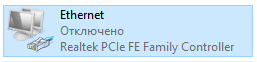
Another detail!
The adapter through which you are connected to the Internet provider, check the IP version 4 properties (TCP IPv4). To do this in the tab network connections (In which we are now disconnected / included adapters) go to the properties of the desired adapter.
- Receive an IP address automatically;
- Receive the address of the DNS server automatically.
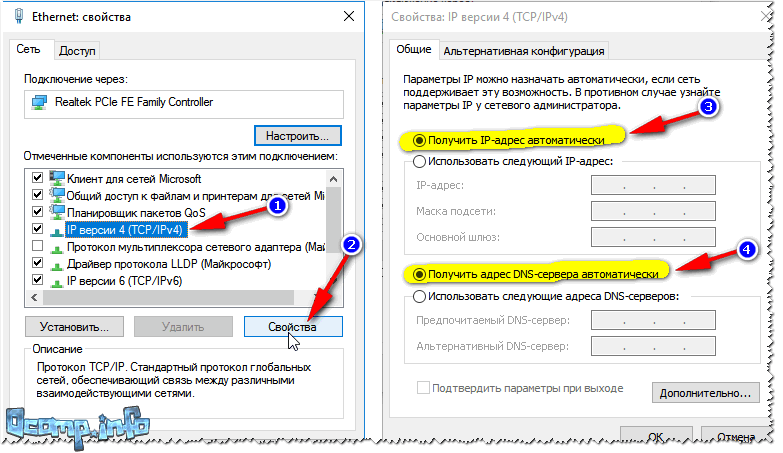
Save the settings and try to connect to the network again.
Network failure at the Internet provider
It is especially worth "suspecting" the provider in the case when you didn't have anything on your computer (neither installing new applications, nor reinstalling Windows OS nor the connection of new equipment), and the network suddenly disappeared. When trying to connect - this error began to appear ...
What else can you take

That's all, good luck!
If someone got rid of the 651st other way - give a tip in the comments



































