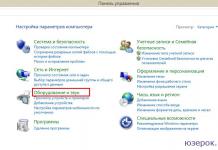Today, perhaps, it is impossible to find a socially active young resident of the city, which would not have access to the global network. Recently, there has been active Wi-Fi wireless wireless dominance, but if you prefer old-kind wired Internet, it will not be difficult to connect it.
Connection
To connect to the network, you must first select the most suitable operator.
Criteria for selecting an operator service provider:
- availability of access points not far from your home;
- acceptable connection cost;
- high communication speed at an affordable price;
- efficiency of technical support;
- other factors (discounts, bonuses, special offers, etc.).
Many people as a service provider (provider) choose Beeline. Connect wired Internet to a laptop Master of technical support can after you leave an application in the telephone mode, on the site or in the office of the provider.
In each laptop on the side, behind or in front there is a special slot (hole) for a network cable. Network card, as a rule, is already mounted in the device. A cable is inserted into the slot, which leads to a distributing device, or a switch located in the entrance, in the attic of the house or in a nearby house. Usually several cables for different subscribers depart from the switch. This creates a local computer network that provides Internet access on all laptops connected to it.
Setting
But to connect the Internet to the laptop is not enough to use the unlimited benefits of the "World Wide Web". After you place the cable in the slot, you need to configure. And if the first action cannot be performed independently, even a beginner user can cope with the second easily.
Consider the basic principles on the example of Internet configuration Beeline on a computer with the Windows7 operating system.
Procedure:
- click the Start button and go to the Control Panel. In the window that appears, select "Network and Internet", then click on the "Network and Shared Access Center".

- Select "Setting up a new connection or network" item.

- Click "Connecting to Workstation", and then - "Next".

- Select "Use My Internet Connection (VPN)"

- In a place where you need to enter an Internet address, write tp.internet.beeline.ru, and where you need to enter the name of the location - Beeline. Then you need to set a tick opposite the words "not to connect now, just perform installation for connecting in the future" and click on "Next".

- Next, enter your username and come up with a password that you will enter to connect to the network.
- When the process is completed, click the Close button and return to the Network Management Center and Common Access. There click on the item on the left side of the "Changing Adapter Settings" screen.

- On the created Beeline connection, right-click, go to "Properties" and make sure that the VPN server address is written to TP.internet.beeline.ru.
- After that, bend to the "Parameters" and remove the checkbox in front of the "Enable login domain" item.

- Go to the Safety tab and open the floating list of VPN type. Select L2TP IPSEC VPN in it. Stop the check mark in front of the CHAP password checkpoint and click "OK".

- To access the network, click on the Beeline Connection Label and enter login with password.
As you can see, configure the Internet Beeline on the computer is not so difficult, so you are provided with a real chance to save your own funds and get new knowledge. Connect wired Internet can only master technical support, which has access to distributing equipment, so do not try to do it yourself.