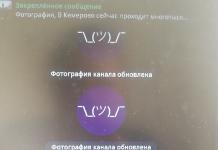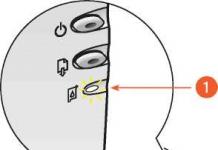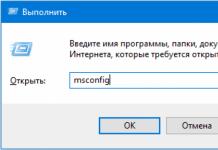Every web developer needs a convenient tool for creating and editing code, but not everyone is ready to shell out a decent amount for the purchase of the same Adobe Dreamweaver. Moreover, most people do not need to use such a range of functionality that this software combine offers.
Therefore, we have compiled for you a list of the best HTML editors that are distributed under a free license.
Notepad++

Great text editor, which can be used as a more functional replacement for Windows Notepad, or as an editor with layout and web programming languages: HTML, CSS, Java Script, PHP.
Working in tabbed mode, syntax highlighting, encodings, macros, the ability to install additional plugins, code checking and file comparison - these and other features make Notepad++ really useful tool for web developer.
It is worth noting the ease of the distribution and the speed of the program.
Komodo Edit

Editor general purpose with support for HTML and CSS, which is a full-fledged platform, the capabilities of which can be expanded by installing various add-ons. The HTML Toolkit is highly recommended, adding features like CSS preview, auto-close tags, HTML 5 support, contextual autocompletion, and more.
Other interesting features include light and dark color schemes, flexible settings for code highlighting, block highlighting, connecting to a site via FTP, etc.
A high-quality help system and advanced functionality make Komodo Edit one of the best editors, and an excellent alternative to paid solutions.
Aptana

The main purpose of the program is to work with HTML, CSS and JavaScript, and support for other languages is provided by connecting the appropriate plugins. HTML autocomplete and tooltips are a great bonus for a free editor.
Aptana partially supports CSS3 and fully supports HTML5. The distribution package of the program is quite voluminous, but this is explained by its extensive functionality. Newbie like this a large number of various functions and settings can be intimidating, but in principle, no one bothers you to use the program as a simple editor.
Alaborn iStyle

Another well-made tool, the developers of which were able to find a compromise between interface convenience, functionality and user friendliness. The interface is completely Russian, and as a bonus there is a well-developed help system.
Among other features that this HTML editor offers, it is worth noting:
- speed of operation and low requirements for resources;
- a large amount of reference information built into the interface;
- working with several text buffers simultaneously;
- automatic step by step wizards, to make common tasks easier.
KompoZer

If all the HTML editors listed above were text editors, then this one is the only one that allows you to work in WYSIWYG mode. In addition, it can deservedly be called the best of the free ones. Moreover, it can work in three modes: text, visual and combined. Thus, providing the necessary facilities for both beginners and professionals.
Ease of working with the code is ensured user-friendly interface, built-in CSS editor and support for all HTML elements.
We did not specifically allocate places in the ranking, since each of the listed programs has its own advantages and disadvantages, which can play an important role for one person, and be completely insignificant for another. Therefore, we recommend installing and trying each of the programs in practice to draw conclusions for yourself. Moreover, it is completely free.
Every web designer and coder needs a good web page editor to create and edit HTML, CSS and JavaScript code. Notepad (Windows) and TextEdit (Mac) are great tools to start with, but as you gain more experience, you'll want to use a more robust and user-friendly tool.
There are hundreds of excellent editors from which you can choose the right one, but many of them are paid. What if you don’t want to violate copyright, but your budget doesn’t have the funds to purchase a commercial product? This article looks at some great free editors.
- WYSIWYG editors. These are graphic editors that allow you to build a page layout and set styles visually, as in the well-known word processor MS Word. They are convenient tool to build a page design, although, as every experienced web designer knows, the code will still have to be “combed” to achieve an excellent result.
- Text editors. This is a tool for directly editing HTML and CSS code. Some editors are general purpose and do not have special options for web code support. Others are specialized for using web languages such as HTML, CSS, JavaScript and PHP, and have built-in properties for quickly entering HTML tags, CSS properties, and so on. Many of these editors allow you to view a web page in separate window.
KompoZer (Windows, Mac, Linux)
KompoZer is a great choice if you need visual editor on a limited budget
Komodo Edit is a good editor, easy to learn but powerful and extensible
Although it is a general purpose editor, it supports HTML and CSS, and has contextual autocomplete for HTML tags and CSS properties, as well as a collection of code inserts for various HTML elements. To get the most out of Komodo, you need to install the HTML Toolkit extension, which contains such wonderful features as auto-close tags, CSS appearance preview, and a temporary text generator.
Komodo Edit allows you to view the pages you are editing in any installed browser, or use the built-in browser in a separate window, so you can edit and see the result of your changes at the same time.
The editor has a built-in function for uploading files to the site (FTP, FTPS, SFTP, or SCP), and you can also neatly group your files using the project manager option.
Very useful feature Code > Select Block. It highlights the current main HTML block, such as the currently closed div or ul element. Very convenient function, when you need to select an entire section on a page to copy or move.
Komodo Edit has a lot of powerful and useful functions, such as using regular expressions for search/replace, the ability to execute external commands, and so on. Fortunately, the editor also has good help system, which makes it easy to harness the power of Komodo Edit.
Aptana Studio (Windows, Mac, Linux)
Aptana Studio is a complete integrated web application development environment with a large set of plugins. Although you can only use it as an HTML/CSS/JavaScript code editor
Notepad++ is a great replacement for Notepad on Windows. Although it doesn't have as many options as other editors, it's great for editing HTML, CSS, JavaScript, and other code files
PSPad is another general purpose editor for Windows with a wide range of features useful for HTML and CSS coders
jEdit is a cross-platform text editor with powerful macro command and plugin features. Install the XML plugin if you need to edit web pages
TextWrangler is a lightweight general purpose editor. Despite the lack of special functions for web development, it can be used to work with web pages.
Vim is definitely hard to learn, but once you get past the challenges, you'll never want to go back!
The granddaddy of text editors for programmers, Vim (a direct descendant of the vi editor) is an open-source console text editor. It is the default editor on almost all flavors of Unix, including Linux and Mac OS X. It is also available for use on Windows and many other systems.
Vim is not a system that you can install and start using right away without ever having worked with it before. Most editing commands include weird combinations like :wq and / . It also has three editing modes: mode inserts, in which text is entered; visual mode for selecting text; And command mode for entering commands. This functionality is a legacy of Unix from the days when there were no windows and no mouse.
Why was he on the list? If you master it, you will be convinced of its speed and power. With a few commands, you can do in a few seconds what might take minutes in other editors.
There are a large number of macros and plugins for Vim that make working with HTML, CSS, and JavaScript code easier, including syntax highlighting, autocompletion, HTML Tidy, and browser viewing. Here is a large list of useful links:
- Vim Omni autocompletion
- HTML/XHTML editing in Vim
- home page
Fraise (Mac)
Fraise is an intuitive editor for Mac, with a set of features sufficient for web editing
Like TextWrangler and gedit, Fraise is a wonderful, lightweight editor that's a pleasure to use. It is a fork from the editor. It is relatively new and does not have a proper web server. It is currently only supported on Mac OS X 10.6 (Snow Leopard), meaning if you are running version 10.5 you will have to download Smultron.
Fraise has some great options for web editing:
- Code highlighting for HTML, CSS, JavaScript, PHP and several other programming languages.
- Command Close Tag(Command-T) to close the current tag. This really saves time when entering lists.
- Convenient preview with built-in browser (using WebKit), with a very convenient option Live Update? which updates the browser as soon as the markup and CSS on the page being edited has changed.
- Advanced Find option, which supports search/replace using regular expressions.
- Support for blocks for quick input HTML tags and CSS properties.
- Some handy commands for manipulating text, such as HTML validation and converting characters to HTML elements.
Fraise is worth exploring if you use a Mac and want a user-friendly editor with more capabilities than the built-in TextEdit.
3 votesWelcome to my blog. No matter how you create a website in the designer, using a CMS or in a program, it will be written in html and css. Otherwise the browser will not understand it. Instead of electronic portal the visitor will not see anything.
The only difference will be the correctness of the code. In some cases it will appear as English text translated into Google Translate. In others, it’s as if it was handled by a skilled translator. It all depends on the tools you use.
Today we’ll talk about which program for creating an html website will allow you to achieve your goal most correctly and competently. I'll get ahead of myself. Even some allow you to do this clearly. And for some users it would be the best solution.

My post today will be dedicated to editors. Let's start with them.
Two types of editors
All website editors are divided into two types - visual and text. This does not mean that in the first case you can completely do without code knowledge, but the requirements for their level will not be as serious as in the second case. This is the main advantage, because ideally, if you want to create something truly correct, after writing the site, it would be nice to work on the code again and edit some of the shortcomings.
Text editors are perfect if you are familiar with programming languages or are simply not afraid of difficulties. They don't write the code for you, but they help speed up the process and make sure you don't make any mistakes. You start typing a phrase, and the utility completes it for you. You'll also be able to see everything you've done once you're done.

It is impossible to say that the second method guarantees a better result. You can make mistakes too, especially if you lack experience. Even professionals sometimes face difficulties, fatigue and inaccuracies. They work as a team: someone will suggest a rule that has slipped their mind, others will see a mistake.
I do not insist or recommend any of the methods. You must decide for yourself what is more important to you. The result, that is, the site, which will be visible in any case search engines, all that remains is to develop it. The second option is your knowledge. It is easier to perfect them using text code editors.
Well, now let's move on to the programs themselves.
Visual editors
I bring to your attention several convenient visual editors.
- WYSIWYG Web Builder
The program is in English, the first 30 days are provided with a free trial period. Then you will need a license, its price is just under $50.
WYSIWYG Web Builder is simple and fairly straightforward. If you know something, then you understand that any website consists of various blocks. Thanks to this editor, you only need to choose what exactly you want to see on your website: text, search, RSS, slideshow, video gallery, and so on. The code will be generated automatically. It just needs to be tweaked a little.

The utility has additional features: creation, checking links and page weight. If you are missing something, you can download extensions from the forum on the official website or write the code yourself.
If you are a beginner, you can start getting acquainted with the software using one of the many ready-made templates. This will speed up the work.
- CoffeeCup Visual Site Designer
Software in English. Once upon a time, the developers of this program sold it for $50 with the opportunity to purchase some additional functions, which caused a real riot on the Internet. What kind of utility is this that you constantly need to invest in? Now it costs $189, but you get everything at once and in its entirety.

Very functional, easier to use than the previous representative of visual editors. It has a built-in, which simplifies the process of uploading to the server. You can work in the program and immediately upload updates to the hosting. It is very comfortable.
CoffeeCup Visual Site Designer allows you to work on a lot of free icons, the ability to add all sorts of effects, see and correct the code right in the program’s working field. The lack of Russian is probably one of the most significant shortcomings.
- Adobe Muse
An excellent program in Russian, which I have already written about several times in my blog. I used it myself and even created a custom website using it. The reviews are extremely positive. There are not many tools, but if you know how to use them, you can create fundamental projects. This distinctive feature many Adobe products.
Remember the same Photoshop. It would seem that there are a dozen buttons, but when you start poking around, it turns out that they can be used for such detailed settings! Many scripts have been released for Adobe Muse, you can add a form yourself feedback, slider and whatever your heart desires.

This is one of the few programs that will provide ample opportunities both for a beginner who does not want to understand the code, and for those who want to gain an impressive amount of knowledge.
People working at Adobe Muse can earn up to 100,000 rubles per landing page. It all depends on skills. The result, the final benefit for the site buyer. If your goal is money, I can recommend you the course " " You will learn to create projects that can sell.

Text editors
For those who need knowledge, I present my selection of text editors.
- Sublime Text
You can create a website in the simplest notepad that hides in the Start bar, so why do we need text editors? They have approximately the same additional benefits. For example, the ability to add text and color palette for you.
Sublime Text would not be so popular if it did not have its specific features, such as error control and a task and file manager. I can suggest you watch a video review of this editor if you are interested.
To get some additional functions you will have to download an extension pack for the program.
- Brackets
Free editor from Adobe, very similar to the previous representative, but download something extra to get basic capabilities will no longer be needed.
Extensions are needed if you want, for example, you want to be able to open a Photoshop layout in the editor to immediately cut out and save parts of the drawing. It is unlikely that this will really be useful to you, since the option is not very well developed.
Nevertheless, thanks for your efforts. The editor is not bad at all without this.
In addition to these programs, there is also NotePad++ and Dreamweaver, but I have already written a detailed article about them “”. Find out more by following the link and by subscribing to my blog updates. I wish you to quickly find your convenient utility and start creating websites yourself.
See you again and good luck in your endeavors.
Every web designer and coder needs a good web page editor to create and edit HTML, CSS and JavaScript code. Notepad (Windows) and TextEdit (Mac) are great tools to start with, but as you gain more experience, you'll want to use a more robust and user-friendly tool.
There are hundreds of excellent editors from which you can choose the right one, but many of them are paid. What if you don’t want to violate copyright, but your budget doesn’t have the funds to purchase a commercial product? This article looks at some great free editors.
- WYSIWYG editors. These are graphic editors that allow you to build a page layout and set styles visually, as in the well-known word processor MS Word. They are a convenient tool for building a page design, although, as every experienced web designer knows, the code still has to be tweaked to achieve a great result.
- Text editors. This is a tool for directly editing HTML and CSS code. Some editors are general purpose and do not have special options for web code support. Others are specialized for using web languages such as HTML, CSS, JavaScript and PHP, and have built-in properties for quickly entering HTML tags, CSS properties, and so on. Many of these editors allow you to view a web page in a separate window.
KompoZer (Windows, Mac, Linux)
KompoZer is a great choice if you need a visual editor on a budget
Komodo Edit is a good editor, easy to learn but powerful and extensible
Although it is a general purpose editor, it supports HTML and CSS, and has contextual autocomplete for HTML tags and CSS properties, as well as a collection of code inserts for various HTML elements. To get the most out of Komodo, you need to install the HTML Toolkit extension, which contains such wonderful features as auto-close tags, CSS appearance preview, and a temporary text generator.
Komodo Edit allows you to view the pages you are editing in any installed browser, or use the built-in browser in a separate window, so you can edit and see the results of your changes at the same time.
The editor has a built-in function for uploading files to the site (FTP, FTPS, SFTP, or SCP), and you can also neatly group your files using the project manager option.
Very useful feature Code > Select Block. It highlights the current main HTML block, such as the currently closed div or ul element. A very convenient function when you need to select an entire section on a page for copying or moving.
Komodo Edit has a lot of powerful and useful features, such as using regular expressions for find/replace, the ability to execute external commands, and so on. Luckily, the editor also has a good help system that makes it easy to learn the power of Komodo Edit.
Aptana Studio (Windows, Mac, Linux)
Aptana Studio is a complete integrated web application development environment with a large set of plugins. Although you can only use it as an HTML/CSS/JavaScript code editor
Notepad++ is a great replacement for Notepad on Windows. Although it doesn't have as many options as other editors, it's great for editing HTML, CSS, JavaScript, and other code files
PSPad is another general purpose editor for Windows with a wide range of features useful for HTML and CSS coders
jEdit is a cross-platform text editor with powerful macro command and plugin features. Install the XML plugin if you need to edit web pages
TextWrangler is a lightweight general purpose editor. Despite the lack of special functions for web development, it can be used to work with web pages.
Vim is definitely hard to learn, but once you get past the challenges, you'll never want to go back!
The granddaddy of text editors for programmers, Vim (a direct descendant of the vi editor) is an open-source console text editor. It is the default editor on almost all flavors of Unix, including Linux and Mac OS X. It is also available for use on Windows and many other systems.
Vim is not a system that you can install and start using right away without ever having worked with it before. Most editing commands include weird combinations like :wq and / . It also has three editing modes: mode inserts, in which text is entered; visual mode for selecting text; And command mode for entering commands. This functionality is a legacy of Unix from the days when there were no windows and no mouse.
Why was he on the list? If you master it, you will be convinced of its speed and power. With a few commands, you can do in a few seconds what might take minutes in other editors.
There are a large number of macros and plugins for Vim that make working with HTML, CSS, and JavaScript code easier, including syntax highlighting, autocompletion, HTML Tidy, and browser viewing. Here is a large list of useful links:
- Vim Omni autocompletion
- HTML/XHTML editing in Vim
- home page
Fraise (Mac)
Fraise is an intuitive editor for Mac, with a set of features sufficient for web editing
Like TextWrangler and gedit, Fraise is a wonderful, lightweight editor that's a pleasure to use. It is a fork from the editor. It is relatively new and does not have a proper web server. It is currently only supported on Mac OS X 10.6 (Snow Leopard), meaning if you are running version 10.5 you will have to download Smultron.
Fraise has some great options for web editing:
- Code highlighting for HTML, CSS, JavaScript, PHP and several other programming languages.
- Command Close Tag(Command-T) to close the current tag. This really saves time when entering lists.
- Convenient preview in the built-in browser (using WebKit), with a very convenient Live Update option? which updates the browser as soon as the markup and CSS on the page being edited has changed.
- Advanced Find option, which supports search/replace using regular expressions.
- Support for blocks to quickly enter HTML tags and CSS properties.
- Some handy commands for manipulating text, such as HTML validation and converting characters to HTML elements.
Fraise is worth exploring if you use a Mac and want a user-friendly editor with more capabilities than the built-in TextEdit.
Code editors are essential to the daily website development process. They are seen as a resource you can't do without because their purpose is to make you more efficient at work. With a great editor, you can write code faster, find syntax errors, and do much more to help your site grow. You can easily make changes to your code if you use a good editor. Code editors have come and gone over the years, but there are some that have remained strong and improved over time to provide better services to their users.
Here are a few of the editors you can use today, all of which are completely free.
This free editor code, as well as an editor source code, intended for programmers. It is free to use on Windows. Also it can work with in plain text and create web pages for you. This the best choice if you want to use good IDE for your compiler.
The editor is completely free for Windows, Linux and Mac OS X. It is a complete web development environment that uses a combination of very powerful development tools for HTML, JavaScript and CSS. It also has many additional plugins that have been created by the developer community. It is a unified tool for editing web applications.
It is an open source editor designed for users working with source code. It has great features that include code folding or outlining, tool docking windows, bookmarks both numbered and simple, file association manager and others.
Free code editor for Windows. It offers support for multiple languages. Some of its powerful features include auto-completion, user-defined syntax highlighting, dynamic view position, and multi-document support, among others.
This is a great text editor for Microsoft Windows. It is fully functional and designed for editing, formatting, checking, preview, as well as publishing web pages on HTML languages, XHTML and XML. The editor allows you to collapse code, has several loading options, and allows you to navigate through tags and scripts.
Another free code editor for Windows, Linux and Mac OS X. It is a very good multi-platform and multi-lingual editor that gives its users the ability to create, modify, navigate, build, and also debug code very quickly and accurately. It allows you to edit files up to 2GB in size.
This is a very professional source code editor for Windows. It is small in size and also very fast at boot time. With it, you can edit multiple documents at once, and it offers syntax highlighting among its other great features.
It is a very useful web development environment for Linux developers. Its main usefulness is to increase the productivity of developers when creating a website. This tool will give you fast access to some functions that are much needed.
It is a very good text editor, HTML editor, Java editor and also PHP editor. It is designed for Windows and also has excellent and powerful features for web programmers and web authors.
It is a code-centric IDE that focuses on developer productivity. This tool understands your code very well, and it comes with a set of tools that are very powerful without interfering with your project's workflow or structure.
A very lightweight but extensible text editor that is only available as a freeware trial version for Windows. It was originally developed for Windows XP, but it is also certified for use with Windows Vista.
TextMate provides the ability to search and replace within a project, as well as automatically pair parentheses and other symbols. It has great features that can help you complete words in the current document, among other things.
This is a very useful code editor for Mac OS X, designed for web designers and programmers. Some of its great features include a tabbed interface, code folding, code hinting and completion, project-based site management, and so on.
This code editor is free for Windows, Linux and Mac OS X. It is a very well-designed code editor that comes with numerous plugins that you can use in your development process. It has a built-in macro language and can support a large number of character encodings, including Unicode and UTF8.
It is an ideal choice for web developers who want to complete all their tasks quickly and easily. The editor has excellent features that offer word processing, programming and web development, file processing and demo among others.
It is an amazing free and open source text editor. It works well next to operating systems, including Microsoft Windows, Linux and MacOs.
This is a very useful code editor for Mac OS X. There is a free version as well as a commercial version. It comes with great plugins for web developers, opens very quickly, is spelling smart and finds files easily.
This editor is for Mac only. It only supports one language, although it is a very powerful general purpose text editor. The editor has great features for web developers to make their development easy and fast.
This is a code editor that will help you create very beautiful innovative websites that load very quickly. Note that the application itself is beautiful, innovative and fast. The editor gives you an intuitive approach so that you have the ability to modernize your tables and it comes with powerful preview features that will help you create amazing and standard websites in no time at all.
A very good and easy to use text editor. This best editor collaboration tool you'll love using. It is simply necessary to make your working together possible and fun.
The choice of code editor should always be made depending on your needs and the projects you are working on. Web developers need these editors to work faster and more efficiently, and these are the best ones you can choose from.