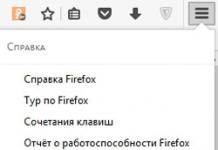In the previous note, we talked about dead (or broken) pixels on the camera's matrix. From a photographic point of view, they do not pose a particular problem and are automatically masked in the RAW converter or easily "corrected" in a graphics editor.
Defective pixels on a liquid crystal (LCD) monitor (LCD screen or display) are more of a nuisance because they usually cannot be fixed. Who wants to watch a constantly burning (or not burning) broken pixel in the center of the screen? Therefore, before buying, it is advisable to check the monitor for the presence of defective pixels.
If you want to exchange an already purchased monitor with dead pixels, then keep in mind that there is an international standard ISO 13406-2 that regulates the permissible number of defective pixels on an LCD monitor. Thus, the seller may refuse to exchange the monitor or refund your money if the number of defective pixels is within the normal range.
Permissible number of defective pixels on the monitor
The allowed number of defective pixels depends on the display class (pixel fault class). The ISO 13406-2 standard distinguishes four classes: the first does not allow the presence of defective pixels. As a rule, all modern LCD monitors belong to the second class. Below you can calculate the allowable number of defective pixels in accordance with the ISO 13406-2 standard for monitors of the second class:
Note. In the calculation, the fractional number of defective pixels is rounded up to an integer by discarding the fractional part.
The ISO 13406-2 standard distinguishes the following defects: permanently lit white pixels (type I), permanently unlit black pixels (type II), sub-pixel defects (type III), which appear as colored permanently lit / non-lit pixels of primary colors (red, green , blue, cyan, magenta, yellow).
In addition, for resolutions of 1 million and above, the accumulation of color defective pixels (type III) is allowed side by side in a 5 x 5 pixel square. Such a defect is called a cluster. The second class of monitors does not allow 5 x 5 clusters with type I or II defective pixels. See here for more details.
In practice, such a large number of defective pixels as specified in ISO 13406-2 is extremely rare. The wide tolerance can be explained by the fact that the standard was developed in 2000. Since then, liquid crystal panel technology has improved.
How to check your monitor for dead pixels
Checking the LCD monitor for defective pixels consists of carefully examining the screen for abnormal pixels. Inspection is carried out sequentially for the primary colors: black, white, red, green, blue, cyan, magenta and yellow.
For verification, a self-made utility is offered or you can use another one, for example, Nokia Monitor Test.
Note. If the monitor is connected via an analog RGB (D-sub) connector, then you need to check the frequency and phase (not required for a digital DVI connection). For this purpose, in the proposed utility on start screen the background has a special "checkerboard" pattern. It should be perceived as uniform gray, without waves and interference. To adjust the frequency and phase, it is enough to select the Auto Image Adjust command (or similar) in the monitor menu. If this does not help, then check that the refresh rate is set to 60 Hz in the display properties and perform manual setting frequency and phase (usually there are "Clock" and "Phase" items in the monitor menu for this).
About fixing defective pixels
On the Internet, there are methods for correcting defective pixels on LCD monitors. To be honest, I'm skeptical of them. Firstly, at the manufacturing plant, most likely, they have already carried out all the measures for "resuscitation" and it is unlikely that anything will be "cured". Secondly, I tried it personally and at best I managed to restore a dead pixel only for a while, and the next day it turned out to be constantly burning again. And, thirdly, the correction of defective pixels is carried out at your own peril and risk. You can not only not cure, but also aggravate the situation - there will be more abnormal pixels!
There are two principal ways to correct defective pixels.
The first way is programmatic influence. As an example, consider the JScreenFix utility (this is a Java applet, you will need to install a Java machine in the browser). To launch, click Launch JScreenFix.
Principle of operation: dots of different colors are displayed on the screen in an endless loop. It is necessary to bring a window "flickering" with all colors to the place of the defective pixel. If after 20 minutes the pixel has not recovered, then the defect cannot be corrected.
I experimented with a ViewSonic 19" VA1916W-8 monitor (1440x900). JScreenFix fixes a color defective pixel (type III) after 20 minutes, but not for long. After a while it reappears. A similar result is obtained by the mechanical method described below.
The second method consists in mechanical action on the defective pixel. The "pixel massage" technique can sometimes fix stuck pixels. But it is not recommended to use it, as it can worsen the situation even more. If you decide or the monitor is not a pity, then before that it is recommended to use the softer, programmatic method described above.
Technics mechanical impact is as follows:
- turn off the monitor;
- use wet wipe so as not to scratch the surface;
- we press through the napkin with a finger (or something suitable) on the area of the defective pixel;
- at the moment of pressing, turn on the monitor;
- after switching on, remove the finger (stop pressing) - the stuck pixel should disappear.
www.fotosav.ru
How to check the monitor for dead pixels?
The monitor is practically the only segment of the computer with which a person interacts and sees the result of the entire system. Since the monitor is a mirror of the soul of the computer and its performance, a lot depends on the screen and its integrity.
One of the few enemies of modern monitors is the presence dead pixels which reduce the enjoyment of its use. A pixel is the smallest part of a display that displays an image. The new monitors include millions of pixel data. A dead pixel is one that is not capable of transmitting color correctly.
There is a variety of dead pixels, depending on the type of fault:
- Permanently burning pixels;
- Forever not working (black);
- Pixels that are not capable of transmitting RGB colors, they seem to be frozen in one position, usually red, green or blue;
- The defect of a group of pixels is considered in a 5x5 square.
Depending on the severity of the problem, pixels may be completely non-functional or just a lag color that doesn't change.
The first thing you should look out for is dead pixels when you purchase a monitor or TV, as it can be difficult to get it back later. According to the ISO13406-2 standard, there are four types of display grades. The first completely eliminates the presence of dead pixels, the second allows from 2 to 4, depending on the size of the monitor. More often than not, the manufacturer sorts the displays as second grade, so you won't necessarily get a refund or a replacement if that happens. Before accepting a monitor, you should test it and make sure that you have received a quality product, because the store is not obliged to change, and you should not accept such a monitor, be vigilant.
See also: How to choose a monitor?
It should also be noted that there is some possibility to fix the problem of dead pixels, but it is better not to bring it to this, although if the malfunction appeared during operation, then at the end there will be a way to fix the problem.
Making a choice hard drive
There are many programs that will help you test your monitor for dead pixels. The principle of their operation is the same, by filling the monitor with a certain color or gradient, as well as a group of colors, you can more easily see a non-working pixel. This way you can fill the display with the same color, which makes finding different pixels much easier.
The main variety in this issue is the way the program works - there are websites that can help you run diagnostics, but you can also download standalone application clients.
Sites to check the monitor
One of the representatives of this niche is the site monteon.ru. It provides an opportunity to test the screen of not only a computer monitor, but also mobile device.
The main advantage of the site is that there is no need to download the program to your computer, you need to:
- Follow the link http://monteon.ru;
- Click "Start";
- As soon as the program starts, you will see 7 color bars. Also, with the help of some slideshow, at the bottom of the page, you can change colors (small dots) or press the arrows to the side;

- You can also use the drop-down menu to select gradient, flicker, sharpen, etc. All pictures are aimed at identifying dead pixels and also at determining the color quality of the monitor. All shades of colors must be clearly visible.
The main disadvantage of this kind of sites is the inability to check the lower part of the monitor, which stands out under the menu.
Another representative of the niche is the well-known site http://tft.vanity.dk. He also included a large range of possible color images that help to identify mismatched or non-matching colors.
To start the test, click on the "HTML windows" button, after which a check will be made on the pixels of the monitor. The active menu is at the top and it pops up, that is, it appears on hover. Here you will find a large range of standard gradients and simple colors, as well as the ability to create your own gradient.

You should also be careful, because the problem with the pixel is not always obvious, sometimes one RGB color channel is blocked, which does not allow the pixel to change hue.
Programs for checking pixels on a monitor
Consider several applications, since they all work on the same principle.
Among all, one can distinguish such programs as: IsMyLcdOk and Dead Pixel Tester. They are very light in weight, but they are effective because they allow you to test the taskbar area.
I have a monitor that contains more than 10 dead pixels and they are all at the very bottom of the monitor. Against the background of the panel, they are practically invisible, but on a dark background they are striking. Thus, unscrupulous sellers can cheat you, it is better to use one of the programs.
The program for dead pixels on the IsMyLcdOk monitor is extremely easy to use, you need to:
- Download the utility;
- Installation is not required, just run and you will see a hotkey menu;

- By pressing from 1 to 0 you will see color and gradient changes on the whole screen. There are also additional changing pictures that can be used by pressing F2 to F5. Exit to the main window through F1.

Another version of DPT, a little more convenient and functional than the previous program. To use it you need:
- Download DPT from http://dps.uk.com/software/dpt;
- Run the utility and in the drop-down list "Pattern" you can change colors. It is very convenient to do this simply by scrolling the mouse. You can also make auto color change using a timer;

- It is also possible to customize the color scheme. A distinctive feature is the presence of the "Exerciser" item, which creates a small square with a changing color. A good tool if it is difficult to determine the presence of dead pixels (it can be moved).

Dead Pixel Fixer
Exists special utility, which can help with a similar problem, it is called Bad Crystal. The main function comes down to frequent color changes, which can break through a stagnant pixel and return it to service.
Proper cleaning of the monitor
There is no guarantee that this will help, the chance is 50 to about 50. You can set the number of color changes by setting the pace of the program. You just need to drag the active window of the Bad Crystal program to the problematic place and wait for the result, this may take time.

It is worth noting that such a high intensity can also have a negative result, so always control the actions of the program so that new dead pixels do not appear.
If your broken pixels do not work at all, then the utility will not help you, it is applicable for frozen elements. If you have any questions on the topic "Checking the monitor for broken pixels", you can ask them in the comments
Was the material helpful to you? Leave your review or share on social media. networks:
(4 ratings, average: 5.00 out of 5) Loading...
tvoykomputer.ru
How to check the monitor for dead pixels before buying
 The possibility that a monitor may have dead pixels - points where either black or white is constantly visible - does not only apply to monitors purchased on the second-hand market. The latest monitors from the manufacturer may arrive at sellers' warehouses already with factory defects, in particular, with the same dead pixels. And the worst thing is that when you buy one of these monitors in an online store without any preliminary check the seller can hastily send to the buyer. It is unlikely that he will detect the problem immediately, in the mail upon receipt. Dead pixels will be detected even with a close look while working at the monitor.
The possibility that a monitor may have dead pixels - points where either black or white is constantly visible - does not only apply to monitors purchased on the second-hand market. The latest monitors from the manufacturer may arrive at sellers' warehouses already with factory defects, in particular, with the same dead pixels. And the worst thing is that when you buy one of these monitors in an online store without any preliminary check the seller can hastily send to the buyer. It is unlikely that he will detect the problem immediately, in the mail upon receipt. Dead pixels will be detected even with a close look while working at the monitor.
However, before sending the monitor back, you should know that dead pixels are allowed in the production of monitors - this norm is even regulated by the ISO 13406-2 standard. This standard provides for 4 classes of monitors, and in each of these classes one or more dead pixels are allowed. Only the highest -1st class, which includes high-quality and expensive monitors for professional activity.
The number of allowed dead pixels depending on the monitor class
- Class 1: 0 defective pixels per million.
- Class 2: up to 2 type 1 and 2 defects or up to 5 type 3 defects per million.
- Class 3: up to 5 type 1 defective pixels; up to 15 - type 2; up to 50 defective subpixels per million.
- Class 4: up to 150 dead pixels per million.
As you can see, each of the classes also implies the type of defective pixels.
- Type 1: permanently burning pixels.
- Type 2: permanently non-burning pixels.
- Type 3: pixels with other defects, including subpixel defects (the RGB cells that make up the pixel), i.e. constantly burning red, green or blue sub-pixels.
- Type 4: Several defective pixels in a 5 x 5 pixel square.
To find out which class your monitor belongs to, you will most likely have to contact those. support, because manufacturers rarely list such information on the box or in the specifications. On the other hand, most monitors for general use often fall into the second class.
Dead subpixel (left) and burning pixel (right)
Monitor test before purchase
There is only one way to prevent buying a monitor with dead pixels - you must personally check it at the point of sale and make sure that all pixels are intact. Naturally, without special software, this is quite difficult to do. You must ask the seller to conduct a special test for the monitor you have chosen, in which various images are displayed on the screen - alternately white and black, special grids, checkerboard or other patterned fills, color stripes, etc., making it easy to notice matrix defects. Such software for testing the display should be in any serious hardware store or service center.
Theoretically, you can reduce the risk of buying a monitor with broken pixels by choosing a model based on high-quality screen matrix types. So, in high-quality and rather expensive IPS, MVA and PVA matrices, broken pixels are less common than in budget TN matrices. In addition, if there are dead pixels in such matrices, they are often black (type 1), which is less noticeable than multi-colored dots of burning pixels in TN matrices.
Well, as we can see, the situation with monitors fits into general rule purchases of any product - you always need to pay for a good one and carefully watch what you buy.
feetch.com
Utilities for finding dead pixels (how to check the monitor, 100% test when buying!)
Good day.
Monitor - very main part of any computer and the quality of the picture on it - depends not only on the convenience of work, but also on vision. One of the most common problems with monitors - this is the presence of dead pixels.
A dead pixel is a point on the screen that does not change its color when the picture changes. That is, it both burns with white (black, red, etc.) color, without transmitting color, and burns. If there are many such points and they are in prominent places, it becomes impossible to work!
There is one nuance: even when buying a new monitor, you can "slip" a monitor with broken pixels. The most annoying thing is that a few dead pixels are allowed by the ISO standard and it is problematic to return such a monitor to the store ...
In this article, I want to talk about several programs that allow you to test the monitor for dead pixels (well, to fence you off from buying a low-quality monitor).
IsMyLcdOK (best dead pixel finder)
Website: http://www.softwareok.com/?seite=Microsoft/IsMyLcdOK

Rice. 1. Screenshots from IsMyLcdOK during testing.
In my humble opinion, this is one of the the best utilities to find dead pixels. After launching the utility, it will fill the screen with different colors (as you press the numbers on the keyboard). All you have to do is look at the screen carefully. As a rule, if there are dead pixels on the monitor, you will immediately notice them after 2-3 "fills". In general, I recommend to use!
Advantages:
- To start the test: just run the program and press the numbers on the keyboard one by one: 1, 2, 3 ... 9 (and that's all!);
- Works in all versions of Windows (XP, Vista, 7, 8, 10);
- The program weighs only 30 KB and does not need to be installed, which means it can fit on any flash drive and run on any Windows computer;
- Despite the fact that 3-4 fills are enough to check, there are many more in the program.
Dead Pixel Tester (translated: dead pixel tester)
Website: http://dps.uk.com/software/dpt

Rice. 2. DPT when working.
Another very interesting utility that quickly and easily finds dead pixels. The program also does not need to be installed, just download and run. Supports all popular Windows versions(including the top 10).
To start the test, it's enough to start the color modes, change pictures, select fill options (in general, everything is done in a small control window, you can close it if it gets in the way). I like the auto mode more (just press the "A" key) - and the program will change colors on the screen on its own with a short interval. Thus, in just a minute, you will decide: is it worth buying a monitor ...
Monitor test ( online check monitor)
Website: http://tft.vanity.dk/

Rice. 3. Monitor test in online mode!
In addition to programs that have already become a kind of standard when checking a monitor, there are also online services for searching and detecting dead pixels. They work on a similar principle, with the only difference being that you (for verification) will need the Internet to access this site.
Although liquid crystal panels have long ceased to be a dream, even with the most modern technologies there are defects that can greatly spoil the mood from a perfect purchase. In order to fully satisfy the purchased product, you need to check the TV for broken pixels when buying.
Today, liquid crystal displays are not something unusual and extraordinary. On the contrary, in addition to TVs, they are present in many devices: computer monitors, telephones, cameras, navigators and other similar equipment. The basis of LCD or LCD technology are liquid crystals. After passing through a layer of light crystals from lamps or LEDs, the corresponding picture appears on the screen.
A color TV matrix is a huge number of the smallest indivisible rectangular or round cells called pixels. In turn, each such object consists of red, green and blue subpixels. It is these colors, or rather, their combinations, that are considered the basis of color television. Simultaneous illumination of all pixels forms an integral image on the screen. Moreover, the more pixels, the clearer the picture will turn out. If you look closely at the display, you can easily see the three colored areas of these objects.
The concept of dead pixels, the reasons for their appearance
The number of pixels on the display is so huge that it is almost impossible to guarantee their 100% serviceability. Often on the screen you can see completely fixed dots glowing in one color, which, even with a change in the TV image, do not change color and location. It is these objects that are commonly called broken pixels. They can be black, white and colored. There are two reasons for these defects: the imperfection of technology and the usual manufacturing defect.
Dead pixels occur in two layers: liquid crystals and thin film transistors.
 After the failure of the transistor that controls the liquid crystals, black (“dead”) dots appear, indicating non-functioning cells. Subsequent management of these crystals is simply impossible. Such defects are most visible on a light background. Some experts consider it impossible to "treat" them, others argue that with the help of a laser it is really possible to partially restore the working state of the pixel.
After the failure of the transistor that controls the liquid crystals, black (“dead”) dots appear, indicating non-functioning cells. Subsequent management of these crystals is simply impossible. Such defects are most visible on a light background. Some experts consider it impossible to "treat" them, others argue that with the help of a laser it is really possible to partially restore the working state of the pixel.
The second reason is a subpixel frozen in one position. This problem appears in the liquid crystal layer. Such a "stuck" object appears on the display as a white (burning) or colored dot. To fix this defect, you can use special programs or to carry out a series of physical manipulations. There are times when dead pixels, after some time, disappear on their own.
Thus, when choosing an LCD TV, it is not enough to pay attention to its appearance, the presence of numerous functions, ports, connectors. An important place is also occupied by checking the device for the presence of matrix defects. Let's try to figure out how to check the TV before buying, and protect yourself from acquiring low-quality equipment.
Permissible number of dead pixels
Often in stores you can see a picture when a buyer tries to return a newly purchased TV, having found defects on the screen, in particular, broken pixels. For the sake of truth, we note that usually a dispute between the store and the buyer does not end in favor of the latter. In order not to get into an unpleasant situation, we recommend that you approach the choice of a TV very responsibly. In particular, it is worth knowing how point of sale check the LCD TV when buying for broken pixels, get acquainted with certain standards, according to which displays are divided into four classes.
How to check a TV in a retail network
The information in the table indicates that first-class products are completely devoid of dead pixels. The cost of a product depends on its quality.
The picture is formed on the screen by all the pixels of the display. For example, Full HD resolution (1920 x 1080) involves more than two million dots. Knowing allowable norms dead pixels, ways to check for such defects, it is not difficult to choose high-quality equipment.
 Device testing can also be done using special programs by connecting the TV to a computer or laptop. Often the buyer does not have a computer at hand, so it is extremely difficult to carry out such manipulations in the store. Many shops now offer paid service checking screens for defects. What to do in this case, is it worth it to agree or still try to cope with this work on your own?
Device testing can also be done using special programs by connecting the TV to a computer or laptop. Often the buyer does not have a computer at hand, so it is extremely difficult to carry out such manipulations in the store. Many shops now offer paid service checking screens for defects. What to do in this case, is it worth it to agree or still try to cope with this work on your own?
The easiest way is to visually inspect the screen from a close distance for the presence of a dot that glows in a different color. An ordinary magnifying glass will be a reliable assistant in this test. Detection of black dots, possibly when a white field is applied to the screen. To find white dots, just make the screen dark. The search for defective color subpixels can be facilitated by changing the color of the screen one by one.
It is important to remember that some defects do not appear immediately, but only after the matrix is heated. Pictures in the form of colored stripes, grids, checkerboard fills will also help you quickly find subpixels that do not work correctly and stand out against the general background.
If you are planning to purchase a new appliance, first of all, study the relevant information, in particular, how to check the TV when buying in a store. For testing, you need to select special images and videos. They contain special pictures of different colors that alternately appear on the screen. Then write this information to a USB flash drive, and then go for the TV. Videos are usually accompanied by music, which will allow you to simultaneously check the quality of the acoustics.
Many today prefer new generation devices with Ultra HD (3840 x 2160) resolution. They are characterized by excellent color saturation, perfect transition from one shade to another, the ability to adapt any format in 4K, excellent sound, many additional features. To check a 4k TV when buying, you need to use pictures with the appropriate resolution.
Is it possible to "cure" dead pixels
Often, defects on the display appear already during operation. Black dots, as mentioned earlier, cannot be removed on their own. As for color pixels, there are two ways to get rid of them: physical treatment and hardware massage.
The first method involves using an ordinary cotton swab to massage the damaged area in which the "stuck" pixel is located. Such manipulations are carried out in a circular motion with the device turned off. This method cannot be called completely safe, because inaccurate movement not only does not save, on the contrary, it can add trouble.
The second method is to use special programs that are easy to find on the Internet. BadCrystal - does not always cope with the task, however, it's worth a try. Practice shows that it removes stuck points within a few minutes or a couple of days. No less popular today is the JScreenFix program. She not only finds the defect, but also eliminates it. Operating time from 20 minutes to 10 hours.
Thus, armed with the necessary test kit, you can safely head to the store for a new TV. Haste when checking the device is unacceptable. The check should be done slowly, examining each section of the screen step by step.
Nowadays, any user of modern household and computer technology the phrase "broken pixels" does not cause anything but a headache and a bad mood. But what is it really and how scary is it to be a “happy” owner of equipment with these very broken pixels?
To begin with, let's figure out what principles modern TVs and monitors work on. form an image using a set of dots, which are called pixels. When they change their color, the image on the screen also changes, and we see the picture formed from these points. In modern monitors, a matrix is installed, called active - in it, a separate thin-film transistor is responsible for controlling each pixel (which is why such screens are called TFT, from English. If one of these transistors fails for some reason, we can observe the phenomenon, which is called a broken pixel on the monitor.
Due to a technical malfunction of the transistor, such dots do not change their color during the image change on the screen and are a black dot. Although it should be borne in mind that dead pixels can be not only black - on a black background such a dot is usually white, and there are also red, blue and green faulty pixels. Such a malfunction in our time can be corrected in a specialized workshop. To do this, it is necessary to replace the corresponding failed transistor, and it will again be able to perform its functions.
But it happens that broken pixels on the monitor are formed not due to the failure of the transistor, but due to the so-called stuck dots. Usually jamming is accompanied by the appearance of a light dot on the dark background which does not change its color under any circumstances. Such a defect, unlike the "black dot", can be tried to be fixed at home with the help of some physical or software manipulations.
It should also be noted that the world's leading manufacturers currently set special standards that allow a certain number of faulty pixels in various standards. This is due, first of all, to the fact that the percentage of defects among matrices based on liquid crystals is quite high. This nuance should be paid attention to if you are going to contact the repair shop under warranty. A table of acceptable defective pixels is included in a standard called "ISO-13406". It can be easily found on the Internet on the websites of many leading manufacturers of LCD monitors.
Many users often have a question: how difficult is it to see broken pixels with the naked eye? It is unlikely that it will be possible to answer it unambiguously. This is due to the fact that when buying a monitor, sellers very often show us bright changing images, thereby not allowing us to properly examine the display in various situations. For example, it happens that a defective red dot can only be seen on a green background, and even then a certain shade. Therefore, you should check your purchase very carefully. This can be done with the help of special programs. One of the best such utilities is "Nokia Monitor Test", which allows you to test the monitor for various defects, readability, moiré and damaged pixels.
Do not forget that the so-called stuck dead pixels (not black dots, but colored ones) can be tried to “cure” at home. To do this, you can use both special programs (one of the best such utilities is called "ScreenFix Deluxe") or try massaging the defective area of \u200b\u200bthe display with a cotton swab. The main thing is not to overdo it during such a “massage”, since the chance to further damage the display or its anti-glare coating is quite large.
Dead pixels are found in the products of any manufacturer, no one is immune from marriage. Whether it's dead pixels on a phone, on a camera display, on a TV (monitor), and on any other equipment equipped with a display. Therefore, before buying a check, defective, is in the first place. The simplest test option is to display black and white images on the screen. If there is a faulty or broken pixel, they will immediately catch your eye against such backgrounds.
Matrices LG, Panasonic, Philips, Samsung, Sharp, Sony, Thomson, Toshiba 0.3% of the total number of pixels, it is considered technically sound, and is not subject to exchange or return. That's the guarantee :)
For the buyer, one pixel is already a loss, and you want to return / exchange the goods as soon as possible, but not everything is so simple. In general, it is necessary, somewhere around 4-5 broken pixels, and then the goods can be exchanged. In general, if there is at least one or a suspicion of a defective pixel, the product is not worth buying. Luckily, there are so many choices these days.
Do not be lazy and you need to insist on the scheme: show the product in action - I will pay money. The fact is that on LCD screens it is absolutely legally permissible to have a certain number of dead pixels. And this is not considered a defect of the product.
Conclusion - the problem is quite controversial - you can understand both sides. Another thing is that a self-respecting store will offer to see / check the product itself.
Permissible number of dead pixels according to ISO 13406-2.
Dead pixel values on TFT monitors are defined by the international standard ISO 13406-2.
This standard defines the limit values for the number of dead pixels on TFT monitors in pieces per million. According to it, LCD panels are divided into 4 classes depending on the number of dead pixels. different type as indicated in the table below.
TYPE 1 - constantly glowing pixels.
TYPE 2 - permanently off ("dead") pixels.
TYPE 3 - defective red, green and blue subpixels.
It should be noted that some monitor manufacturers and/or sellers provide Better conditions warranties/purchases. For example, they offer to replace the monitor if at least one “broken” pixel of any type is detected or if a group of three or more “broken” pixels are spaced together, or not further than a certain number of points from each other and / or from the center of the screen.
More
 "Defective pixels"– defect electronic device, which perceives or reproduces an image and has a pixel structure. It manifests itself in the invariance of the output signal of the matrix of a digital camera) of several pixels. "Hot Pixels"- a defect in which the value of the output signal has an incorrect dependence on the input, or the output signal is most dependent on other factors. "Dependent Pixels"- a slang term meaning the dependence of a particular pixel on the value of its surroundings. As a rule, it is not noticeable in realistic images. It can be detected on the monitor only by a “checkerboard” fill or “grid”. The reason for the appearance of such a defect is a malfunction of the matrix element, in the case of a “broken pixel”, a constant malfunction. Since the manufacture of a matrix is an expensive and time-consuming process, and it is possible to check it for a malfunction only after complete manufacture, manufacturers try to reject products as rarely as possible, classifying them according to the test results to one of the quality classes. The term “broken cell” is traditionally used for electronic information storage devices. ”, “faulty cell”, “faulty block”, because, unlike photographic and display devices, there is no obvious connection with the location of the defect in the image.
"Defective pixels"– defect electronic device, which perceives or reproduces an image and has a pixel structure. It manifests itself in the invariance of the output signal of the matrix of a digital camera) of several pixels. "Hot Pixels"- a defect in which the value of the output signal has an incorrect dependence on the input, or the output signal is most dependent on other factors. "Dependent Pixels"- a slang term meaning the dependence of a particular pixel on the value of its surroundings. As a rule, it is not noticeable in realistic images. It can be detected on the monitor only by a “checkerboard” fill or “grid”. The reason for the appearance of such a defect is a malfunction of the matrix element, in the case of a “broken pixel”, a constant malfunction. Since the manufacture of a matrix is an expensive and time-consuming process, and it is possible to check it for a malfunction only after complete manufacture, manufacturers try to reject products as rarely as possible, classifying them according to the test results to one of the quality classes. The term “broken cell” is traditionally used for electronic information storage devices. ”, “faulty cell”, “faulty block”, because, unlike photographic and display devices, there is no obvious connection with the location of the defect in the image.
Pixel graphics- a form of digital painting created on a computer using a raster graphics editor, where the image is edited at the pixel level, and the image resolution is so small that when viewing the image, the pixels can be distinguished with the naked eye. On older computers, Game Boy games, older console games, and many games for mobile phones mostly pixel graphics are used, as this is the only way to make a small image sharp on the small screen resolutions that are typical for these devices.
In matrix devices consisting of a large number identical cells, such as computer displays, it is not uncommon for image defects to appear on only one cell or a small group of cells. The most common defects.
"Cold Pixels"
"Defective pixels"(as well as "dead" or "bad" pixels, the official name is defective pixels, English defective pixels) - a defect in an electronic device that perceives or reproduces an image and has a pixel structure. It manifests itself in the invariance of the output signal (luminance brightness in the case of a monitor, data in a digital file in the case of ) of several pixels.
The reason for the appearance of such a defect is a malfunction of the matrix element, in the case of a "broken pixel" - a constant malfunction. Since the manufacture of a matrix is an expensive and time-consuming process, and it is possible to check it for a malfunction only after complete manufacture, manufacturers try to reject products as rarely as possible, classifying them according to the test results to one of the quality classes.
For electronic storage devices ( random access memory, flash memory) the term "broken cell", "faulty cell", "faulty block" is traditionally used, because, unlike photographic and display devices, there is no obvious connection with the location of the defect in the image.
"Broken pixels" on matrices of photographic equipment
In the case of the sensor of a digital camera, camcorder, scanner, document camera, or other image-receiving device, the output signal value is the numerical value of the corresponding pixel in the digital camera file. The vast majority of digital cameras provide for masking "broken pixels" by interpolating their values from neighboring ones (thus turning them into "dependent ones").
Most manufacturers do not consider the presence of more than 3 (some - 5) dead pixels to be a matrix defect.
The presence of a "line" of hot pixels, as well as groups of closely spaced hot pixels, is considered a marriage of the matrix.
Dead pixels on monitors
The ISO 13406-2 standard establishes 4 quality classes for monitors according to the allowable number of dead pixels. Monitor vendors also set some threshold for their product, usually corresponding to one of the classes. Monitors with more dead pixels are considered defective and must be replaced. On modern monitors with a TN film matrix, which is most susceptible to this disease, “hot” pixels are removed by the “remap” procedure (turning off individual pixels).
You can check the monitor for dead pixels by carefully examining the image, changing its solid fill to black, white, red, green, blue (in Nokia program Test - Color icon). The absence of “dots” of a different color in such a sequence certainly indicates the absence of dead pixels.
To make sure that there are no "hot" and "dependent" pixels, it is additionally recommended to fill the monitor with a "checkerboard", as well as a grid (in the Nokia Test program - the Moire icon, that is, moire).
"Broken pixels" in the video card
In some cases, defective video memory cells on the video card of a computer or other electronic device with a similar method of creating a video image form the effect of a “broken pixel” on any type of monitor. Since usually only one bit is faulty, a characteristic feature of such a defect is its dependence on the applied video resolution, the color depth of the given video mode, and the color of the pixel.
Ways to restore "stuck" pixels
There are several basic ways to restore "stuck" pixels:
- Massage of a "stuck" pixel. It is advisable to use a soft object with a small diameter (cotton swab).
The combination of the above methods is more effective than their single use.
Write a review on the article "Dead Pixels"
Notes
Links
An excerpt characterizing Dead pixels
– I haven't found him yet... But if he really exists, then he must be kind. And for some reason, many people scare him, they are afraid of him ... In our school they say: "A man sounds proud!" How can a person be proud if fear hangs over him all the time?! .. Yes, and there are too many different gods - each country has its own. And everyone is trying to prove that they are the best... No, I still don't understand a lot of things... But how can you believe in something without understanding it?.. In our school they teach that there is nothing after death ... And how can I believe this, if I see something completely different? .. I think blind faith simply kills hope in people and increases fear. If they knew what was really happening, they would behave much more carefully ... They would not care what happens next, after their death. They would know that they would live again, and they would have to answer for how they lived. Only not in front of the "terrible God", of course ... But in front of you. And no one will come to atone for their sins, but they will have to atone for their sins themselves ... I wanted to tell someone about this, but no one wanted to listen to me. Probably, it’s much more convenient for everyone to live like that ... Yes, and it’s probably easier, too, - I finally finished my “deadly long” speech.I suddenly felt very sad. Somehow, this man managed to get me to talk about what had been “nibbling” inside me since the day I first “touched” the world of the dead, and in my naivety I thought that people need to “just tell, and they they will immediately believe and even rejoice!... And, of course, they will immediately want to do only good things...». How naive a child must be to have such a stupid and unrealizable dream born in your heart?! People don't like to know that "there" - after death - there is something else. Because if you admit it, it means that they will have to answer for everything they have done. But this is exactly what no one wants ... People, like children, for some reason they are sure that if they close their eyes and see nothing, then nothing bad will happen to them ... Or blame everything on the strong shoulders to this same God, who will “atone for” all their sins for them, and everything will be fine right there ... But is that right? my simple, "childish" logical framework. In the book about God (Bible), for example, it was said that pride is a great sin, and the same Christ (the son of man!!!) says that by his death he will atone for “all the sins of men” ... What Pride one had to have to equate himself to the whole human race, taken together?!. And what kind of person would dare to think such a thing about himself? .. Son of God? Or the Son of Man?.. And the churches?!.. One another is getting more beautiful. As if the ancient architects tried hard to outdo each other, building God's house... Yes, the churches are really unusually beautiful, like museums. Each of them is a real work of art... But, if I understood correctly, a person went to church to talk with God, right? In this case, how could he find him in all that stunning, eye-catching luxury, which, for example, not only did not dispose me to open my heart, but, on the contrary, to close it as soon as possible so as not to see the same the very, bleeding, almost naked, brutally tortured God, crucified in the middle of all that brilliant, sparkling, crushing gold, as if people were celebrating his death, and did not believe and did not rejoice in his life ... Even in cemeteries, we all imprison living flowers so that they remind us of the life of the same dead. So why didn’t I see a statue of the living Christ in any church, to whom one could pray, talk with him, open his soul?.. And does the House of God mean only his death? .. Once I asked a priest why we don't pray to the living God? He looked at me like I was an annoying fly and said that “this is so that we don’t forget that he (God) gave his life for us, atoning for our sins, and now we must always remember that we are not his worthy (?!), and to repent of their sins as much as possible”... But if he has already atoned for them, then why should we repent?.. And if we must repent, then all this atonement is a lie? The priest became very angry and said that I had heretical thoughts and that I should atone for them by reading “Our Father” twenty times in the evening (!) ... Comments, I think, are superfluous ...
I could go on for a very, very long time, because all this irritated me at that time, and I had thousands of questions to which no one gave me answers, but only advised me to simply “believe,” which I would never do in my life could not, because before believing, I had to understand why, and if there was no logic in the same “faith”, then for me it was “looking for a black cat in a black room”, and such faith was not neither my heart nor my soul needs. And not because (as some told me) I had a “dark” soul that did not need God ... On the contrary, I think that my soul was bright enough to understand and accept, only there was nothing to accept ... Yes, and what could be explained if people themselves killed their God, and then suddenly decided that it would be “more correct” to worship him?.. So, in my opinion, it would be better not to kill, but would try to learn from him as much as possible, if he really was a real God... For some reason, much closer at that time I felt our "old gods", carved statues of which in our city, and throughout Lithuania, a great a bunch of. These were funny and warm, cheerful and angry, sad and stern gods who were not as incomprehensibly "tragic" as the same Christ, who was given amazingly expensive churches, as if really trying to atone for some sins...