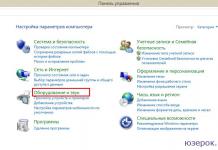Setting up the speakers on your computer can help you get the most out of your movies or music. Incorrectly configured speakers tend to have uneven sound and do not support stereo sound.
The speakers are configured using the configuration program that comes with the drivers for your sound card or speakers.
To set up the speakers on your computer for yourself, you need to determine the type of sound video card installed on your computer.
What types of speakers can your sound card support: 2.1, 5.1, 7.1. When installing drivers for a sound card, updating or installing drivers for speakers, tooltips will help you determine which type of speakers your sound card supports.
Also, you yourself can determine the supported standard of your sound card, for this you need to compare your connectors with the pictures below.
When setting up the speakers, their correct placement is also very important, this allows you to get better sound quality and a good impression of their sound.
Scheme of connecting speakers to sound cards
Below are the 5.1 speaker connection diagrams for the internal sound card on the computer.
This is how the connection of the built-in (integrated) sound card looks like on a computer with 2.1 acoustics

Connection diagram of the built-in (integrated) sound card on a computer with 5.1 acoustics

Connecting speakers or headphones to your laptop is very simple. But just in case, we took a screenshot with a diagram of turning on a microphone, headset or speakers to a laptop.