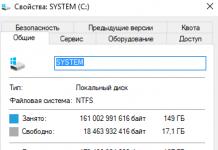So, let's start by looking at Yandex search results first. There will definitely be Yandex Direct advertising - this is exactly what we need. Your task is to view the titles, ad text, and Extra options if they are customized (business cards, Quick links, favicon). For example, on the request "buy plastic windows" in my city, the following ads are placed in a special placement:

As you can see, only one site has an icon, which makes it stand out from its competitors. Also, on the same site, the ad is much larger, which makes it more visible. The larger the ad, the higher the likelihood that it will be clicked on. Therefore, I always tell people to do their best. full customization advertising. I have already described several times in previous articles how to make up ads correctly. Therefore, if someone has not read them yet or have forgotten something, then be sure to re-read.
In addition to the special placement, you can also check the ads that are in warranty.
The second step in checking competitors is to research their sites that are advertised in Yandex.Direct. To do this, for all ads, go to the sites and compare with yours. Your task is to identify the strengths and weaknesses of competitors' sites. Anything that you like on the competitors' site can be borrowed and placed on your site with some changes. As for the sites, I want to note that if the ad is well configured, then often the quality of the site does not play a major role. Sometimes it happens that sites with a bad design sell for tens and hundreds of thousands of rubles a month. For example, in the niche of real estate rental, the site generally plays almost the last role, since for the user other parameters are the main ones when ordering services. Here's an example:

Agree, the owners of this company did not work much on the design and usability.
After checking the sites and ads, it is worth analyzing what key phrases your competitors are promoting. What will it give? This will allow you to understand how much and which phrases they are using. And if you don't have any, then add them to your advertising campaign. One of the most popular services is SpyWords and AdVsyo.Ru.

I note right away that these services are paid. V free option only limited data can be obtained. Thanks to these services, you will find out what phrases your competitors are promoting, what positions they are in, how much traffic they get, how much they pay for it, and much more. That is, you get a complete picture of contextual advertising, as well as SEO promotion... These services are very easy to use, so you won't have any difficulties with them.
You can also check if your competitors have been mentioned in blogs and social media. networks. For this, Yandex has a service called Blogs.
Enter the name of your competitor and see who posted about them and how often. In the search results, you will be given links to sites, so you can read what they write about your competitors. But remember that very often they write incorrect information on the Internet and to believe absolutely everything is at least not correct.
Using such simple resources, you will quickly be able to test your competitors and understand how to build your business to become better than them. If you need help in conducting such a comprehensive audit of your competitors, you can contact us and we will check your competitors, make a list of recommendations for you and develop a marketing model for your business development.
And in conclusion, I want to say that you should not be afraid of competitors. You just have to be better than them. Competition is always a stimulus for the growth and development of you and your business.
See you in the following articles. Ask your questions in the comments. We will be happy to answer them and try to help you.

When I went to Google to see how you can see the ads of competitors in Yandex Direct, I was just beside myself with anger. All I had to do was look at the specific ad wording that market leaders are using for one of our projects. In the search results, I saw a bunch of services that offered me for money to see the full activity of competitors in contextual advertising, there were articles 3 or more years ago that were no longer relevant due to changes in the Yandex interface, there were laudatory reviews of services that literally shouted "It is HE who is the best." I tried different key phrases, but the picture was the same almost all the time:

The picture is sad, but what was on it did not suit me categorically ...
All I need is to find out the texts of competitors' ads in contextual advertising
And everything is really VERY easy and fast:
STEP 1. Typing keywords using the Wordstat service
Not much is needed here. Choose 5-10 phrases that have the most competition in terms of impressions (number of impressions), but at the same time, try to be more specific about your request so as not to spread your competitors' audience to information platforms and other unnecessary nonsense.
STEP 2. Select “Budget forecast” in the Yandex Direct admin panel menu

STEP 3. Set the display region (1) and enter our selected key phrases (2)
 STEP 4. After selection key phrases click "calculate" at the very bottom of the page
STEP 4. After selection key phrases click "calculate" at the very bottom of the page
STEP 5. Click on the phrase itself, which appeared in our table for calculating the approximate budget contextual advertising
As a result of the performed manipulations, we have a window with a full layout of the texts and regions of your competitors. See ads, compare positions in search results, experiment with search phrases and create the best ad based on your competitor analysis data. And all this is completely free, easy, without unnecessary services and SMS.

Before launching advertising campaigns in Yandex.Direct, you need to analyze your competitors. Niche research can help you understand what your estimated ad spend will be, how you need to improve your ads and website to get the most conversions. If you ignore this stage of work, then, most likely, more than half of the advertising budget will merge into nowhere, and you can only dream of a quick return on investment in advertising.
A competent and comprehensive analysis of competitors will allow you to determine:
- keywords for which it is better to advertise;
- common mistakes when creating ads;
- approximate advertising costs;
- approximate number of impressions;
- directions for improving the site.
It can take one day or a whole week to analyze competitors. The quality and completeness of the study will depend on the time spent. Let's take a closer look at the directions in which we will have to work.
First you need to get to know your competitors by sight. The easiest way is to use the section tools. Log in to the service, click on the desired tab and set the settings advertising campaign... Please specify the display region applicable to your business. For example, if you provide services or sell goods only in Moscow and the region, specify only these regions in the settings.
In the "Find Key Phrases" section, specify the words and phrases that are appropriate to advertise your business. Use the built-in word suggestion function if key phrases have not yet been identified.


Select suitable key phrases, add them to the list and click on the "Calculate" button.

The service will generate a table with the forecast of impressions and clicks, approximate costs for each keyword.

To see a list of competitors and their ads, check the box next to the keyword you are interested in and click on it. Examine the information in the resulting window that opens.

At our request - "infrared heater price" - at least 50 sites are advertised in Direct. Most of them show ads to users from Moscow and the region. The list also includes companies that sell equipment not only in the capital and the region, but also in other regions of the country - for example, in Krasnodar, Vladivostok, Voronezh.

Most likely, these companies have not only heater retail outlets, but also an online store. To check this information, click on the request link - a competitor's website will open in a new tab, which can already be studied in more detail.
In order not to spend a lot of time analyzing competitors and studying their landing sites, put yourself in the shoes of a potential buyer and select the most successful creatives from the list. Most likely, the list will include no more than 5-10 sites with which you will have to compete.
How to find out your competitors' keywords
Just finding competitors before launching contextual advertising is not enough. It is important to understand what keywords they are being advertised for. Thanks to this analysis, you will find out the approximate advertising costs, determine the most profitable phrases - those that will give more clicks.
You can superficially analyze keywords using the same Yandex.Direct tool "Budget Forecast". The service will show you how much you have to spend on advertising for key phrases of interest, predict the approximate number of impressions and clicks, the average bid and other useful information.

Remember that when calculating the budget, the service focuses on those sites that have already launched contextual advertising. The figures in the "Budget Forecast" report and on the page of the advertising campaign will be slightly different. The Budget Forecast report shows the average data for ads in the selected region, while the campaign shows metrics for specific ad groups on this moment for the most expensive regions.
Services for the analysis of competitors in Yandex.Direct
To get more accurate information, you will have to use third-party keyword analysis services.
Serpstat
With the help of the Serpstat service, you can find all competitors who are advertised for the key query you are interested in. To do this you need to go to the website and enter a request in the search bar.

Indicate next to search engine and the region where ads are displayed, click on the "Search" button. The service will generate a detailed report - it will show the frequency of the phrase in Yandex.Direct for the last month, the average cost per click, variations of the key phrase by which sites from the top 50 Yandex place ads in Yandex.Direct.

The service will not only provide statistics on key phrases, but also show competitors in search results, as well as in context.

In addition, Serpstat will show examples of ads that competitors are using in their ad campaigns.

No need to buy to use Serpstat's competitor and keyword analysis tools paid subscription.
Spywords
The SpyWords service will also help you analyze the key phrases of competitors and see examples of their ads. To do this you need to go to the website , drive in a key phrase in the search bar and click on the "Track" button. When you enter a query, the service displays hints with similar phrases.

SpyWords will show the number of advertisers who use the given keyword, the average cost per click, the number of impressions in Yandex and Google. In addition, the service will showcase examples of ads with text, landing page links, and the number of requests.

With the help of SpyWords, you will be able to identify similar queries. The service will show them in a separate list.

Most of SpyWords' features are available free of charge. To take advantage of the advanced package of tools, you will have to buy a paid subscription. The cost is from 1950 to 4950 rubles per month.
Advse
Advse service will help you find competitors and determine the key phrases for which they are advertised. To do this you need to go to the website and drive the phrases of interest into the window.

The service will form a list of ten competing sites, sorted by the share of impressions.

To find out the keywords by which competitors are advertising, you have to register on the site, buy a paid subscription - 1500 rubles per year, - v personal account specify the domain of your site and run the analysis. After 10–20 minutes, the service will form a list of competitors, after which you can see what requests they are being advertised for.
As already shown in the screenshots above, almost all services allow you to view competitors' ads. Moreover, it is not necessary to buy a paid subscription to analyze promotional materials. If these tools are not enough, you can view competitors' advertisements in Yandex manually.
Drive into search bar Yandex, the query you are interested in and see the results of the advertisement.

Based on the results, you will be able to determine which keywords to use in your ads, which extensions - phone numbers and opening hours of stores, quick links, etc. - will help you outrun the competition.
Be sure to use the advanced search capabilities. Set the correct region for display, define the time interval, indicate the accuracy of the words in the request.


Yandex will show all paid ads in the specified region.

Having studied the promotional materials of competitors, you can understand on what principle to build your creatives and what points you need to include in ads in order to be placed as high as possible in the search results.
Ideally, before launching an advertising campaign, you need to analyze not only competitors' sites, ads and keywords for which they are shown in search, but also find out the approximate advertising costs. It is quite possible to do this. The main thing is to create a list of key phrases, arm yourself with a calculator and use online service tools.
You will have to analyze each key phrase for which ads will be displayed, and then summarize the indicators of phrases from the list. The calculation is carried out according to the formula:
Budget = CPC * Number of Requests * Position CTR
Let's use the Serpstat service described above and collect the main keywords of competitors in Yandex.Direct.

Let's say that the site is going to be promoted by request "buy an infrared heater". We have two values from the formula - the number of requests and the cost per click. It remains to find out the CTR of the position.
The service blog provides approximate CTR values.

This data can be used as a basis for calculating the budget of competitors. It remains only to multiply the numbers in the report. For the key phrase "buy an infrared heater" you will have to lay at least 5,057 rubles to be in the first position: 90.6 (cost per click) * 1595 (number of requests) * 0.035 (CTR of position). The figures will be approximate, since Serpstat calculates the cost of a click in dollars, and the data in the system is updated only once a month.
You can also find out the approximate budget of competitors using the Direct Budget Forecast tool. Type the keywords of interest into the window and click on the "Calculate" button. Do not forget to set the display region, otherwise the data will be inaccurate.

When analyzing the data in the report, pay attention to the columns "Traffic volume" and "Budget forecast".

Remember VCG auction rules in Yandex.Direct... To be in the first position among the ads for the query "buy an infrared heater", you will have to pledge at least 95,557 rubles to outbid the bid of the nearest competitor. For placement on the second and third lines, you need to allocate about 77,000 and 62,000 rubles, respectively. There will be less traffic, but you will be able to compensate for the position with attractive ad copy. To do this, you will have to go back to the search results for the request of interest in the specified region, analyze the texts of creatives and landing pages, find possible mistakes from competitors and prevent them when creating your own promotional materials.
Try to analyze your competitors in Yandex.Direct today and make changes to existing advertising campaigns. Evaluate the performance results of impressions from the previous period and make sure that the main thing in the context is good preparation.
Pavel Lomakin
And to fulfill the obligations stated in the proposal.
N Before you start, I strongly recommend that you familiarize yourself with the materials on USP, which is, very extensive material on, in which I described 7 working schemes for their creation for contextual advertising and are simply extremely important. Also remember that despite all the marketing tricks and speculative approach, whatever you do should be based solely on how you can help the client with his problem and the product you offer. It is clear that without producing a product, you can have little influence on its characteristics, but that means you need to focus on something else, on additional services or service for example. So distracted a little, let's get down to business.
What we need:
- Sh Excel file template. (You can download it at the end of the article or create it yourself based on your needs.)
- O your competitors' ads
O I am writing on the example of an online store. So we create Excel file and mark it up into columns according to the characteristics that we consider important in our product. For example such:
- Delivery and conditions
- Stock
- Discounts
- Bonuses
- Guarantee
- Exclusivity
- Wow effect
- Etc. what you think is important
V the very first column row by row, as you can see, we break competitors.
Important: We are looking for competitors where we are going to advertise, that is, in our case, it is either Direct or Adwords. We simply enter requests for which we are going to advertise and write out from the top - 3 special placements and guarantees.

I AM for clarity, I highlighted what we are looking for from competitors, so that it is clearer for you. We write all this into our matrix, as shown above on the slide with excel.
T Now you can easily analyze and skip the search results here and there to see what competitors are offering. That is, such a simple marketing analysis on the fly. Why am I only talking about the top 3 or 5 competitors? Basically, you can make a deeper sample to cover as many competitors as possible, even those advertised on the second and further pages. To automate the process, give a task on the site of freelance exchanges such as Vorkzil and the like. There, for a small fee, many will do it for you. If you don’t want to do it yourself, it won’t take much time.
AND so they wrote out all the competitors. Next, select in each competitor its most strong side in the sentence, if there is none, then do more profitable terms than theirs. Write your idea below in the file and form your unique trade ad. Do not forget about the restrictions on the number of characters in ads. Do not limit yourself to one option, do several at once in order to choose the best of them later.

M It may be so that in the process what was considered the best offer to you at the beginning will be the most uninteresting. Compare yours to the competition. See how it meets the user's request and whether it will attract too many freeloaders. Look at how it looks in general in the Yandex.Direct interface.

E If there is such an opportunity, mark the most delicious in the title. If this is the price, then write the price in the title, etc. If your offer does not fit into the standard title and body of the ad, then expand it with the help as in the screenshot above, or here's another example, by the way, there is still a great opportunity. In addition to the fact that you stuff as much information as possible into the ad, you visually increase its area, pushing out competitors. If it is possible to push products into Yandex Market, do it, but keep an eye on the rating, it is also displayed in the ad. See the picture.

V Now you are ready to meet the hot stream of your customers. Warn your sales department that they will now work without lunch and days off. Joke!
N that's all, below you can download three excel template which you can edit for yourself. One simple, one extended, and one with a visual value canvas. which I recently discovered in the vast expanses Russian Internet... I think you will figure out what's what, where and how.
E If you have any questions, write them in the comments or to me at the contacts listed below. High conversions and endless sales for you. Till!
You need to understand what is happening in your niche, what techniques and methods your competitors use. Done right, you can achieve exceptional results in customizing your PPC advertising.
In this article, we will look at how to analyze the contextual advertising of competitors in Google adwords and Yandex Direct.
And we will answer the main question.
What a competent analysis of contextual advertising consists of
Let's analyze what components the competitor analysis consists of:
- analysis of competitors' keywords;
- targeting;
- headlines and ad texts;
- completeness of ads;
- landing pages;
- competitors' budget;
- analysis of contextual media advertising;
- comparing the effectiveness of participation in the auction relative to competitors.
Analysis tools
We use the following tools to analyze competitors' contextual advertising:
- English-language sites: Semrush, Spyfu.
- Russian-language sites: Serpstat.com/ru (formerly Prodvigator.ua).
- The services of contextual advertising themselves.
Especially for our blog, colleagues from Serpstat have prepared a description of the main functionality for analyzing competitors' contextual advertising.
What to look for when analyzing competitors' contextual advertising?
1. Key phrases of competitors
The basis of paid search traffic is the key phrases that trigger ad impressions. Instead of wasting time manually gathering key phrases, select phrases from your competitors and use them in your campaign.
Let's show by example: enter the competitor's domain into the search for the Serpstat service, select the region and go to the "Site analysis - Domain analysis - PPC analysis - Key phrases" tab.
Also pay attention to the number of ads in different search engine regions. In our case, the site buys only 173 ads on Google RU, and in Yandex. MSC - 26 800! Explore all regions for a complete unloading of semantics.

If you have a pre-prepared list of negative keywords that are not relevant to the content of the site, add it to the appropriate filter before uploading the report.

Another way to find keywords that competitors are using, but we are missing, is by intersecting queries between three different domains.
Let's show by example: in the same module "PPC-analysis", we go down to the tool "Compare domains". We enter into the windows two competitor's domains that provide advertising, and look at the results.

Overlapping segments in the diagram are common key phrases, non-overlapping segments are unique keys belonging to the same domain. Let's click on the desired segment and get the semantics we missed, which you can already use in your advertising campaign.
2. Ad titles and texts
All the way your competitors present themselves can be used for your own purposes. Ad titles and texts are very main part such positioning and the method of influencing users. Study these elements in detail: see what your customers offer, what is their unique selling proposition, whether there are promotions and bonuses, what are the prices. Borrow interesting ideas and suggest Better conditions... How do I find competitor ads? Manually or using all the same services.
Let's show by example: if you want to know the ad texts for a specific product or keyword, enter key request into the Serpstat search box and go to the section "Key phrase analysis - PPC analysis - Announcements". The service will show you ads that include the search phrase in the text or synonymous words:

Do you want to examine all the ads of each individual competitor? Do the same, only in the search box, enter not a keyword, but a competitor's domain. Then you will see all his ads.
Upload all results to a single table, analyze them and create your unique offer! Create something like the following table:

3. Completeness of ads
Pay attention to the completeness of your competitors' ads: the virtual business card is filled out, whether extensions are involved, whether dynamic inserts are used. Not? Then you already know an additional trick than you could stand out from the competition. How do I find additional items in my ads? Manually or with tools.
Let's show by example: enter a competitor's domain in the Serpstat search and go to the "Site Analysis - Domain Analysis - PPC Analysis - Key Phrases" section, special icons will tell you about the presence of additional blocks:

4. Ads history
It's also helpful to study your competitors' ad history. With this information, you will find out for yourself how often competitors are testing different ads and which ads perform best. Agree if a competitor periodically tests new ads, and then reverts to old ones - apparently the tested ones did not bring a positive result.
How do I view a competitor's ad history?
Let's show by example: go to the Semrush service, go to the "Domain Analytics - Paid Results Analysis" section, enter the competitor's domain in the search and open the "History advertisements". Select a period for any month - and voila, you will see the history of ad changes!

5. Landing Pages
When evaluating competitors' contextual advertising, it is important to thoroughly study the landing pages - the pages of the site where the ads lead. Check the quality of these pages, their completeness, what and how they offer, how they stand out and how relevant the page is to the request. If your competitor brings visitors to general pages, you could take this into account and do better - create a separate landing page for the request. How to quickly view competitors' landing pages?
Let's show by example: Enter competitor's domain in Serpstat and go to "Site Analysis - Domain Analysis - PPC Analysis - Landing Pages". Here you will get a complete list of pages where ads lead. this competitor... It also shows the total number of ads for each individual page.

6. Competitors' budget
I want to note right away that it will not be possible to find out the exact budget of competitors, it will be possible to calculate only its approximate value. No service can provide exact data. However, even using these numbers, you will benefit from it. Once you figure out how much a competitor is paying per click, you can compare their performance with your cost. This will help to find a vector of development: either to develop towards high-frequency queries(expensive), or pay attention to low frequency and collect cheap traffic.
Let's say your budget is 1,000 rubles, and your competitor has 10,000 rubles. Guess who will show more and more often?
Now how do you check your competitors' budget?
Let's show by example: enter the competitor's domain into the Serpstat search and go to the section "Site analysis - Domain analysis - PPC analysis - Key phrases" and filter the "Cost" indicator from higher to lower. Here we will also get data on the level of competition of the key phrase as a percentage.

Let's check the cost in Semrush and get the same result.

7. Contextual media advertising
It is very difficult to identify information on display advertising on your own, but services do an excellent job with it. Find out what type of banners your competitors are creating, where they are being placed, and use this data to your advantage. How do I study competitors' ads on the Display Network?
Let's show by example: open the Semrush service, enter the competitor's domain into the search and select the Display Advertising tab in the Domain Analytics section. Soon we will receive a summary report for the searched site or an empty report if the domain does not provide display ads:

The number of points for analyzing competitors in contextual advertising can be increased depending on a specific task. And having received all the results, combine them into one table in order to take a closer look at all the "chips" of competitors and identify their weaknesses. The work will take a lot of time, but it will be worth it.
Inna Velcheva, Serpstat.com
What else is important to know
Regularity... Competitors are not standing still, they are working on their advertising campaigns and moving forward. You need to keep up with their actions.
At least once a month, do a full analysis of your competitors for all the points listed above. Pay special attention to the completeness of your keyword list and competitors' keywords. Find the differences. Create a separate spreadsheet for each competitor. Dump the list of his requests and find the latest ones added to the advertising campaign.
Competing a competitor's budget... How can you quickly calculate the budget that a competitor is spending on certain key phrases?
- Upload all the necessary key phrases of a competitor to an Excel spreadsheet.
- Sort the data by columns: impressions, cost, and position.
- Determine the number of clicks for a specific keyword.
- To understand the approximate CTR of a competitor, we look at our data for the same keywords. If your positions are below your competitor's, then adjust the competitor's CTR to a plus, if higher, then to a minus.
- Based on the CTR, a simple formula in excel is to calculate the number of clicks on a particular keyword.
Clicks = Impressions * CTR
- Then, in another column, we multiply the number of clicks received by the cost of a click and get the budget for this keyword.
- We summarize the data and see the budget that our competitor spends on those keywords that we took for analysis.
In addition to third-party tools, the contextual advertising systems themselves also give you the opportunity to learn something about your competitors.
Google AdWords Auction Statistics
Where you can find this report, see the screenshot:

And in the new interface:

What information this report gives you:
- List of sites with which you compete for a specific request or group of requests.
- Percentage of impressions received - how many of a hundred possible percentages of impressions you received over the selected time period and how much your competitors receive.
- Average position of your ads and those of competitors.
- Overlap - How often the ad from another advertiser was shown at the same time as yours.
- Next Position Ratio is how often a competitor's ad is ranked higher than yours when it appears simultaneously.
- Show Above Ratio - How often your or a competitor's ad was shown above search results (top 4 positions in PPC advertising).
- Percentage Winnings - How often, a higher ad received a rating higher than that of a competitor.
This is how the report will look like:

How to use this report
The more detailed you look, the more accurate the data. So try to look at the keyword level, not the entire account.
To view the report by word or group, select it with a tick and select "Selected", in the new interface you will immediately see an additional panel with a button

If your relevance is weak search query and keyword, then the data will also be less accurate, because the report takes into account all requests for which an ad was displayed for this keyword.
Often this report answers the question, "Why did the cost per click go up?" and, accordingly, the effectiveness of the advertising campaign fell. Check if there is a new player in the auction, maybe the other participants have raised their prices.
Comparison report in Google Analytics
V Google analytics, in the audience section, there is a report that allows you to compare the indicators for your site, with similar sites.
The report is here:

In the report, you need to configure with which sites you want to compare. To do this, you need to select the industry, region, number of sessions per day.
Adjust the settings that best suit your site. If you do not have a lot of traffic, then compare yourself separately with similar volumes to you, and with major players in the niche.
In the report, you will see comparative figures for the main metrics. For example, from the channel report, you can see not only how much more or less traffic your competitors receive from a paid channel than you, but in general understand which channels you are lagging behind.

You can also roughly understand how your site is better or worse, on average for a niche, in terms of behavioral metrics. If the numbers are not in your favor, then you should not think about increasing your advertising budget or changing a marketer, but about improving your site.