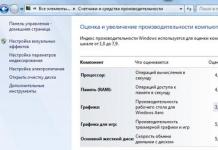Apple ID is a unique number that enables you to use all of Apple's features and services. Because security is the company's priority, many services will not be available without this information. Today we are going to tell you what to do if you forgot your Apple ID.
Forgot Apple ID: what is the threat?
If you suffer from forgetfulness, you may encounter activation blocking, which will prevent you from using your Apple device normally. When you try to log into your account on the iPhone, the entire identifier is not shown, only the first character and a lot of asterisks, so it is almost impossible to guess it like that. But there are other ways to find out this information.
How do I find my Apple ID?
You can see the identifier in different mobile applications:
- the App Store, where you need to go to the collection page and scroll down
- program iTunes Store on the pages "music", "sounds" and "movies"
- in podcasts
- in the iCloud menu

If you also forgot your password, and account management is seriously complicated, you should use one of the recovery methods offered by Apple. Which one to use is up to you - how serious measures were taken to protect account.
Password recovery methods
If you have access to mailbox, which was used during registration, then this way password recovery will be the fastest and easiest. Go to the official Apple website, select the password reset function, enter your e-mail address and click "Next". Then you will be prompted to select an authentication method. We use the e-mail option and wait for a letter from Apple. It will contain a link that you can click on and recover your password. If the letter did not arrive, but the mailbox was specified correctly, look in the "Spam" folder.

If you have forgotten your email address, you should choose a different password recovery path. This is a test question method. We go to the Apple website, choose to reset the password, but we are interested in another method of recovery. It is important to answer correctly - you yourself set the answers to these questions during registration, and then you will be given the opportunity to set a new password.
Double check
We will highlight the method for people who have set the highest security stage with two-level verification separately. Now the owner will have to remember the recovery key that had to be written down earlier. In this situation, you will be required to enter a code from the SMS that will come to your phone. And it will come only in that situation, if you remember the recovery key.

Take care of information about your identifiers and passwords - without it, access to the use of services may become limited. And when you choose a method that will allow you to remember the codes, click on the one with which it will be easier to recover the data.
At first glance, it seems strange when you hear that people are looking for how to unlock the iPad if they forgot their password, but anything happens in life.
Surely those people who care about the privacy of the contents of their tablet often change the password to it.

When the imagination dries up to generate new combinations, you have to use completely chaotic and meaningless passwords, which often leads to forgetting.
Guide to action
If, nevertheless, this happened, and the person forgot the password to his tablet, then the first thing to unlock it, you need to try to remember this invented cipher.
But if this does not help and the person has forgotten the password completely and irrevocably, then it would be advisable to use the hint on how to unlock the tablet.
First, the number of consecutive attempts to enter the wrong password into the iPad is limited to five attempts.
And, therefore, if attempts to enter the correct password end, then the tablet will be locked and on its screen you will be able to see a message that the device is disabled.
It looks something like the picture.
In this situation, in order to unlock the tablet, you need to delete information from it. It can be done in the following ways:
- using the iTunes application;
- using the "Find iPhone" function;
- by going into recovery mode.
Advice! Before recovering the password from the iPad, you need to create a backup copy of the data contained in it, since during the process of removing the password, iOS will be reinstalled, and all data from it will be erased.
It is also advisable to do from time to time backups by saving the data that is stored on the tablet. Backup is necessary for those who store valuable information on their gadgets.
Because even if the tablet is lost, it will not be difficult to recover the data.
It is convenient to create backups using the iTunes or icloud programs.
The first of them saves all the information completely, and this process can take a long time, while the second creates backups only when help wi-fi and the speed of its work depends on the speed of the Internet.
Moreover, it is impossible to use these programs at the same time, since they deactivate each other.
How to unlock your iPad using iTunes
If the tablet has been synced with iTunes, then you can unlock it by performing a few simple operations:
- Connect the iPad to the personal computer with which you want to synchronize.
- If you have previously synchronized with this computer and created backups, then when you start iTunes, synchronization will be performed again, even when the portable device is turned off.
It will look like the picture below.
- Before restoring the tablet, you must turn off encryption of a previously created backup.
- After graduation Reserve copy it is recommended to go to the "Restore from backup" function, then it is recommended to select the most recent copy in the device memory to unlock the iPad.
Do not forget that you can configure the tablet in such a way that the next time the password is entered incorrectly ten times, the data will be erased and the device will work again.
How to restore your iPad using Find iPhone
In this case, you need to go to icloud.com/#find and go to the search page to make sure Find iPhone is enabled on your tablet.
Then, in the browser window that opens, you need to call up a list of all devices and, having selected your iPad, click on the "Erase" button to delete earlier set password and unlock the device.
Using the settings assistant on your iPad, you can easily restore erased data from the last backup, as shown in the figure.
How to use recovery mode on iPad
If it is not possible to apply the two previous methods, you should follow these steps:
- Disconnect all cables from the tablet and turn it off.
- While holding the Home button, connect your iPad to iTunes and turn on the device.
- When the iTunes program notifies that the device is in recovery mode, click "OK".
If backups have never been created on a locked device, then restoring its operation will lose all data, programs and applications.
So, for example:
- usage emergency call;
- deleting a file with a password;
- remote password change.
All of these methods can be completely pointless and ineffective, in contrast to device synchronization using iCloud or iTunes.
It is important to understand that unlocking and restoring the iPad is not a serious problem, either if you forgot your password or when you never knew it (this applies to hackers).
This means that no matter how complex the password is, the device can still be turned on bypassing the security system.
Therefore, it is better to use simple passwords, which are easy to remember, and not create inconvenience for yourself by inventing complex combinations, which, moreover, are often forgotten, and do not bring a significant effect.
Advice! When coming up with complex passwords, it is best to fix them somewhere in order to avoid such problems.
A detailed explanation of the procedures described above for restoring the operation of the iPad can be viewed in the video:
How to reset password on ipad?
Hello everyone! You probably forgot your password from Apple devices? Do not worry! In this video, you will find out!
There are griefs in life ... One of the griefs of our time is an unsuccessful selfie, discharged Apple Pencil and lost password! Let's solve one of the many mysteries of mankind and find out: how can you unlock your iPhone if you forgot your ID or it is locked? A few very practical tips in our article today. We are watching a short video unlocking Apple ID IOS 8.1.2 (For all devices).
Forgetting your Apple ID password is a problem that many people often encounter. modern users devices of this kind. In this regard, it is necessary to explain what your actions should be in such a situation. First of all, you need to open the corresponding page of the official Apple website, enter your Apple ID there and select options that will help to verify your identity.
Further, additional instructions will appear on the screen, which should be followed. In particular, the user will be offered two options: to order a message by e-mail, or to give an answer to verification questions. Of course, it is better to choose the option with mail, since the answers are usually forgotten quite quickly.
Remember the password with the help of technical support
Simple operation. By ordering a message to your personal mail, in the next few minutes you will receive to your mailing address detailed instructions on how to reset the old password and create a new one. And in the event that you do not have information such as Apple ID and password, but you can prove that the device is yours, then you can safely contact the technical support of the company. If you have a receipt and a box, you will certainly be provided professional help! Now we know how to unlock an iPhone if you have forgotten its ID and it is locked, but I would advise you not to forget it! 🙂
And of course, it is best not to lose or break your faithful and irreplaceable assistant. We must value and cherish him. Do not spare money for the means of its protection and it will serve you as much longer. Covers, bumpers and protective films- these are all quite reliable methods of protection against unpleasant breakages, cracks and chips. Purchase all this from reliable suppliers who have been on the sales market for more than a year. A diverse range of headphones, all kinds of accessories, and much, much more different manufacturers can always be found in online stores . Come in, ask the price - you will not regret it !!!
With the need to change the password to the account Apple records ID is faced by everyone. Lost Old Password or just want to change it for security purposes - there are many ways to change and restore from any device currently available to you.
Apple ID is a user account for Apple gadgets - iPhone, iPad and others. The account is cloud-based and the same for all devices. Having received such an identifier, the owner of the device will be able to access all the variety of opportunities that Apple provides. This is the AppStore, cloud storage iCloud data and photos, iTunes content store.
Tied to Apple ID bank card to make payments, which means that the account must be well protected. Even the most attentive and careful owner of a gadget is not immune from its loss or theft. Proper protection will help preserve personal data and photos that an attacker cannot use against you.
In fact, ill-wishers will receive a useless piece of plastic, which will become your gadget without access to digital applications and data. That is why it is so important to choose a reliable password to the identifier in order to reduce the vulnerability of your devices. Originally led by you password account may not be overly complicated.
Professionals in the field information technologies also advise periodically, at least once a month, to change password on more complex, since technology does not stand still, and hackers develop many times faster. In order not to give them a chance to hack your account and take over your secret, it is better to change password.
How to change password Apple ID: methods and step-by-step instructions
What it should be
Before changing password, you should remember the general recommendations for its complexity. Don't neglect them. Do not think that hackers are an imaginary threat and they will never get to you. Who knows, perhaps at this very second they are picking up the key to your device. Anyone can remember password so it's better make it harder.
Password requirements:
- The less in meaning password - so much the better... In no case should it coincide with your first name, surname, or anyone and should not be a real word, it is just a set of letters.
- Make it at least 8 characters long, mix uppercase and lowercase letters and at least one number. You can use generators password online, their easy to find in a search engine.
- V spaces are not allowed in the password;
- Do not repeat the same characters in the password three times in a row;
- The password must not be the same as your Apple ID name;
- Each password should be different from the previous one. You can not put those passwords that are already were on your account before.
Change on iPhone, iPad and iPod touch via the App store
This method is suitable for those who remember their old password... If you forgot it, you will need to answer a series of security questions or provide an email, this is another way, read about it further. In the usual way to change the password can be directly from your device, here are a few steps:
- Go to App App Store, go to your Apple ID account settings and find the change point password... You will be automatically redirected to the corresponding page.
- In the "Security" section, select "Change password"
- Then enter first the current password, then a new one and re-enter a new one, so as not to be mistaken.
- Click Change password».
- Now re-login to your account with the new password.
- Do not forget that on other devices you will also have to re-enter the account with the changed password.
Your gadgets are now safe.
Change through iTunes Store settings
If you forgot your old one password and can't get into your account, use the restore option.
Recovery by email
- Go to the "iTunes Store, AppStore Settings" section on your iPhone, iPad or iPod Touch, click on Forgot Apple ID or password?»
- Next, a new window of the iForgot service will open, in it enter your Apple ID (a hint in the input field will inform you about this), then click the "Next" ("Go") button.
- From the two options, choose: restore password on e-mail ... You will need access to your e-mail... After selecting the reset option, you will receive an email with instructions for recovery and a link "Reset now".
- Click on the link in the letter and wait for the reset page to load in the browser password... Enter new password and confirmation new password... Passwords must match. Click Reset password».
- Within a few minutes, you will receive a letter about a successful change to your email address. password, and you will have to re-login to an account with new data.
Answers to security questions
If you do not have the opportunity to enter your mailbox, it will be a convenient option for you to answer security questions. Then in the "Settings iTunes Store, AppStore" after clicking "Forgot Apple ID or password? " and enter the ID, select the Answer to Security Questions option.
Change account profile
Another way to change password, if you remember the old one or the record is connected is to change it in settings.

Change password using a computer (Windows, Mac OS)
Change password on a Windows or macOS computer, in general something similar to changing it on the iPhone itself, iPad or iPod. The only difference is that you have to do it through a regular browser.
If you remember old
- Launch an internet browser on your personal computer(Safari or other for macOS; Google chrome, Mozilla Firefox or Edge ( Internet Explorer) for Windows).
- In the address bar of your browser, type appleid.apple.com and go to this page.
- Next enter your Apple ID and old password if you remember him... If not, go through the recovery procedure.
- In the "Security" section, select the link "Edit password».
- Then you will have to answer security questions. Also, if your account uses two-factor authentication, you will need to keep your phone close at hand to receive a verification code. Enter the received code into the field on the change page password.
- Next enter your old password and then twice new... At the same time, the Apple ID account will be reset on all your devices, and you will need to re-login with a new one. password.
If you forgot the current
- Open a browser on your computer or laptop (Safari, Google Chrome, Mozilla Firefox).
- In the address bar, enter iforgot.apple.com and press "Enter" to go to the page.
- In the reset window password indicate your Apple ID (email address) and click Continue.
- Go through identity verification in one of four ways.
PC recovery methods
| Answer security questions | You will need to remember the answers to the questions that you set as control questions. the creation of Apple ID. |
| Authenticate with email address mail | On specified address you will receive a notification with a link, click on it to reset password. |
| Enter recovery key | The option is available for two-factor account authentication. When you connected it in the settings, you created a recovery key. When choosing this method, you will be asked to enter a key, and then a code will be sent to your device, which must be entered in the browser. Only then can you reset password. |
| Confirm your phone number | The option is also only available to those who have activated two-step verification. You will be asked for a phone number and a code will be sent to it. A notification will be sent to your gadget, after which you can reset password Apple ID. |
- Now specify a new password and confirm it... Enter new password on all devices where you signed in to your account.
Video: recovery password across PC
Tip: do not store password on computer in open file ... It is much safer to write it down in your personal paper notebook. At the same time, do not indicate why this password or specify in the form of a cipher, understandable only to you. So ill-wishers will not be able to use this information, even if they find it.
Apple ID is the username in the Apple world. With his participation, many of the most diverse actions related to Apple are committed, so it is so important to remember him and the password to him. Nevertheless, passwords tend to be forgotten, and if you encounter such a problem, then this instruction is for you.
There are several ways to reset Apple password ID:
- Via email, if you have access to email serving as your Apple ID;
- By answering test Apple questions ID;
- The third is suitable for those who have two-step verification activated.
Change Apple ID password via email
If you have access to the mailbox to which the Apple ID was registered, the fastest and in a simple way To recover a forgotten Apple ID password, you will be performing the reset procedure through a letter sent to an e-mail. To do this, go to the page Apple management ID (appleid.apple.com/ru/) and, referring to the upper right block, click on the "Reset password" button.
After that, a letter is sent to the specified email, with instructions for further password reset.
Reset your Apple ID password by answering security questions
If for some reason you do not have access to the specified Apple registration ID mailbox, you can try to recover the password using answers to security questions. You can do this in the same way: go to the page "My Apple ID" (appleid.apple.com/ru/) and in the upper right block click on the button "Reset password". Next, we indicate our Apple ID, then our date of birth and we get to the page with questions. If your answer is correct, you will be redirected to a page where you can create a new password.What to do if you forgot the answers to the Apple ID security (security) questions
Often, in an effort to protect themselves from intruders as best as possible, users come up with such answers to questions that sometimes they themselves are not able to remember the correct one. Unfortunately, in such a situation, you cannot do without contacting Apple technical support.You can do this on the "Contact iTunes Store Support" page, where you need to select "Password and Security Questions" and the item "Forgotten Apple ID Security Questions".
Or, bypassing the contact form, call the number listed for your country on the Apple ID: Contact Apple for Help with Apple ID Security page yourself.
In the future, to avoid this situation, you can consider the option of setting up two-step verification, the activation of which does not require the use of security questions for protection.
Apple ID password recovery with active 2-step verification
If you have already configured two-step verification, then on the "My Apple ID" page, click on the "Reset password" link, specify the Apple ID and click the "Next" button.On the page that opens, enter the recovery key you received during the two-step verification setup and specify the trusted device to which it will come verification code from Apple. Then enter the verification code and reset the password, having previously specified a new one.
If you have forgotten the recovery key or no longer have access to your trusted device, recovery forgotten password not possible, contact Apple Support.
If you didn’t find the answer to your question or something didn’t work out for you, and there is no suitable solution in the comments below, ask your question through ours. It's fast, simple, convenient and doesn't require registration. You will find answers to your own and other questions in the section.