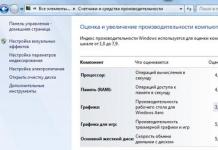Nokia Lumia 820 - A complete overview of the possibilities
01.01.2013
It just so happened that I write the preface when the whole review has already been written. It turned out to be large, so there was almost no space left for the preface.
So, this review is dedicated to the Nokia Lumia 820. Its ads and ads for the 920th model are being played everywhere now, this is a mid-range model in Nokia's lineup. The device is running a new OS - Windows Phone 8. In this review I tried to reveal all the pros and cons of using the device and completely forgot about the characteristics. If you need them, look at them. Now let's get started.
The standard Nokia box contains the device itself, into which the battery is already inserted, and under the device is a container with advertisements for accessories, a guarantee, certificates of conformity and simple instruction how to use the device. There are three sections under the container Charger, sync cable and headset with spare earplugs.
Unboxing video:
When you hold the device in your hand, you involuntarily want to say: "Still, Nokia can make phones, dammit!" The feeling of the Thing is in the hand. I had both an iPhone and Samsung in my hands - not that. And here you really enjoy the device.
I got the device in red. All types, except black, are glossy. Gloss, of course, leaves fingerprints on itself, but this is almost invisible. Traces are visible if you turn the apparatus in the light.
The front is occupied, of course, by a screen covered with protective glass. Unlike the Nokia Lumia 800, there is a thin bezel between the glass and the body. At first it seemed to me that it was rubber, but it looks like it is still ordinary plastic with a spray. At the top is the speaker, sensors, front-camera and the logo, which is now not in the center, but on the right. At the bottom there are three touch buttons: "back", "home" and "search". They are located under a single glass along with the screen. When buying, pay attention to the button illumination. I have a home button in the lower left corner a little darker. These are trifles, for example, it does not bother me, but someone, perhaps, chooses a mobile phone more carefully.
Examining the buttons, you can see a section of plastic edging between the "back" and "home" buttons - this is not a plastic chip or a defect - this is how the microphone looks in Nokia Lumia 820. So it's not worth running to change the device ☺.
There is nothing on the left side of the device, but there are already four buttons on the right. On top of the rocker with volume control - one-piece key without dividers, below the power / lock button, and at the very bottom there is a two-way camera button.
The buttons are covered with a ceramic layer, so they will not peel off - this is very, very good, but I did not like the location of the volume and switching on. Here, of course, everything depends on the hand, I have a big one, so when I hold the receiver in my hand, I want the upper keys to be a little higher. But, alas, the design features did not allow this to be done. As for the power key, lock, I would like to see it on the upper side of the device.
From the moment you press the power button to display the desktop, it takes about 40 seconds. My Galaxy Note shows exactly the same result - the desktops are shown at the same time. I'm sure the Nokia Lumia 820 starts up faster than the androids, which aren't as fast as the laptop. But on the other hand, it all matters if you really often turn on / off the device.
At the top, there is only an audio jack. To be honest, I love it when the audio jacks on smartphones are at the bottom. Because when you hold it in your hand and choose a composition, the wire from the headphones does not hang out in front of the screen, but, apparently, for aesthetic, and maybe design reasons, they do not do this (and not only Nokia), so there is, that is.
At the bottom there is a microUSB connector clearly in the middle, and to the right of it is a speaker. At first I thought it was a microSD slot, but I didn't stick anything there, otherwise I would damage the mesh. Unfortunately, the connectors in Nokia Lumia 820 do not allow connecting devices via the MHL protocol to a TV via HDMI, as well as connecting external media via the OTG standard. For camera phones, such functionality would be very useful.
By the way, the way Nokia has protected the speaker deserves separate lines. The speaker mesh itself is located on the back of the case, but a special translucent plate bends and lets sound pass to the lower edge of the device. So the mesh will definitely not get dirty, but many devices are guilty of this. Moreover, this does not in any way affect the quality of the connection - according to the words of my interlocutors, I could be heard well.
On the back is the Nokia logo and a camera unit with dual LED flash. They say that the coating of this block is not ceramic, as in Nokia Lumia 920, but I can’t check these words - as long as the paint holds and there are no traces there.
The panel is removed very difficult the first times. Affected by its thickness and the fact that it fits well on the smartphone (no creaks, no backlash). I made a special video on how best to shoot it.
There is a removable battery under the panel of a rather unusual shape for Nokia, as well as protruding gold contacts for panels with a wireless charging function. Under the battery are connectors for microSIM and microSD. Both click into the connector, and you need to press on them to pull them out. On the whole, the design of the device presupposes the infrequent change of cards, since it is not so easy to get to them, and they also require switching off the device.
The smartphone is not as gluttonous as my Galaxy Note, which is not surprising. Nokia has a smaller screen, and the filling is similar. Charging takes about four hours.
The device has a removable 1650 mAh battery. A full charge is enough for me to be with Wi-Fi on for 10 hours, a couple of hours of music and a couple of hours of Internet via 3G. (By the way, this is one of the first devices that supports 4G in Russia. True, for most of the country this is not yet relevant.)
The charger has a USB connector, so the cable, in addition to connecting to a computer, will also serve as a link between the charger and the phone. The charger itself is quite large by today's standards. Compared to that in smartphones Samsung, then it is larger. Not critical, of course, but worth noting.
The sync cable is standard, USB-MicroUSB. The length is a little more than a meter, so there should be no discomfort in using the device when connected to a computer or an outlet.
As for the headset, it fits the color of the device, which, in my opinion, is a big plus for the image. A phone with a headset looks solid and harmonious. Not like, say, the Galaxy Note is blue with white headphones that come with the kit. The headset has a single button to start and end a call (or play-stop for music), there are no volume control buttons, but I would like to. The connecting part between the wire and the connection connector was also very alarming. I do not presume to argue, but it gives the impression of unreliable, therefore I do not recommend bending the wire in this section for no reason.
In use, the smartphone looks concise and natural. After the spatula Galaxy Note, the difference is noticeable, of course. Although Nokia is a bit heavier and much fatter. However, I noticed that using the Note, I no longer notice that it is large, and in the same way, using the Lumia 820, I do not notice that it is heavy and thick. I'm comfortable. I advise you to ignore these factors when choosing a Nokia Lumia 820. Well, unless you carry your phone in the pocket of very tight pants.
Button actions have changed slightly with the arrival of Windows Phone 8. First, the ability to take screenshots has been added. To do this, you must simultaneously press the "home" key and the lock key. The screenshot will be automatically saved to the gallery. Secondly, voice control has been added. Supports Russian, can run applications and dial. To do this, you just need to press and hold the "home" key. Very good recognition, and most importantly, it works without an internet connection. Demonstration on video:
The purpose of the "back" button has changed a bit. Now, being on the main screen of the application, if you press the "back" button, the application will close and will not be displayed in the task manager (call the dispatcher - long press the "back" button). Therefore, if you press the "back" button until you get bored, then all applications will close.
But the "search" button still works like a fool. It just brings up the browser with search. For Russian users, you can choose Bing, Yandex and Google for search. When you select Yandex, their application starts first, and only then you can launch the browser from it. This behavior of the search button is especially sad when I am in a store and a "search" button is drawn in the menu. Why two? And this is against the background of the fact that in adult Windows 8 the search button can search in the current application. In general, I liked the solution that I managed to get by reflashing HTC Mozart. There, by the search button, such a panel is called:
The model has an AMOLED screen, with its inherent advantages and disadvantages. At the dacha, I managed to catch a sunny day to test the screen. The screen is bright and contrasting, but, alas, it fades in direct sunlight - this is a feature of AMOLED screens. Nevertheless, the information can be read. At the same time, note that the device fits comfortably in the hand.
The device really responds to gloves! However, if you set the display sensitivity in the settings from low to high, then the display will begin to understand the gloves in 20 seconds - this is due to the fact that the screen does not rebuild instantly ..
What can I say about this miracle mode. It is convenient when you are sitting in a cold tram compartment and reading, for example, twitter. When I was sitting with the Galaxy Note, my hands were numb without gloves, but with the Nokia Lumia 820 everything is fine. But typing the text - then the devil will break his leg. Rather, a hand. Due to the fact that the gloves do not sit on the fingers one to one, it is difficult to navigate which letter we are pressing at the moment. And two more points: in gloves it is difficult to press the three lower buttons - they are not on the display, so their sensitivity does not change, and the glossy case strives to slip out of the fleece gloves. So this mode is not for everybody.
Now let's move on to the operating system. Installed here Windows Phone 8. For many it is unknown, so I will try to tell you about all the interesting features of this OS.
The screen is very bright. For lovers of AMOLED screens, it will do just right. For comparison, on the left is a professional Nec monitor (I forgot the model), and on the right is a Galaxy Note also with an AMOLED screen.
The viewing angles are large - you can watch a movie together or even three.
A smartphone can finally be connected to a computer as a USB flash drive. True, the MTP protocol is used, but unlike the android, here you can at least watch the previews of the pictures. In general, this innovation of the G8 greatly adds to the mobility of the device.
The new desktop is probably one of the most distinctive things about the eighth version of the OS. Now there are three options for the size of the tiles, and even the smallest of them are "live", i.e. can be updated and show the latest information. It looks unusual and, indeed, unique. The arrow has moved from the upper right corner to the lower right corner and appears only at the bottom of the list, without occupying an entire strip of the screen. But, alas, there are some nuances. First, older apps only support two tile options - small and medium. Secondly, due to the fact that the arrow now does not eat up part of the screen, medium-sized tiles are still larger than the same tiles in the previous version of the OS. For many applications, this causes icons to stretch and it looks a little ugly. We'll have to wait for updates.
The app bar is still as endless as it was. We are provided with a huge sheet of apps, sorted alphabetically. If you install more than 10 applications, then letters will begin to appear in the menu - if you click on them, the alphabet will appear, with which you can quickly find the application you need without scrolling.
The operating systems of the new generation (read - what happened after Symbian) have a frankly incomprehensible alarm clock behavior. If the device is turned off at the time at which the alarm is set, the device will not turn on and the alarm will not ring. Symbian smartphones do not have this absurdity. When turned on, Nokia Lumia 820 will happily ring an alarm, even if the set time was a couple of hours earlier. It was also noticed that you cannot set more than ten alarms on the Galaxy Note (I don't know who needs that much, of course), but the Lumia 820 does an excellent job with the 20.
This is not the case with toys. the best way... Windows Phone 7 did not leave us a legacy good games... But in the eighth version, there were a lot of improvements for toy creators, which means that new and old hits will soon appear. For example, Temple Run promised to port Angry Birds Space soon.
As always, an Xbox Live profile is available, thanks to which you can sync your achievements in games. There is also an application that allows you to use your smartphone as a remote control when playing Xbox.
The calendar has not changed since the seventh version of the OS. All the same, when you look at the whole month, you cannot read what is written for this or that day - for this you need to look at the schedule of a particular day. But I liked that by connecting my Google account to the device, the calendar synchronized itself and all my tasks were transferred to the Nokia Lumia 820.
The calculator hasn't changed much either. Perhaps many, like me, were unaware that advanced features are being added in landscape orientation. I found out about them all of a sudden by turning my phone while calculating. By the way, you cannot prohibit changing the orientation in Windows Phone in the settings.
The messages themselves are still combined into chains - there is nothing new here, but the keyboard deserves special attention and positive feedback... It uses Word Flow technology, by which the keyboard not only corrects the words you typed, but also guesses which words you will type next. To demonstrate the possibilities, I recorded a video.
The design of the camera has changed, it has become even simpler. Photo apps are called special button but also accessible from the applications menu. You can switch to the front camera, to the video camera, turn on / off the flash. More fine tuning is available.
You can see examples of photos below. For comparison, shots of Galaxy Note (also 8 megapixels) and Canon G12 cameras.
You can see the originals of the photos in comparison.
Video examples:
Photo applications left a mixed impression.
Live Photo allows you to create an animated image from multiple photos. You just hold your smartphone and the camera takes pictures. They turn out to be of terrible quality and not the first time. For example, I drew this emoticon 11 times before this animation turned out.
The Panorama app was disappointing. In Galaxy Note, you simply turn on this mode, you need to swipe your smartphone along the desired shooting line, and that's it - the panorama is ready. Here you have to drive from point to point, and if you drive a little faster, the application will "get lost" and ask you to return to the previous picture and start moving again. It would be nice if all these movements back and forth gave excellent gluing, but no - gluing is disgusting and rough - good panoramas could not be made.
Smart Photo would probably be a revolutionary app if Apple took it under Steve Jobs. Now this application is made much like Apple Maps - a good idea, but the implementation suffers. The meaning of "Smart Photos" is that the camera takes several pictures, then you choose the most successful one and the program can remove unnecessary objects that moved during the shooting, as well as replace people's faces if someone blinked in the most successful photo. For example, here is a photo where I was shooting a mouse, and next to it I was moving a pencil. The pencil was removed, but the joint was rough.
Nokia Maps is one of the most successful Nokia applications. First, they are detailed - there are house numbers, names of streets, stations. Secondly, they work very smoothly - the animation during the transition is pleasing to the eye. And I also really liked the idea that when zooming the street name animatedly moves along so that at any zoom you can see what street it is. In Yandex and Google on Android, this is not enough. Thirdly, the maps have an offline mode! This is especially valuable when leaving for another country, where you do not want to overpay for communication.
The maps have interesting places marked with "enemas" you can click and see the details.
Layers are naturally supported. There are three of them: a regular map, satellite, public transport and traffic jams. In my city, the last two regimes were useless. In the regional center, the picture is practically the same, but the marks are already beginning to appear, which means that soon the maps will be even more convenient. With the routes that this program also allows you to lay, the same picture - sometimes it is laying it, then it is not. We are waiting for the update, but now you can already use it.
The navigator is what Nokia loves so much. Offline navigation is available here, and you can already use it in big cities. It is not yet very possible with us for the simple reason that there may not be a place where you need to plot a route.
A separate application "Nokia Transport" - for those who need to use public transport in an unfamiliar city, but he does not know how.
The disadvantage of the application is that it is worse than DublGis. The plus is that there is no DublGis for Windows. In large cities, he is quite good at building routes and taking into account the time intervals. True, he does not know how to show the entire route with transfers on the map. Only in parts.
Nokia City is the very application, the meaning of which is that you point the camera at a particular building, and it shows you what is in it, when it works and what else can be found if you walk another block back and forth.
I was surprised that even in our province there are places on the map. Not many, but they are. And all would be fine, but because of the gaps with navigation, I did not succeed in laying the route to the point normally. But I hasten to please residents of cities where Nokia's navigation works properly (you can check this in the store before buying) - there this application will work as it should.
Contacts is not exactly the usual phone book that we are used to seeing. Since it is assumed that the phone is associated with social network profiles, then in this paragraph there is a "what's new" tab, which contains a feed with events from different profiles. Unfortunately, there is no integration of Contact, so for me personally, only Facebook and Twitter feeds are not particularly necessary, but for someone it may be convenient that almost all news can be found in one place.
The next tab is an innovation of the "eight" - rooms. These are a kind of contact groups, and all functions for individual contacts, such as SMS, e-mail, news in social. networks are available in the room. Those. you can send SMS to several people, watch the news of only people in a certain room, etc. I will not say that this is a killer feature, after which everyone will run to buy a Windows phone, but perhaps someone lacked it and this will be a nice addition.
And finally, a tab with a list of contacts. All your contacts, both phone and all profiles that you have connected to the phone, will be located here. So that this "sausage" does not annoy with its length, you can glue the contacts of the same person on Twitter, Skype and phone, and it will be displayed in one line. Contacts are interspersed with letters of the alphabet. If you click on them, the alphabet will appear (as in the application menu), by clicking on the letters of which you can get to the contact you need. Sometimes it's faster than flipping through a list.
The store - according to Microsoft ideology - is the only place from which the user can get applications. In principle, most of it has remained the same - you can still search in two large categories "games" and "applications". Microsoft kept their promise - applications on Windows Phone 7 are launched on Windows Phone 8, but there is no OS filter. I want to try out all the new features of the OS, download exactly those applications that are written for it, but I can't do it. It was funny then to read my own tweet with the content "My first tweet from Windows Phone 8", and below to see information about the client "TweetCaster for Windows Phone 7". Well, the second drawback is that more applications have appeared that lack the beta mode, which was so promoted during WP7. Now, not all applications can be tried to decide whether to buy them or not.
Many people say that there is not enough software for WP. This is both true and not true. There are, of course, basic programs. Postal, instant messengers, social. clients, readers, weather forecasts - all this is there, but from those optimized for the new OS there is only Skype (in the Beta version). Here, getting such chips as multitasking, for example, will not work right away.
Nokia also has a Top Applications program. This is a kind of list of applications from Nokia. Sometimes it's worth stopping by. It was here that I found the PhotoBeamer program, which I will discuss below.
Nokia Music is a kind of iTunes from Nokia - here you can also buy your favorite album or song. The average price for a song is 12 rubles, for an album - 180. But there is one interesting point here - a radio mix. These are free tracks sorted by subject and you can listen to them online. But you can skip songs no more than six times a day. High quality music for every taste.
The Nokia player, aka "Music + Video", is, as always, minimalistic in design, but at the same time beautiful. The main disadvantage is that if you do not like it, then in principle it has no alternatives, so you have to put up with it. When watching a video, if you lock the screen, the playback will stop. Of course, this does not happen with music. You can even control it from the lock screen.
From music, the player successfully ate mp3, aac, wma, but could not swallow flac and ogg.
The video is sadder - I managed to play 3gp, mp4, avi. Mov, flv, mkv, and what is most interesting, wmv were not read. I suspect that he still plays wmv, I just had a file that was not entirely successful.
The sound did not surprise or upset. Everything is normal here. The headphones are bundled with usual tweeters, but in the same color as the case. The speaker of the phone is loud - no wheezing. The good news is that when you pull the headphones out of the audio jack, the player automatically stops playback. So it will not be possible to accidentally introduce your fellow travelers in the minibus to the work of Marilyn Manson.
The gallery of photographs remains the same externally. The taken photos are synchronized with Skydrive, when you connect your Facebook profile, the albums will be displayed in your Photos. Moreover, they will be loaded as needed, and not all at once.
There is also an item "People" - in it you can see photos of your friends from Facebook, Twitter and other social networks. networks. A sort of Instagram without filters.
Perhaps I just do not have experience in this area, but the "Transfer my data" function made me very happy. It turned out that in order to transfer all contacts from my Galaxy Note to Lumia 820, I just need to launch this application, turn on Bluetooth on both phones and wait. And that's it - my phone book is already in Lumia 820! I suspect that for other operating systems there is third party solutions to solve this problem, but here a function right out of the box is very cool.
Yandex search - this application is called initially if you have a call to Yandex on the search button. In fact, it is just a shell for displaying search results. Clicking on the link opens a browser.
Mail is a standard application, the same as in the seventh version, although the default is now not a white theme, but a black one. White is included in the settings. Light animation is pleasing to the eye, the application is one of the most comfortable for working with mail. But there is one big drawback - the attachment is allowed only in the form of a picture.
Internet Explorer inherited from the previous version. I did not notice any visible changes. The browser still does not know how to scale text in width, like Opera Mobile. And it will not be on Windows Phone 8, unfortunately. But IE does not overload all pages if another heavy application was launched. Another inconvenient moment - when you select the "Open in a new tab" option, this new tab opens immediately. If you want to select several links to view them later, you will have to switch to the first page each time.
ICQ is one of the most inconvenient applications that you have to use on this device. Since it has historically developed that there is only contact with many in ICQ, the program is also needed. ICQ is written for Windows Phone 7, which means that there can be no question of any background work - the service will simply keep the status online for you on the server and receive messages, and then send you in the form of notifications. It works very unstable and with delays. It is not yet clear when the ICQ for WP8 will appear, so the bottom line is negative.
The Office suite continues the tradition started in the seventh version of the OS. It supports Office, Excel, Powerpoint and OneNote as a standalone application.
As a simple editor for quick and small changes in ready-made documents - the editor is what you need. Supported storage SkyDrive - you can edit documents from there and save back. In Android, for example, this will not work. Nobody knows how to save to SkyDrive yet.
For more serious things, this version of Office is not intended - it will be inconvenient to work.
Interestingly, only from this application can you send a document by mail as an attachment. From the Mail application, as I said, you can only access the gallery. For the mobile version - Office deserves a 5 out of 5 - fast and convenient.
PhotoBeamer is a very interesting program. Perhaps useless for most people, but it brings its wow effect. The point is that this program allows any device with a browser to view the content of the Lumia phone's gallery. When launching the program on a remote device, you need to go to the program's website. A QR code will appear on the page, which must be read by the device. If the device is far away, the QR code can be sent, for example, in a letter. After that, the opened photo on Lumia will be displayed in the device browser. When swiping, the browser will also display the swiping effect. I definitely liked the program.
Microsoft has promised tight integration with Skype in the G8. Now only a preliminary version of the program is available in the store. It really works in the background and you can really chat normally, switching to other applications. Notifications pop up at the top of the screen. But it is not yet possible to receive calls in the background - most likely the preliminary status of the program affects. Moreover, if the program is in the background and you missed the call, then you will never know about it. This misunderstanding should be corrected in the final version. What we have now is already good. Contacts and the Skype list are integrated with each other and are available both in the program and in contacts. If both there and there, they are named the same, then they combine and do not turn contacts into a huge trash bin with duplicate content. The dialer screen really looks like a simple phone call.
Translator is a good pre-installed translator from Bing. True, in terms of the number of languages, it is far from Google. In particular, it cannot be translated from Russian, only into it. But not only ordinary text translation is supported, but also voice translation, as well as translation from the camera. An internet connection is required for translation.
The settings item contains all the system settings, as well as reference materials. Initially, it was assumed that WP should have a minimum of settings to make it convenient to understand. Now there are a lot of settings, and they are not sorted in any way: neither alphabetically, nor by sections. You cannot make a shortcut to the desktop for a separate setting.
It is also upsetting that there are many items in which only one switch is stored.
Better than me, the settings will be shown by screenshots. But I will dwell on the special settings in more detail.
Battery saver shows charging data and can also put your phone into battery saver mode. The data that the device shows about the remaining time is inaccurate - if it says "3 hours left", it can be either 3 hours 59 minutes or 3 hours 1 minute.
Accessibility allows you to increase the font size in messages and increase the contrast of the labels. Suitable if your eyesight is not very good.
conclusions
I really believe in the Windows Phone 8 platform and I really like Nokia. The platform is now developing, and I think that in the next year and a half it will have not 3-5 percent of the market, but at least 10-15 percent. This device is hardly suitable for tech-savvy people - neither hacking nor installing any kind of software will work. But for those who do not want and have no money for the iPhone, and at the same time Android does not like the speed, power consumption and complexity in the settings, this platform is it. If we compare Nokia Lumia 820 with other models based on WP8, then, in my opinion, it has only two competitors - Nokia Lumia 920 and Samsung Ativ S, but they are more expensive. We managed to hold the latter at the Microsoft exhibition - its screen is gorgeous, the device itself is lighter, but the case is made of ordinary gray plastic, which makes it look cheap.
The same cannot be said about Nokia Lumia. If we evaluate it on a 10-point scale, then for the device I put 10, for the operating system - 8 (the number of games and new software is still upsetting). Total average score is 9.
XeaL Storm
So far, it makes no sense to compare the performance of smartphones on Windows Phone 8. The fact is that all models on the market, with only one exception (HTC 8S), run on a Qualcomm Snapdragon S4 dual-core processor (MSM8960) with a frequency of 1.5 GHz. Including the flagship Lumia 920, and the hero of our review, Lumia 820. And as long as the operating system did not have time to acquire a million layers of abstractions and finesse, the device works extremely quickly. The situation is similar with memory, the smartphone is equipped with a gigabyte of RAM, like almost all other models based on WP8.
The Lumia 820 does not have a lot of flash, only 8 gigabytes, but it has a slot for microSD cards. Hot swapping, as I already mentioned, is not provided: to get to the slot, you first have to remove the battery.
The smartphone supports NFC technology, everything you need is already on board. Unfortunately, the usefulness of this feature so far tends to zero: there are very few applications for working with tags in the Marketplace, and even those are clearly not intended for ordinary users.
LTE
There are already quite a few smartphones with LTE support, but almost all of them work with other frequency bands than those allocated for communication using this technology in Russia. The Lumia 820 is a very rare exception. Theoretically, the device can connect to the 4G network of Megafon, but in order to be able to talk on it, the operator must support the CSFB technology - then, when making a call, the phone will switch to 2G / 3G mode. Alas, so far Megafon has not managed to adjust the hardware on its side accordingly. But the wait, apparently, is not long left - in early January, the company will roll out the LTE version. Samsung Galaxy S III, and if it works, so can the Lumia 820.
Camera
The Lumia 820 has an 8-megapixel sensor and Carl Zeiss optics with f / 2.2 aperture. The pictures are quite good, at the level of other mid-range smartphones. The sample images below will help you get an idea of the quality.
The Nokia Lumia 820 smartphone was presented by Nokia simultaneously with its flagship Lumia 920, but did not receive as much attention as the top model. It is absolutely not fair, since upon closer examination it is technically the same powerful device, with a combination of various innovations, like the older Nokia, but with a simpler camera and design.
Design and management of Nokia Lumia 820
The functions of the Nokia flagship are designed to amaze the buyer and force them to purchase this particular device with unique capabilities. Often it is not at all necessary to overpay for "chips" that you can do without. Smartphone Lumia 820 is not striking at first sight, but it specifications and the software is quite decent. In fact, this is the same top model as the Lumia 920, but without the "killer feature".
The relatively low price of the tube mainly affected the modest design. It looks traditional, like most budget phones: monoblock form factor - rounded rectangle with the main camera at the top of the rear panel. It fits comfortably in the palm of your hand, there are no sharp stabbing corners, the optimal size is 4.3 ”, not a phablet.
Someone will think that the Finnish developers of the device gave it an inexpressive body, but it has a rather bright palette of colors. Black, white, red, yellow smartphones are sold in Russia, but you can get covers of other colors (purple, blue or gray, and change them according to your mood).
The entire front panel of the Lumia 820 is covered with glass. Its lower part is equipped with three touch-sensitive navigation buttons: "Return", Windows, "Search". Above the screen, the company logo is barely visible, next to the front camera and the light sensor.
At the top of the case there is a 3.5 mm audio-out for connecting a headset, at the bottom there is a microUSB connector and a mesh of a small speaker.
The left side of the case is empty. The main burden of managing a smartphone falls on the right side. There are: "rockers" for adjusting the volume of the sound, a power / lock key, a button to start the camera.
The back side of the body contains the generally accepted elements: at the top - the main camera lens, flash, at the bottom - the name of the company - "Nokia".
The removable back cover is made of polycarbonate - not very scratch-resistant plastic, varnished. The user should be careful not to put metal objects in his pocket with the phone in order to maintain its appearance for a long time. Removing and replacing the cover is not easy. On the one hand, the rigid fastening of the panels eliminates creaks and cracks, on the other, the panels come off so tightly that you can rip off your nails by removing them. It will not be possible to pry off the lid with anything else without damaging it.
Solve the problem of not wear resistance back cover replacement with a more practical "protected" panel with rubber inserts will help. It is a little thicker than the "native" boat cover, but it covers the screen along the perimeter with the sides. On the downside, it doesn't support Qi wireless charging.
Hiding under the back panel accumulator battery, behind it are the SIM and microSD slots.
Lumia 820 Smartphone Specifications

Consider the technical characteristics of the Lumia 820:
- Form factor: candy bar;
- Software platform: Windows Phone 8;
- Screen: 4.3-inch AMOLED Clear Black, 16.7 million shades, 800x480 pixels, capacitive with multitouch support, 93x56 mm;
- Processor: Qualcomm Snapdragon S4 Plus MSM8960 Dual Core 1.5GHz and graphics core Adreno 225;
- RAM: 1 GB;
- Flash memory: 8 GB and 7 GB in cloud storage SkyDrive;
- Flash card slot: microSD;
- Supported networks mobile communications: GSM / GPRS / EDGE 850/900/1800/1900 MHz, WCDMA 850/900/1900/2100 MHz, LTE 800/900/1800/2100/2600 MHz;
- Wireless: Wi-Fi IEEE 802.11a / b / g / n, Bluetooth 3.0, wireless charging;
- Cameras: 8.0-megapixel main camera with dual LED flash, autofocus and Carl Zeiss Tessar lens (f = 26 mm, f / 2.2), 0.3-megapixel front;
- Photo resolution: up to 3264x2448 pixels;
- Video resolution: up to 1920 x 1080p / 30 frames / s;
- Connectors: microUSB 2.0, 3.5 mm headset minijack, micro-SIM card slot, microSD flash card slot;
- Sensors: proximity, illumination, G-sensor, digital compass;
- The claimed battery life: in standby mode - 360 hours, in 2G / 3G talk mode - 15.46 / 8.1 hours, in music playback mode - 61 hours;
- Rechargeable battery: removable, 1650 mAh, 3.7 V;
- Overall dimensions: 123.8x68.5x9.9 mm;
- Weight: 160 g.
Packaging and arrangement of Nokia Lumia 820

The Nokia Lumia smartphone is packed in a proprietary blue cardboard box. In the inner part there is an inscription stating that it was made from 60% recycled material. The buyer is notified of the accessories included in the kit with the pictograms on the packaging.
The top package is put in the form of a casing on a three-tier box. In the upper compartment there is the phone itself, in the middle tier there are documents and instructions, in the very bottom - accessories.
The kit for the Nokia Lumia 820 includes: a miniature USB charger, a MicroUSB cable for connecting to a computer, stereo headphones with a set of interchangeable eartips (3 pcs.), short instruction(deployed on the manufacturer's website), warranty card. The color of the stereo headset and attachments matches the color of the body of the device.
Nokia Lumia 820 smartphone screen

The younger model Nokia Lumia, unfortunately, does not have Gorilla Glass covering the display, so the screen, like the back cover of the device, has low wear resistance. The advantages of the smartphone include a 4.3-inch AMOLED screen with excellent contrast, bright colors, maximum viewing angles. The resolution of the ClearBlack OLED WVGA screen is rather modest by now, it is only 480x800 pixels. The pixelation of the screen is almost invisible.
The screen of Lumia 820 cannot compete with the HD-display of flagships, but it does not "fade" from bright sunlight, the text is recognized even in direct light. This screen visibility is the highest among smartphones.
Another nice thing is that the ultra-sensitive touch display supports the control of the phone with gloves. Thanks to the Super Sensitive Screen technology, the screen, except for fingers, reacts to any other touch - with a fingernail, glove, stylus. True, not right away, it adapts a little.
Main and front camera Nokia Lumia 820

The main camera of the Lumia 820 has a resolution of 8 MP, Carl Zeiss Tessar optics (aperture f / 2.2, focal length f = 26 mm), autofocus, dual short-pulse LED flash.
The Lumia 820 does not spec on Nokia's PureView technology, which supposedly delivers ultra-clear images through noise reduction. The device has an ordinary middle-class camera.
Crisp, bright shots are captured in daylight. On the enlarged photo, a flaw becomes noticeable - "stepped" contours. All cameras of Nokia smartphones suffer from this defect, which means that the point is not in the camera, but in the image processing program. Reducing the sharpness level allows you to eliminate shake and digital noise in your images. Good quality shots are provided by the "Macro" - "Close-up" mode.
The 720p video captures convincingly, the camera's maximum capabilities are 1080p @ 30fps (Full HD). The video shows a little bit of jitter, which is generally typical for most phones that do not have an image stabilizer.
In terms of power, the Lumia 820 camera is inferior to the 8.7 MP camera of the Nokia Lumia 920, but this practically does not affect the quality of photographs, the difference is somewhat noticeable only in the video.
Front (front) camera with a resolution of 0.3 MP (f / 2.4 aperture) is capable of taking photos and videos.
Of the additional features, intelligent shooting is interesting - you can remove unwanted objects from the photo, create dynamic frames, combining several images into one.
Nokia Lumia 820 multimedia features

Nokia Lumia 820 has a regular audio player with equalizer, with a built-in store of paid music through Nokia Music. The assortment of the store is not bad, the prices are not high.
An interesting item is "Mix Radio". In it you can visit the library of licensed music, listen to ready-made musical "mixes", compose your own and play it for free for a month. A monthly subscription to song sets allows you to listen to the recordings even offline. The songs are sorted into categories, the music base is huge, there is an opportunity to search for songs similar to your own playlist.
The earpiece on the bottom of the phone has a high volume. Sound quality is normal. There is a stereo sound add-on - Dolby Mobile. The smartphone may well replace the player.
Video in AVI format is playable, no conversion is required. It is performed by internal Windows tools after downloading the movie via USB port. This will take a long time.
Operating system of the Nokia Lumia 820 smartphone

The operating system Windows Phone 8 is not overly changed in comparison with the penultimate version. Tiles-titles on the screen can now be reduced to the size of icons for shortcuts to applications, increased to the width of the display and display your own information on them. There is still a graphical interface service "live tiles" - "live" tiles with a dynamic image.
The main innovation is the content of the lock screen. It contains more information than before. Some applications (Facebook) support displaying messages on the Lockscreen, photos from a personal album on the network. Under the lock screen there is a working slot with titles, which is usual for "Windows phones".
The button "Search" in Russia is assigned "Yandex.Poisk". The web browser Internet Explorer 10 is preinstalled.
The advantage of Windows Phone 8 is that you don't need to install a special program to exchange information with your computer. The phone is perceived by the PC as an external storage device. There are many similarities between the "mobile" version of Windows and the "desktop" Windows 8.
Hardware platform Nokia Lumia 820

The results of testing the Lumia 820 smartphone show that when comparing phones with the same platform, but with different screen sizes, "little ones" win. The maximum load with the screen always turned on requires recharging the battery after 2 hours, in normal mode - after 10 hours.
Model Lumia 820 operates on a dual-core Qualcomm Snapdragon S4 processor, the processor frequency is 1.5 GHz, like most Windows phones. The device works extremely quickly, smoothly, without delays, but the operating system is not yet loaded with various, often unnecessary features.
The operative memory of the smartphone is 1 gigabyte, the external memory is 8 gigabytes (about 5 GB available to the user). You can expand the flash memory by installing a microSD. The memory card slot is located under the battery.
NFC technology ("Near Field Communication") is provided with all the necessary pre-installed software.
Most smartphones operate at a different frequency, which does not coincide with the one allocated for communication using LTE technology in Russia. The Nokia Lumia 820 is a nice departure from this rule. In theory, the phone can already be connected to the Megafon 4G network today. When Megafon sets up the technical equipment accordingly, operators will be able to switch the subscriber to 2G / 3G mode using CSFB technology for voice transmission.
Among the advantages of the smartphone in terms of the interface - support for the LTE network, ultra-high-speed data transfer, Bluetooth, Wi-Fi, GPS, NFC module.
Nokia Lumia 820 software

Lumia 820 is one of the first devices equipped with Windows Phone 8. The smartphone was released shortly after the presentation of this operating system... Microsoft's ban on making changes to the interface has led to the fact that all phones running Windows are similar, like twins, do not have any global differences in management. Developers can distinguish themselves only in the pre-installed software.
In the area of software, Nokia has many good applications pre-designed for the new OS. Several years ago Nokia entered into a partnership agreement with Microsoft on Windows Phone 8, and Finnish programmers had time to prepare their own software.
Nokia Books is a program for reading books and going to an online store to buy content at an affordable price. "Reader" - the most common, with a minimum of settings, you can read e-books in FB2 and TXT formats.
The most valuable software is Nokia Maps. The Finns have invested in a smartphone really working, well-designed, free offline maps with offline navigation. Having them on your travels is a great fortune, although the satellite images themselves are a little outdated. Ground transportation timetables are generated by Nokia Transport according to your location. Nokia Drive + application - 2D and 3D navigation.
"Children's room" is an exclusive feature that allows you to limit the range of applications and content available to outsiders. No one will be able to manage the smartphone without the owner's knowledge - launch applications, read mail, write comments on social networks.
For toy lovers, there is a corresponding section mainly with demos of paid games. For those who like not to play, but to work, the MS Office package (spreadsheets, text editor, presentation development), a standard notebook for OneNote Notes, Skype.
Powering the Nokia Lumia 820 smartphone

The user, if necessary, can independently replace the battery with a new one, since it is removable. You will need to recharge your smartphone during normal use at the end of the working day. Most devices of this type show similar results, regardless of the platform.
In exceptional conditions, if you need to stay offline without powering the gadget for two or even three days, then you need to disable a number of services: connection to the server, do not contact mobile mail, prohibit application updates, limit listening to music.
Price and video review of Nokia Lumia 820
Additionally, for wireless charging of the Lumia 820 using the Qi system, you can purchase the Nokia DT-900 charging platform at a price of 2600 rubles and a special removable back cover of the desired color at a price of 1190 rubles.
Watch the video review of the Nokia Lumia 820 smartphone:
Nokia Lumia 820 is a balanced smartphone with a "nimble" processor and decent memory. In appearance, it is small, thin and neat. Its bright screen, responsive sensor, NFC and LTE support, clear and simple interface will appeal to Nokia fans who do not want to waste time learning too complex functions and appreciate the convenience of communication.
As you know, at the Nokia World 2012 event, the Finnish manufacturer presented two of its new smartphones based on new version operating system Windows Phone. The Nokia Lumia 920 and Nokia Lumia 820 were the first WP8 smartphones from Nokia. In this review, we will take a closer look at the "junior" model - Nokia Lumia 820, which the company's representatives call the most versatile Lumia. So, the smartphone pleases users with a convenient, bright and stylish body, a large 4.3-inch ClearBlack display, an 8-megapixel camera with Carl Zeiss optics and various interesting features, support for Near Field Communication technology and much more. Advanced technologies and modern design make the Lumia 820 model very attractive for any category of users: from "advanced" youth to respectable business people.
general information
Equipment
As usual, the smartphone is packed in a small blue box. The delivery set includes:
- Nokia Lumia 820
- charger Nokia AC-50
- battery BP-5T (1650 mAh)
- Nokia charging data cable CA-190CD
- headset Nokia WH-208
- user guide .

Size and weight
Appearance moved away from the already a little boring design of Nokia N9. New smartphone has a slightly more rounded shape. But the main feature of the model is the ability to replace the back of the case. Moreover, these panels are made in bright, rich colors: yellow, red, blue, etc. In addition, you can install panels with a functional purpose: for wireless charging and heavy-duty. The dimensions of the device are 123.8x68.5x9.9 mm, weight - 160 g.

Inputs / outputs and keys
Nokia Lumia 820 has several physical keys made of a very durable material - zirconium ceramics. All the keys are already well known, they are a double volume control button on the right side of the device, a button for locking the screen and camera in the same place. There are no physical keys on the left side.


On the top is a standard 3.5mm audio headphone jack. At the bottom there is a speaker, a microUSB connector for charging and connecting a smartphone to a PC.


The microSIM card in the Nokia Lumia 820 is inserted into a slot under the rear panel. There is also a slot for a microSD memory card, which is very unusual for "lumia", because additional memory in the form of a removable memory card appeared for the first time in smartphones of this series. Rear panel stands very tightly in its place, nothing dangles anywhere, however, this creates certain difficulties when replacing it. In the process of removing the cover, you can break off more than one nail.


In the lower part of the front panel under the screen there are functional Windows keys: "Back", "Start" and "Search". Above the screen, there is a speaker, light and proximity sensors, and a front VGA camera with a resolution of 640x480 pixels.


On the back is an 8-megapixel main camera with a Carl Zeiss Tessar lens. In contrast, here she is surrounded not by a ceramic insert, but by a simple plastic one.



Of course, the quality of the display in Nokia Lumia 820 is not as great as in the 920 model, but it certainly cannot be called mediocre. The smartphone has a 4.3-inch capacitive AMOLED screen with a resolution of 800x480 pixels. The display is made using ClearBlack technology, which is known to provide the clearest and brightest display of colors, especially black. One of the main "chips" of the new "Lumii" on WP8 is the ability to control the smartphone not only with your finger, but also with such unusual objects as keys, nails, stylus, and also with gloved fingers. The highly sensitive screen is responsive to touching with almost any object, which, however, does not mean that the smartphone will independently call, for example, in the pocket of a bag or trousers. "Smart" devices are guided by the proximity sensor, so you shouldn't expect random calls. Nokia's new WP8 smartphones triple the screen pressure recognition power compared to other devices, thanks to the use of Synaptics ClearPad 3250 touch sensors located directly in the display cell. New Lumia smartphones can recognize up to 10 screen taps at the same time. Besides, in Nokia Lumia 820 additional functions have been implemented that allow you to work in conditions of bright sunlight. The smartphone has a high brightness mode, enabling it, you get the feeling that all the inscriptions (especially white on a black background) just "hang" somewhere in the depths of the screen. Incidentally, the Lumia 820 has better viewing angles than the Lumia 920 with more high resolution display.
The Lumiya 820 uses a removable rechargeable battery BP-5T with a capacity of 1650 mAh and a voltage of 3.7 V. talk time of 15.4 hours and 8.1 hours, respectively. One battery charge will allow you to listen to music for about 61 hours. With an average load, the device will be able to work for about a day or two. Well, of course, Nokia Lumia 820 can be charged wirelessly. To do this, you must have a special charger and a special back cover. Then you can use accessories such as Nokia Wireless Charging Plate, Nokia Wireless Charging Stand, Fatboy Recharge Pillow, JBL PowerUp Wireless Charging Speaker. It is worth noting that special pads for wireless charging of the new Lumiyas can already be found in some Moscow cafes.
Supported networks
Nokia Lumia 820 supports GSM 850/900/1800/1900 and WCDMA Band V (850) / Band VIII (900) / Band II (1900) / Band I (2100) networks. In addition, unlike the iPhone, the new Lumia smartphones support both American and Russian 4G LTE standards (800/900/1800/2100/2600). The signal is received perfectly, the quality of the connection is at a high level.
One of the features of the Nokia Lumia 820 is support for microSD memory cards. Thus, in addition to the 8 GB of internal memory, cards with a capacity of up to 64 GB can be used. In addition, Microsoft offers 7GB of SkyDrive cloud storage. So owners of Lumia 820 should not suffer from lack of storage space. Volume random access memory in a smartphone - 1 GB. After installing the memory card, a question appears on the screen, or do we want to save all new photos, videos and music to the memory card.

If there is already any information on the map (photo or video), then they will be displayed in the Gallery as a separate album. The captured pictures can be copied to the phone memory. Note the peculiarity of such copying, since we did not manage to transfer the photo from the card to the phone right away. It would seem that it is worth a long press to bring up the context menu and there it would be logical to find the "Save on phone" item. But no, to complete this procedure, you need to press the "Select" button, select the necessary photos, and only then in the additional functions (called by clicking on the three dots "...") the item "Save to phone" will appear.

The reverse process (from the phone to the memory card) is exactly the same, with the only difference that the "Save to SD card" item should be selected.
Software platform
Once again, we note that the Nokia Lumia 820 is one of Nokia's new products based on the Windows Phone 8 operating system. The new version of the OS supports the use of multi-core processors, so Nokia installed a dual-core Snapdragon S4 processor with a clock speed of 1.5 GHz in the 820 model. A powerful processor ensures high performance of your smartphone while using a minimum of battery power. According to the official data, the Nokia Lumia 820 processor uses a unique asynchronous technology that allows to achieve the maximum performance level of each core. More than once on our resource, we have noted the capabilities of the new version of WP. To recap: Windows Phone 8 brought to smartphones the new kind user interface, support for memory cards and powerful multi-core processors, new screen resolutions, new features (Nursery, Rooms), Internet Explorer 10, over the air update, NFC and more. In addition, one of the notable features of WP8 is advanced multitasking. Now some applications continue to work even when minimized. To minimize applications, use the "Start" button, to go to the task manager - long tap on the "Back" button.

User interface
Desktop and main menu
Familiar with other Windows Phone to smartphones tiles in Nokia Lumia 820 have undergone some changes. They are now available in three sizes. The smallest can accommodate the least important information, and larger tiles for frequently used functions. The data in the tile changes all the time, in some the information is updated online, in some - the images simply change. As in other WP smartphones, to change the location of the icons, you must activate the screen with a long tap on any square or rectangle. In the Lumia 820, the icon will display not only the image of a button to fix the icon in a certain place on the screen, but also an arrow, by clicking on which, you can adjust the size of the icon.







Of particular note are the innovations in the lock screen customization. In the new Nokia smartphones on WP8, it can display not only the usual date, time, day of the week, but also detailed information about missed calls, unread sms and e-mail, calendar events. Notifications are configured through the "Settings" - "Lock Screen" menu item (in WP7 it was the "Lock + Background" item).




Here you can choose a screen background: a photo from the gallery or a picture from the Bing collection. And select an application, detailed information about which will be displayed on the lock screen: calendar (events scheduled for today will appear on the screen), messages (the author and part of the text are displayed), phone (caller name and time of the call), email (sender and the name of the letter). In addition, you can separately select up to five applications, information from which will be displayed on the lock screen in a concise form. Of course, you can adjust the time to turn off the screen from 30 seconds to 5 minutes (by the way, in Nokia Lumia 920 this time varies from 30 seconds to 30 minutes) and enable or disable the password request when unlocking the screen.
The interface background in Nokia 820 can be made in two colors - dark and light. And here is the color of the icons, on-off positions different functions, headers of unread emails, etc. can be changed to your liking by choosing one of the offered bright colors: turquoise, pink, purple, light green, etc. Now there are 20 possible colors.


Scrolling through the home screen to the left, we get to the main menu. You can also get here by clicking on the image of the arrow on the screen, which, unlike WP7, has moved to the bottom of the screen and is located at the bottom of all the icons, which freed up space for tiles. The main menu looks like a list of applications sorted by name. To find the required application, you can use the "Search" button or find it manually. If there are already more than 50 positions in the list, an alphabetical index appears, which allows you to search for applications by the first letter in their name.


Virtual keyboard
The virtual keyboard is called from applications that have character input fields. The keyboard in Nokia 820 is almost the same as in Windows Phone 7, except that some keys have changed their location and suggestions for the words entered have become more "smart".






Telephone service and communication
Contacts and calls
Applications "Contacts" and "Phone" in the smartphone Nokia 820 highlighted in separate tiles on the desktop and main menu items. Nothing unusual appeared in these applications. The "Phone" tile contains information about the name cellular operator and the number of missed calls. In the application itself, we immediately find ourselves in the call log, where incoming, outgoing, and missed calls are located. There are four icons at the bottom of the screen: Voicemail, Dialer, Contacts, and Search. In the application settings, you can turn on call forwarding or the curious "International Calls" feature, which automatically corrects some mistakes when dialing international numbers or dialing numbers from abroad.


The dialer contains the familiar numeric keypad and two buttons "Call" and "Save". During a call, the screen displays a number, the "End" button, a button for accessing the dialer, switching to an external speaker and vice versa, as well as buttons for holding and adding a call.



In the Contacts app, the very first contact is the owner of the phone. All information about the author is collected here: you can add a photo, customize Accounts in social services, publish messages on social networks (and all at once or select the required one), set the status (online, offline, busy, away, etc.). In addition, you can register your location directly from the "Me" card. Updating information about the activity of the owner of the smartphone is displayed in a separate "What's New" feed.






The contact list is sorted alphabetically. The contact's avatar (photo) and his first and last name are displayed here. To quickly find the desired contact, you can use the search button or click on the icon with any letter and bring up the Russian and English alphabets on the screen, where you can quickly go to the desired letter and, accordingly, to the list of contacts starting with this letter.




The contact card contains all the information about him: photo, phone number, fast access to writing sms or email. If the contact in the list appeared from friends in social services, then the options "Write on the wall", etc. will appear. Scrolling through the contact pages, we alternately get to the "What's New" tabs, where the contact's activity in social services, "Photos" and "Journal" is displayed. As in other Nokia WP smartphones, in Lumia 820 you can link several profiles of one contact into one: for example, combine contact information from the phone memory and Facebook profile in one card. When creating a new contact, you can set a name, phone number, e-mail address, customize a ringtone - these are the main features. Additionally, you can add an address, website, date of birth, presence of children, office location, position, etc. The closest or most frequently called contacts can be placed on the desktop with a separate icon, the size of which can be changed, like other tiles.




Scrolling through the pages of the "Contacts" application further, we find the "Recent" tab with a display of a list of contacts with whom we have recently contacted. Farther away is the new All Together tab. Here we see the applications "Groups" (allow you to group contacts, for example, work and personal) and "Rooms". The latter is of particular interest. The function allows you to create special virtual rooms and correspond in them with friends and family members, as well as exchange various data, open access to the calendar, notes, publish photos and videos.






Posts
V modern smartphones you can exchange not only the usual text sms-messages and multimedia mms. Ubiquitous internet access allows you to write emails, and instant messaging in Internet services. Was no exception and Nokia Lumia 820... The Messages app also lets you send your location stamps and voice memos. All messages are presented in the form of a list of conversations with different subscribers. At the bottom of the screen, there are three buttons: New, Status (opens access to setting a status) and Select (allows you to mark several conversations at once to delete them). In the process of typing a message, you can attach multimedia files to it and then the sms is transformed into mms. Everything is simple, familiar and convenient.






As with other windows backgrounds, in Nokia 820 there are basic settings for several mail services. If none of the offered services are suitable, you can add a new account yourself. Access to mail settings is carried out through the menu item "Settings" - "Mail + accounts". From here, you can connect to email services or set up accounts for various Internet services. Customized mailboxes can be displayed on the main screen as a separate tile. In the very mailbox emails are divided into several tabs: all, unread, important. The mail application allows you to link incoming messages from several accounts in one folder, which is very convenient, because then in one window letters will be collected for all e-mail addresses user. Of the "decorations" of the application, only the background can be changed from dark to light and vice versa.








Connections
The USB connector in the Nokia 820 smartphone has moved to the bottom end of the case. Using the connector, the device is charged and connected to a PC for copying multimedia content. Yes Yes! Now you shouldn't overload your computer with the program and sort out hundreds of songs, videos and photos piled up in one heap. On new Lumia, these files can be copied through Explorer, where a smartphone connected via USB is defined as portable device... Moreover, Nokia Lumia 820 with a memory card displays two types of memory: phone and memory card. The Nokia 820 uses the USB 2.0 standard. The connection is made according to the MTP (Media Transfer Protocol) standard, which allows you to disconnect your smartphone from your computer at any time without losing data, without resorting to "safe removal", as required by USB drives.
Built-in Wi-Fi supports 802.11 a / b / g / n standards. The smartphone can act as a Wi-Fi hotspot and share the connection with 5 Wi-Fi enabled devices. Access to the connection settings is carried out through the main menu - the item "Settings" - "Wi-Fi".






The Nokia Lumia 820 comes with Bluetooth 3.0. As it should be, by definition, it can be used to establish a wireless connection with other devices: phones, computers, headsets and car kits. In addition, WP8 finally has the ability to transfer files via Bluetooth.




Relatively new function in modern smartphones - wireless connection near radius NFC actions- Allows you to instantly connect to compatible devices and transfer photos, websites, contacts and more by touching your phone to another NFC device. File transfer is fast, you just need to contrive and find the right position in which the NFC connection will occur.




Multimedia capabilities
Unfortunately, unlike the new flagship, Nokia Lumia 920, 820 model did not receive an amazing camera with built-in optical image stabilization function. However, the 8MP main camera with Carl Zeiss optics takes good photos and is capable of 1080p (Full HD, 1920x1080 pixels) video.

In addition to the main one, in Lumiya 820 there is also a front camera with a resolution of 640x480 pixels. Dual LED flash allows you to take pictures in low light conditions. The camera is equipped with touch focusing, it is possible to set geotags, automatically or manually adjust the white balance, and edit the created photos.




To demonstrate the capabilities of a smartphone camera, we have prepared a selection of photos taken by two new Nokia WP smartphones in different conditions.
NIGHT SHOOTING
left Nokia Lumia 820, right Nokia Lumia 920
without flash: 



with flash: 



macro photography: 



in room: 

DAY SHOOTING 








In the video recording mode, you can shoot videos of the highest quality - Full HD at a speed of 30 frames per second.



Sample video captured with Nokia Lumia 820
All created photos and videos are saved in the Photos application. The main application window provides access to four folders where pictures are stored: Photodisk, Albums, Date and People. The What's New tab contains photo updates from social services... You can send the captured photos to friends as a message, via NFC, or in the OneNote note-taking application.








Videos, in addition to the gallery, can be viewed in a separate section "Music + Video".
Music + Video
Music and video are combined into a hub of the same name. In addition to music and video files, the collection also contains podcasts. The application has highlighted tabs for recently listened and viewed, as well as new files. Playable audio file formats: ASF, WAV, MP4, AAC, AMR, MP3, M4A, WMA, 3GP, 3G2. The list of music files is sorted by artist, album, song, genre, playlist.






Access to the Nokia Music service is provided directly in the Music + Video hub. Here, the user's music files are combined, access to the Internet radio and the music store of mp3 files opens.




The interface of the music player is simple and familiar: the screen displays the album cover, track name, artist, shows the duration of the file playing, pause / play buttons and go to the previous and next file in the list. In addition, a useful "feature" has appeared: the names of the next two songs are displayed on the screen. Songs can be saved as a playlist. On the lock screen, when listening to music, the keys for switching between tracks and pause are displayed.
The external speaker of the smartphone produces a sound cleaner, louder and louder than the Lumia 920. The test showed that the volume level is 81.8dB, the Nokia Lumia 920 has this figure equal to 77.4dB, and the Nokia 808 - 83.8dB.


When you turn on the video player, the display orientation automatically changes to landscape and the movie name, scroll bar, video duration and viewing time, as well as the standard pause / play and fast forward / rewind buttons appear on the screen.


Calendar & Calculator
Calendar and calculator in Nokia 820 are separated into separate applications located in the main menu. In the application Calendar there are three tabs: Schedule, Tasks, and Day. It is clear that the Schedule contains information about scheduled meetings, and the dates of birth of contacts from the notebook are also displayed here. The schedule is presented in the form of information for today or for the whole month at once. More detailed records for the current day are located on the Day tab. Here, the day is broken down into an hourly table.




Write in detail about standard application Calculator doesn't even make sense. This application is in great demand in the modern world for quickly performing even the most elementary mathematical operations. In portrait orientation, the calculator is presented as a simple math, and when flipped into horizontal position, we will see buttons with trigonometric functions (which are unlikely to be needed by anyone other than students and schoolchildren).


Before the official release of Windows Phone 8, it was reported about the integration into the system of the Skype application. Unfortunately, this information was not confirmed, however, Skype can still be used in Nokia Lumia 820. To do this, you just need to download it from the app store and install it on your smartphone. Once connected to Skype, all of the user's contacts from this application are automatically added to the contact list on the phone. As usual, through Skype you can make calls, video calls, exchange text messages... Everything works fine, the work of Skype did not cause any complaints. Hopefully, Microsoft will integrate such a useful application into Windows system Phone.












Unique features
Purse
Windows Phone 8 has a built-in Wallet application. Here you can electronically store credit and debit cards, discount cards, coupons, discount cards, etc. In the application, you can monitor the balance on the cards, pay for the purchase of games or programs in Windows store Phone.
Children
Modern kids are far from simple. They all know how to use various electronic devices, and often much better than their parents. Open access to a wide variety of information can cause irreparable harm to it, so Nokia and Microsoft have created a function designed specifically to protect it from children. If parents intend to allow children to use Lumia 820 (play games, call, count something on a calculator, etc.), then it will not be superfluous to protect the younger generation from applications and opportunities that are not intended for it. In the Children's settings, parents choose the applications, music, videos, games that are allowed for children - and you can safely give the smartphone in the hands of the child. By the way, many games and applications often contain links that a child can easily open in a browser. But it is impossible to go to any other site by entering the web address in the Children's room.






Nevertheless, in the process of testing "Children's", we encountered a problem: for access to children, several songs from the collection and the "Nokia Music" application were selected. And as a result, from the player it was possible to quietly listen to ALL songs, despite the fact that access was open only to some.
To exit the Nursery, you need to press the power button, the password entry screen will appear (it is set in advance) and adults can return to their phone settings. The appearance of the Nursery can be personalized: choose a background (light or dark), the color of the elements, a photo of the lock screen and even enter the name of the child, which will be displayed on start screen Children's. In our opinion, it would not be superfluous to be able to create several different Children's rooms if the parents have several children.
Taking screenshots
Another remarkable feature of Nokia's WP8 smartphones is the ability to create screenshots without the need to cunningly and cleverly "bypass" the system. Pressing the physical lock button and touch Start at the same time creates a png-image, which is immediately saved in the "Screenshots" folder in the gallery.
Mobile office
Package availability office programs from Microsoft sets WP-smartphones apart from a number of other devices. The Office menu item brings up a list of generated documents. You can create, edit, and view Word and electronic documents on your smartphone. Excel tables... You cannot create Power Point presentations, you can only view them. To create a document, you need to click on the plus sign at the bottom of the screen - you will be prompted to create an empty one Word document or Excel or use ready-made templates: report, schedule, budget, etc. The smartphone offers to save the created documents either in its memory or in the Sky Drive cloud storage.








Lumia 820 uses new browser- Internet Explorer 10, which features increased performance, the introduction of hardware accelerated graphics, enhanced support for HTML5 and more. The browser is very fast: pages open correctly and without delays. As usual, in the browser you can view open tabs and quickly go to the desired one, add pages to favorites, send a page via NFC, message, e-mail or social networks. Frequently viewed pages should be placed in a separate tile on the home screen. Search by page is provided. By default, in the browser of Russian WP8 smartphones Nokia Lumia is installed search system Yandex, however, can be changed to Bing or Google in the settings.








Navigation capabilities
Nokia navigation services are getting better, more detailed and easier to use every day. Application "Nokia Maps" allows you to determine your location, find the right routes, trace public transport routes and learn about the level of traffic on the roads. Once on home page applications, we can choose the display mode: map, satellite, public transport or traffic jams. Nokia Maps allows you to quickly find the most interesting places nearby and get directions to them, both on foot, by car or public transport.








The laid route, of course, is displayed on the map and it is described in detail where, where and when you need to turn. You can save frequently visited and interesting places as Favorites. In the application settings, you can enable or disable the zoom slider, allow the use of your location and display places from Favorites on the map, etc. You can also choose the most suitable system of measures for the user: the usual metric, British or American.








Application "Nokia Navigator" (or Nokia Drive + Beta) offers the ability to navigate by car and on foot. It is enough to select the starting and ending points of the route and the navigator will guide the user to the desired place. The map view can be either 2D or 3D. Here you can choose the desired system units and download a new voice in any of the proposed languages for voice navigation. In the options, you are prompted to select the color of the map, turn on landmarks, speed limit warning, navigation voice, and more.






"Nokia Transport" - special application to navigate by public transport or on foot. There are two items in the main window of the application - Navigator and Transport nearby. The first one opens access to the actual navigator, the second one searches for available public transport near the user. After laying the route, the travel time is displayed in the form of a graph, and both the pedestrian option and public transport are immediately indicated. Part of the route by transport is highlighted in color, and different types transport - in different colors.






Application "Nokia City" will help the traveler find the most interesting sights in a foreign city, places where you can have a snack, stay overnight, shop and have fun. V this annex two modes: by choosing the heading we are interested in, you can view the search result in the form of a list, or move the screen in any direction on the terrain and see on it the pointers "floating" over the found place. By tapping on the icon or name in the list, we will be taken to the Nokia Maps application, where you can get directions to the selected destination.




Impressions and conclusions
The smartphone turned out to be a very attractive and convenient model. This device has departed from the N9-like design, which has already become quite boring. The dimensions of the smartphone are very comfortable for placing it in one hand, you can freely reach anywhere on the screen. Of the advantages, we note the support for memory cards, which has significantly expanded the storage space in the smartphone. The display is of excellent quality, where all the colors look simply amazing, black turned out to be especially deep and saturated. It is displayed even better than in the new flagship - Nokia Lumia 920. The wireless charging function has not yet been tested by us, but we hope that such an opportunity will be provided to us in the near future. I was pleasantly surprised by the work Internet browser Explorer 10: It is very fast and easy to use. No need to work with special program for a PC for transferring files to and from a smartphone - this is a huge plus for the new Lumiyas. The ability to transfer files via Bluetooth and NFC, loud speakers (spoken and external), support for LTE (4G), the unique functions "Nursery" and "Rooms" can also be called the undoubted advantages of the Lumia 820.
Of the minuses, we note the very inconvenient process of removing the back cover. She, of course, very tightly and qualitatively stands in its place, but to replace it, I had to work hard. In addition, the battery in the Lumia 820 is almost completely loose in its place and simply falls out when you open the lid. Considering that in most cases the cover is removed by a jerk, the risk of the battery falling from a height onto a hard surface is very, very high. The Nokia 820 uses less durable plastic than the 920, so it is likely to be more prone to minor scratches. It is also not very convenient that the smartphone is not detected as a USB flash drive when connected to a PC and to copy-move-delete files you have to use Explorer, and not, for example, a two-pane file manager.
However, in general, we can say that Nokia Lumia 820 is an excellent smartphone that combines an attractive and user-friendly design with all the functions a modern user needs for both work and leisure.
Minuses:
- inconvenient back cover replacement
- not very strong plastic of the case
- absence protective glass Gorilla Glass
- using only Explorer to work with a PC
- one volume level per ringtone, alarms, music, games, etc.
- not all files can be transferred via bluetooth
- inability to upload files to the Internet through a browser
- unique design
- Colored interchangeable back panels
- excellent display with incredibly clear image reproduction and deep, rich colors
- wireless charging (using dedicated rear panels)
- support for memory cards
- the ability to work in LTE networks
- convenient voice assistant
- convenient and fast browser
- Support for file transfer via bluetooth and NFC
- connection to a PC without using special programs
- unique functions "Nursery" and "Rooms"
- announced Skype integration in the future
- full integration with popular social networks
- loud external and spoken speakers
Prices for Nokia Lumia 820