Hello everyone!
Today I want to introduce you to one mega-class program that will turn any mobile device into a free document scanner! I myself constantly use it myself and sat down at her many friends - this universal app For smartphones and CAMSCANNER tablets. There are several such programs for smartphones, but the main plus of this is cross-platform. That is, this is a scanner for Android, iOS, Windows Phone 8 And even from the desktop PC you can go and see your scanned documents via the Internet.
Free scanner - how does it work?
The principle of operation of the CamScanner program is very simple.
- You install the application on your smartphone.
- After that, you load an image into it - either by choosing it from the gallery of already filtered pictures, or photographed immediately on the camera.
- Then one of the specified ways this picture is processed and translated into pDF format.
- Finally, this document when connecting the smartphone to the Internet is loaded into the cloud service. Thus, you get access to it from any phone on which installed this programor from a computer through the program site.
Registration in the service
In order to access documents from any device you need to start account On CamScanner.com or after installing the application directly on the phone.
The registration process is very simple - specify your email and password, after which I confirm the registration from mailbox. We remember this data and then enter them for authorization on all phones and tablets to which you install the scanner.
IN free option For your files, 200 MB of disk space is highlighted in the cloud, but it can be expanded to 10 gigs for the denyuzhka.
Install Android scanner
You can download the scanner for Android free or from PlayMarket, or from the same site in the Download App section. Below are QR codes with download links for supported platforms.

After installation, you authorize or register, after which the program will load the files available in your account on your account. In order to add new document, We click on the button in the form of a camera and make a snapshot we need to scan the page. At the same time, the lighting does not play the role - what it is brighter, the, of course, is better, but if the Scription is about a black and white document, the program knows how to process photos and delete all unnecessary artifacts from pages.

You can also add a photo from the already available in the phone's memory - for this, in the previous step, it was necessary to select the icon in the menu in the form of pictures.

After the image is added to the program, we are invited to choose the area we want to put in document PDF.. This is done by dragging the finger of graphic guides. If we want to choose the entire picture, then click on the icon in the form of two diagonal arrows.

You can also rotate the image to any side. After applying the changes, click on the "tick".
In the next step, choose the photo processing mode. Since I most often use an Android scanner to save black and white documents in PDF, then most often I use either "shades of gray" or "black and white".

Apply changes. Next, you can give a document name and make some more actions available in the lower menu. The most necessary of them is the transformation of the document into PDF format, which can then be opened on any computer or tablet.

Open a document
Now our file will boot into the cloud and will become available for other devices. For example, on the iPad, which also has separate version programs. Download free iOS scanner in the AppStore. Creating a document on apple smartphones It happens in the same way, but the application has a slightly different interface - you will see more about the whole process in the video.

But you can view downloaded files conventional computer or laptop through the program website. There it will be necessary to log in, after which the list of all your available documents opens. Here they can also download, edit or delete, as on the phone.

Scanner Codov
Another useful feature sewn into the CamScanner program is a codes scanner (QR code). To activate it in the main window of the program, after switching to the "Camera" icon, you open the appropriate tab in the lower menu.

The scanner is activated. To read, we bring the camera to the code and get the message encrypted in it.
In general, the service is very useful, and most importantly, this scanner is free!
If the article was interesting to you, I will definitely share it with friends!
Use!
Thank you! Did not help
"Scanning" of documents and photos on the phone is a useful feature. Fortunately, there is very simple ways Scan documents.
Of course, a special scanner will still be better if you often need to scan a large number of Documents, but using your phone as a scanner will also suit if you need to scan only a few documents. That's what we recommend for Android.
The best way to scan documents on Android: Google Disk
If you use an Android device, then the best way Scanning documents is a Google Disk application that is installed almost every Android device.
You can scan documents directly from Google Drive by clicking the "+" button in the lower right corner of the main screen.
In the pop-up menu, select "Scan".

It can request permission to access the phone chamber. Click "Allow".

When you are ready to scan the document, place the document so that it occupies the entire screen to as much as possible and press the blue button. You can also use the flash by pressing the flash icon next to the capture button, if the flash is installed on your device. If there is no flash on your device, this parameter will not appear.

After scanning the document will immediately appear preview. Do not worry if when viewing most of the document will be cut. Click on the appropriate icon to select the area you want to save.
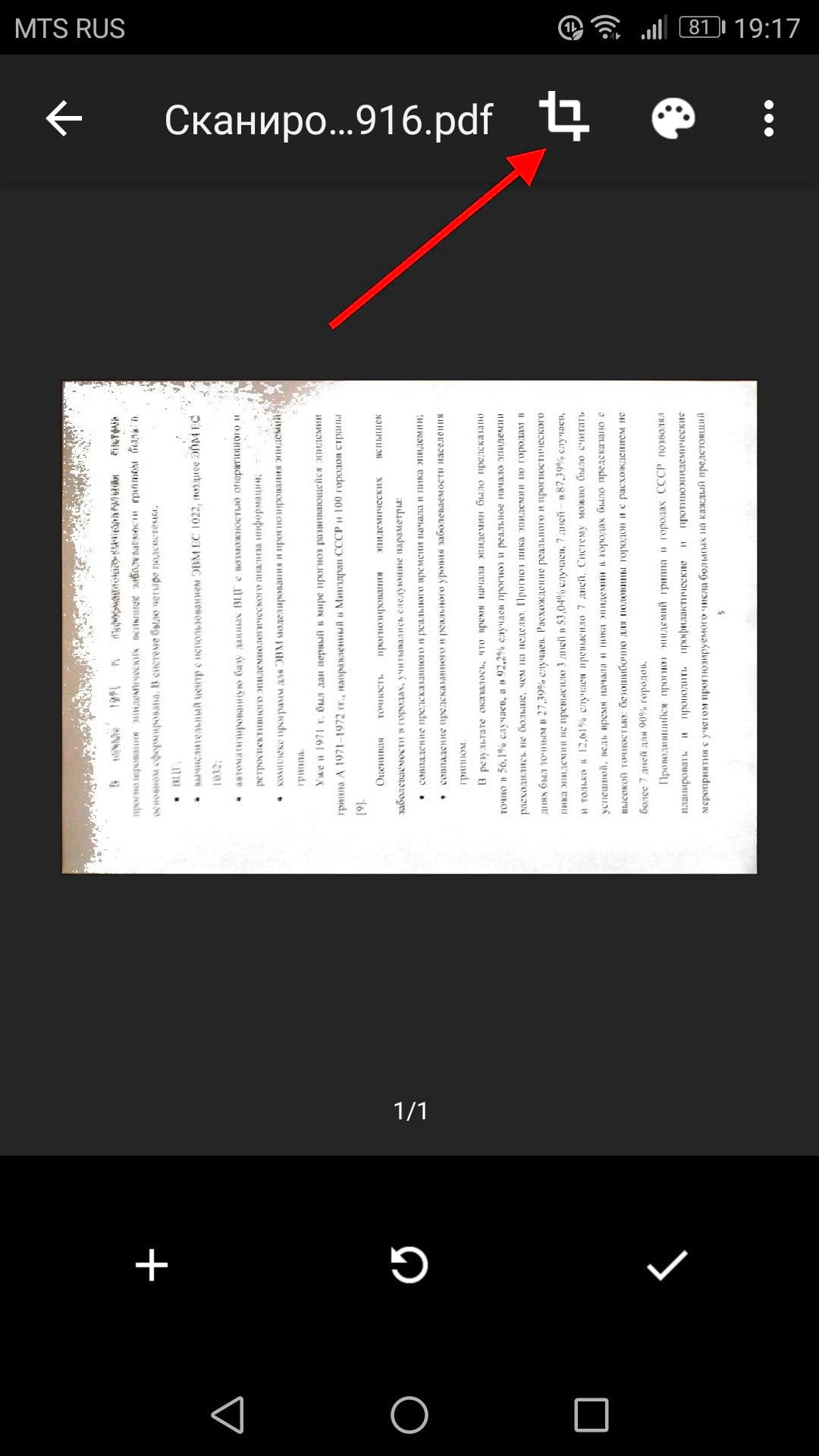
Touch, hold and drag the points to change the area that is scanned.

When finished, click on the tick in the lower right corner of the screen.

You have three options immediately after scanning:
- Click the "Plus" icon to add more pages to the document.
- To repeat the scanning, tap the circular arrows in the middle.
- Click the Talk icon to complete and download the document on Google Disc.

You can also make minor adjustments after scanning. For example, pressing the palette in the right upper corner Let you change the selection of the scan color and bring it to a specific type of document. By default, the scanner automatically chooses the one that, in his opinion, is the best.

Finally, three points in the upper right corner will allow you to delete, rename and turn the scanned document if necessary.

Scanned documents are added to Google disk in PDF format, and the names are added along with the word "scanned" followed by the date and time. You can move, rename or delete any of the scanned documents by clicking three points next to the file name.


Then you convert this scanned PDF to a document, which can then be edited or exported to Microsoft Word.
Do you still use a printer or scanner today? We are almost certainly sure that there is no. We do not deny that these are the necessary devices for the best digital transfer of your important documents. However, we were lucky to have Android applications for scanning.
In our digital age, smartphones have become important assistants in performing tasks without any additional hassle. Mobile developers found a way to develop methods that can easily facilitate what we should do. An example of this is the ability to convert the printed document into a digital option. You only need to download the best Android application to simplify the process.
If you do not know yet, the Google Drive has a scan function, but this application is directly related to your Google account. IN this caseYou do not need to transmit scanned files to the cloud storage account. Google Drive can be an efficient and trouble-free application, but you still need a clear review and an abundance of light to have a scanned image of high quality.
We recommend any of the Android scanner below applications to quickly scan documents, without the need to use physical scanners. Download one of the following applications and experiment, how to do scan with android phone.
What is the best scanner application for Android?
Using Android phones, you can scan any documents. The application scanner will use your smartphone rear chamber to scan document. You do not need to worry because applications can provide decent quality. To complete the subsequent processing, it takes some time to provide high-quality scanning of your important document.
Clear Scan.
Screenshot Clear Scan.Are you a student? Businessman? You can easily turn your Android phone into a portable scanner for a high-quality image of your scanned document. Scanning documents using the Clear Scanner application is less than a minute. It also has impressive features that improve the result of the image to clearly read the texts on the document. It also automatically adjusts the brightness, removes the shadows and aligns the image.
Features:
- backup and recovery;
- sending images in folders and subfolders;
- printing PDF files through Cloud Print;
- Opening PDF files or JPEG files through other applications (Onedrive, Dropbox, Evernote, etc.).
You could get a lot of benefit from Clear Scanner on your phone. You can choose a free version and professional version of the application. Nevertheless, both options will help you save a lot of time and money.
Genius Scan.
You will never be mistaken by choosing Genius Scan as an application for the scanner to use important tasks in school or business purposes. It has simple user interfacewhich allows you to enjoy scanning and editing documents with high final quality. In addition, it also has a separate application that supports the fax function. Professional version of the application costs $ 7.99.
 Screenshot Genius Scan.
Screenshot Genius Scan. Features:
- smart scanning;
- creating and editing PDF files;
- security and confidentiality;
- organization of documents;
- export.
A one-time fee of $ 7.99 is different from the subscription service. The subscription service provides unlimited cloud storage and data synchronization, which makes your documents easily accessible. You must pay $ 2.99 per month or $ 29.99 per year. We recommend that you make a subscription if you know that you will use this application on an ongoing basis.
Microsoft Office Lens.
 Screenshot Microsoft Office. Lens.
Screenshot Microsoft Office. Lens. Availability of this microsoft applications In our Android phones, we are really impressed. This is an effective scanner that allows you to save in digital and edit photos of documents and receipts. It can even convert images in Word, PowerPoint or PDF. In addition, it can export files in ONEDRIVE or ONENOTE to easily share files with friends and colleagues.
Features:
- improving scanned documents;
- image conversion in PDF, Word and PowerPoint;
- organization and direct saving files in ONEDRIVE, ONENOTE or on the device.
Most users consider this application with the best Android scanner, since it can be used in school or business purposes. Microsoft Office Lens can be downloaded for free Google Play. Store. You do not need to acquire a subscription to Office 365 to use the application. Nevertheless, you can still use it with the maximum potential with popular Microsoft. Office.
Tiny Scanner.
 Screenshot Tiny Scanner.
Screenshot Tiny Scanner. It is important to know whether the application you are going to download all the necessary functions. Fortunately, Tiny Scanner has all functionalitynecessary for both business and school purposes. You can get a free version of the application or purchase Pro version with several additional features.
Features:
- the ability to share scanned images by e-mail, via Google Drive, OneDrive, Dropbox, WiFi-Direct or by fax through the Tiny Fax application;
- quick search support;
- page sizes for PDF;
- activation password to protect the document;
- automatic definition of page edges.
Scan every important document you need using Tiny Scanner, one of best applications For Android. You can use free version Or subscribe to Pro version of the application. In any case, you will have quality service.
Adobe Scan.
 Screenshot Adobe Scan.
Screenshot Adobe Scan. Adobe Scan is one of the newest useful applications For Android scanners. You will not be disappointed with this new application. It may be a new versionBut everything you need is in this application. You can convert to PDF format, edit the image to look more clear, do backup or send it by email. In general, it has all the functions that we need.
Features:
- improving scanned images;
- oCR scanner;
- reuse and disposal of scanned content;
- quick search;
- Adobe Document Cloud;
- options and availability of comments section.
Adobe Scan is an excellent option for those. business people or students who do not need to pay for pro versionTo enjoy all the functions. Get the world's best document service.
CamScanner.
 Screenshot Camscanner.
Screenshot Camscanner. CamScanner is an impressive application for scanning on Android. You can not imagine what quality it brings your scanned documents. In addition, this software supports AIRPRINT and FAX documents. You can still enjoy the free version of the application. However, for those who deal with the business, the subscription service will the best option.
Like Genius Scan, CamScanner offers subscription service (no option of a one-time payment). Premium account is $ 4.99 per month or $ 49.99 per year. The client is provided with 10 GB of cloudy space, translated OCR, password protected link and much more. In addition, the business version includes a group of people who can access scanned documents.
Features:
- a fast but effective process of digitizing documents;
- removing texts from the image;
- aIRPRINT and FAX format documents;
- ensuring the security of an important document.
CamScanner can be downloaded from Google Play Store. This application will help you easily scan documents, perform synchronization with devices and deal with different content.
Alternatively, if you prefer a traditional document scanning method, you can purchase a wireless scanner to which you can easily connect your Android phone. We recommend Ion Air CopySo you can connect it through the built-in Wi-Fi. It does not necessarily mean that you will need an Internet connection, it has the ability to create your own point. access Wi-Fi.
Ion Air Copy - Wireless Photo Scanner and Documents for Android
 Portable ION Air Copy Wireless Scanner for Android.
Portable ION Air Copy Wireless Scanner for Android. Scan documents and photos on the tablet, smartphone or computer instantly with the help of Air Copy from Ion. Air Copy is a Wi-Fi ultraportative scanner that gives you the ability to scan any photo, a business card or document to A4 format directly to the tablet, smartphone or computer.
Frequently Asked Questions about Application Scanner for Android
Can I scan documents using the phone?
Definitely yes! There are many Android applications for scanning that use the camera of your phone. You only need to upload an application that the best way Corresponds to your needs. You can even make three-dimensional panoramic photos using the best applications for 3D scanners for Android.
Recitting scanner - what is it?
Receipt scanners actually pose packages softwarewhich have a feature designed to recognize which information must be converted into a digital form. For example, when you scan a business card, it analyzes contact information And automatically creates digital records from it.
Is there a QR scanner on Android?
Yes, Android can scan QR codes. However, you still need an application on your smartphone to be able to read the QR code.
What application for the scanner do you download?
In principle, all the above-mentioned scanners are the best. However, you yourself can choose which scanning applications is ideal for you, since each application offers a unique feature. Applications for scanners will certainly make everything easier by turning your printed documents into a digital format.
We have already affected the topic of mobile scanners for Android, but then the choice good applications There was a scum, and there were even less worthy attention. But today everything has changed - Google Play is able to offer interesting programs. What about them, in these scanners?
advertising
Previously, to be honest, it was one pampering, but now it is not only a text recognition, but also a graphic editor to couple with a PDF converter. You can scan and organize everything that comes to the camera lens: save receipts, copy lectures and even do business cards on the go, as well as catalog manual notes. Moreover, it is not necessary to be the owner of a smartphone with top optics, the program itself dismisses the quality and give the desired result.Let's start with the presentation of new experimental. The first will go a great and terrible Adobe Scan, which waited until the faceless projects block firewood, but they will not be popular, and proudly went on stage, they say, who should be equal to.
He ignored him only Tiny Scanner, who lived to this day and not lost its useful qualities. We will find out how he has changed after two years since the last review, in which leadership remains behind him. And finishes CamScanner Overview, offering some intellectual controlAlthough most likely it is just a built-in file manager. However, who knows ...
As test equipment used:
- DEXP URSUS 8EV2 3G tablet (Android 4.4.2, MT8382 processor, 4 x Cortex-A7 1.3 GHz, MALI-400 MP2 video card, 1 GB of RAM, battery 4 000 mAh, 3G module, Wi-Fi 802.11b / g / n );
- Smartphone Homtom HT3 Pro (Android 5.1 Lollipop, MT6735P processor, 4 x Cortex-A53 1.0 GHz, 64-bit, video catalog Mali-T720, 2 GB of RAM, battery 3,000 mAh, 4G module, Wi-Fi 802.11b / g / n).
advertising
Overview Adobe Scan.

At one time, we have already talked about Adobe products (Illustrator Draw, Fill & Sign DC and Photoshop Express), the time of Adobe Scan came, the main advantages of which are:
- Built into the application free symbol optical recognition mechanism (OCR);
- Document Cloud - branded cloud for storing documents and access to them from anywhere;
- Skan converter in Vordovsky format;
- Built-in image editor.
It is possible to read that all the advantages are disclosed, and the review itself can be completed. No, there is and underwater rocks, and bugs in the sleeve. Not from the ceiling of 4.1. Perhaps in this, as in the small number of downloads, the support is to blame only Android 5.0 or higher? I will not get ahead and start in order.
The stationary scanner is no longer needed, enough smartphone, cameras and special applications. Consider some of the best among those. The topic of getting rid of paper documents has been popular for many years. From those times, as simple mortals became affordable tablet scanners. Why keep paper and climb your home if everything you need can be digitized? Moreover, today, the entire personal archive of an important and useful is easy to fit into the pocket, that is, in memory of the smartphone, as well as boot into cloud services thanks to the rapid mobile Internet.
It is usually enough only to the camera of a smartphone and a built-in application, but specialized solutions give much more opportunities both in scanning documents and in their storage, cataloging and distribution.
ABBYY TEXTGRABBER + TRANSLATOR (iOS + Android)




Among all those considered in this selection of applications only ABBYY Textgrabber + Translator fully supports the function optical scanning Text (OCR) with which copes well. But as for image processing, there are no tools for this. Simply put, the application saves only a picture of the document and that's it.
The interface is simple as "5 kopecks" - you can make a photo of a document or take finished image From the gallery, then highlight the recognizable area and after a few seconds to obtain the result. Previously do not forget to choose the recognition language - all topical are supported. Minus is only one - the document formatting and breakdown on paragraphs is not preserved.
Ready result can be published in social networkssend to mail, save in Evernote and still translate into another language. The Microsoft service is used, most actual languages \u200b\u200bare supported, and as for the quality of translation, it is standard - machine and without delights. It is enough to understand the essence. simple text. For example, this chip helped me determine the reason for the refusal of the German embassy in a visa. The refusal was in the form of a paper letter and in German. In one application, he scanned him, recognized, in it, and translated - conveniently.
The program is paid, for iOS costs 130 UAHfor Android - 240 UAH. If it seems that it is inhumanly, take a look at the price of the branded combine ABBYY Finescanner for iOS. So he has rich tools for image processing (this is free), plus knows how to recognize the text and translate it, but 130 UAH will have to pay per month or 520 UAH per year. By the way, ABBYY promises to release the version and for Android soon.
Scanner Pro By Readdle (IOS)








It is considered one of the best document scanners in terms of convenience of interface and functionality, but is only available on iOS. It is highlighted in a convenient embedded browser of documents with folder support, the ability to rearrange the pages in places, copy and duplicate within a single document. Supports popular cloud services (ICloud, Dropbox, Onedrive, Google Drive ...) and the ability to synchronize content between devices.
From an unusual attention is drawn to the function " Radar" With it, the application scans the photo album and automatically defines images for recognition.
Image processing tools Minimum (brightness, contrast, choice of document type), but in most cases they are not needed. The program works great in automatic mode, except that sometimes it is necessary to manually determine the boundaries of the scan. Thus, the scanning process takes a minimum of time and requires only a pair of troops.
The price of Scanner Pro By Readdle is about 80 UAH.
Faster Scan (iOS)






A simple scanner without delights, which at the same time copes well with his work and worthlessIf you do not need additional options for exporting scans to cloud services. For it will have to pay extra more 100 UAH. By the way, in the case of use in paid google versions DRIVE, added support for optical text recognition.
There is a simple browser on documents, support for folders and images from the gallery of the phone.
The scanning process is simple, except that a little unusual to press the shutter button on the side of the screen. You can immediately make several pictures, then process them in turn in batch mode. The processing includes the choice of the boundary of the scanned area, correcting distortion (though, the process is not very visual and schematically) and determining the type of image.
Among competitors Faster Scan stands out simple built-in dovesallowing you to make a note in the document.
The program strains only one point - the lack of automatic definition of the boundaries of the object being scanned. But everything is free.
TURBOSCAN PRO (iOS + Android)








Versions for iOS and Android are completely identical in functionality, but stand in different ways - a little more 100 UAH and 13 UAH respectively.
The document browser is simpler than the pair of the programs described above - there is no support for folders. But you can create multi-page documents and at your discretion to change the order of pages in them.
But folders are not the most important feature for this kind of applications. First of all, the scan and with this TurboScan Pro is all right in the standard single picture mode. But there is also an advanced mode SureScan.When the program makes three snapshots at once and collects them into one to enhance clarity. Useful in difficult scanning conditions, for example, when you are in moving transport. Miscellaneous in life happens. And in general, at the expense of SureScan, the program obtains the most clear scans in any conditions, if compared with competitors.
Automatic image enhancement mode works well, the final result is close to other programs in question. If you wish, you can play with brightness and image type. It is possible to select document format. Also liked the system of intellectual reference issuing useful advice In the course of working with the program.
The only minus - no support cloud services. The final scan can be saved in the gallery or send in the message and by email.
CamScanner (iOS + Android)






Not the first year, this application remains the most downloaded documents on Android documents. Similar for the functionality of the IOS version was lucky not so much due to higher competition, but there also appreciated him with 4.5 stars that expensive.
The reason for this is the widest functionality available for free and without registration. In particular, we are talking about the built-in QR scanner, a high-quality automatic algorithm for determining the scanning and projection area of \u200b\u200bperspective, tool for determining the device, a fairly powerful graphical editor, a convenient document browser with tag support, batching mode of scanning and supporting popular cloud storage services. Last available after registration. And in order to get rid of the watermark on the scanned documents and access the import of data in Evernote and SkyDrive, it is enough to pay 24 UAH In the case of the Android version (at the time of writing, there was a 60 percent discount) or 130 UAH in iOS version.
Moreover, the OCR functions are available in the paid version, and the better implemented than that of ABBYY - with paragraphs and formatting recognition. But nor Russian, nor Ukrainian, among those supported by the application, did not appear. Nevertheless, for his money, this is one of the best alternatives for Android, and it is not enough for IOS real competitors.
Genius Scan (iOS + Android)




Very simple and smart scanner with identical functionality under iOS and Android, although the interface in the first case is more modern. But this is a matter of taste. More importantly, the program works.
The minimum opportunities, but they all work as correct as possible: photographed the document, the program in 80% of cases accurately determined the boundaries, recognized it and retained it in PDF. If the boundaries are defined not exactly, it can be quickly fixed manually taking into account the perspective. There are no complaints on the automatic processing of the snapshot, and for the support of multi-page documents and tags - a large plus. Especially with the availability of the application.
If a desire to support developers will arise, then the application will get rid of advertising, will support all current cloud services, background download of documents in them and blocking with the fingerprint on iOS. Price Premium version for Android is 140 UAH, for the Apple mobile platform - 160 UAH.
Everyone is good in your own way
For iOS best option in terms of price / quality I personally consider Scanner Pro By ReaddleI use in conjunction with ABBYY TEXTGRABBER + TRANSLATORIf you suddenly need to recognize something and translate from an unknown language.
For Android really liked TurboScan.With which there are no competitors for the shots of competitors, especially if the smartphone has a weak camera.
Faster Scan. Free and attracts a built-in graphic editor that allows you to clearly allocate important data on documents.
CamScanner. - This combar and the Swiss knife among scanners. Plus quickly scans the QR code if necessary. It has the best algorithm for determining the recognition area.
Genius Scan. same very simple, fast and free if you do not need rich options for sending documents to cloud storage. In most cases, it will be enough for its capabilities, and tag support will allow you to keep documents in order.
By the quality of automatic processing of the picture, all the applications considered approximately on the same damage - with the task copes well. The exception is only ABBYY TEXTGrabber + Translator, which is focused on OCR and translation recognized text.



































